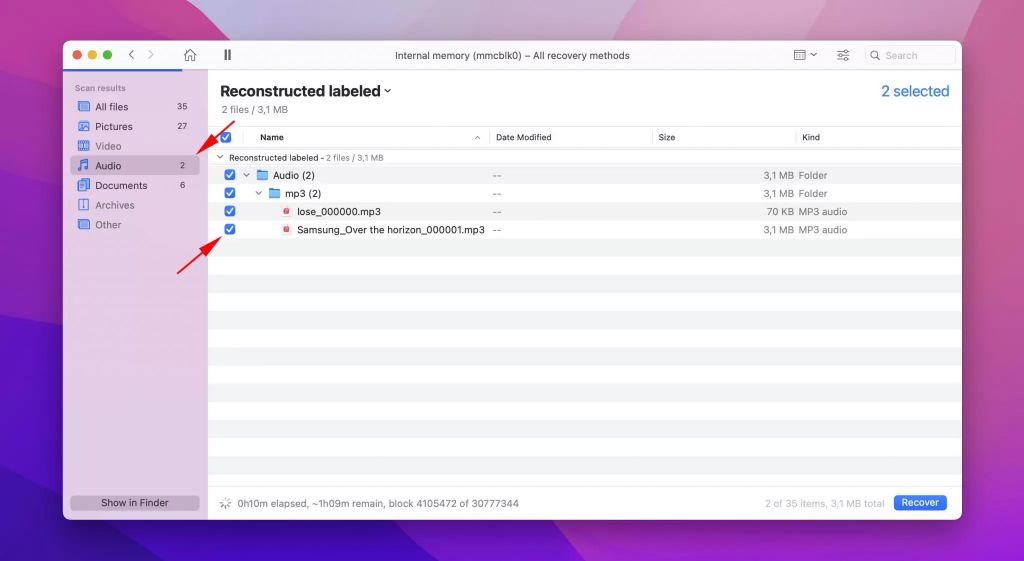If you have accidentally deleted music files from your computer, phone, or music player, don’t panic! There are several steps you can take to try to recover your lost music. The most important thing is to act quickly before the deleted data gets overwritten by new data.
Can I recover deleted music from my computer?
Yes, it is often possible to recover accidentally deleted music files from your computer hard drive or external hard drive using data recovery software as long as the space they occupied has not been overwritten. Here are some tips:
- Stop using the device immediately. Any new data you add could overwrite your deleted files.
- Download and install data recovery software like Recuva, PhotoRec, or EaseUS Data Recovery Wizard on another drive.
- Connect the external hard drive or internal hard drive where the files were deleted to the computer.
- Scan the drive with the data recovery software. It will find files marked for deletion that can still be recovered.
- Select the music files you want to recover and restore them to another drive. Don’t save them back to the same drive you are scanning.
Data recovery software scans your drives and looks for files that have been marked for deletion but have not yet been overwritten with new data. As long as you act quickly before too much new data is written, you have a good chance of getting your files back.
How can I recover music deleted from my Android device?
If you accidentally deleted music files from the internal storage on your Android smartphone or tablet, you may be able to recover them using data recovery apps from the Google Play Store. Options to try include:
- DiskDigger photo recovery – Scans your device and memory card for recoverable image and video files, including music files in formats like MP3 and AAC.
- Undeleter Recover Files & Data – Claims to support various file types including documents, archives, videos, music, and more.
- Dumpster – File Recovery – Restores accidentally deleted photos, documents, music, apps, and other files.
The recovery process will involve granting the app root access, scanning your device, and selecting the music files you want to restore. You can then export them back to internal storage or your SD card.
Is it possible to recover music deleted from my iPhone?
Yes, you can recover deleted music files from your iPhone, iPad or iPod Touch using iOS data recovery software designed for these devices. Options include:
- iMyFone iBypasser – Claims to recover 40+ file types from iOS devices including messages, notes, photos, music, and more.
- Fonelab iPhone Data Recovery – Scans iOS devices and allows recovery of common file types.
- Tenorshare UltData – Recovers data directly from iOS devices and from iTunes or iCloud backups.
The process will require connecting your iPhone to your computer, scanning the device, selecting the music files to recover, and saving them to your computer. Avoid overwriting the deleted data by not syncing your iPhone until files are recovered.
Can I recover music deleted from my SD card or USB drive?
If you accidentally deleted music files stored on an SD card, USB flash drive, or external hard drive, recovery software can scan the storage device and restore your lost music if it hasn’t been overwritten. Steps include:
- Stop using the device right away to avoid overwriting files.
- Try recovery software like Recuva, PhotoRec, or TestDisk.
- Connect the USB drive or insert the SD card into your computer.
- Run a scan to find recoverable files marked for deletion.
- Restore your music files to another location – not back to the same device.
This process can recover MP3, WAV, AAC, FLAC and other music file types as long as they haven’t already been overwritten by new data on the storage device.
What if I deleted music from my online storage like Google Drive or Dropbox?
If you accidentally deleted music uploads from Dropbox, Google Drive, OneDrive or other cloud storage providers, you may be able to restore deleted files from your online account:
- Dropbox – Offers 30 day file recovery from the Deleted Files page in the Recycle Bin.
- Google Drive – Has a Trash where you can view and restore deleted files within 30 days.
- OneDrive – Lets you restore deleted files within 30 days from the Recycle Bin.
Check your cloud storage account immediately after deletion to improve chances of recovery. You can also contact customer support in case you need help retrieving older deleted files.
What if I accidentally deleted music in iTunes?
If you deleted music files from your iTunes media folder on your computer, there are a couple ways you may be able to get them back:
- Use recovery software to scan your hard drive and restore the deleted iTunes music files if they are still there.
- Go to the Recently Deleted playlist – items removed within the past 30 days are stored here before being permanently deleted.
- Check the iTunes Trash and restore accidentally deleted songs.
- Restore from a previous iTunes backup or library – this recovers missing music if you have a backup.
Act quickly before overwritten and avoid adding new files to improve your chances. If necessary, contact Apple Support for help with iTunes file recovery.
Can I recover individual songs from my iPhone or iTunes without restoring everything?
Yes, it is possible to selectively recover individual songs, albums, playlists or music files from your iPhone or iTunes library without needing to fully restore from a complete backup. Options include:
- Using mobile data recovery apps that find and export only music files you choose to recover.
- Restoring specific music purchases from iCloud by downloading them to your library again.
- Using advanced recovery software that scans and extracts only music media in formats like MP3, M4A or AAC.
- Searching iTunes backups manually and selectively restoring individual missing songs.
This targeted approach takes more effort than full restore but allows granular recovery of only your lost music content without overwriting everything. Contact Apple Support if you need help extracting songs from an iTunes backup.
What can I do to recover playlist data even if the actual music files are lost?
While it may not be possible to get deleted music files back, you may be able to recover metadata like playlists, play counts, ratings, and other data even if the songs themselves are gone or corrupted. Options to restore music playback data without the media include:
- Scanning your iPhone backup for playlist files like .pls and .m3u files.
- Using data recovery tools to find and extract iTunes library files like .itl and .xml files.
- Checking music app folder locations for cached playlist data.
- Downloading playlist data from synced services like iCloud or Spotify.
This can help you recreate playlists and playback preferences if the actual music collection is not fully recoverable. Some music streaming services also store your playlists and listening history in the cloud.
What prevention methods can I use so I don’t lose my music again?
To avoid accidentally losing your music library again in the future, here are some data backup best practices to implement:
- Regularly back up your computer and external drives to cloud storage and external hard drives.
- Enable iCloud Music Library on your iPhone and iTunes to store copies online.
- Turn on Google Play Music’s scan and match feature to upload your library.
- Use a NAS (Network Attached Storage) device to add redundant storage.
- Back up iPhone to iTunes on your computer periodically.
- Consider a cloud storage service like Dropbox to sync important music folders.
Maintaining both local and cloud backups of your music library will give you options to recover from data loss. Proper backup habits can help avoid frantic searches for deleted music in the future.
Conclusion
Accidentally losing your music library can be stressful, but in many cases it is possible to recover deleted music files using data recovery software, cloud backups, and iTunes restore features. The most important thing is to act quickly before deleted data is overwritten with new content. Implementing regular backups going forward can also help prevent permanent data loss.