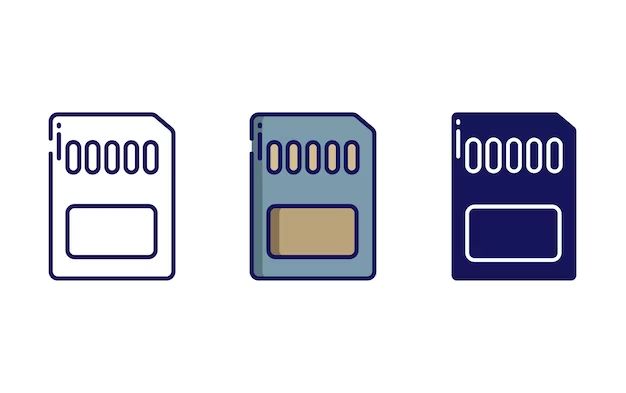What causes a micro SD card to become unreadable?
There are several potential causes for a micro SD card becoming unreadable:
- Corruption of the file system – This can happen if the card is improperly ejected from a device before all writes are completed. It can also occur due to a power outage or other disruption while data is being written.
- Physical damage – Dropping the card, getting it wet, or excessive heat can physically damage the card and make it unreadable.
- Broken controller – The controller chip on the card can malfunction and make the card unreadable.
- Formatting errors – Improperly formatting the card can corrupt the file system and make data inaccessible.
The most common causes of an unreadable micro SD card are file system corruption and physical damage. The fragile nature of these small cards makes them prone to heat issues, physical shock, and connection problems that can interrupt writes and leave the file system in an unstable state.
How can I recover data from an unreadable micro SD card?
If your micro SD card becomes unreadable, there are several data recovery options to try and regain access to your files:
Try the card in another device
As a first step, try inserting the micro SD card into another device like a phone, tablet, or computer. Sometimes the card may be readable there even if unreadable in your original device. The card slot itself in the original device may be damaged or dirty, preventing a connection.
Check for physical damage and clean the contacts
Carefully inspect the SD card for any signs of physical damage. If the plastic casing is cracked or the metal contacts are bent, the card is likely irreparable. You can try cleaning gentle debris from the contacts with a soft brush or cloth. Avoid using liquids or harsh chemicals which could further damage the card.
Use data recovery software
If the card is intact but unreadable, use data recovery software to attempt extracting your files. Software like Recuva, DiskDigger, and EaseUS Data Recovery Wizard can scan the card and rebuild the file system to make your data accessible again. This process can take some time to scan the card thoroughly.
Use a USB SD card reader
A USB card reader can sometimes read SD cards that are undetectable when inserted directly into a device. The mechanics of the slot may make better contact with the card. A card reader is also useful with data recovery software to avoid further disturbing the file system.
Send to a professional recovery service
For important or large amounts of data, consult a professional data recovery service. They have specialized tools and clean room facilities to repair SD cards and recover data. This can be more expensive but may be your best chance for recovering data if DIY options don’t work.
How can I avoid corrupt or unreadable SD cards in the future?
To reduce the chances of a damaged or unreadable micro SD card happening again, keep these tips in mind:
- Safely eject the card – Always properly eject the card before removing it from a device.
- Handle gently – Avoid dropping, bending, or exposing cards to liquids and debris.
- Store in a protective case – Use a hard case or sleeve when not in use.
- Check for errors – Periodically scan cards for errors using built-in utilities.
- Don’t overload the card – Leave some free space and limit unnecessary writes.
- Buy quality cards – Invest in well-made cards from reputable brands.
- Make backups – Maintain backups of your data in case a card becomes corrupted.
Following best practices for handling, storing, and maintaining micro SD cards can help prevent disasters from occurring down the road.
Can you fix an unreadable micro SD card without losing data?
It is sometimes possible to fix an unreadable micro SD card without losing your data, depending on what is causing the issue:
- If the issue is simply an interrupted or faulty file system, data recovery software may be able to repair it and regain access to your files without any data loss.
- If there is minor physical damage like bent pins, carefully straightening them out could fix the issue without further damage.
- Cleaning dirty or dusty card contacts may restore connectivity.
- Trying the card in a different device, card reader, or slot could give access without requiring repairs.
However, there are also situations where data loss is inevitable:
- If there is serious physical damage to the card that prevents reading it even partially.
- An advanced controller malfunction not repairable by DIY means.
- Severely corrupted or overwritten file system structures.
- Long-term degradation that has caused irrecoverable read/write errors.
If DIY software and hardware efforts fail to make the card readable without losing data, sending it to a professional recovery service would be the next step to potentially repair it and extract the data. But there are unfortunately no guarantees – if the damage is too severe they may also have to resort to a full format and data loss.
Can you fix an unreadable micro SD card by formatting it?
Formatting an unreadable micro SD card can potentially fix it and make it usable again. However, formatting will also erase all data on the card.
Formatting essentially recreates the file system structure on the card, overwriting the existing corrupted system. This provides a clean slate to write new data.
The steps to format an unreadable micro SD card depend on whether the card is detectable by your computer:
If detectable:
- Insert card into computer.
- Open disk management utility.
- Right click on the disk and select “Format”.
- Choose volume label, file system (FAT32 recommended), and cluster size.
- Start and wait for format to complete.
If not detectable:
- Insert card into card reader or camera/phone.
- Check manual for formatting instructions of that device.
- Select option to format or erase memory card.
- Wait for format process to complete.
This should reset the card to a useable state again. However, keep in mind this will result in data loss. Only format as a last resort if you do not need the data or have backups available.
Formatting is not a fix if there is physical damage present. It may make the card temporarily usable but problems could recur.
What are the best practices to avoid having an unreadable SD card?
Here are some best practices to avoid ending up with an unreadable micro SD card:
- Safely eject – Always properly eject or unmount the card before removal.
- Regularly backup data – Maintain copies of your files in case the card fails.
- Handle gently – Avoid drops, liquids, debris that could cause physical damage.
- Use reputable brands – Buy quality cards from trusted manufacturers.
- Store in a case – Use a protective case when not being used.
- Avoid overfilling – Leave 10-20% free space on the card.
- Reformat occasionally – Full format your card every 6-12 months.
- Check for errors – Periodically scan your card for bad sectors.
- Avoid excessive writes – Limit activities that constantly write data.
Carefully following these guidelines will minimize corruption risks and detect issues before cards become fully unreadable. But problems can still occur occasionally despite best practices. Always prepare for the worst case by regularly backing up your SD card data.
What tools can help recover data from an unreadable SD card?
If your SD card becomes unreadable, there are various tools that may help recover your lost data:
Data recovery software
Software like Recuva, EaseUS, Disk Drill, and Stellar are often able to read unreadable cards and extract data by repairing or rebuilding corrupted file systems.
USB card readers
A universal card reader connected via USB allows trying the card in a different interface than directly in a camera or phone. The card contacts can sometimes make better electrical connection with the pins in a reader.
DIY SD card circuit board adapters
Adapters like the SD Card Doctor can be used to connect a micro SD card directly to a computer via USB for diagnosis and potential file recovery.
SD adapters/enclosures
USB-based SD card adapters effectively turn your card into a removable USB thumb drive for connecting to recovery software. Some also have read/write circuitry designed for failing cards.
Professional data recovery services
For mechanical failures or severe corruption cases that DIY options can’t address, pro recovery services have specialized tools to repair cards and extract data from seriously damaged cards.
Local computer repair shop
Some independent computer technicians offer SD card data recovery services using a variety of professional tools. This can be much cheaper than a dedicated recovery service.
The right tool for data recovery depends on the specific nature of the card issue. Trying several options can improve your chances of success when faced with an unreadable card.
What are the risks of formatting an unreadable SD card?
The main risk of formatting an unreadable SD card is complete data loss. As formatting overwrites the existing file system, any files stored on the card that have not been separately backed up will be erased.
Other risks include:
- Damaging the device used to format – If there is physical damage to the card, attempting to force a format could damage the computer or device further.
- Incomplete formatting – The format may fail part way through leaving the card in an unstable state. Any remaining data may still be inaccessible.
- Data recovery becomes impossible – Forensic data recovery relies on remnants left on the card, which are wiped out by formatting.
- Voided warranties – Some cards come with data recovery warranties that are voided if you alter the card through DIY formatting.
If there is any possibility of recovering data through other means like data recovery software or services, formatting should be avoided as a last resort only.
Are there any ways to recover data after formatting an SD card?
If you have already formatted an SD card that had important files on it, there are still some options that may be able to recover data but success is not guaranteed:
- Use recovery software immediately – Software can sometimes restore recently deleted files if the area hasn’t been overwritten.
- Send to a professional recovery firm – Labs can disassemble the card and attempt to read raw data.
- Recover from backups – Retrieve copies of your files if you have a backup solution in place.
- Restore from the cloud – Services like Google Photos or Dropbox may have cloud copies of your files.
However, these options are only effective in certain circumstances:
- Recovering formatted photos or documents is difficult if they have been overwritten by new data.
- Professional recovery is costly, may be unsuccessful, and usually voids any remaining warranty.
- Backups and cloud copies are only valid if they were recent and complete.
For the best chance of recovering post-format data, stop using the card immediately after formatting, do not save new data, and consult a data recovery specialist promptly. But unfortunately full recovery is unlikely once a format occurs.
Conclusion
While an unreadable micro SD card can lead to initial panic, there are often ways to either repair the card itself and regain access to your data or use recovery tools to extract data from it. Investing in high quality cards, handling them gently, and regularly backing them up will reduce the risks of a failure. But if disaster does strike, quick action is key – stop using the card, don’t format it, and leverage data recovery software or professional help when needed to retrieve your data.