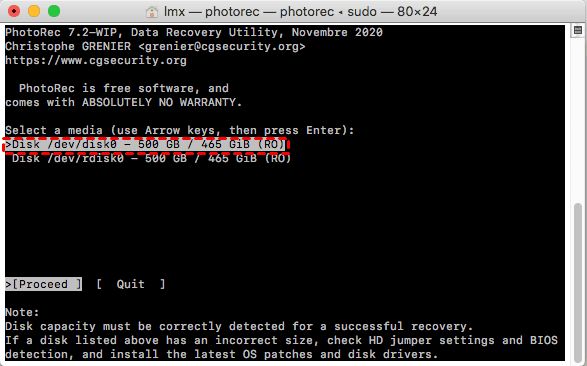Recovering deleted files from an SD card is possible if you act quickly and use the right software. When you delete files from an SD card, the files aren’t immediately erased from the card. Instead, the space they occupied is marked as available to be overwritten by new data. As long as that space hasn’t been overwritten, recovery software can scan the SD card and restore the deleted files.
Can I recover files after emptying the Recycle Bin?
Yes, it is possible to recover deleted files even after emptying the Recycle Bin on your computer. When you permanently delete files from your computer by emptying the Recycle Bin, the actual file contents are not immediately removed from your hard drive. The space they occupied is just marked as available to be overwritten by new data. Recovery software looks at the raw data on the drive to find and restore deleted files.
How does undelete software work?
Undelete software works by scanning the raw data on your SD card sector-by-sector, looking for data that would correspond to file types it can recognize. When it finds these patterns of bytes that match certain file signatures, it reconstructs the file so you can access it again.
File signatures
Different types of files, like JPG images, PDF documents, and MP3 audio files, have distinct data patterns called file signatures. Undelete utilities have a database of file signatures they can match against the raw byte data on the drive to identify the start and end of a given file.
File system metadata
In addition to file contents, undelete tools look at file system metadata like file names, timestamps, file sizes, and directory structures to reconstruct your original folder structure and restore file attributes.
Recovery process
In summary, the basic process is:
- Scan the raw data on the SD card sector-by-sector
- Match patterns of bytes to known file signatures
- Use file system metadata to recreate folder structures and file information
- Recover files intact with their original names, dates, sizes, etc.
What kind of data can be recovered?
Different types of files that may be recovered include:
- Documents – Word docs, Excel sheets, PowerPoint presentations, PDFs
- Images – JPG, PNG, TIFF, RAW camera files
- Video and audio – AVI, MP4, MOV, WMV, MP3, WAV
- Archives – ZIP, RAR
- Emails – PST, DBX, EML
As long as the file signatures can be recognized and the data has not been overwritten, the file can likely be recovered.
What software can recover deleted files from an SD card?
Some options to consider for SD card file recovery software:
1. Recuva
Recuva is free undelete software from Piriform with an easy wizard-based interface. It can recover files that were accidentally deleted from SD cards, external USB drives, and internal hard drives. Recuva can restore a wide variety of file types.
2. TestDisk
TestDisk is a free open source utility that supports undelete from SD cards and other removable media. It also works to recover lost partitions and fix non-booting disks. TestDisk runs on Windows, Mac, and Linux.
3. PhotoRec
PhotoRec is a companion recovery tool to TestDisk focused on image and multimedia files. It works quickly to scan SD cards and other media to restore JPGs, MP3s, and other common file types.
4. UndeleteMyFiles Pro
UndeleteMyFiles Pro is a more advanced deleted file recovery tool for Windows supporting deep scanning of SD cards. It has advanced capabilities like RAID recovery and encryption detection.
5. Disk Drill
Disk Drill features powerful data recovery algorithms that can restore not only deleted files but also lost partitions. The free Disk Drill Basic still enables SD card recovery. The Pro version has extra tools.
What is the best free deleted file recovery software?
The top free SD card undelete software includes:
- Recuva – Easy to use with a wizard interface. Restores all common file types.
- TestDisk – Open source tool for Windows, Linux, and Mac. Targeted at advanced users.
- PhotoRec – Made by the TestDisk team for quick photo, video, and audio file recovery.
These free file recovery apps offer the top capabilities for undeleting files from SD cards while being fully free to use and distribute.
Can files be recovered after formatting an SD card?
Yes, file recovery after formatting an SD card is possible, but trickier than undeleting. When an SD card is reformatted, such as from FAT32 to exFAT or NTFS, the filesystem metadata including filenames and directory structure is wiped clean.
However, the actual data contents of the card are not immediately overwritten by formatting alone. Undelete utilities can scan the raw data and sometimes restore file contents and attachments, but not original names or folder locations. So recovery requires more manual reassembling.
What is the success rate for data recovery from SD cards?
For recently deleted files that have not been overwritten, SD card file recovery success rates can be as high as 95-100% if you use the right software and techniques. However, the longer you wait to attempt recovery and the more you continue using the card, the greater the chance portions of deleted data get overwritten by new files, reducing success rates.
Formatted drive recovery drops to 50-80% success since more file system data is lost. Still, much raw file content can often be restored. Again, not overwriting the card further improves the odds.
How can I tell if my files can be undeleted?
To determine if your deleted SD card files can be successfully recovered:
- Stop using the SD card immediately to avoid overwriting deleted data.
- Try scanning the card with free recovery software to preview recoverable files.
- Assess if critical file types and key data are listed intact in the scan results.
- Estimate the total likely recovery percentage based on results.
If the right file types are showing up in previews at a high success rate percentage, undelete should be able to restore them.
How can I avoid needing to recover deleted files?
Some best practices to avoid needing SD card recovery include:
- Be extremely careful when deleting files or formatting drives.
- Back up your SD card files regularly to another location.
- Use your camera’s protected image feature to avoid accidental deletes.
- Enable Recycle Bin protection and extra prompts on permanent delete.
- Turn off automatic photo delete features in your camera.
Having an up-to-date backup eliminates reliance on trying to recover deleted files.
Can you recover photos from a formatted SD card?
Yes, digital photo recovery from a formatted SD card is often successful, for a few reasons:
- Photos are commonly stored in sequentially numbered image formats like JPG, PNG, ARW, etc. that are easy for data recovery tools to identify.
- Multimedia formats rarely get highly fragmented when deleted so file contents are contiguous.
- A 32GB+ card has lots of storage space, so overwriting of deleted photo data takes longer.
As long as no new photos have been saved to the reformatted card, decent free recovery software should be able to restore most or all lost images.
What are the steps to recover files from an SD card?
Follow these key steps when trying to recover deleted files from an SD card:
- Stop using the SD card – Don’t save new data that could overwrite deleted files you want to recover.
- Connect the SD card to your computer via a card reader if needed.
- Download and install data recovery software designed for SD cards.
- Scan the SD card with the software to search for recoverable files.
- Preview found files to judge their condition and filter results.
- Recover files by saving them to another drive on your system.
- Check recovered files open and have not been corrupted.
Why is it important to stop using an SD card right after files are deleted or lost?
It is crucial to immediately stop saving new data to an SD card that has deleted files you want to recover. This is because:
- New data may overwrite deleted data, corrupting files and making recovery impossible.
- Continued usage will fragment deleted files, making recovery harder.
- More use increases chances of data corruption that impacts recovery.
- Formatting or repartitioning after delete will destroy metadata needed to reconstruct files and folder structure.
Refraining from further use gives undelete utilities the best chance to restore deleted data before it becomes unrecoverable.
How can I recover data from a damaged SD card?
If an SD card becomes corrupted or damaged, try the following steps for possible data recovery:
- Stop using the damaged card right away to avoid further data loss.
- Try inserting the card into a different device like a phone or tablet to see if it can read files.
- Scan the card with recovery software in case it can extract any readable data.
- Use specialized tools like TestDisk to fix partition and filesystem errors.
- If no luck, consult a professional recovery company for help via physical SD repair.
- Send the card for forensic-level data recovery as a last resort.
If filesystem damage is not too severe, DIY recovery methods may work. Physical damage requires professional assistance.
How can I recover data after accidentally formatting an SD card?
If you accidentally formatted an SD card, try these tips to get your data back:
- Avoid further use of the card to prevent overwritten files.
- Scan the raw formatted card with undelete programs to extract leftover file data.
- Check carefully through recovered files to find lost photos, docs, etc.
- Some recovery tools may help rebuild broken directory structures.
- Reformatting erases filenames/folders, so recovery takes more manual piecing together of files.
While trickier than undelete, recovery of properly formatted SD cards is still very possible if software can read the raw data.
Can you recover data after quick format versus full format?
Recovery chances are better after a quick format rather than full format, because:
- Quick formats simply clear filesystem metadata but do not actually erase data.
- Full formats overwrite the entire drive space with zeros to scrub all data.
- Undelete tools can easily restore from quick format as data remains.
- Full format makes recovery near impossible though fragments may exist.
For the best chance of recovering a reformatted SD card, hope it was only a quick format operation.
Should I reformat my SD card after recovering deleted files?
It’s typically recommended to reformat your SD card after recovering deleted files from it due to a couple factors:
- The existing filesystem may be corrupted, risking future data loss.
- Recovered files may not completely overwrite the freed space where deleted items were.
- A fresh filesystem helps ensure optimal performance and reliability.
- Previously deleted data then becomes fully erased and irrecoverable.
Reformatting after recovery provides a clean slate for dependable use of the SD card going forward.
How can I increase chances of successful data recovery from SD cards?
Tips for ensuring the best chances possible for recovering lost data from SD cards:
- Immediately stop using a card after accidental deletion or format.
- Avoid extreme heat or cold exposure which can damage cards.
- Store cards properly in a protective case when not in use.
- Frequently back up SD card contents to computer drives or the cloud.
- Use high-quality name brand SD cards to minimize corruption issues.
Carefully handling cards and having backups limits the need for recovery attempts in the first place.
Can you recover lost data after SD card corruption?
Here are the chances for SD card data recovery after different types of corruption:
- Minor filesystem errors – Good chance of recovery if card is otherwise readable.
- Formatted or deleted partitions – Decent odds with the right tools.
- Electrical issues like bad controller – Depends on severity of damage.
- Complete physical destruction – Nearly impossible.
DIY recovery methods work well for minor software-level corruption. Hardware failures require professional data recovery service to attempt salvaging.
What are the risks of data recovery on an SD card?
Some risks to be aware of when attempting do-it-yourself SD card recovery include:
- Undelete programs may damage cards further if wrongly used.
- Repeated read attempts can degrade damaged cards.
- Recovering data without formatting later risks re-deletion.
- Writing recovered files back to the same card overwrites deleted data.
- DIY recovery of physically damaged cards could destroy them.
Avoid overwriting cards during recovery, properly format them after, and defer physical issues to pros.
Conclusion
Recovering deleted files from an SD card is often possible with free recovery software if you act quickly before deleted data gets overwritten. Key steps are immediately stopping card use after file deletion, scanning it with utility software, and saving recovered files to another location before reformatting.
Avoiding common data loss causes like accidental deletes and corruption can reduce reliance on recovery. But responsible use of SD card recovery tools enables restoring lost images and other irreplaceable data in many cases if issues do arise.