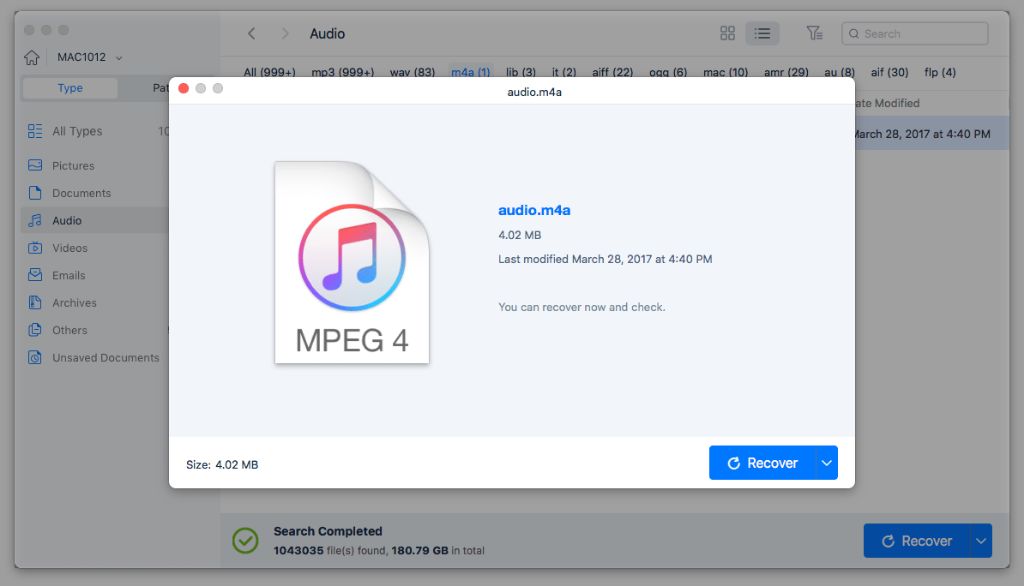Can I recover deleted songs from iTunes?
Yes, it is possible to recover deleted songs from iTunes. When you delete a song in iTunes, it is not immediately erased from your computer. The file still exists on your hard drive, but iTunes removes it from its library. This gives you a window of opportunity to restore deleted tracks using data recovery software before they get overwritten.
How does iTunes delete songs?
When you delete a song in iTunes, it simply removes the file reference from its library database. The original music file remains saved in the iTunes folder on your computer.
By default, this is located at:
Windows: %UserProfile%\My Music\iTunes\iTunes Media
Mac: /Users/username/Music/iTunes/iTunes Media
So the deleted file stays in the iTunes Media folder until something overwrites it.
How long are deleted iTunes songs recoverable?
Deleted iTunes songs remain recoverable as long as they are not overwritten by new data. This depends on your computer usage and hard drive space.
If your disk is almost full, files get overwritten faster. On a fresh drive with ample free space, deleted iTunes music could potentially be restored weeks or months later.
To maximize recoverability, avoid adding new files that could overwrite the deleted songs. The sooner you attempt recovery, the better.
How can I recover permanently deleted iTunes music?
If you have emptied the iTunes Recycle Bin, deleted tracks get permanently removed. But they can still be recovered using data recovery software.
Follow these steps:
1. Stop using iTunes immediately – Continued use of iTunes could overwrite your deleted files and make them unrecoverable.
2. Download data recovery software – A dedicated recovery app can restore erased iTunes music even if you emptied the Recycle Bin. Popular tools include Disk Drill, Stellar Data Recovery, EaseUS Data Recovery Wizard.
3. Scan your hard drive – Select your computer’s hard drive and perform a deep scan to find all recoverable files. This may take some time depending on drive size.
4. Filter and restore music – Once the scan completes, you can filter results to show only music files like MP3, M4A, WAV. Select the deleted iTunes songs you want and recover them to another drive.
5. Import music back to iTunes – Add the restored tracks back to your iTunes library so you can play them again.
With the right recovery software, you can retrieve permanently deleted songs, albums, and playlists – as long as the files are still intact and have not been overwritten.
Top data recovery software for iTunes
Here are some top-rated data recovery apps to restore deleted iTunes music:
1. Disk Drill
Disk Drill can recover tunes whether they were deleted from iTunes or the hard drive itself. It scans lost partitions and has a high recovery success rate.
Supports all file systems – NTFS, HFS+, FAT32, etc.
Easy to use with step-by-step recovery wizard.
Free trial available.
2. Stellar Data Recovery
Stellar offers customizable scans to find lost media files. The Deep Scan option can detect even hard-to-find songs.
Recovers from hard drives, iPods, flash drives.
Has a 90% success rate for iTunes recovery.
Free trial version.
3. EaseUS Data Recovery Wizard
EaseUS provides flexible scan settings and filters for music file types.
Users can preview songs before recovery.
Special utility for retrieving data after accidental format.
Free trial version available.
How can I avoid deleting iTunes music?
To avoid accidentally deleting tracks from iTunes, follow these tips:
– Turn on the iTunes Recycle Bin to keep deleted songs for 30 days.
– Back up your iTunes library periodically to external drives.
– Before deletions, make sure you really want to remove the song and have a copy elsewhere.
– Disable automatic syncing between devices to prevent unwanted music removal.
– Review iTunes library cleanup warnings carefully before confirming deletions.
– If syncing music to iPhones/iPods, check ‘Manually manage music’ to prevent song removal.
What causes music to go missing from iTunes library?
Here are some common reasons for disappearing songs in iTunes:
– Accidental song deletions
– Hard drive errors corrupting files
– Syncing devices and removing music
– Allowing Apple Music subscription to expire
– Power outages interrupting iTunes database
– Upgrading to newer versions of macOS or Windows
– Corrupt iTunes library database
– Exceeding file path length limits on Windows
So missing tracks can occur due to user errors, software glitches, or hardware problems. Regular backups help mitigate this risk.
Can I recover iTunes music without software?
Trying to restore iTunes songs manually without recovery software is difficult and risky.
You would need to dig through the iTunes media folder, identify deleted files, and copy them back – all without overwriting data. Any mistakes could make recovery impossible.
Data recovery software automates the process:
– Scans the entire drive safely
– Quickly finds deleted iTunes content
– Restores music with original names/dates
– Prevents overwriting
– Simplifies adding music back to iTunes
While manual methods are possible, software provides the best, easiest, and safest iTunes music recovery.
How to back up iTunes library to prevent song loss
Backing up your iTunes library regularly provides insurance against losing music due to accidental deletions, corruption, or disasters:
1. External hard drive
Connect an external HDD and backup iTunes via File > Library > Backup To Disk. This copies your entire library including songs, playlists, settings etc.
2. iCloud
Enable iCloud Music Library in iTunes Preferences > Store. This syncs your library to iCloud online storage.
3. Time Machine
Mac users can enable Time Machine to perform auto backups to external drives. It saves multiple versions of your iTunes library.
4. Burn audio CDs
For important playlists, burn them to CDs as redundant physical backups. Not convenient for large libraries but handy for key tracks.
Be sure to backup regularly, ideally after making major changes like adding albums or playlists. Store backups in another location than your computer.
Should I upgrade to macOS Catalina to recover iTunes music?
Upgrading to macOS Catalina (released 2019) replaces iTunes with the Music app. Since it eliminates the traditional iTunes library, this can complicate music recovery.
If possible, avoid upgrading to Catalina until after recovering deleted songs. Catalina’s Music library uses different file management which could hamper finding deleted tracks.
Third-party recovery apps may provide better results for restoring iTunes music on Catalina by scanning original locations. Upgrade afterward once you’ve recovered missing files.
Can restored iTunes music be recovered after a factory reset?
If you deleted iTunes songs then performed a factory reset, recovery becomes trickier but is still possible in some cases.
A full factory reset erases all user data, apps, and settings. This removes the previous iTunes database and media folder.
However, segments of deleted songs may still exist until the space is reused. Recovery software can scan this unallocated space and restore music fragments.
The likelihood depends on reset type:
– Soft reset – Leaves more recoverable data behind. Higher chance of iTunes music recovery.
– Full wipe and OS reinstall – Removes more old information. Lowers recovery potential.
Results will be fragmented but usable segments of iTunes songs can sometimes be restored after factory resets.
What happens when you delete music from iPhone?
Deleting music from an iPhone prevents the tracks from playing but does not remove them completely. Here’s what happens:
– Song is removed from the iOS Music app library and cannot be accessed.
– But the file remains in the device storage with its original name.
– Syncing the iPhone to iTunes will restore the deleted song back to the iTunes library.
– A future factory reset erases all media files including “deleted” music.
So music deleted from an iPhone stays recoverable as long as it remains in the device storage. Just re-syncing can often restore missing tracks.
Can you recover music deleted from Android devices?
If you delete music files on an Android phone or tablet, data recovery software may be able to restore them:
– Attempting recovery as soon as possible is best, before the phone rewrites files.
– Use a USB connection to access and scan the Android internal storage.
– Recovery apps can find music deleted from both external SD cards and internal storage.
– An unrooted Android phone makes data recovery more limited. For greatest results, root the device first.
With a rooted Android device and data recovery tools, you can restore music deleted from Android internal memory or SD card similarly to a computer hard drive.
Is it possible to recover music deleted from an iPod?
Data recovery is often possible for music deleted directly on an iPod device:
– Connect the iPod to your computer via USB cable.
– Use recovery software to scan the iPod storage media.
– Once located, you can restore the deleted audio files from the iPod to your computer.
This method works for songs erased from classic iPod models and older iOS devices. Newer devices may encrypt data making direct iPod recovery harder.
Restoring from a recent iTunes backup may be more successful if iPod recovery fails.
Can you recover individual songs instead of full iTunes library?
Yes, data recovery tools can restore individual tracks, albums, playlists, or the entire iTunes library.
Options during recovery include:
– Select specific song or album files to recover
– Restore a deleted playlist with its queued songs
– Recover all media files from iTunes folders
So you can choose to only recover your most important missing music instead of everything at once. This allows more targeted recovery if you just want key albums or playlists back.
Should I recover iTunes music to the same location?
It’s recommended to restore deleted iTunes songs to a different drive or external device, not the original location.
This is safer because writing recovered files back could overwrite deleted segments still needed by data recovery software.
Other best practices:
– Scan source drive to find songs but don’t save back to it yet.
– Recover songs to external hard drive or separate internal disk partition.
– Once all desired files are restored, import them to iTunes on their original computer.
Avoid writing recovered music directly back to the same iTunes Media folder. This adds risks of corrupting the files before recovery completes.
How can I access iTunes after recovering my music library?
Once important deleted songs are safely restored, you need to add them back to iTunes properly.
If iTunes is still on your computer, simply import the music files to update your library.
But if you can no longer open iTunes or access the library, additional steps may be required:
– Replace corrupt iTunes folder with a new one.
– Import just the media files, not old library database.
– Create new iTunes library, then add recovered music into it.
– Sync devices to new library to access music.
With recovery software, you can rebuild even a severely damaged iTunes installation and restore missing tracks.
Will iTunes sync replace recovered music on my iPhone?
When syncing an iPhone containing deleted music back to iTunes, make sure sync settings don’t overwrite your restored tracks:
– In iTunes, under device Summary, check “Manually manage music”.
– Avoid the automatic “Sync Music” option which can remove non-library songs.
– On iPhone, enable “Sync Library” setting to merge libraries.
– Check “Selected playlists, artists, albums…” for selective sync.
With proper sync settings, you can integrate recovered iTunes music back to your iPhone without losing existing device tracks. Test first with a small number of songs.
Should I pay for data recovery software or try free solutions?
Paid recovery applications generally provide the most reliable iTunes restore results. But free options exist with certain limitations:
– Free tools may lack advanced scanning capabilities to find all deleted music.
– Features like corrupted file repair offered in premium software.
– Faster, more effective recovery algorithms in paid applications.
– Priority customer support available when purchasing software.
However, free utilities like Recuva and Disk Drill’s basic version will successfully recover recently deleted songs in some scenarios.
Weigh the importance of your missing music against the enhanced capabilities of paid recovery software. For large or critical iTunes libraries, premium apps provide greater effectiveness.
Conclusion
While accidentally losing music is frustrating, you can often recover deleted iTunes songs by following the right file recovery process:
– Act promptly before files get overwritten.
– Use data recovery software, not manual methods, for efficiency and safety.
– Retrieve songs to an external drive first, not original location.
– Selectively restore only your most important albums, playlists etc.
– Add recovered music back into iTunes carefully to avoid issues.
As long as deleted iTunes tracks are intact and uncorrupted on your PC or Mac’s drive, professional recovery software makes restoration easy and dependable.