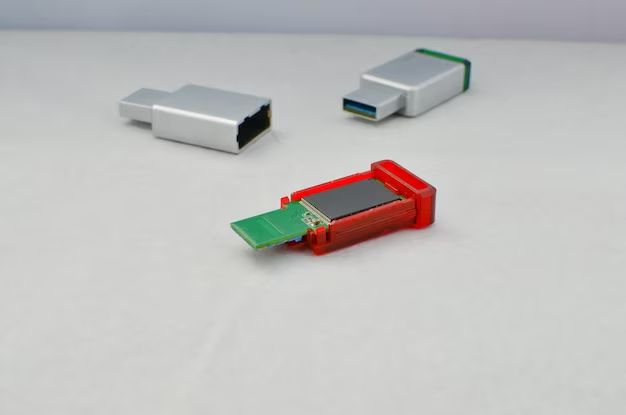Can files be recovered after being deleted from a USB drive?
Yes, it is often possible to recover deleted files from a USB drive. When you delete a file from a USB drive, the file isn’t instantly erased from the drive. Instead, the reference to the file is removed from the file system index, essentially “forgetting” where the file is located on the drive. The actual file data remains on the USB drive until it is overwritten by new data.
Special data recovery software can scan the drive and look for files that have been deleted but not yet overwritten. As long as the original file data still exists intact on the drive, the file can potentially be recovered. However, the longer a deleted file remains on the drive, the higher the chance it could get partially or completely overwritten by something else being saved to the drive. So for the best chance of recovery, a deleted file should be rescued as soon as possible.
What causes files to be deleted from a USB drive?
There are several common reasons why you may find files have gone missing from your USB drive:
– Accidental deletion – Files may be accidentally deleted by the user, either via drag and drop to the Recycle Bin/Trash, using the delete key, or selecting “Delete” in the right-click context menu.
– Drive formatting – If the USB drive is re-formatted, this will delete all files on the drive. Formatting completely erases and reprepares the drive’s file system.
– Corruption – If the USB drive suffers from corruption or damage, critical file system data may be lost that renders files inaccessible. This can happen from improper drive removal, power failure, or physical damage.
– Virus infection – Viruses or malware may attack the file system and delete or corrupt files.
– Hardware failure – If the USB flash memory itself fails, or there are issues with the USB controller, files can become irretrievable.
– Manufacturing defects – On rare occasions, brand new USB drives may have defects that cause data errors or deletions.
So user error, software issues, hardware faults, or malware/virus infection are the main sources of file deletion on USB drives. Understanding the cause can help determine the likelihood of successful data recovery.
How can I recover deleted files from a USB drive?
If you need to recover deleted files from a USB drive, these are the general steps to follow:
1. Stop using the USB drive immediately – As soon as you realize important files are missing from your USB drive, unplug it from your computer. Try to avoid saving anything new to the drive, as this could overwrite your deleted data.
2. Install data recovery software – Install a reliable data recovery program on your computer, designed to retrieve deleted files from USB drives. Some popular options include Recuva, TestDisk, PhotoRec, and EaseUS Data Recovery Wizard.
3. Connect the USB drive to your computer – With the recovery software installed, reconnect your USB drive to the computer. Be sure not to save anything new to the drive before recovering files.
4. Scan the drive – Run the data recovery software and have it scan your USB drive to find any existing files and recoverable deleted files. This may take some time depending on the size of the drive and number of files present.
5. Preview and recover files – The software will display files it finds that have been deleted and can potentially be recovered. You can preview image files or open other file types to check their contents and quality. Select the files you want to restore and recover them to another location on your computer or a different external drive.
6. Save the recovered files – Don’t save the recovered files back to your USB drive, or they may get overwritten again. Save them to your computer’s internal hard drive or a different external drive.
Following this process using dedicated data recovery software gives you the best chance to get back deleted files from your USB drive. Just be sure to act quickly before the deleted data is permanently overwritten.
Can I recover files from a USB drive without software?
It is possible to recover deleted files from a USB drive without using data recovery software, but it is more complex. Here are some ways to attempt USB file recovery without specialized software:
– Windows Previous Versions – If you have System Restore enabled on Windows, you may be able to access previous versions of files that existed prior to deletion. Navigate to the USB drive in File Explorer, right-click on the file or folder, select Properties > Previous Versions and restore from a previous version.
– Drive imaging – You can create a full disk image of the USB drive as-is to preserve the deleted data in its current state. Then you can scan the image manually or use data carving tools to extract deleted files out of the image.
– Command prompt tools – The free TestDisk utility can be run from the Windows Command Prompt to scan and recover deleted files from the USB drive without a full software installation.
– Undelete apps – Some third party “undelete” apps for Windows or Mac may be able to recover recently deleted files easily without needing to run full recovery software.
– File carving – Manually scan the raw USB drive and try to reconstruct deleted photo, video, document and music files based on file signatures of remnants left behind. Requires technical skill.
– Linux recovery tools – Boot Linux on your computer and utilize included data recovery utilities to access the USB drive and restore deleted files. May involve command line work.
While possible without software, attempting USB file recovery manually through these methods will be much more complex and less efficient than using dedicated recovery apps. For most end users, quality data recovery software will provide the simplest and most successful path to get your files back.
What files can be recovered from a USB drive?
Many different types of files that have been deleted from a USB drive can potentially be recovered, including:
– Documents – Word documents, Excel spreadsheets, PowerPoint presentations, PDF files.
– Photos – JPG, PNG, GIF, TIFF, RAW photo files from cameras.
– Video and Audio – MP4, MOV, AVI, and other video files, MP3, WAV, MIDI audio files.
– Archives – ZIP, RAR, 7Z and other compressed archives.
– Emails – Outlook PST file, Exchange EDB file for recovering deleted emails.
– Database files – Deleted entries from SQLite, Access, QuickBooks and other databases.
– Source code – C++, C#, JavaScript, PHP source code files.
– Game files – Saved games, high score files, and other game data.
– Bookmarks – Browser bookmarks and favorites deleted from Firefox, Chrome, IE.
– System files – Windows registry hives, DLL libraries, and other system files.
The exact types of files that can be recovered will depend on the file system format of your USB drive (typically FAT32 or exFAT for consumer flash drives). The data recovery software used will also determine the file formats it can rescue based on the scanning algorithms it employs.
What factors affect the chances of successful USB file recovery?
The likelihood of successfully recovering deleted files from a USB drive depends on several factors:
– Time elapsed – The less time between when a file was deleted and recovery is attempted, the better. As time passes, the deleted data is more likely to get overwritten by new data saved to the drive.
– Drive usage – Using the USB drive less between file deletion and recovery gives less chance for deleted data to be disturbed. If the drive is still actively used, recovery chances decrease.
– File size – Larger files have a greater chance of being partially overwritten compared to smaller files, lowering recoverability. Smaller files may remain intact for longer.
– File system – The way the USB drive is formatted affects how deleted data is handled. FAT32 USB drives have better recovery potential than exFAT.
– Deletion cause – How the file was originally deleted impacts recovery. Accidental deletion offers better odds than reformatting or physical damage to the drive.
– Drive quality – Poor quality USB drives are more prone to errors that can make file recovery difficult or impossible. Avoid cheap or unreliable drives for important data.
– Recovery method – Using data recovery software offers much higher success rates than attempting manual recovery without specialized tools.
Considering all these factors can help set proper expectations when attempting to recover deleted files from a USB flash drive. The ultimate recoverability comes down to how intact the original data remains on the physical drive platters.
How can I avoid file deletion on my USB drive?
You can take some proactive steps to avoid needing file recovery from your USB drive in the first place:
– Backup your data – Maintain an extra copy of important files from your USB drive on another storage device or cloud backup. This protects you if files get deleted or the USB drive is lost/damaged.
– Eject properly – Always use the “Eject” option before removing your USB drive to ensure all data is correctly written to it first. Improper removal can cause corruption.
– Password protection – Set up encryption or password protection on sensitive USB drives to prevent unauthorized access and accidental deletion.
– Handle with care – Be careful not to expose your USB drive to physical damage from drops, liquid, extremes of heat or cold, or strong magnets.
– Check file system – Occasionally scan your USB drive using Windows CHKDSK or macOS Disk Utility to check and repair errors on the file system.
– Antivirus scans – Run regular antivirus scans on your USB drives to detect and remove any malware that could delete or encrypt your files for ransom.
– File backups – Utilize cloud backup services like Dropbox or manual copying to create duplicates of important files as an additional hedge against deletion.
With good data management habits, you can greatly reduce the chances of needing to resort to file recovery from your USB drives due to accidental or malicious deletion threats.
Can files be recovered from a USB drive after a format?
Yes, USB file recovery after a format is often possible, but your chances depend on certain factors:
– Quick vs full format – A quick format that just erases the file system index leaves your actual data intact on the drive. File recovery is very possible. But a full format completely erases the entire drive.
– Time elapsed after format – The longer the wait after a format before attempting recovery, the lower your chances as data may get overwritten. Act quickly.
– Drive usage after format – If the drive was heavily reused after formatting, your files will be at greater risk of getting overwritten. Light usage improves odds.
– File system – USB drives formatted as exFAT have lower natural recovery rates than FAT32. NTFS makes recovery even less likely.
– Use of recovery software – Quality data recovery tools specialized for formatted drives provide the greatest likelihood of file restoration after a format.
So you should absolutely still attempt file recovery after a USB drive format if needed. Just be sure to act fast, limit post-format usage, and employ data recovery software for the highest chance of saving your files.
What are the chances of recovering 100% of the data from a USB drive?
Recovering 100% of the original data from a USB drive is unlikely in most file recovery scenarios. Here are some guidelines on expectations:
– Recent deletions – If individual files were just deleted minutes or hours ago and recovery is immediate, you have an excellent chance at near 100% restoration.
– After formatting – For file recovery after a format, there is maybe a 60-80% chance of partial restoration, but complete 100% recovery is improbable.
– Partial overwrites – If some deleted files were partially overwritten by new data, you may get back 50-90% of their contents.
– Heavy usage – After heavy reuse of the USB drive, fragmented remnants of old files may get as low as 10-30% recovery.
– Physical issues – With USB drive hardware damage or failures, recovery can range from 0-50% depending on severity.
– 100% recovery unlikely – In most real-world usage scenarios, expect no more than 75-90% recovery even in good conditions. 100% is extremely rare.
Managing expectations is important. The longer a deleted file sits on a USB drive, and the more the drive gets reused, the less likely you’ll recover that file completely intact. Prioritize the most important files during USB recovery attempts.
How can I ensure successful recovery from a USB drive?
Follow these tips to help ensure the most successful file recovery from your USB drive:
– Stop using the drive immediately after data loss. Avoid saving new data that could overwrite deleted files.
– Connect the USB drive directly to your computer via the motherboard ports. Avoid USB hubs.
– Use a quality USB drive from a reputable manufacturer. Avoid cheap or counterfeit drives.
– If the drive has physical damage, send to a data recovery lab for best results. DIY recovery is riskier.
– Research and utilize a top-rated data recovery app with excellent USB capabilities.
– Scan and recover your files to a different healthy drive. Never recover back to the same USB drive.
– Start with the most important irreplaceable files first when recovering data.
– Check recovered files for integrity and completeness before relying on them again.
– Have a backup of your USB drive data on another device or cloud storage when possible.
– Follow safe ejection practices and handle your drive carefully to avoid file disasters.
While you can never guarantee 100% recovery, taking these steps will provide you with the greatest chances of restoring your lost files successfully when you need to recover data from a USB drive.
Conclusion
Retrieving deleted files from a USB drive is often possible if you act quickly and use the right data recovery tools and techniques. Know the risks of permanent data loss increase over time if you continue actively using the USB drive after deletion. Avoid saving anything new to the drive. Specialized recovery apps can scan the raw drive contents and resurrect data deleted files and even after formatting. With some effort and the right approach, you can recover lost documents, photos, videos, and other important files from your USB drive in many cases. Just don’t wait too long to attempt file recovery, or you may lose your chance.