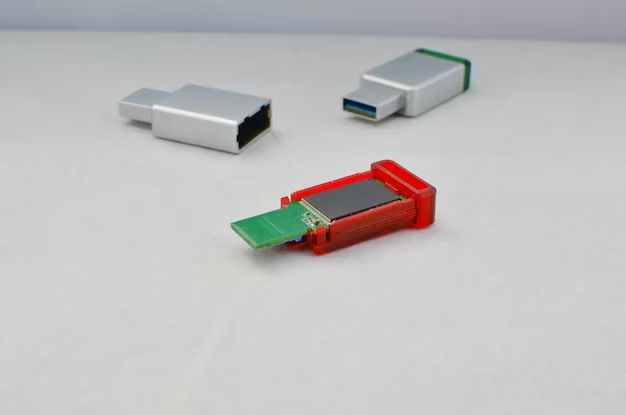Recovering lost or corrupted data from USB memory sticks is a common issue many computer users face. USB drives are small, convenient for transferring files between devices, and can store large amounts of data. However, their portability also makes them prone to physical damage, corruption, or loss. Thankfully, USB memory can often be recovered using various data recovery software and techniques. This guide will provide an overview of USB drive data recovery.
What Causes USB Data Loss or Corruption?
There are several common causes of USB data loss or corruption:
– Physical damage – Dropping the USB drive, getting it wet, or other physical damage can break the drive and make data recovery difficult.
– Accidental deletion – Files may be deleted from the USB drive accidentally. The storage space is marked as available even though the data still exists until overwritten.
– Corruption – Abruptly unplugging the USB while files are transferring can corrupt the file system and directory structures. Virus infections can also corrupt data.
– Formatting – Formatting the USB drive erases all data, making recovery more difficult.
– Hardware failure – The USB flash memory or controller can fail over time, leading to complete data loss.
When to Use Data Recovery Software
Software should be used for recovering data from a USB drive that is logically intact but has corrupted or deleted files. If the USB has physical damage or hardware failure, a professional data recovery service may be required.
Software is the best option when:
– Files were accidentally deleted and the USB has not been reused yet.
– The USB was improperly ejected or corrupted, but the device functions normally otherwise.
– A virus or other software issue caused corruption, but no physical damage has occurred.
– The USB was accidentally formatted, and files need to be recovered.
Choosing USB Data Recovery Software
Several factors should be considered when selecting software for USB data recovery:
Supported File Systems
The utility must support recovering data from the file system used on the USB drive. Most consumer USB drives use the FAT32 or exFAT file systems. NTFS is also common. Make sure the software can recover data from the appropriate file system.
Data Recovery Capabilities
The best software can recover data after accidental deletion, corruption, formatting, or other logical issues. Look for tools that advertise these specific capabilities. Avoid limited tools that can only recover deleted files.
Ease of Use
The interface and process should be straightforward enough for a non-technical user. Complicated tools that require advanced knowledge may lead to further data loss if used improperly.
Read-Only Operation
To avoid further data loss, the utility should be read-only and not attempt to write data to the USB drive during recovery.
Cost
Free data recovery software may have limitations. Paid tools provide better support and capabilities in most cases but can be expensive. Evaluate cost versus capabilities when choosing paid software.
Best Free USB Data Recovery Software
Here are the top free, user-friendly USB data recovery programs:
| Software | Key Features |
|---|---|
| Recuva |
– Recovers deleted files and data after formatting – Supports FAT, exFAT, and NTFS – Easy wizard interface |
| TestDisk |
– Specifically for recovering lost partitions – Rebuilds boot sectors and directory structures – Advanced capabilities not user-friendly |
Recuva is the recommendation for most users due to the easy interface and ability to recover common file types. TestDisk has more capabilities but requires more technical knowledge.
Recuva
Recuva by Piriform is free data recovery software with an easy to use wizard interface. It excels at recovering deleted files and retrieving data after accidentally formatting a USB drive. Recuva can recover common file types including documents, photos, videos, music, and emails from hard drives, USB drives, and memory cards.
The recovery process consists of just a few clicks, making it accessible for non-technical users. Recuva supports FAT, exFAT, and NTFS file systems. The portable version can be run directly from a USB stick on any Windows PC. An advanced mode provides more customization for experienced users.
Overall, Recuva combines free cost, ease of use, and effective data recovery for common file loss situations on USB drives.
TestDisk
TestDisk by CGSecurity is more advanced freeware designed to recover lost partitions and repair corrupted file systems. It can rebuild corrupted partition tables, boot sectors, and directory structures. This allows recovery when the USB drive file system is severely damaged or viruses have caused issues.
TestDisk supports FAT, exFAT, NTFS, and EXT file systems. It operates from a command line interface instead of a graphical wizard. While TestDisk has excellent capabilities, it requires technical skill to operate. It is a good choice when Recuva cannot recover the USB drive.
Top Commercial USB Data Recovery Software
Commercial software provides the most advanced capabilities, although the cost can be high. Here are excellent options to consider for difficult USB data recovery scenarios:
| Software | Key Features |
|---|---|
| Ontrack EasyRecovery |
– High recovery success rate – Recovers after severe file corruption – Advanced options for experienced users – Free version has limited capabilities |
| Stellar Data Recovery |
– Intuitive wizard-based interface – Preview files before recovery – Multiple scan options – More expensive than competitors |
These paid programs have helped users recover data when free software could not. The cost may be worthwhile for irreplaceable or critical data.
Ontrack EasyRecovery
Ontrack EasyRecovery by Kroll Ontrack is one of the most advanced commercial Windows recovery tools. It can recover lost and deleted files from hard drives, USB flash drives, SSDs, memory cards, and RAID arrays. The different scanning modes allow customized file recovery based on the type of loss or corruption.
EasyRecovery claims a 90% success rate for recovering data after formatting, deletion, or file system damage. It supports all major file systems. The free version allows previewing files before purchase. The paid technician version has additional features like formatted disk imaging and virus scanning.
Overall, EasyRecovery is at the forefront for severe cases of USB file recovery. The premium software offers advanced options that go beyond most free tools.
Stellar Data Recovery
Stellar Data Recovery by Stellar is another excellent premium option that rivals Ontrack EasyRecovery. The standard version can recover data from most scenarios involving USB drives. A free trial permits previewing recoverable files.
The interface uses an intuitive wizard design that guides even novice users through selecting the drive, scan type, and files for recovery. Multiple scan options can target deleted files, formatted drives, lost partitions, or corrupted file systems.
Stellar supports all common file types and systems. It rates highly for damaged or corrupted USB recovery. While the cost is higher than alternatives, the extensive capabilities make it a top choice.
DIY USB Data Recovery Tips
Before using data recovery software, there are some basic steps users can take themselves to potentially recover files from a USB drive:
Try Another Computer or Operating System
Connect the USB drive to a different computer, preferably running a different OS like Linux. The drive may show up normally if the issue is with the original system and not the device.
Check for Physical Damage
Look for any signs of physical damage like cracks, chips, or bent connectors. Physical issues require professional data recovery instead of software.
Reformat the Drive
Reformatting with a new file system can make corrupted data accessible again. However, this will require recovery software to retrieve the data after reformatting.
Repair Tools
Operating systems have built-in utilities like CHKDSK and Disk Utility that can repair simple corruption issues on USB drives.
Running these basic steps before data recovery software can potentially avoid the need for advanced and paid solutions. But complex cases will still require advanced software and technical expertise.
Professional Data Recovery Services
For severe physical damage to the USB drive, or when DIY software cannot recover data, a professional recovery service may be necessary. Examples of scenarios requiring professional help include:
– Physical damage from drops, water, or smashed devices
– Mechanical failures making the USB undetectable
– Advanced data loss situations where software fails
Professional recovery can cost hundreds to thousands of dollars and is not guaranteed. But for irreplaceable or critical data, it may be the last resort after DIY options are exhausted.
Reputable companies like Ontrack, Gillware, and DriveSavers offer professional recovery services for consumers and businesses. Finding a specialist local to your area is advisable.
The high costs make professional recovery only practical for invaluable data. But it provides the best chance for recovering data from a USB drive with major physical or logical damage.
Preventing USB Data Loss
Preventing data loss in the first place is ideal to avoid the need for recovery. Here are tips to prevent common data loss causes on USB drives:
Eject Properly
Always use the eject feature in your operating system before unplugging the USB drive. This avoids corruption from incorrect disconnection.
Back Up Important Data
Maintain backups of critical files from the USB on another device or cloud storage. This provides access if the USB becomes unusable.
Avoid Physical Damage
Be careful not to drop or get the USB drive wet. Avoid exposing it to extreme heat or cold.
Encrypt Sensitive Data
Use encryption software to secure private or sensitive data stored on the USB. This protects the data if the drive is lost or stolen.
Check File System Health
Occasionally use utility software to check your USB drive for errors and bad sectors before they lead to corruption issues.
Replace Old USB Drives
USB flash memory has a limited lifespan. Replace older USB drives to avoid deterioration leading to data loss.
Following best practices for handling and maintaining USB storage can reduce costly data recovery incidents. But data loss may still occur unexpectedly no matter how careful the user. Software and services provide hope for recovering lost files when prevention methods fail.
Conclusion
USB drive data loss is often recoverable with the right tools and techniques. Software offers the most cost-effective way to attempt self-recovery, while professional services can retrieve data in extreme cases. Preventing USB storage issues by handling drives with care and maintaining backups remains the ideal approach. But even responsible users can benefit from understanding the data recovery options available when accidents happen.