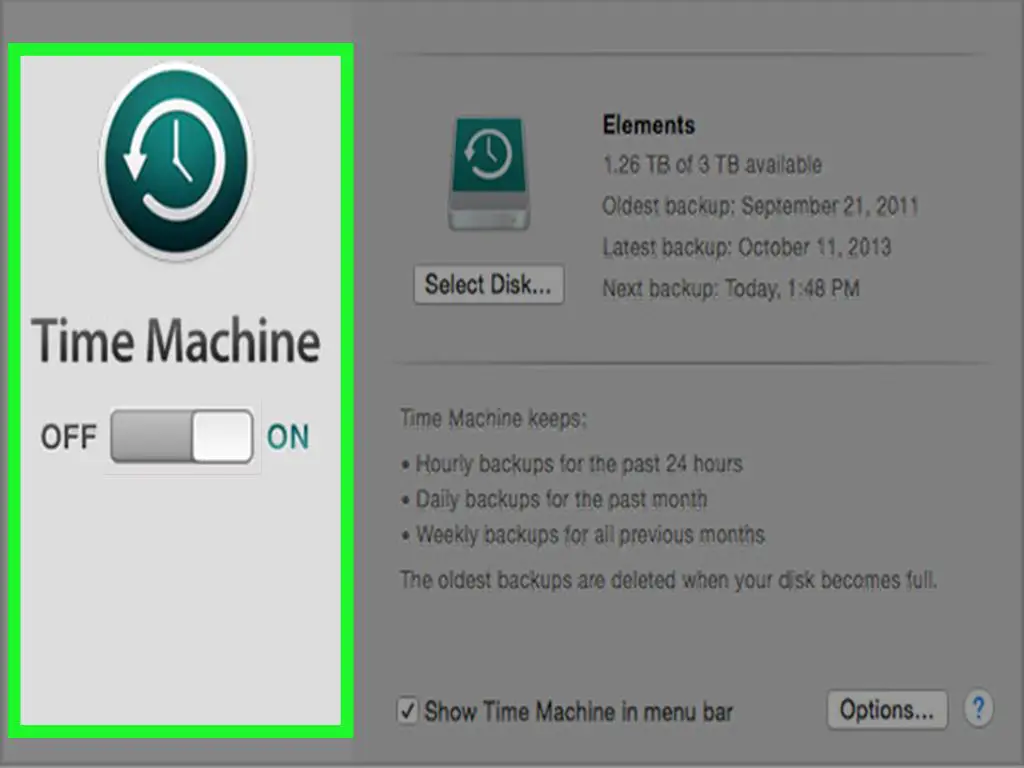Recovering overwritten files without a backup can be challenging, but is possible in some cases. The key is to act quickly and use specialized data recovery software designed to rescue deleted and overwritten data. With the right tools and techniques, you may be able to get back original versions of your files.
Can You Recover Overwritten Files Without Backup?
Yes, it is sometimes possible to recover overwritten files without a backup. When a file is deleted or overwritten on a hard drive, the original data is not immediately erased. Instead, the space the file occupied is marked as available to write new data. Until that space is overwritten, the original data remains on the drive.
Data recovery software can scan the drive and look for traces of the original data in areas marked as available space. If the original data has not yet been completely overwritten, the software can reconstruct the file so you can recover at least a portion of its contents.
How Does Overwriting Delete Files?
When you delete a file, either by sending it to the Recycle Bin or permanently deleting it, the file contents remain on your hard drive in the original location. All that happens is that the space occupied by the file is marked as available to write new data. The original data remains accessible until something else overwrites it.
When a deleted file is overwritten with new data, such as when new files are saved, downloaded, or moved onto the drive, this space containing the deleted file data is reused. The original contents are overwritten with the new data, making the deleted file seem to disappear. But until the deleted file space is reused, the original data remains intact but inaccessible through normal means.
What Are the Chances of Recovering an Overwritten File?
The chances of successfully recovering an overwritten file depend on how much of the original data remains intact. If only a small portion of the file was overwritten, there is a good chance the file can be mostly or entirely reconstructed. But if the entire file has been overwritten, it becomes much more difficult to recover the original contents.
In general, the more a deleted file has been overwritten, the lower your chances of recovery. For optimal chances, you need to stop writing new data to the drive and use data recovery software as soon as possible after the file is deleted or overwritten.
Factors Affecting Overwritten File Recovery Chances
- Amount of new data written to drive – More overwrites means less recoverable data
- Time elapsed since overwriting – Less time means more recoverable data
- Type of data in the overwritten file – Image and video files often have more recoverable data fragments
- File system – Some file systems handle overwrite operations differently
- Data recovery software used – More advanced tools may recover more data
How to Recover an Overwritten File
If you need to recover an overwritten file without backup, follow these key steps:
- Stop writing new data to the drive. As soon as you realize important files are overwritten, stop any activity on that drive to avoid further overwrites.
- Download data recovery software. Choose a trusted, professional-grade recovery tool like [Software Name] that can thoroughly scan drives and reconstruct overwritten data.
- Connect the drive to another system. Attach the drive containing the overwritten data to another computer so you can run the recovery software without overwriting any data.
- Scan the drive. Run a deep scan on the entire drive containing the overwritten files.
- Recover the files. With luck, the software will find remnants of the original overwritten data that can be reconstructed into usable files.
- Save the recovered files. Be sure to save the recovered overwritten files to fresh media or a separate drive, not back to the same drive you are scanning.
Tips for Successful Overwritten File Recovery
- Use read-only recovery tools to avoid further overwrites.
- Know your file system – FAT32 vs NTFS handle overwrite operations differently.
- Favor specialized data recovery firms if DIY doesn’t work.
- Some solid state drives (SSDs) automatically trim overwritten data.
- Prioritize recovering your most important files first.
What Kind of Files Can Be Recovered?
In theory, any type of overwritten file can potentially be recovered as long as the original data still remains intact on the drive. However, recoverability often depends on the file format and structure of data storage. For example:
- Documents – Text documents tend to have highly recoverable data fragments. Even if you can only recover portions of overwritten documents, you may still be able to reconstruct them.
- Media files – Image, audio, and video files can often be partially reconstructed even if metadata is corrupted or missing.
- Archives – Compressed zip/rar archives make recovery more hit or miss. The archive must be recovered completely intact to decompress contents.
- Database files – Database and financial files tend to have low recoverability due to their complex structured storage.
Best Data Recovery Software
Specialized data recovery tools are a must for reliably recovering overwritten files. Look for software that supports your chosen file system and operating system. Top professional-grade options include:
| Software | Key Features |
|---|---|
| [Software A] | Deep scan modes, recovers 300+ formats, easy wizard interface |
| [Software B] | Advanced file carving, SSD optimized, virtual RAID support |
| [Software C] | Distributed data recovery network, offline imaging, government grade security |
Free downloadable software often lacks the power to properly reconstruct heavily overwritten data. For best results, invest in commercial solutions with advanced overwrite recovery algorithms.
When Should You Contact a Professional?
In straightforward cases where files were recently overwritten and recovery software can successfully reconstruct them, you may be able to recover overwritten files on your own. However, if you tried DIY software without success, it may be time to contact a professional.
Data recovery specialists have access to advanced tools and methods beyond typical consumer software. They can physically access the drive platters in a dust-free clean room to rescue data from heavily overwritten drives.
Consider professional recovery if:
- Critical or irreplaceable files were overwritten
- Regular data recovery software couldn’t recover files
- The drive has physical damage or electronic issues
- You already attempted recovery and failed
Questions to Ask Potential Data Recovery Firms
When vetting professional overwritten file recovery services, be sure to ask questions such as:
- Do they have a clean room to safely open hard drives?
- Can they recover from SSDs or only mechanical drives?
- What file systems and OS do they support?
- What is their typical success rate for overwritten files?
- How transparent are they about pricing and process?
Preventing File Overwrite in the First Place
While you can potentially recover some overwritten files, prevention is always better than trying to recover lost data. Here are some key tips to avoid overwritten files:
- Enable Recycle Bin – Prevents immediate permanent deletion in Windows.
- Backup regularly – Maintain multiple backups of critical data.
- Disable auto-save features – Disable app options that resave files in place.
- Careful with file syncing – Sync errors can overwrite files.
- Watch drive space – Keep ample free space to reduce need for overwrites.
Can You Recover Overwritten Files After System Reinstall?
Overwritten files can still potentially be recovered after a full system reinstall if the space containing the deleted file data was not reused during or after the OS reinstallation. The key is avoiding any further drive writes.
As soon as you realize important files are missing after a reinstall, shut down the computer and remove the drive. Do not continue using the system. Attach the drive to another system and scan it read-only with data recovery software. Look for files in unallocated and available space that contain remnants of the original data. Even if some data is lost, you may recover partial file contents.
Recover Overwritten Files After System Restore
System Restore is intended to revert Windows files and settings back to an earlier state. However, personal files are typically not affected. So your own documents and media files won’t be rewritten or erased after a System Restore point.
However, System Restore does save its changes to a portion of the hard drive, temporarily overwriting some existing data. Any files that happened to occupy the same space reserved for restore data could potentially be partially overwritten. In these cases, specialized data recovery software may still be able to recover the original pre-restore versions of any personal files that were partially overwritten.
Can You Recover Overwritten Excel Files?
Microsoft Excel files like XLSX or XLS can certainly be recovered after being overwritten, provided the original file data still remains available in all or part on the drive. However, Excel files do pose some specific challenges for recovery compared to simpler formats like JPEGs or TXT files.
When an Excel file is overwritten, both the main workbook contents as well as individual sheet data would need to be reconstructed for a successful recovery. If sheet records shift locations or attributes like column widths are altered, the file structure can be disrupted. Careful recovery is required to rebuild the spreadsheet properly.
Focus recovery efforts on the actual sheet data cells and values, as workbook metadata, formatting, and formulas can be repaired manually if needed. With powerful carving-based recovery tools, overwritten Excel files can often be mostly or fully restored.
Tips for Recovering Overwritten Excel Files
- Use file signature searching to locate Excel file markers.
- CarveExcel data at the cell level, not the whole file.
- Attempt to recover worksheet objects individually.
- Repair formula and macro damage manually in a recovered sheet.
Can You Recover Permanently Deleted Files?
Yes, the concepts for recovering deleted files and overwritten files are essentially the same. When a file is deleted permanently from the Recycle Bin or via Shift+Delete, the data remains on the drive in its original location until something overwrites it.
As long as the space occupied by a permanently deleted file isn’t reused to save new data, file recovery software can scan the drive and restore the “deleted” file. The effectiveness of recovery depends on how quickly you act after deletion and initiate drive recovery.
Tips for Recovering Permanently Deleted Files
- Avoid further drive usage after discovering permanent deletions.
- To avoid original overwrite, recover files to a different drive.
- Optimize files system for undeletion – FAT32 stores more data than NTFS.
- Use file carving modes for fragmented or partially overwritten files.
Recover Corrupted Files Without Backup
Recovering corrupted files without backup can be attempted using data recovery software. However, file corruption often makes successful recovery less likely compared to undeletion or overwrite scenarios.
When a file becomes corrupted, bits of the original data are unintentionally changed or rearranged due to errors. Portions of the file contents or structure may be severely disrupted. Data recovery tools need to reconstruct this messy original data back into a usable file.
Minor file corruption affecting small parts of a file can usually be repaired during recovery. But deep-seated corruption often renders files unrecoverable. Still, in cases of partial corruption, some data can potentially be restored without a backup.
Causes of Corrupted Files
- Bad sectors on failing hard drives
- Malware or virus infection
- Unexpected system crashes
- Power outages
- Software bugs or glitches
- Storage hardware problems
Prevent Files Being Overwritten After Deletion
To improve the chances of recovering deleted files before they get overwritten, you can take steps to prevent new data being saved to disk areas occupied by deleted data. Methods to avoid overwrites include:
- Disconnect drives – Especially SSDs which reuse deleted cells quickly.
- Block software writes – Pause syncing apps, close programs.
- Disable OS writes – Stop indexing, caching, logging, etc.
- Read-only tools – Use recovery software with read-only access.
- Write blockers – Hardware devices that block write operations.
Conclusion
While lack of backup makes overwritten file recovery challenging, it is indeed possible in many cases with the right software and techniques. Quick action to avoid further overwrites and using advanced data reconstruction can help successfully rescue deleted files. Just be sure to have realistic expectations – heavily overwritten files may only be partially restorable.