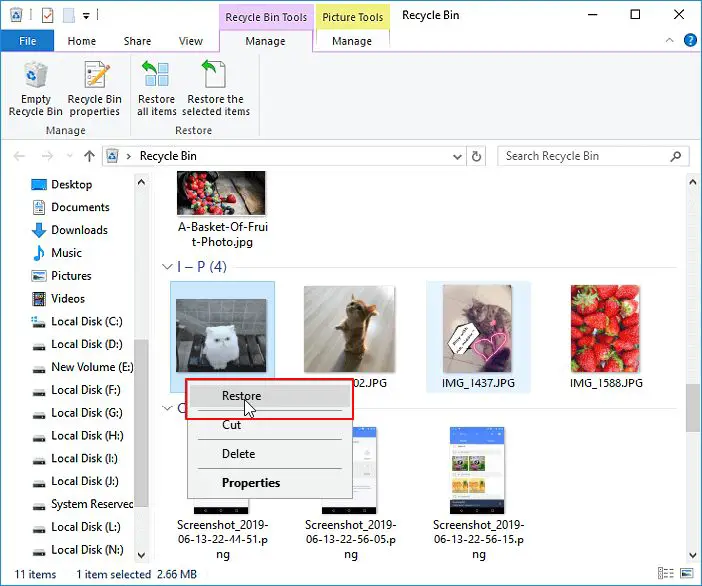Accidentally deleting photos from your Windows 10 device can be frustrating. The good news is that even if you permanently deleted photos from the Recycle Bin, there are still ways to try and recover them.
Can You Recover Permanently Deleted Photos?
When you permanently delete photos on Windows 10, the files are not completely erased from your device right away. The space they occupied is simply marked as available to be overwritten by new data. As long as that space hasn’t been overwritten, recovery software can scan your device’s hard drive and find traces of the deleted photos.
However, the more you use your device after deleting photos, the higher the chance that the space will be overwritten. So it’s important to act quickly if you want the best chance of getting your photos back.
Method 1: Restore from Backup
The easiest way to recover deleted photos is if you have a backup of them. Here are some common backup solutions to check if you’ve lost photos:
- File History – Windows 10 includes an automatic File History backup that saves copies of files, including photos, to an external drive. You can restore files from a specific date via Settings > Update & Security > File History.
- Third-party cloud services – If you used services like Google Photos, Dropbox, or iCloud to back up photos, you may be able to restore them from the cloud.
- External storage – If you manually copied photos to an external hard drive, USB stick, or memory card, the files may still be available there.
- Backup software – Apps like Apple Time Machine or Windows Backup can recover photos if you set up scheduled backups.
If you don’t have another existing copy of your deleted photos, then move onto the next methods using recovery software.
Method 2: Try Recovery Software
If you don’t have a backup, your best bet is to use data recovery software. Recovery programs can scan your hard drive and find traces of deleted files that aren’t yet overwritten. Here are some options to try:
Recuva
Recuva is a free deleted file recovery tool from Piriform. It’s easy to use – just install, scan your hard drive, and restore any recoverable photos found. Recuva can recover photos from hard drives, external storage devices, and some memory cards.
Stellar Data Recovery
Stellar offers a robust recovery tool for retrieving deleted photos. It has deep scan capabilities to search for traces of lost files. Stellar Data Recovery has a free trial so you can see if it can find your photos before purchasing.
EaseUS Data Recovery Wizard
EaseUS is another highly rated recovery program with a simple interface. It can recover photos, videos, documents, emails, and other file types from hard drives or external devices. You can preview found files before restoring them.
Disk Drill
Disk Drill features powerful scanning to uncover lost photos due to deletion or even formatting drives. It also offers tools like duplicate finder and disk cleanup to help manage and protect your recovered photos.
The top recovery software programs have comparable features and effectiveness. Evaluate free trials to pick the one that best fits your needs.
Method 3: Try Professional Data Recovery Services
For very valuable or irreplaceable photos, you may want to consult a professional recovery service. Experts have access to specialized tools and clean room facilities to give you the best chance of getting photos back from even damaged drives.
However, professional recovery can get very expensive with no guarantee of success. Only consider this option for truly critical photo loss situations.
Tips to Avoid Losing Photos
Prevention is the best way to avoid losing your precious photos. Here are some tips to keep your photos safe:
- Back up your photos regularly to cloud storage and external drives.
- Enable File History or System Restore points in Windows.
- Avoid storing photos on your PC’s main hard drive – use external storage instead.
- Dual backup important photos to multiple locations.
- Be cautious when deleting photos – double check they are backed up.
- Don’t save photos only on memory cards – they can be corrupted or lost.
Can You Recover Photos After Formatting a Drive?
Formatting a hard drive or storage device erases all data including photos. But there is still a chance of recovering photos from a formatted drive if you act quickly and don’t overwrite the data.
Recovery software looks for residual traces of files left after formatting. However, your chances decrease the more you add new data. Your best bet is to recover photos from a formatted drive before copying anything new onto it.
Will Restoring Your PC Recover Deleted Photos?
If you reset your Windows 10 PC using the default settings, any personal files including photos will be erased. However, if you choose the option to “Keep my files” when resetting, your photos should be restored along with your other data.
Just be aware that if you reset your PC due to significant problems, keeping your existing files risks carrying over the same issues again.
Can System Restore Recover Deleted Photos?
Windows’ System Restore is designed to roll back system files and settings – it does not recover deleted user files like photos. However, System Restore may help retrieve lost photos in certain situations:
- If you restore to a date before you deleted the photos, they will reappear.
- If a system problem like a driver error caused your photos to be deleted, System Restore may fix the issue.
- System Restore does not affect your personal files or photos.
So while System Restore is not directly designed to recover deleted photos, it can potentially help in some cases if you restore to an earlier system state.
Can You Recover Deleted Photos from the Recycle Bin?
When you first delete photos on Windows, they go to the Recycle Bin rather than being permanently erased. As long as they are still in the Recycle Bin, you can easily restore deleted photos:
- Open the Recycle Bin – double click the icon on your desktop or open it in File Explorer.
- Select the photos you want to restore.
- Click Restore the selected items.
However, if you emptied the Recycle Bin or deleted the photos directly from the Bin, then restoring becomes much trickier. You’ll need to use a recovery program to find traces of the deleted photos left on your hard drive.
Can Disk Cleanup Delete Photos Forever?
The Disk Cleanup utility in Windows frees up space by getting rid of unnecessary system files. By default, it does not delete your personal files like photos. However, you can select the option to “Clean up system files” which gives you additional cleanup choices including:
- Temporary Windows Files
- Temporary Internet Files
- Recycle Bin
- Temporary Files
If you specifically choose to clean up files in the Recycle Bin, this will permanently delete any photos or other files that were already moved to the Bin.
So it’s possible Disk Cleanup can permanently delete photos, but only if you actively select the option to empty the Recycle Bin.
Can Third-Party Tools Recover Deleted Photos?
Yes, there are many third-party tools that can potentially help recover deleted photos from Windows devices besides the software mentioned earlier. Here are a few other options worth looking into:
- Photorec – Free open source recovery software focused on photos, videos, and multimedia files.
- TestDisk – Made by the same developers as Photorec, this free utility recovers lost partitions.
- SoftPerfect File Recovery – Retrieves deleted files even from formatted or corrupted drives.
- UndeleteMyFiles Pro – Uses advanced algorithms to undelete a wide range of file types.
- Wise Data Recovery – Free and paid versions to scan for lost photos and other files.
The free versions of these tools allow you to see if they can detect your deleted photos before paying for premium features. Together with the more powerful paid recovery software, these utilities give you a broad range of options for the best chance of recovering deleted photos on Windows.
Conclusion
While deleting photos may seem permanent, you have good chances of getting them back with the right tools and techniques. Move quickly, avoid overwriting the storage device, and use recovery apps to rescue your lost photos. And going forward, be sure to consistently back up your irreplaceable photos so they stay protected.