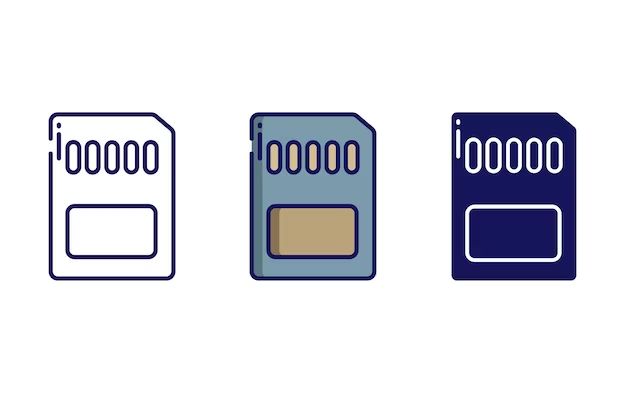Having photos suddenly disappear from a memory card can be alarming. Maybe you deleted a photo by mistake or reformatted the card without first saving the files somewhere else. Or perhaps the card became corrupted or damaged, resulting in data loss. Whatever the reason, you don’t have to despair. It is often possible to recover deleted or lost photos from a memory card. Here is an in-depth guide on how to get back missing photos from your memory card.
Can You Recover Photos from a Memory Card?
The good news is, in many cases, recovery of deleted or lost photos from a memory card is possible. When you delete photos from a memory card, or format the card, the files are not immediately erased. Rather, the space they occupied is marked as available to be overwritten by new data. As long as that space hasn’t yet been overwritten, data recovery software can scan the card and restore the deleted photos.
However, you have to act quickly. The sooner you attempt recovery after deletion or formatting, the more likely it is to be successful, as the files are less likely to have been overwritten. Also, once a photo file becomes corrupted or the memory card becomes physically damaged, recovery becomes much more difficult, if not impossible.
Before Attempting Photo Recovery
When attempting to recover lost or deleted data from any storage device, there are some important dos and don’ts to keep in mind:
- Don’t take any more photos or save any other files to the card. This can overwrite deleted photos you’re trying to get back.
- Don’t format the card again. This will definitely overwrite deleted files.
- Don’t attempt recovery on the device (phone, camera, etc.) that the card was used in. This risks overwriting files during the recovery process.
- Do back up the memory card before attempting recovery. This protects against the small chance that data could be corrupted during recovery.
- Do use a dedicated data recovery program. Don’t try to restore files through your operating system, as this often fails to recover all available data.
Best Software for Memory Card Photo Recovery
To give yourself the best chance at recovering photos from a memory card, you need the right software. Here are some top options:
1. Stellar Data Recovery
Stellar Data Recovery is one of the most well-known and widely used data recovery programs available. It has powerful scanning functions to find deleted or lost files and includes special photo recovery tools. One great feature is that Stellar Data Recovery recovers photos while maintaining the original date/time and metadata. This software works with all common photo, video and audio file types. It’s available for both Windows and Mac.
2. Disk Drill
Disk Drill makes recovering lost files easy through its user-friendly interface. In addition to photos, it can recover documents, music, videos and more. Disk Drill’s Quick and Deep scan modes allow you to tailor the recovery to be fast for recently deleted files, or more in-depth for older files. One handy feature is the ability to preview found photos and selective recovery of only the files you want. Disk Drill works on Windows and Mac OS.
3. PhotoRec
PhotoRec is a free, open source data recovery program that excelles at recovering photos, videos, documents and other important file types from hard disks, CD/DVDs and memory cards. It uses a read-only approach that protects your card from accidental file overwriting. PhotoRec runs on Windows, Mac and Linux.
4. EaseUS Data Recovery Wizard
EaseUS Data Recovery Wizard is a popular recovery software available for both Windows and Mac operating systems. It thoroughly scans storage devices for lost media files and allows previewing of recoverable photos. One handy feature is the ability to search for photos by file type, size, date or camera model. The user interface makes it easy to select files for recovery.
Using Photo Recovery Software
While features and capabilities differ across the various data recovery programs, the basic process for recovering photos from a memory card is similar:
-
First, connect the memory card to your computer, using a card reader if necessary. But don’t save any new files to the card yet!
-
Select the memory card to scan. The software will show available drives to choose from.
-
The program will then perform an initial scan of the card. This can take anywhere from minutes to hours depending on card size and amount of data.
-
Once complete, the software will display recoverable photos and other files. Look through and select the photos you wish to recover.
-
Choose a location to save the recovered files, such as your computer hard drive or external storage.
-
Finally, restore the files to the selected location. Don’t save recovered photos back to the original card, as they may be overwritten.
Advanced data recovery software like those featured here will walk you through these steps with clear prompts and guidance. Going through the process carefully will give you the best chance of getting back those photos that matter most.
Recovery Success Factors
The ability to recover deleted or lost photos from a memory card depends on several key factors:
- Time elapsed – The less time between when photos were lost and when you attempt recovery, the better. A greater chance of overwritten data exists the longer you wait.
- Card capacity – The larger the memory card’s storage capacity, the more difficult it may be to recover files as there is more space for deleted data to be overwritten.
- File system – Cards formatted with FAT32 or exFAT are more likely to have recoverable data than those formatted in NTFS.
- Physical damage – Any form of physical damage to the card itself or connections/pins makes data recovery much more difficult.
- Overwriting – Saving new files and reformatting the card overrides deleted data, rendering it unrecoverable.
Tips to Avoid Losing Photos Again
Recovering deleted or lost photos from a memory card can be a huge relief. But to avoid being in that situation again, keep these tips in mind:
- Don’t remove your memory card or power off the device when photos are still being written to the card.
- Always safely eject the card before removing it from phones, cameras or computers.
- Regularly transfer photos to a computer or external storage, and create backups.
- Enable photo cloud syncing to services like Google Photos or iCloud.
- Be very careful when deleting photos or formatting cards – double check what you are deleting!
- Store memory cards properly in cases when not in use.
- Don’t expose memory cards to liquids, extreme heat or other hazards.
- Upgrade to new cards periodically as old cards fail more frequently.
What If Photo Recovery Fails?
With the right software and timely recovery attempt, it’s often possible to restore deleted photos from a memory card. However, sometimes data recovery is unsuccessful. Common reasons recovery may fail include:
- Deleted photos have already been overwritten by new data saved to the card.
- The card has become physically damaged, corrupted or unreadable.
- Improper use of the memory card caused data loss, like removing it before writes were complete.
- Low-quality or outdated data recovery software was used.
- Too much time elapsed between deletion/loss and recovery attempt.
If you exhaust all options to recover photos from the original card, there may still be a chance if you used cloud syncing or created backups. Otherwise, unfortunately, the photos are likely unrecoverable if professional recovery fails. Still, memory cards are inexpensive today, so one option is to simply replace the card and be more diligent about photo backups going forward.
When to Use a Professional Service
While DIY data recovery software often works for retrieving deleted photos, sometimes more advanced solutions are needed. You may want to enlist a professional recovery service if:
- The memory card is physically damaged – professionals can access the memory chips directly.
- DIY attempts were unsuccessful and the photos are extremely important.
- The card was formatted and reused many times after photos were deleted.
- You need recovered photos urgently for business or other reasons.
Reputable data recovery companies use specialized tools to restore data from storage devices, even if they appear blank or corrupt. This comes at a fairly high cost – from several hundred to over a thousand dollars. While pricey, it greatly improves the odds if DIY recovery can’t retrieve critical photo files.
Frequently Asked Questions
1. Which brands of memory cards have the best chance of recovery?
Major brands like SanDisk, Samsung, Sony and Kingston generally have good reliability and recovery potential. Avoid less reputable budget brands which are more prone to errors and failures.
2. Do deleted photos remain on a memory card forever?
No, deleted photos won’t stay on a memory card indefinitely. They can be permanently overwritten by newly saved data at any time. The chance of recovery goes down steadily the longer you wait.
3. Can you recover photos after formatting a memory card?
Yes, with the right software it’s often possible to recover photos even after full formatting. But like deletion, the risk of overwritten files goes up significantly after formatting.
4. How long does photo recovery software take to scan a card?
It depends on several factors – card capacity, amount of data present, computer speed, etc. Small cards may scan in under an hour. Larger cards with lots of data could take multiple hours to fully scan.
5. Can you recover photos from a damaged memory card?
It becomes very difficult if the physical card itself is damaged, but data recovery pros can sometimes extract files by working with the memory chips directly. DIY software likely won’t be successful.
The Takeaway
Accidentally losing cherished photos from a memory card can be devastating. But in many cases, recovery is possible if you act quickly and use quality software or professional data recovery services. To avoid heartache in the future, be vigilant about regularly backing up your photos to both external storage and cloud services.