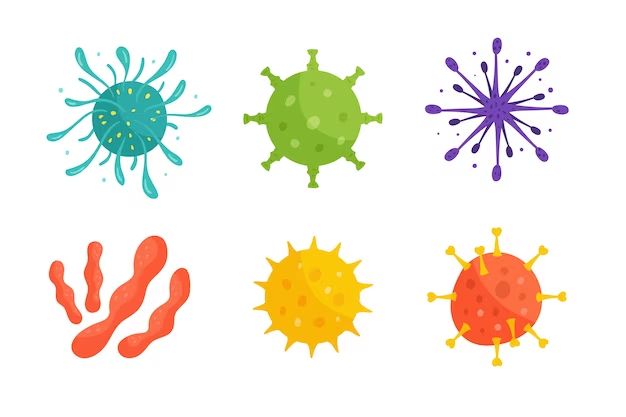Having your computer infected with a virus can be incredibly frustrating. Viruses can cause everything from minor annoyances like unwanted pop-ups to serious issues like identity theft and complete system crashes. Thankfully, you don’t need to pay for expensive antivirus software to remove viruses and clean up your computer. There are many effective free options available.
Why Free Antivirus Software Works
In the past, free antivirus programs often lacked key features compared to paid options. However, free antivirus tools have improved dramatically over the years. Here’s why free options are now effective for virus removal:
- They use the same virus definitions – Free antivirus tools have access to the same regularly updated library of known viruses that paid products use.
- Real-time protection – Many free antivirus programs now offer real-time scanning to catch and remove threats as they try to infect your system.
- Web filtering – Free tools can block malicious websites and downloads to prevent infections in the first place.
- System optimization – Some free antivirus products include bonus system cleanup and optimization features.
The top free antivirus programs from reputable companies like Avast, AVG and Avira offer robust protection that rivals many paid products. Keep your computer safe without spending a dime.
The Best Free Antivirus Programs
Here are some of the top free antivirus tools to consider using:
| Program | Key Features |
|---|---|
| Avast Free Antivirus | Real-time scanning, intelligent threat-detection, ransomware shield, network security, browser cleanup |
| AVG AntiVirus Free | Real-time scanning, firewall, email protection, link scanning, ransomware detection |
| Avira Free Antivirus | Real-time scanning, ransomware protection, malware blocking, system optimization tools |
| Malwarebytes | Malware scanner, ransomware protection, exploit mitigation, malicious website blocking |
| Windows Defender | Real-time scanning, firewall, ransomware protection, phishing protection, included with Windows |
These programs offer excellent protection against viruses and other threats. Features like real-time scanning work in the background to catch and remove infections before they can cause harm. Other tools like browser add-ons and website advisors prevent you from accidentally downloading malware in the first place.
Key Features to Look For
When evaluating free antivirus software, keep an eye out for these important features:
- Real-time scanning – Scans files and activity as they happen to catch threats immediately.
- Malware protection – Identifies and blocks viruses, spyware, ransomware, and other malicious software.
- Phishing/fraud prevention – Blocks scam websites and messages designed to steal personal data.
- Firewall – Monitors network traffic and blocks unauthorized access.
- Browser tools – Adds protection directly to web browsers to block malicious sites and downloads.
Prioritizing programs that include these protections will ensure you get robust antivirus capabilities without paying a dime.
How Antivirus Software Removes Viruses
Free antivirus tools use a combination of approaches to find, quarantine and eliminate viruses and malware. Here is an overview of how these protections work:
Signature-Based Detection
Many antivirus programs rely heavily on signature-based detection. This method uses a database of the unique fingerprints or signatures of known malware. The antivirus scans your files and memory for matches with these signatures to identify threats. Signature matching is very accurate at finding known viruses.
Behavior Monitoring
More advanced free antivirus tools also utilize behavior-based monitoring. This looks at the behavior of programs and processes on your computer to identify suspicious activity associated with malware – such as attempts to modify registry settings or run malicious processes. Behavior monitoring can catch new and emerging threats that signature databases may miss.
Heuristic Analysis
Heuristic analysis is another advanced technique used by leading free antivirus programs. This attempts to identify malware by analyzing factors like file attributes, code patterns and app behavior. The goal is to detect viruses that may be disguised or modified to avoid basic signature matching.
Sandboxing
Some free antivirus products will run suspicious files in an isolated virtual sandbox first to observe their behavior for signs of malicious intent before they are allowed to run normally. This containment strategy limits the risk of new malware infecting your real system.
Quarantining and Deleting Infections
Once a free antivirus tool identifies a virus or other malware, it will typically quarantine the infection by moving it to a special isolated folder and contain it. This removes the infection’s ability to spread or cause harm.
The antivirus will then attempt to repair the infected file or permanently delete the threat from quarantine to finish eliminating it.
Protecting Yourself From Viruses
Installing a robust free antivirus program is the first and most important step for virus protection. However, you should also adopt smart online practices to reduce your risk of infections:
- Stay current with software updates which often include important security patches.
- Avoid downloading random files and programs from disreputable sites.
- Don’t open email attachments from unknown senders.
- Be wary of online ads and popups which may be virus scams.
- Use strong passwords and change them regularly.
- Back up your computer periodically as a precaution.
Following safe browsing and computing habits makes your antivirus software’s job easier by preventing malware exposures in the first place.
Removing Existing Viruses
If your computer is already infected, take these steps to remove viruses and return your system to health:
- Disconnect from the internet – Unplug ethernet cables and disable WiFi to prevent further spread of infection while cleaning.
- Boot into Safe Mode – Restart your computer and boot into Windows Safe Mode to disable third-party startup items.
- Install and run antivirus software – Download and install a top free antivirus tool, make sure to update virus definitions.
- Do a full system scan – Run a full scan to identify all infected files and malware on your system.
- Quarantine/remove infections – Allow antivirus to automatically quarantine and delete viruses it detects.
- Delete unneeded files/programs – Manually review your system and delete anything suspicious that could be infected.
- Restore system – Update passwords, restore files from backup if needed, reboot normally.
With persistence and the right free antivirus tools, you can completely clean even a badly infected system. Prevent future problems by continuing to use your antivirus and practicing safe computing.
FAQ About Virus Removal
How can I tell if my computer has a virus?
Some signs your computer may be infected include:
- Slow or abnormal system performance.
- Programs freezing or crashing frequently.
- Unwanted pop-ups and browser redirects.
- New toolbars and homepages you didn’t set.
- Warnings from security programs.
- Unexpected hard drive activity.
Can a free antivirus program completely remove viruses?
Yes, the best free antivirus tools are fully capable of finding and eliminating infections from your system. Features like real-time scanning work in the background to catch viruses before they cause damage or spread.
Will running antivirus software slow down my PC?
Antivirus software can require some system resources to actively scan files and activity. This overhead is usually minimal modern hardware can easily handle it. Slowdowns are only temporary during active scanning. The protection antivirus provides is well worth the small performance impact.
What should I do if an antivirus program can’t remove an infection?
If your antivirus repeatedly fails to remove a virus, try these steps:
- Update your virus definitions and try scanning again.
- Boot into Safe Mode and try scanning there with networking disabled.
- Use another antivirus program for a second opinion.
- Manually find and delete any related suspicious files.
- Use the antivirus’ Rootkit detection tools.
- As a last resort, completely wipe the drive and reinstall Windows.
How often should I scan my computer for viruses?
Most free antivirus tools have real-time scanning enabled by default to constantly monitor your system. It’s a good idea to run a manual full system scan at least once a week for good measure. Always scan immediately if you suspect a virus infection.
Conclusion
Free antivirus software gives you an effective way to detect and eliminate viruses without expensive security suite subscriptions. Stick with a top-rated program like Avast or AVG that combines signature scanning, heuristics, and behavior monitoring to catch threats. Pair your antivirus with smart online practices to avoid infections in the first place. Keep your system clean and stay virus-free for free with the tools and techniques covered here.