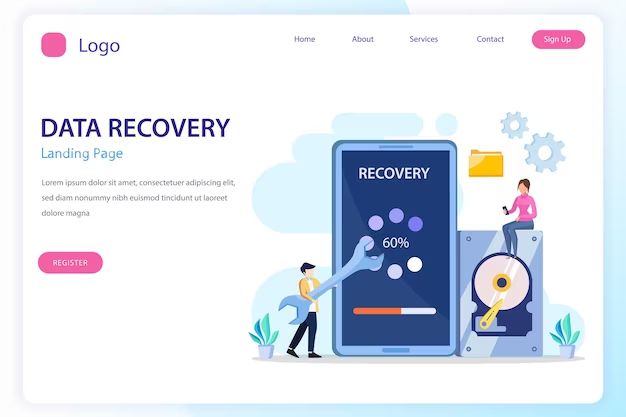Data security and protecting sensitive information from being recovered by unauthorized parties is a critical concern for individuals and organizations alike in the modern digital landscape. With data breaches and cyber attacks on the rise, properly securing and encrypting data has become more important than ever.
In this comprehensive guide, we will explore the key methods and best practices for securely deleting data and preventing its recovery. Whether you want to safeguard personal files on your home computer or need to permanently purge sensitive information from a business network, this article will provide actionable steps to achieve robust data security.
Why Is Preventing Data Recovery Important?
Here are some key reasons why preventing data recovery by unauthorized parties matters:
- Avoid identity theft – Deleted financial and medical records, tax documents, etc. can be used for identity theft if recovered.
- Protect confidential information – Trade secrets, intellectual property, and confidential business data can be compromised if not properly deleted.
- Adhere to privacy regulations – Regulations like GDPR and CCPA require secure deletion of personal data upon request.
- Reduce cybercrime – Prevent recovered data from contributing to crimes like fraud, extortion, and more.
- Eliminate data leaks – Stop deleted internal communications and company data from getting into the wrong hands.
- Control corporate data – Prevent departing employees from recovering and misusing data.
Permanently deleting and preventing recovery of data is key to exercise control over your information and minimize security risks.
How Deleted Files Can Be Recovered
Before we look at how to prevent data recovery, it’s important to understand how deleted files can be retrieved in the first place. Here are some common scenarios:
Undelete Utilities
Special undelete software tools can restore deleted files and folders that were not securely overwritten. They scan the hard drive and retrieve indexed file data from sectors that were marked as available space after deletion.
Computer Forensics
Forensic data recovery experts use advanced techniques to reconstruct formatted drives and recover data. This may include directly reading from the disk sectors, bypassing the file system.
Backup and Snapshots
Backups and volume shadow copies can retain older versions of files and make them recoverable, even if permanently deleted from the live file system.
Cloud Storage and Sync
Cloud services like Dropbox that synchronize folders can store deleted files indefinitely until removed from the cloud. Web caches can also retain copies of deleted online data.
Network Logs and Archives
Network traffic, emails, chat logs, and archival systems can provide sources to uncover and reconstruct deleted files that traversed a corporate network.
Secure Deletion Methods
Now that we know how deleted data can be recovered, here are the key techniques to prevent recovery and permanently delete files:
File Shredding
Overwriting a file’s contents on disk one or more times with random data makes recovery impossible with average undelete tools. Software file shredders overwrite then delete files.
Drive Wiping
Also called disk wiping or data clearing, this erases the entire drive by overwriting all sectors with random data. This prevents file fragments and directory entries from being reconstructed.
Degaussing
Degaussing a drive uses strong magnets to disrupt and randomized the magnetic orientation of bits on a hard drive or other storage media. This makes recovery infeasible.
Physical Destruction
Physically destroying storage media like hard drives and tapes, such as by shredding or incinerating them, guarantees the data can never be recovered.
Encryption
Encrypting a drive or file system before deletion ensures that recovered data remains inaccessible and unreadable without the encryption key.
Best Practices for Individuals
For securing personal computers and devices, here are some best practices to implement:
Use File Shredding Software
Download and run file shredding apps to permanently overwrite deleted files on your PC or laptop. Examples include Eraser for Windows and Permanent Eraser for Mac.
Encrypt Your Hard Drive
Turn on full disk encryption using BitLocker on Windows or FileVault on Mac to encrypt your boot drive. This renders any deleted files unreadable even if recovered.
Wipe Free Space
Use disk utility software like PrivaZer or BleachBit to wipe free space and slack space on your hard drive where deleted file fragments may reside.
Manually Wipe Files
For highly sensitive documents, manually overwrite the file contents with random characters before deletion to prevent undelete tools from working.
Remove Online Traces
Scrub all references to the file from source code repositories, web caches, forums posts, and cloud storage services you may have uploaded it to.
Best Practices for Businesses
In a business setting, some additional best practices include:
Implement Drive Wiping
For storage media that is being discarded or repurposed, use disk wiping tools like Blancco Drive Eraser for complete and certified data erasure.
Destroy Drives Physically
For maximum data destruction assurance with old drives, use physical destruction services to shred, pulverize, melt, or incinerate them.
Centralize File Deletion
Centralize oversight over file deletion actions, such as with DLP systems and user activity monitoring tools.
Block Undelete Utilities
Use group policies to block user access to undelete tools and limit their ability to recover deleted files. Disable USB ports to prevent unapproved utilities too.
Wipe Free Space Periodically
Use enterprise tools like Blancco or Heidi Eraser on servers and end user systems to periodically wipe allocated unused space across the organization.
How Governments Permanently Delete Data
Government agencies and military departments follow some of the most stringent and paranoid practices when it comes to permanently deleting sensitive files and preventing any possible recovery. Here are some examples:
Degaussing Standards
They adhere to degaussing standards like the DoD 5220.22-M to scramble data on hard drives using strong magnets for secure data destruction.
Physical Destruction
Storage media may be shredded into small fragments or incinerated at high temperatures exceeding degaussing when no longer needed.
Multiple Overwrites
Data may be overwritten up to 7 times with varying bit patterns based on NSA and NIST standards before drive disposal.
Encryption Mandates
Full drive and file encryption are mandated for devices to complement deletion procedures with unreadable outputs.
Document Controls
Strict protocols control document access, reproduction, and destruction to limit avenues for data recovery.
Forensic Tools
Advanced forensic tools are used to verify that no deletions can be reversed and no residual data traces exist.
Questions and Answers
Here are some common questions and expert answers about preventing data recovery:
Is deleting files enough to prevent recovery?
No, normal file deletion only removes file system pointers to the data. The underlying data still resides on the disk and specialized tools can recover it. For permanent deletion, you need to overwrite the disk sectors holding file contents.
Can deleted files be recovered after emptying the Recycle Bin?
Yes, the Recycle Bin is only an interface convenience and deleting files from it provides no additional security. Undelete utilities can recover files after emptying the Recycle Bin.
Is formatting a drive sufficient for stopping recovery?
A quick format or reformatting only erases the file system metadata, but leaves the underlying file contents intact. A full overwrite format is required for data destruction.
What is the best free file shredder software?
Eraser for Windows, Permanent Eraser for Mac, and Secure Delete for Linux are highly rated free tools for overwriting files multiple times to prevent recovery.
How can you permanently delete files from an SSD?
SSDs require specialized ATA commands like Secure Erase, instead of just file deletion, to flip all bits to 0 and make data unrecoverable on SSDs.
Is data recoverable from damaged hard drives?
Damaged and failing drives present new challenges for data recovery requiring clean room and specialized techniques. But sufficiently motivated parties may still be able to recover some data.
Can you use a magnet to erase a hard drive?
Extremely strong magnets can disrupt and degauss data on traditional HDDs. But SSDs are immune to magnets and require other techniques.
Is deleted data recoverable after reinstalling the OS?
A typical OS reinstall keeps existing disk partitions and data intact. So deleted files remain recoverable after this. Securely wiping disks is still required.
Conclusion
Preventing the recovery of deleted files and securely removing data requires more than just routine file deletion. By incorporating multiple defenses like encryption, overwriting, and physical destruction, individuals and organizations can comprehensively protect their data. Proper implementation of secure deletion along with sound data practices helps thwart unauthorized data recovery and greatly reduces the risk of data breaches.