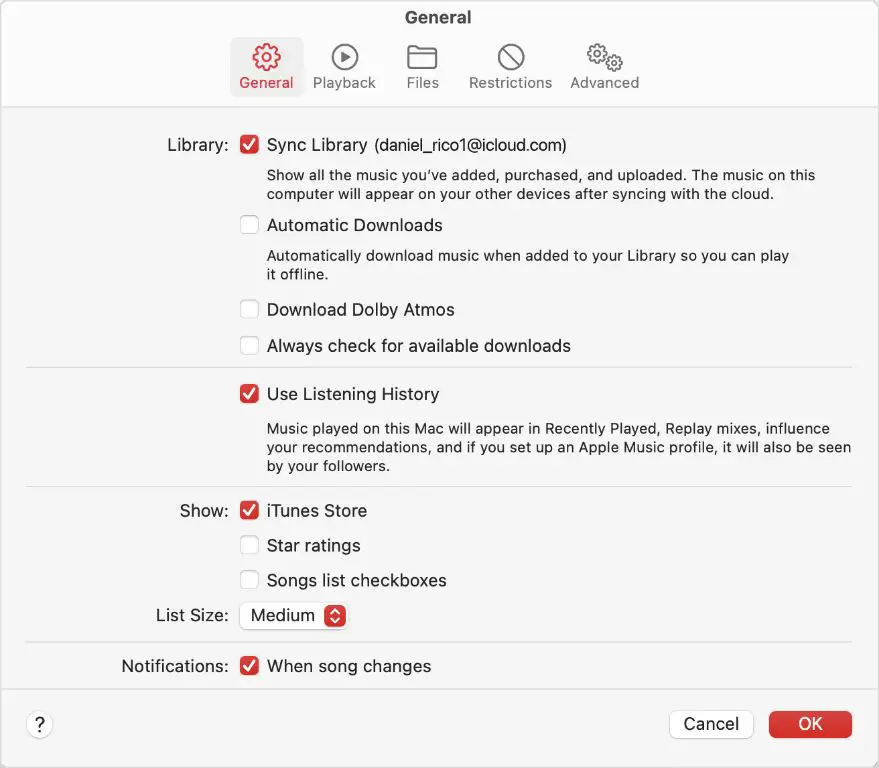Apple Music makes it easy to access your music library from all your devices. Whether you want to listen to your favorite songs on your iPhone, iPad, Mac, Apple TV or Android phone, you can sync your Apple Music library to seamlessly pick up where you left off on any device.
Can I sync Apple Music between iPhone and iPad?
Yes, you can sync your Apple Music library between your iPhone and iPad. Any music you add to your library on one device will automatically be available on the other device as well. This allows you to seamlessly switch between devices without missing a beat.
To sync Apple Music between iPhone and iPad:
- Make sure both devices are signed into the same Apple ID that is used for your Apple Music subscription.
- Connect both devices to the internet via WiFi or cellular data.
- Any music added to your Library on one device will be automatically downloaded to the other device.
This synchronization happens in the background automatically. You don’t have to manually initiate a sync process. As long as both devices are connected to the internet, your Apple Music library stays up to date across all devices.
How do I sync Apple Music between iPhone and Mac?
Syncing your Apple Music library between your iPhone and Mac is just as seamless.
To sync Apple Music between iPhone and Mac:
- Make sure both devices are signed into the same Apple ID used for Apple Music.
- Turn on iCloud Music Library on both devices.
- Connect both devices to the internet via WiFi or cellular data.
With iCloud Music Library enabled, any new music added on one device will automatically download to the other device. This includes songs added from Apple Music or tracks imported from your personal music collection.
To enable iCloud Music Library on iPhone:
- Open the Settings app.
- Tap on your name at the top of the screen.
- Tap iCloud.
- Turn on the switch for iCloud Music Library.
On Mac:
- Open Apple Music or iTunes app.
- Click Account from the menu bar.
- Turn on the switch for iCloud Music Library.
Can I sync Apple Music between iPhone and Apple TV?
You can stream your Apple Music library to your Apple TV seamlessly using AirPlay.
To AirPlay Apple Music from iPhone to Apple TV:
- Connect both devices to the same WiFi network.
- Open Control Center on your iPhone and tap the AirPlay icon.
- Select your Apple TV under audio output.
- Play a song on your iPhone and it will stream to your Apple TV.
This allows you to wirelessly sync music playback between your iPhone and Apple TV. You can continue browsing and adding songs to the queue on your iPhone and it will play through your home entertainment system via the Apple TV.
Can I sync Apple Music between iPhone and Android phone?
Yes, you can sync your Apple Music library to Android phones as well. This allows Android users to enjoy their Apple Music collection.
To sync Apple Music between iPhone and Android:
- Download and install the Apple Music app on your Android device.
- Sign into the Apple Music app using the same Apple ID as your iPhone.
- Turn on Sync Library in the Apple Music settings on Android.
- Any new music added on your iPhone will automatically download to the Android device.
The Apple Music app on Android stays in sync with the iOS version so you can seamlessly switch between devices without missing any of your music library.
Does Apple Music sync playlists between devices?
Yes, any playlists you create on one device will automatically appear on your other devices when you sync Apple Music. This includes playlists you make on:
- iPhone
- iPad
- Mac
- Apple TV
- Android
- PC
Playlists are synced through your iCloud Music Library. As long as the playlist is added from the device logged into your Apple ID, it will be available on all other devices synced to the same account.
Does Apple Music sync recently played music between devices?
Apple Music keeps track of your recently played songs and makes them available across all your devices. So you can see the same recently played songs and albums on iPhone, iPad, Mac, etc when synced.
This allows you to easily pick up where you left off listening to music on another device. For example, if you were listening on your Mac, then get in the car and connect your iPhone, your recent Apple Music songs will be right there waiting for you to tap and play.
Does Apple Music sync downloads between devices?
When you download music for offline playback in Apple Music, those downloads are synced between devices.
For example, if you download an album on your iPhone to listen offline, that album will automatically download to your iPad too. Downloads are synced through iCloud Music Library.
This ensures your offline Apple Music collection is always available across all your devices so you can listen anywhere, anytime without an internet connection.
What devices can I sync with Apple Music?
You can sync your Apple Music library across a wide variety of Apple devices and platforms, including:
| Apple Devices |
|---|
| iPhone |
| iPad |
| iPod Touch |
| Apple Watch |
| Apple TV |
| HomePod |
| Mac |
| Other Platforms |
|---|
| Android Phones |
| Android Tablets |
| PC |
| Sonos |
| Echo |
| FireTV |
| Roku |
As long as the device supports the Apple Music app or AirPlay, you can sync your personal Apple Music collection to it.
How many devices can sync with Apple Music?
There is no limit to the number of devices you can sync your Apple Music library to. You can add Apple Music to as many devices as you want and stream on up to 10 devices simultaneously.
Add Apple Music to your entire household of devices – iPhone, iPad, Mac, Apple Watch, Apple TV, HomePod and more. The whole family can enjoy seamless access to Apple Music on all their devices.
Does Apple Music sync automatically?
Yes, Apple Music is designed to automatically sync your library across all connected devices with no manual effort required. As long as the following conditions are met, auto-sync will take care of the rest:
- Your devices are linked to the same Apple ID
- iCloud Music Library is enabled
- Devices have internet connection
Once set up, you don’t have to worry about manually transferring songs, playlists or downloads from one device to another. It will sync automatically in the background.
How long does it take Apple Music to sync?
Apple Music typically syncs your library across devices within seconds. You will see your playlists, downloads and recent songs populated instantly.
The initial iCloud Music Library sync may take longer depending on the size of your library, downloading any matched songs, uploading new content, etc. This can take from minutes up to hours for very large libraries.
But once the initial sync is complete, updates happen in real time. Any new content added is sent to your other devices nearly instantly over the internet.
What happens if Apple Music does not sync properly?
If you notice issues with Apple Music failing to sync properly between devices, here are some troubleshooting steps:
- Check internet connection on all devices.
- Confirm devices are signed into the same Apple ID.
- Verify iCloud Music Library is enabled.
- Restart any devices having issues.
- Toggle iCloud Music Library off/on.
- Update devices to the latest OS version.
- Contact Apple support for further assistance.
In most cases, simply turning iCloud Music Library off and back on will resolve any temporary glitches in the sync process. Just wait for changes to replicate across devices.
Does Apple Music work with iTunes or Music app syncing?
Apple Music no longer relies on syncing content through the iTunes or Music apps. It is designed as a cloud-based service instead.
All matching and syncing happens through iCloud Music Library. This provides a seamless experience across all your devices without needing to physically connect to iTunes or Music and initiate a sync or transfer.
However, you can still use iTunes or the Music app to manually transfer song files, ringtones etc if desired. But it is not required for Apple Music to function.
Can I recover Apple Music if I lose my library?
If you ever lose music on one device due to a restore, lost phone or other issue, you can easily recover your Apple Music library:
- Sign into Apple Music with the same Apple ID
- Re-enable iCloud Music Library
- Let Apple Music re-download any missing music
Because your library is safely synced and stored in iCloud, you can restore it with just a couple taps. This provides peace of mind that your Apple Music collection is secure.
Conclusion
Syncing Apple Music across devices is quick, seamless and automatic. Thanks to iCloud Music Library, you don’t have to manually transfer music between devices or worry about managing your library. Apple Music just works continuously in the background to keep all your devices up to date.
Whether listening at home, on the go, or switching between multiple devices, Apple Music has you covered. Your entire personal library is accessible from anywhere so you can enjoy your favorite music on all your Apple devices effortlessly.