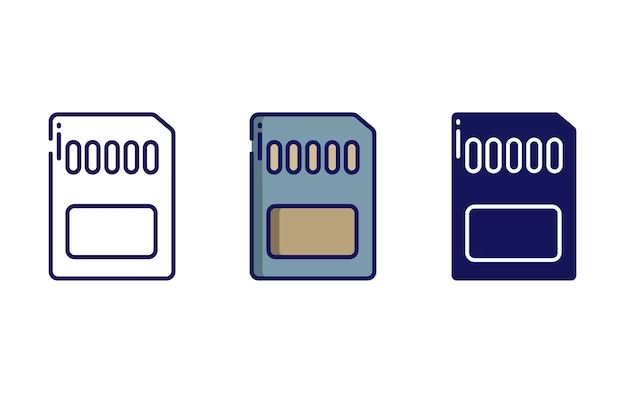SD cards, or secure digital cards, are a type of removable flash memory card used for storing data in devices like digital cameras, smartphones, and tablets. There are several ways to classify SD cards based on their specifications and performance capabilities.
By Speed Class Rating
One way to classify SD cards is by their speed class rating. This rating system indicates the minimum sustained write speed that the card is capable of. Higher speed class ratings mean the card can write data faster.
Some common speed classes for SD cards include:
- Class 2 – Minimum write speed of 2 MB/s
- Class 4 – Minimum write speed of 4 MB/s
- Class 6 – Minimum write speed of 6 MB/s
- Class 10 – Minimum write speed of 10 MB/s
- UHS Speed Class 1 – Minimum write speed of 10 MB/s
- UHS Speed Class 3 – Minimum write speed of 30 MB/s
Cards with UHS (Ultra High Speed) in the class name are designed for high-performance devices and can support faster bus interfaces. The higher the speed class rating, the better performance you can expect from the SD card.
By Capacity
Another way to differentiate SD cards is by their storage capacity. SD cards come in a wide range of capacities from 4GB up to 1TB for high capacity models. Some common capacity tiers include:
- 4GB
- 8GB
- 16GB
- 32GB
- 64GB
- 128GB
- 256GB
- 512GB
- 1TB
Higher capacity cards allow you to store more photos, videos, music, apps, and other files. The capacity you need depends on how you intend to use the card. High-resolution cameras or 4K video recording require larger capacity cards.
By SD Standards
SD cards can also be classified according to the SD memory card standards. Each version of the standard defines new features and capabilities:
- SD – The original SD card standard. Supports up to 2GB capacity.
- SDHC – SD High Capacity. Supports 4GB to 32GB capacity.
- SDXC – SD eXtended Capacity. Supports 32GB to 2TB capacity. Features higher speeds.
- SDIO – SD Input/Output. Used in devices like GPS units, keyboards, etc.
- SDUU – SD Ultimate Ultra Speed. Optimized for high-speed 4K video recording.
Newer card standards support higher storage capacities and faster speeds. Most consumer devices now use SDHC or SDXC cards. Professional use cases may require SDUU cards for optimal performance.
By Physical Size
SD cards also come in three different physical sizes:
- Standard – 32mm x 24mm x 2.1mm
- Mini – 25mm x 21.5mm x 1.4mm
- Micro – 15mm x 11mm x 1.0mm
The standard SD card size is the largest and used in most cameras and devices that have SD slots. Mini and Micro sizes are for more compact devices like mobile phones.
By Durability
Some SD cards have durability ratings that indicate how resistant they are to water, shock, extreme temperatures, X-rays, and other conditions:
- Standard – No durability rating. Less resistant to harsh conditions.
- Durability rated – Assign ratings like waterproof, shockproof, and X-ray proof. Rugged for outdoor use.
Durability ratings are based on standardized tests conducted on the cards. Look for ratings like waterproof, temperature proof, or shockproof if you need a card to withstand harsh environments.
By Application
Certain types of SD cards are optimized for specific uses:
- Nintendo Switch – Licensed for expanded storage on the Nintendo Switch gaming console.
- Dashcam – Rated for continuous looped video recording in dashcams and security cameras.
- A1/A2 – Meet minimum random read and write performance levels for Android apps.
- V90 – Support a minimum 90MB/sec video recording bitrate.
- C10 – Maintain 10MB/sec continuous write speed for high resolution video.
These application-specific cards meet performance needs for certain use cases like gaming, 4K video recording, and running apps on Android devices.
Key Specifications
Some key specifications to look at when comparing SD cards beyond just speed, capacity, and form factor include:
- Read and write speeds – The card’s maximum data transfer rate for reading and writing measured in MB/s.
- Random read/write speeds – Performance for random access needed by apps. Measured in Input/Output Operations Per Second (IOPS).
- UHS bus interface – UHS-I and UHS-II interfaces allow for higher speed bus communication.
- Video speed class – V6, V10, V30, etc. indicate minimum write speeds for recording video.
- Durability ratings – Shock, water, temperature, and X-ray resistance grades.
- Warranty – Typically 1-5 years from reputable brands.
Faster cards with higher durability allow for advanced features and use in demanding conditions but come at a higher cost. Consider which specifications are most important for your intended application.
By Brand
There are many brands of SD cards to choose from. Some notable manufacturers include:
- SanDisk
- Samsung
- Sony
- Kingston
- PNY
- Lexar
- Transcend
Established brands like SanDisk, Samsung, and Sony are known for quality and performance but may come at a price premium. Other brands may offer similar specs at lower price points.
Counterfeit Cards
Due to the popularity of SD cards, counterfeit and fake capacity cards are unfortunately commonplace. Some signs of possible fake SD cards:
- Unrealistically high capacities like 1TB for a low price
- No branding or fake branding
- Poor performance that doesn’t match claimed specs
- Spelling errors on packaging
- No serial numbers or other identifiers
Stick to reputable sellers and brands to avoid counterfeits. Test cards with benchmark software to check for fake capacity. Perform periodic backups to external storage in case a counterfeit card fails.
Choosing the Right Card
With so many options, choosing the right SD card can be tricky. Here are some tips:
- Check your device’s SD card requirements
- Pick a capacity adequate for your needs
- Match a speed class rating suitable for the usage
- Select the right physical size – standard, micro, or mini
- Consider durability if using in harsh conditions
- Choose an application-specific card for gaming, video, etc. if needed
- Compare read/write speeds, warranties, and brand reputations
- Beware of counterfeit cards – stick to trusted brands
- Check reviews from independent testing sources
Paying a little extra for a high-quality SD card from a leading brand can provide the best performance and reliability. Make sure your card meets the recommended requirements for your camera or device.
SD Card Uses
Due to their small size, high capacity, and falling prices, SD cards have many different applications:
- Digital cameras – Primary storage medium for photos and videos.
- Smartphones – Expandable removable storage for apps, media, files.
- Tablets – Storage expansion for additional media files.
- DJ equipment – Provide large music libraries.
- Handheld game consoles – Game storage and save files.
- Laptops – Removable media for transfers, backups, upgrades.
- Drones – Store high-resolution aerial photos and video.
- Dash cams and security cameras – Continuous looped video recording.
- Single-board computers – Boot medium and storage expansion.
From professional photography to home electronics, SD cards are a versatile storage medium that enable many consumer and business devices to have removable expandable memory.
SD Card File Systems
SD cards can be formatted with different file systems optimized for various applications:
- FAT32 – Compatible with all devices. 4GB maximum file size.
- exFAT – Also widely compatible. No 4GB file size limit.
- NTFS – Optimized for Windows. Not compatible with all devices.
- EXT4 – Used by Linux. Limited compatibility.
- HFS+ – Used by macOS. Lacks compatibility.
- APFS – New Apple file system. Only works with some Apple devices.
FAT32 is the most widely supported file system for SD cards. exFAT removes the 4GB file size limit. NTFS has good performance on Windows. Other file systems have specialized uses but reduced compatibility.
SD Card Myths
There are some common SD card myths and misconceptions:
- Higher capacity cards are slower – False, speed depends on card specs, not capacity.
- Bigger cards use more power – False, power draw is the same regardless of capacity.
- Cards need to be emptied before reformatting – False, reformatting wipes all data anyway.
- SD cards have a limited number of writes – Partly true, but most cards exceed the typical device lifespan.
- Ultra high-speed cards work in any device – False, devices must support UHS bus interfaces.
- Class 10 cards are always faster than Class 4 – False, some Class 10 cards have lower minimum speeds than faster Class 4 cards.
Don’t assume higher capacity cards are inferior or that extremely high-speed cards work everywhere. The specifications like read/write speeds are more important than speed class ratings or capacity for determining performance.
SD Card Storage and Care
To maintain the performance and lifespan of your SD cards, follow these storage and care tips:
- Avoid exposing cards to moisture, liquids, or extreme temperatures.
- Don’t bend, drop, scratch, or otherwise damage cards physically.
- Store cards in a protective case when not in use.
- Keep cards away from magnets, metal detectors, and electrical sources.
- Handle cards gently by the edges and avoid touching connectors.
- Use a soft cloth to clean connectors if needed.
- Don’t remove cards when devices are reading or writing data.
- Store cards at normal room temperatures in dry locations.
- Backup irreplaceable data frequently to other devices.
Treat SD cards with care to prevent physical damage or data loss. Avoid corruption by not interrupting read/write operations. Perform regular backups to safeguard important photos, videos, and files stored on the cards.
Conclusion
With a wide selection of capacities, speeds, sizes, and standards, SD cards may seem overly complex to classify. Focus on factors like:
- Speed class ratings – Higher is better
- Capacity – Adequate for your storage needs
- Physical size – Standard, mini, or micro
- Durability – For demanding conditions
- Bus interfaces – UHS-I and UHS-II for fast speeds
Choosing reputable brands and checking your device’s recommendations helps narrow down options. SD cards deliver removable, portable data storage for everything from digital cameras to game consoles to PCs and more.