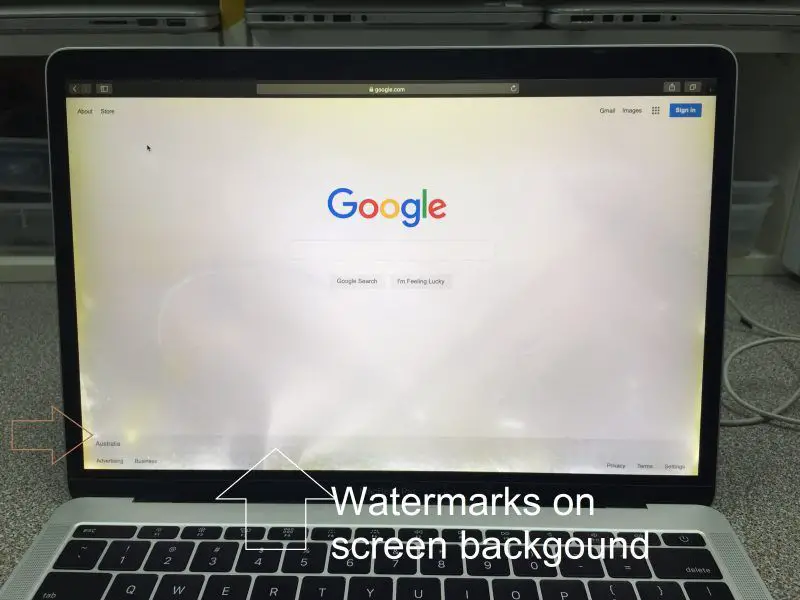Water damage to a MacBook Air can be devastating, especially if it impacts the screen. A damaged screen not only looks bad, but it can also make the computer unusable. Thankfully, with the right tools and techniques, many water damaged screens can be repaired.
What causes water damage to a MacBook Air screen?
There are a few ways that water can damage a MacBook Air screen:
- Spilling liquid directly onto the screen
- Exposing the screen to high humidity or steam
- Closing the MacBook with liquid trapped between the screen and keyboard
Any of these situations can allow moisture to seep behind the screen and into the delicate electronic components inside the display. Once water gets inside, it can cause corrosion, electrical shorts, or complete failure of the screen.
How can you tell if the screen is water damaged?
There are several symptoms that indicate water damage to a MacBook Air screen:
- Visible water spots or staining on the screen
- Flickering, distorted, or discolored display
- Sections of the screen that are blurry or unresponsive
- Horizontal or vertical lines on the screen
If you notice any of these issues, it’s likely there is some degree of water damage, either to the screen itself or to the display cables and components behind the screen.
Is it worth fixing a water damaged MacBook Air screen?
In most cases, it is worth fixing a water damaged MacBook Air screen as long as the damage is not catastrophic. Some factors to consider include:
- Cost of the repair – Screen repairs can range from $200 to over $700 depending on the extent of the damage.
- Age and value of the laptop – Fixing newer models tends to be more worthwhile.
- Availability of replacement parts – Some older MacBook Airs have screens that are hard to source.
- Your ability to do some or all the repair yourself.
Even with a professional repair, fixing a damaged screen is often less expensive than replacing the entire MacBook. And the repair can restore full functionality, drastically improving the usability and value of your laptop.
Can you repair a water damaged screen yourself?
With the right tools and skills, many common water damage issues can be repaired at home. Some steps you can potentially do yourself include:
- Disassembling the MacBook Air to access the screen and internal components.
- Detaching the damaged screen from the upper case.
- Cleaning corrosion from the display cables and logic board.
- Testing components like the LCD, LED backlight, and cables for faults.
- Replacing any damaged parts like the LCD panel or backlight.
- Reassembling the MacBook Air with the repaired or new screen.
The process takes time, patience, and careful work. But it can be done by many amateurs with good directions. You’ll need special prying tools, adhesives, and access to replacement screens and parts.
When should you take it to a professional?
If any of the following describe your situation, it’s best to take your MacBook Air to an experienced repair technician rather than attempt the fix yourself:
- You don’t have the right tools or workspace.
- You don’t feel comfortable disassembling and reassembling the laptop.
- There are signs of severe liquid damage beyond just the screen.
- Troubleshooting points to multiple faulty components, not just the screen.
- The screen damage occurred long ago and worsened over time.
- Replacement screens or other parts are difficult to source.
MacBook Air screen repairs require meticulous work to avoid damaging cables or connectors. It’s also easy to break things worse if proper techniques aren’t used. The cost of pro repairs is often worth avoiding these risks.
How do professional MacBook Air screen repairs work?
At a repair shop, a water damaged MacBook Air screen is fixed using a systematic process:
- Diagnosis – The extent of the damage is analyzed to detect which components need to be repaired or replaced.
- Disassembly – The MacBook Air is taken apart to access the display and logic board.
- Cleaning – Any corrosion is cleaned from connectors and cables.
- Component testing – Faulty parts like the LCD panel or LED backlight are identified.
- Repairs/replacement – Damaged components are repaired or swapped out with new replacement parts.
- Reassembly – The MacBook Air is carefully put back together with the repaired screen.
- Testing – The laptop is powered on to verify the screen is fully functional.
The exact repairs depend on the extent of the water damage. Sometimes only cleaning and minor part swaps are needed. Other times the entire LCD assembly may need replacement.
Common MacBook Air screen repairs include:
- Cleaning corrosion from connectors and cables
- Replacing the LCD panel
- Replacing the LED backlight
- Replacing the LCD/screen cable
- Replacing the LCD assembly
With proper diagnosis and high-quality parts, pros can often get a water damaged screen working perfectly again.
What are pros and cons of professional vs. DIY MacBook Air screen repair?
| Professional Repair | DIY Repair |
|---|---|
Pros:
|
Pros:
|
Cons:
|
Cons:
|
Tips for preventing water damage to a MacBook Air
While accidents happen, you can take some precautions to minimize water risks:
- Use a waterproof case or bag when traveling with your MacBook Air.
- Don’t eat or drink near your laptop.
- Keep your MacBook away from sinks, tubs, pools, and other wet areas.
- Don’t use a MacBook Air outdoors when it’s raining or snowing.
- Shut down and unplug your MacBook if there’s a risk of water exposure, like during flooding.
- Increase household humidity slowly when moving a cold MacBook into a warm space to avoid condensation.
While not always preventable, limiting your MacBook Air’s exposure to moisture and liquids will reduce the chances of needing expensive screen repairs down the road.
In summary:
- Water damage to a MacBook Air screen can result from direct spills, humidity/steam, or liquid trapped under the display.
- Common symptoms include visible staining, flickering, lines, blurry spots, and malfunctioning sections.
- Repairing a water damaged screen is often worthwhile to restore usability and value.
- Many fixes like cleaning corrosion or replacing the LCD can be done DIY with proper tools and skills.
- For complex repairs, professionals have the experience, tools and facility to reliably fix a damaged screen.
- Prevention comes down to keeping your MacBook away from moisture and liquids as much as possible.