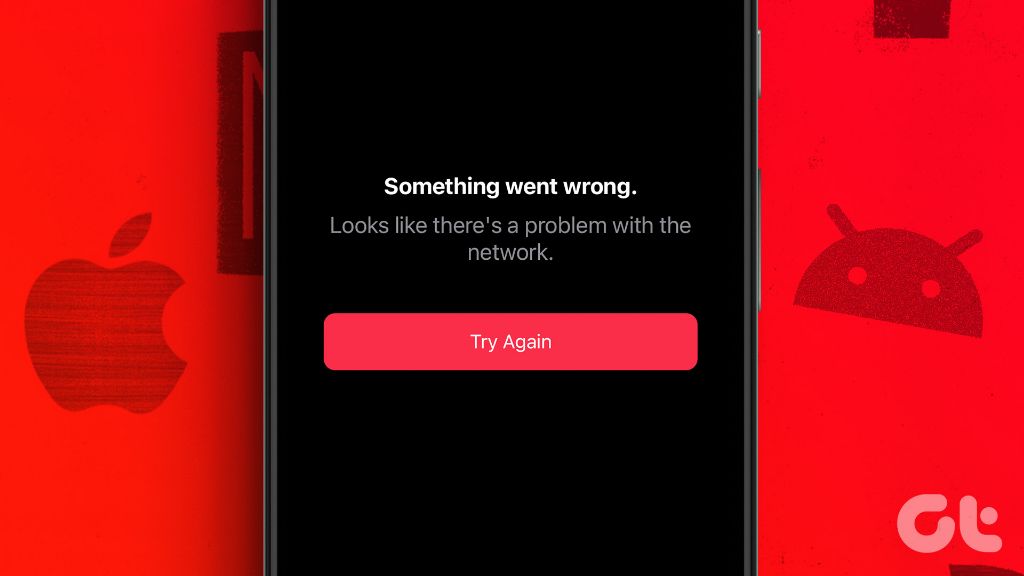It’s frustrating when you try to play a song or access content on a streaming platform, only to get a message saying “This song is not available in your country or region.” Geo-restrictions are quite common with music streaming services and online content platforms. There are a few reasons why streaming sites block access to certain songs, podcasts, or videos based on your location.
Music licensing agreements, publishing rights, and distribution contracts often have geographic restrictions built in, limiting what a streaming service can provide in each country or region (1). There are also business considerations around pricing—services may tailor their content catalogs and costs based on local markets. While annoying for users who want to access global content, geo-blocking stems from the legal and commercial landscape of digital media.
This article provides suggestions on how to get around geo-restrictions when you encounter “not available in your country” messages. We’ll cover steps like verifying your location, trying a VPN or Smart DNS proxy, creating additional accounts, contacting customer support, and more. With some fixes provided here, you’ll be able to access the content you want no matter where you’re located.
Verify Your Location
The first step is to double check that your IP address actually matches your physical location. You can look up your public IP address on a site like WhatIsMyIP and then verify that the associated location is correct. If the location is wrong, it likely means your ISP has assigned you an IP address from a different region.
Try connecting to a different network, either on your mobile data or a separate WiFi network, and check if your IP address changes. Using a VPN service can also allow you to select a specific server location and override what your ISP provides. This ensures your IP address matches where you need it to access geo-restricted content. Services like ExpressVPN and NordVPN make it easy to change locations.
If you continue to see the wrong location across networks, you may need to contact your ISP to have them reassign your IP address. But in most cases, simply switching networks or connections should update your public IP and geo-location accordingly.
Check Account Settings
Often the issue with region-locked content can be resolved by simply ensuring your account is set to the right region or country. For example, for Apple Music or iTunes, you can check your Apple ID country or region settings by going to Settings > [Your Name] > Media & Purchases > View Account > Country/Region (1). For Amazon Prime Video, you can update your country settings by going to Manage Your Content and Devices > Preferences > Change under Country Settings (2).
Follow the steps to update your country in your respective streaming platform’s account settings. This will ensure your account is set to the proper region to access content available in that country.
Try a VPN
A VPN (Virtual Private Network) masks your IP address by routing your traffic through an encrypted tunnel to a server in another location. This makes it appear as if you are accessing the internet from that location, essentially allowing you to circumvent geoblocking based on your IP address or location.
Some top recommended VPNs to try for accessing region-restricted music include:
- ExpressVPN – With servers in 94 countries, ExpressVPN successfully unblocks major music streaming platforms like Spotify, Apple Music, and YouTube Music.
- NordVPN – NordVPN has over 5200 servers worldwide and is known for consistently bypassing geoblocks on sites like Spotify and Pandora.
- CyberGhost – This budget-friendly VPN provides access to streaming sites and works well with music apps.
The key is finding a VPN with lots of server locations that can reliably assign you an IP address from the country/region you’re trying to access. The VPNs above tend to work well for streaming music globally.
Use a Smart DNS Proxy
A Smart DNS proxy works by rerouting DNS requests to access content that is normally geo-restricted. When you connect to a Smart DNS service, it provides you with custom DNS server addresses. You enter these DNS addresses into your device’s network settings. This allows the Smart DNS service to receive all your DNS requests first and route them to the correct IP addresses to access content in other regions.
To set up Smart DNS proxies for popular streaming services:
- Sign up for a Smart DNS service like Smart DNS Proxy or DNSFlex.
- Follow the instructions provided by the service to change your device’s DNS settings to use their DNS servers.
- On your streaming app or website, search for content that was previously geo-restricted. The Smart DNS will route your request and allow you to access the content.
- You can set up Smart DNS on multiple devices like phones, laptops, media streamers, and gaming consoles to access geo-restricted content anywhere.
With a Smart DNS proxy enabled, you can freely use popular streaming services like Netflix, Hulu, BBC iPlayer, Spotify, and Pandora without regional restrictions.
Create an Additional Account
One workaround is to create an additional account set to a different country. This allows accessing country-restricted content by switching between the accounts.
To create an extra account:
- Use a new email address not already associated with your current account.
- When going through the sign-up process, select a different country for the new account.
- Verify the new account using a VPN connected to the country chosen.
Be aware that maintaining multiple accounts in different regions may violate the Terms of Service. Carefully review the policies before pursuing this option.
Circumvent Geoblocks
While circumventing geoblocking may seem like an easy solution, it does come with some risks. Many content providers consider it a violation of their terms of service, and some countries have laws prohibiting the circumvention of digital borders. Before pursuing options to bypass geoblocking, research the legality for your specific situation.
That said, many internet users do utilize various tools to access restricted content. Some common options include:
VPN browser extensions – These proxy your location to appear as if you are in a different country. However, they may impact internet speed and not work reliably for streaming media.
Smart DNS proxies – By changing your device’s DNS settings, these services can fool sites into thinking you are located elsewhere. Performance impact is minimal, but configuration can be tricky.
Regular VPN services – A full virtual private network masks your IP address and encrypts traffic. This approach is more robust but can significantly slow down video streaming.
Specialized anti-blocking apps/services – Purpose-built to circumvent geographic restrictions, these tools take a variety of technical approaches to bypassing geoblocks.
No matter the method, be aware that content providers often try to block known circumvention tools. Services that worked previously could stop functioning at any time.
Consider Purchasing
One way to get around geoblocks is to actually purchase the song that is unavailable in your country or region. Buying a digital or physical copy of the song may allow you to access it even if streaming is restricted. There are a variety of music platforms that sell digital music worldwide:
According to Statista, some of the countries with the highest percentages of internet users purchasing music in 2019 included Poland (25%), Mexico (24%), and Japan (22%). Platforms like iTunes, Amazon Music, and Google Play Music allow users in many countries to purchase digital music.
Physical formats like CDs and vinyl records may also be an option to own music restricted in your country. While digital platforms offer great convenience, some listeners still prefer physical media. Global music industry revenues from physical formats in 2021 totaled over $4 billion according to Statista.
When comparing music purchase platforms, consider their catalog availability, audio quality, price, and accessibility in your country. Purchasing desired songs where available can be an effective workaround for geoblocking of streaming content.
Contact Customer Service
If you are still unable to access restricted content after trying the other troubleshooting methods, you may need to directly contact the music streaming service’s customer support team for additional help. Customer service can assist if there are issues with your account permissions, settings, or subscriptions that are preventing you from accessing certain songs or content.
Here are customer service contact details for some top music streaming platforms:
- Spotify: Send a message through Spotify’s contact page or their Facebook page
- Amazon Music: Contact by phone or chat
- Apple Music: Reach out by chat or phone
- YouTube Music: Find contact options here
- Tidal: Visit Tidal’s contact page for different contact methods
Explaining your location, account details, and the issues you are facing can help customer service representatives troubleshoot and resolve geoblocking or rights issues. With their access to your account and permissions, they may be able to fix restrictions that you cannot resolve yourself through account settings or location services.
Conclusion
In summary, if you encounter the message that a song is not available in your region, there are several potential solutions:
– Verify your location in your account settings to make sure it matches where you’re actually located. This can resolve mismatched regions.
– Try using a VPN or Smart DNS proxy to mask your location and access region-restricted content. These services allow you to virtually appear somewhere else.
– Create an additional account and try setting your country to one that has access to the desired content.
– Consider purchasing the song or album directly if available. Purchased content is sometimes accessible globally.
– Contact customer support if the issue persists and ask if they can assist with unlocking the content or explaining licensing restrictions.
I hope these tips help you gain access to geoblocked content! Let me know in the comments if you have any other clever tricks for bypassing regional restrictions. Thanks for reading!