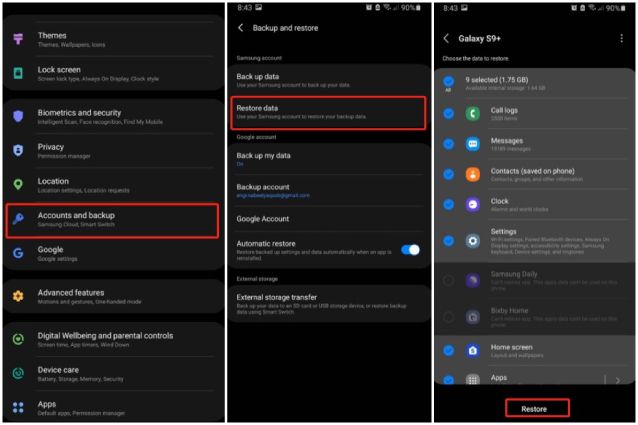Losing photos that hold precious memories can be devastating. With Samsung devices, when you delete photos they are moved to the trash folder where they can easily be recovered. However, if you empty the trash folder, the photos are permanently deleted. At that point recovering them becomes much more difficult.
The good news is that with the right tools and techniques, it is often possible to resurrect permanently deleted photos on Samsung devices. This guide will walk you through the various methods you can try to get back your lost photos.
Can You Recover Permanently Deleted Photos on Samsung?
Yes, it is possible to recover permanently deleted photos on Samsung devices, but the success rate depends on a few key factors:
- Whether the storage space where the files were located has been overwritten with new data. As long as the space hasn’t been overwritten, recovery is possible.
- How soon you attempt recovery after deletion. The sooner the better, before more data is written to the storage.
- The recovery method used. Advanced data recovery software often yields better results than basic techniques.
As long as you act quickly and use the right tools, you have a good chance of getting back deleted photos. However, there is no guarantee of success.
How Does Permanent Deletion Work on Samsung?
When you delete photos on a Samsung device, they are not immediately erased from storage. Instead, they are marked as deleted and moved to the trash folder. At this point, they can easily be recovered.
However, when you empty the trash folder, the photos are no longer marked as existing files. The space they occupied is made available to be overwritten by new data. The phone no longer keeps track of them.
Although the files become invisible to the system, they still physically exist on the storage media until they get overwritten. This window before they get overwritten is the opportunity for recovery. However, the phone provides no built-in way to access the deleted data.
Factors That Affect Recovery of Permanently Deleted Files
Several factors determine whether permanently deleted files can be recovered from a Samsung device:
Speed of Taking Action
As soon as files are permanently deleted, the risk of overwriting begins. The faster you take action, the less likely the deleted files have been overwritten.
Avoid Continued Usage
Using the device further reduces recovery chances, as more data gets written to storage. As soon as files are deleted, avoid recording videos, taking photos, installing apps or updating software.
Type of Storage
Files deleted from internal storage have better recovery odds than external SD cards. SD cards overwrite data quickly and it’s harder to recover from them.
Recovery Method
Advanced data recovery software often yields better results than basic techniques. Specialized tools can extract data even if some overwriting has occurred.
How to Recover Deleted Photos from Samsung Internal Storage
If the deleted photos were on the internal storage of a Samsung phone or tablet, here are the best options for recovery:
Via Google Photos
If the device was backing up photos to Google Photos, they may be retrievable from there. Open the Google Photos app or visit photos.google.com to check.
Via Samsung Cloud
Similarly, if Samsung Cloud backup was enabled, deleted photos may be available there. Check cloud.samsung.com after signing in.
Via Device Trash Folder
If the trash folder hasn’t been emptied, the photos may still be in there. Open the Gallery app and look for a Trash or Recycle Bin folder.
Via File Manager App
Some file manager apps like My Files have a built-in scan and restore function for deleted files. Let the app scan the storage and see if it can find the photos.
Using Data Recovery Software
If the above methods don’t work, a data recovery app may be able to find the deleted files. Some options:
- DiskDigger: Free for basic photo recovery features. Scans internal or external storage.
- iMyFone AnyRecover: Advanced paid software for recovering photos, documents and more.
- Stellar Photo Recovery: Photo-focused paid recovery software for PC and Mac.
These tools scan the storage sectors to extract recoverable photo and video files. Follow the app instructions carefully during the process.
Via Android Debug Bridge (ADB)
Using the adb debugging tool, advanced users can access a rooted Samsung device’s storage directly and copy found deleted files to another device.
Recovering Photos Deleted from External SD Card
For photos deleted off an external microSD card on a Samsung device, these options may work:
Via SD Card Trash Folder
Again check if the files are still in the card’s Recycle Bin or Gallery trash folder.
By Remounting as External Device
Remove the SD card and use a card reader to mount it as an external drive on a computer. Then use recovery software to scan it.
With Data Recovery Apps
Apps like DiskDigger and iMyFone can scan and recover deleted files directly from external SD cards.
With Specialty Card Recovery Software
For best results with SD cards, use recovery apps designed for them, like:
- Remo Recovery – Recovers photos, videos, documents and more.
- Recoverit Photo Recovery – Specialized in recovering photos and video files.
Follow the steps carefully when scanning and recovering files from the external card.
Tips to Avoid Permanent Deletion
Prevention is always better than cure. Follow these tips to avoid permanent deletion of photos:
- Back up your photos – Enable auto backup to cloud services or regularly copy photos to a computer.
- Use the trash folder – When deleting photos, move them to trash first instead of permanent deletion.
- Enable Recycle Bin – Use a file manager with a Recycle Bin like My Files to retain deleted files.
- Delete cautiously – Avoid deleting photos when you’re unsure, move them to a folder instead.
Why Are Deleted Files Recoverable?
In general deleted files remain recoverable because:
- The operating system simply “forgets” about deleted data. The files still reside on the storage media.
- The deleted space is only actually overwritten when new data occupies it.
- Recovery is possible until the deleted data is replaced with new data.
However, once deleted files are overwritten even once, the chance of recovery diminishes significantly. The faster you attempt recovery, the better.
Can Factory Reset Deleted Data Be Recovered?
When you factory reset a Samsung device, it wipes all user data. This makes recovery difficult but not always impossible.
With advanced forensic data recovery methods, some deleted data may still be salvageable. But there is no guarantee. Avoid factory resetting when you still need the deleted files.
Is It Possible to Recover Deleted Photos Without Software?
It is possible but difficult to recover deleted photos without using a recovery app, for a few reasons:
- The phone operating system provides no manual access to deleted files.
- You need admin access rights to scan storage sectors at raw data level.
- Analysis of massive raw storage data is extremely complex.
- Advanced algorithms are needed to assemble recoverable files.
Data recovery software automates this complex process. Doing it manually via adb or other methods is only possible for experts.
Can Repair Shops Recover Deleted Data?
Yes, phone and computer repair shops often provide data recovery services. They use specialized software and hardware tools to extract deleted files from storage media.
Pros of repair shop recovery:
- Access to advanced professional data recovery tools.
- Experts handle the complex retrieval process for you.
- Highest chances for data recovery.
Cons:
- Expensive – over $100 for basic recovery, often several hundred for full service.
- You must hand over your device to the shop.
- Takes 1-2 days for results.
Weigh the time and cost factor before using professional data recovery services.
Conclusion
While permanently deleted photos are difficult to recover from Samsung devices, it is possible in many cases using the right tools and techniques. The key is taking quick action before the deleted files get overwritten.
Enable backups, use the trash folder when deleting, and avoid continued usage of the device. Then attempt recovery via free software or professional services. With some effort, you stand a good chance of getting back your lost photos.