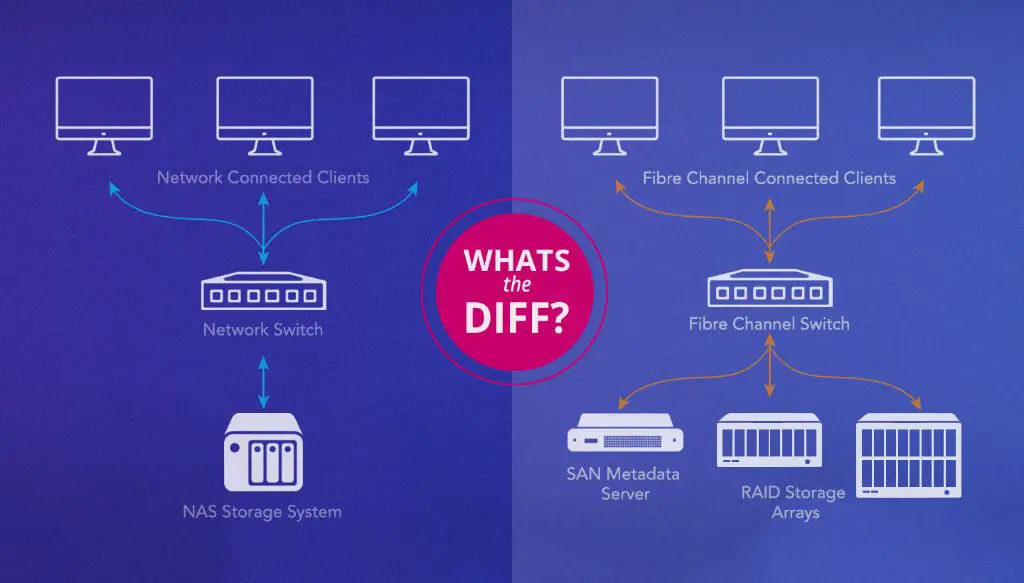Network-attached storage (NAS) and storage area networks (SANs) are two common storage technologies used in data centers and enterprise environments. Both provide ways to consolidate storage and allow multiple users and servers to access it. However, NAS and SAN accomplish these goals through different methods.
NAS refers to storage devices connected to a network that allows storage resources to be accessed at the file level. This means NAS appears to users and servers as file shares that can be mapped and accessed like local drives. In contrast, SAN provides block-level access to consolidated storage. SANs use Fibre Channel networks to connect servers and storage devices, presenting storage resources to servers as virtual disks that get mounted.
Understanding the key differences between NAS and SAN is important when designing enterprise storage architectures and selecting appropriate solutions. This article will compare and contrast these two approaches in terms of access methods, networking, scalability, speed, costs, and typical use cases.
Storage Area Network (SAN)
A Storage Area Network (SAN) is a dedicated high-speed network that provides block-level access to storage devices. SAN operates independently of the local area network (LAN) and has its own network topology and hard drives. SAN provides high-speed connections between servers and storage devices using technologies such as Fibre Channel, iSCSI, InfiniBand, and FCoE (https://medium.com/@EvaAdams1/understanding-san-vs-nas-storage-solutions-unveiling-the-differences-f86014f1fc7e).
Some key characteristics of SAN include:
- High scalability – SAN environments can scale up to thousands of drives and storage capacity into petabytes. SAN makes it easy to add storage as requirements grow.
- Fast performance – SAN provides faster data access with speeds up to 100 Gbps. The dedicated network eliminates bottlenecks from local area network traffic.
- High availability – SAN allows clustering servers and data replication across sites for high availability.
SAN is well-suited for scenarios that demand high capacity, transactional performance, and availability such as databases, virtualization, large file transfers, and data backup.
Network-Attached Storage (NAS)
Network-attached Storage (NAS) is a file-level storage device that connects to a local area network (LAN) to provide file-based shared storage for computers on the network. NAS provides file-level access, meaning users on the network can access specific files and folders on the NAS storage system (Backblaze, 2022).
A key benefit of NAS is that it connects via an existing LAN, so no specialized infrastructure is required. This makes NAS storage simpler and faster to set up compared to other network storage solutions. However, the reliance on a standard LAN also limits the scalability of NAS devices. Most NAS systems work best for smaller environments with fewer than 20 users (Medium, 2021).
Overall, NAS storage offers convenient file sharing and access over a local network, but has limitations in terms of scalability and performance capabilities compared to block-level storage systems like SAN.
Access Method
One of the key differences between SAN and NAS is the access method they provide. SAN provides block-level access to data while NAS provides file-level access.
With SAN, the storage appears to servers as locally attached drives or LUNs (Logical Unit Numbers). Servers access the storage blocks directly and the SAN handles any necessary translation to physical storage location. This block-level access provides high performance since there is minimal abstraction between the servers and storage devices [1].
In contrast, NAS appliances connect to the network as a file server. Clients access files over standard file sharing protocols like CIFS and NFS. The NAS operating system handles mapping file requests to the physical storage. This file-level abstraction makes NAS easier to manage but can add some overhead compared to block access [2].
Overall, SAN provides faster, lower latency storage while NAS makes storage easier to share over a network. Choosing between them depends on application requirements and infrastructure.
[1] https://www.backblaze.com/blog/whats-the-diff-nas-vs-san/
[2] https://hypertecsp.com/knowledge-base/nas-vs-san/
Networking
A key difference between SAN and NAS is how they connect to the network. SAN has a dedicated high-speed storage network, separate from the local area network (LAN). This dedicated network, commonly Fibre Channel, provides high throughput and low latency connectivity between the SAN and servers (Backblaze). In contrast, NAS appliances connect directly to the existing LAN, often via Ethernet. They function as file servers, enabling multiple clients to access files over the network. This makes NAS simpler to deploy since it uses the existing network infrastructure, while SAN requires building a separate storage network (Hypertec).
The dedicated SAN network optimizes storage traffic and performance. But it adds complexity and cost. NAS utilizes the existing LAN which is simpler, but storage traffic must share bandwidth with other network traffic.
Scalability
SAN is highly scalable and can easily scale up or scale out. This is because the storage is not tied to the server hardware, so it’s easy to add more storage capacity by simply adding disks to the SAN or adding more SAN devices. SANs support thousands of disk drives and some SANs can scale to multiple petabytes of storage. According to an article on Linkedin, “SAN can scale up or out easily, as it only requires adding disks to the storage arrays or adding more SAN devices to scale up” (Source).
NAS has more limited scalability compared to SAN. The scalability depends on the NAS device hardware capabilities. Most NAS devices max out below 100 drives. To scale beyond the NAS device’s limits requires adding additional NAS devices. This can lead to silos of storage that are more complex to manage. An article on Minitool explains that “The scalability of NAS is limited to the capability of the unit. To increase capacity, you must purchase a new unit or replace existing units with higher capacity models” (Source).
Speed
SAN typically offers much higher performance and speed compared to NAS due to its dedicated storage network architecture. As mentioned in the Access Method section, SAN provides block-level access to storage over Fibre Channel, Fibre Channel over Ethernet (FCoE), iSCSI, and other protocols. This allows SAN to transfer data faster with lower latency. For example, Fibre Channel SAN can achieve transfer speeds of 16 Gbit/s and higher. In contrast, NAS relies on standard Ethernet networking which has lower bandwidth. NAS protocols like SMB/CIFS and NFS add additional networking overhead that leads to higher latency. According to one source, “Data transfer with a NAS is much slower than with a SAN. It’s also slower than direct attached storage (DAS).” (source) Overall, SAN provides significantly faster data transfer speeds and lower latency which makes it better suited for high performance workloads.
Cost
One of the main differences between SAN and NAS is cost. Generally, SAN costs significantly more than NAS both for initial setup and ongoing maintenance.1 The high cost of SAN is largely due to the Fibre Channel components like switches and HBAs required for the dedicated storage network. The specialized hardware and redundancy features also drive up SAN costs. In contrast, NAS can operate over standard Ethernet networks, requiring less proprietary hardware. The simpler architecture and ability to scale capacity with lower cost drives makes NAS a more budget-friendly choice for many organizations.
SAN typically has large upfront costs for switches, cards, and disk arrays in addition to ongoing licensing, support, and maintenance fees. NAS can be purchased as a pre-built appliance or built using commodity servers and drives, giving buyers more flexibility to start small and scale up. With NAS, buyers are not locked into a single vendor ecosystem. Overall, the total cost of ownership of SAN is estimated to be 3-5x higher than NAS.
For use cases that require the highest performance, redundancy levels, and scalability, SAN may justify the premium cost. But for storage tasks like backup, archiving, and general file serving, NAS often provides sufficient capabilities at a fraction of the price of SAN. The dramatically lower acquisition and support costs make NAS the preferred choice for organizations with budget constraints.
Use Cases
SANs and NAS have different strengths that make them suitable for different applications.
SANs are typically used for mission-critical applications that require very high performance and availability, such as:
– Database servers like Oracle or SQL Server databases (cite: https://recoverit.wondershare.com/computer-tips/nas-vs-san.html)
– Enterprise resource planning (ERP) systems
– High performance computing clusters
– Virtualization and server consolidation
The high speed Fibre Channel networks used in SANs allow them to handle very intensive workloads. The redundant components and centralized management also provide higher reliability for critical data. SANs excel at block-level storage and accessing raw disks.
NAS is more commonly used for general file serving and storage:
– File servers for collaboration and home directories
– Media storage and backup
– Website hosting
NAS can utilize lower cost Ethernet networks and is easier to set up and manage, making it suitable for more basic storage needs. NAS focuses on file-level storage and operations.
Conclusion
In summary, SAN and NAS offer distinct approaches to networked storage. SAN provides block-level access ideal for high performance needs like databases and virtualization. NAS uses file-level access well-suited for collaboration and file sharing. SAN typically has higher scalability and speed but at a higher cost. NAS is more affordable but less performant at scale.
When choosing between SAN and NAS, consider your performance and scalability requirements, budget, and use cases. SAN excels for mission-critical applications needing fast networked storage. NAS fits lighter workloads like office files and media storage. Evaluate your current and future needs to decide if SAN’s power or NAS’s simplicity is the better fit.
The key is aligning your networked storage approach with your requirements. For highly demanding workloads like virtual desktops, SAN will provide the best performance and scalability. For more everyday file sharing and collaboration, NAS offers convenience and affordability. With a clear understanding of your needs and SAN vs NAS differences, you can confidently choose the best networked storage solution.