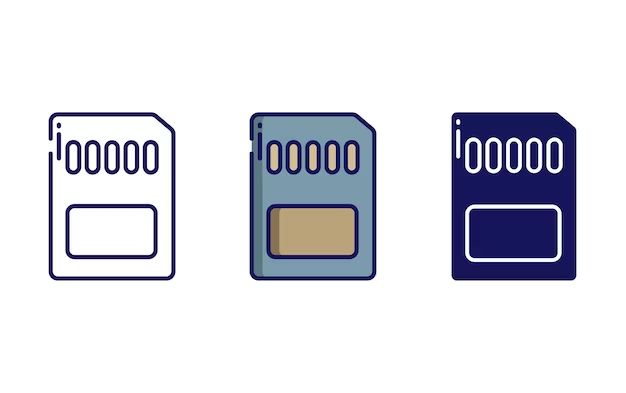What is a Class Rating for SD Cards?
SD cards have a class rating system that indicates the minimum guaranteed write speed of the card. The class ratings for SD cards are 2, 4, 6, and 10, with higher numbers representing faster write speeds.
Class 2 cards have a minimum write speed of 2 megabytes per second (MB/s), Class 4 is 4 MB/s, Class 6 is 6 MB/s, and Class 10 is 10 MB/s. Currently, Class 10 represents the fastest and most widely used SD cards for devices like digital cameras, smartphones, gaming systems, and more.[1]
The class rating gives consumers a quick way to identify the performance level of an SD card. While real-world speeds may be faster, the class rating guarantees a minimum sustained write speed. So a Class 10 card will deliver at least 10 MB/s write performance, and usually much higher speeds in practice.
For devices capable of using high speeds, Class 10 cards provide the best performance. The class rating system helps buyers choose the right card to maximize their device’s capabilities.
Minimum Write Speeds for Each Class
High-speed SD cards are labeled with standard class ratings that indicate their minimum guaranteed write speeds. Each numerical class rating corresponds to the following minimum write speeds 1:
- Class 2 = 2MB/s minimum write speed
- Class 4 = 4MB/s minimum write speed
- Class 6 = 6MB/s minimum write speed
- Class 10 = 10MB/s minimum write speed
So an SD card labeled as Class 10, for example, will have a minimum write speed of 10 MB/s guaranteed by the manufacturer. Higher classes indicate faster performance capabilities.
Identifying Class 10 Cards Visually
The easiest way to identify a Class 10 SD card is to look for a speed class symbol printed directly on the card itself or on the packaging. There are a few different symbols to look for:
- C10 – This stands for Class 10 and indicates a minimum sustained write speed of 10 MB/s.
- U1 – This indicates a minimum sustained write speed of 10 MB/s and a minimum read speed of 40 MB/s. U1 cards meet the Class 10 specification.
- U3 – This indicates a higher performance card with a minimum sustained write speed of 30 MB/s and a minimum read speed of 40 MB/s. U3 cards are better than Class 10 cards.
So if you see a “C10”, “U1”, or “U3” symbol on an SD card, you can be certain it meets the requirements for a Class 10 card. The official SD Association also provides visual guides for identifying card speeds on its website: https://www.sdcard.org/consumers/choices/speed_class/index.html
Cards that don’t have a class marking are usually slower cards. So checking for one of these speed symbols is the quickest way to verify you’re getting a true Class 10 SD card.
Checking Class via Software
You can use your device’s built-in storage settings or a dedicated app to verify the speed class of an SD card.
On Android phones and tablets, go to Settings > Storage to view details about inserted SD cards, including the speed class rating. On a computer, open File Explorer then right-click the SD card and select Properties. Look for the “Speed Class” rating.
There are also free benchmark utilities like h2testw and FakeFlashTest that can conduct read and write speed tests to confirm whether your card meets the performance levels of a Class 10 card.
These tools write test files to fill up the entire card, then read it back to check transfer speeds and ensure the capacity matches the card’s labeled size. Speeds reaching 10MB/s for writing and reading sequentially indicate a true Class 10 card.
Apps like SD Formatter can also directly display the speed class rating determined by benchmarking.
Checking via software helps validate that your SD card lives up to its marked class designation. If speeds are slower than expected, the card may be fake or suffering from performance issues.
Benefits of Using a Class 10 Card
Class 10 SD cards offer faster write speeds compared to lower-class cards, which provides several advantages when using the card:
With a minimum write speed of 10 MB/s, Class 10 cards allow you to record high-resolution photos and video without slowing down the recording process. This results in less lag and fewer dropped frames when capturing media in continuous shooting modes or recording 4K/8K video (Source).
Many late model digital cameras require a Class 10 or higher SD card to support their advanced features and high resolution settings. Using a lower class card may result in error messages or the inability to select certain modes. Refer to your camera’s user manual to confirm if Class 10 is recommended or required (Source).
Gaming devices, drones, and other gadgets that read/write data intensively can also benefit from the faster speeds of a Class 10 SD card to prevent lag, crashes, or other performance issues.
When a Class 10 Card is Necessary
A Class 10 SD card is necessary for certain uses that require fast read and write speeds. Specifically, a Class 10 card is recommended for:
- Recording 4K or HD video – 4K video has very large file sizes that require fast write speeds to avoid frame drops or other issues. HD video also benefits from the fast speeds of a Class 10 card.
- Shooting burst mode photos – Capturing rapid bursts of high-res photos generates a lot of data very quickly. A Class 10 card can handle writing all those images without slowing down the burst rate.
- Using high-end DSLR cameras – Professional DSLR cameras have advanced sensors that produce very large image files. The fast speeds of a Class 10 card help these cameras capture images in rapid succession.
- Transferring large files quickly – A Class 10 SD card allows you to move large photos, videos, or other files on and off the card rapidly thanks to higher read/write speeds.
In summary, any application that involves large files or rapidly capturing lots of data will benefit greatly from the performance of a Class 10 SD card.
Class 10 Cards for Gaming Devices
Class 10 SD cards are ideal for gaming devices because they provide faster read and write speeds. This reduces game load times and lag, allowing for smoother gameplay performance. Many modern gaming consoles actually require a class 10 card or higher.
For example, the Nintendo Switch officially supports SD cards up to 2TB, but only recommends using class 10 cards or higher. The faster speeds allow games to load quicker and help prevent frame rate drops or stuttering during gameplay. Using a slower card may result in longer load times, texture pop-in, choppy cutscenes, and other performance issues.
When shopping for a class 10 SD card for gaming, look for read speeds of at least 10MB/s and write speeds of around 5-10MB/s. Popular brands like SanDisk, Sony, and Samsung make reliable class 10 SD cards in capacities up to 512GB. Refer to your device’s manual for the officially supported SD card specs. With a quality class 10 card, you can enjoy your games without frustrating lag or long load screens.
Sources:
https://www.amazon.com/class-10-sd-card/s?k=class+10+sd+card
https://bulkmemorycards.com/product-category/sd-cards/class-10-sd-cards/
Buying Recommendations
When purchasing a Class 10 SD card, it’s best to stick with major, reputable brands like SanDisk, Samsung, Sony, Kingston, and Lexar. Avoid generic or counterfeit cards that don’t have proper speed class markings. Compare read and write speeds listed in the product specifications to ensure you’re getting a true high-speed Class 10 card. The fastest cards will have speeds of around 90-95 MB/s.
Shop at well-known retailers and be wary of deals that seem too good to be true. When in doubt, check reviews from verified purchasers. It’s worth spending a few extra dollars to get a card from a leading brand you can trust. High-quality Class 10 SD cards have become very affordable, so don’t waste money on questionable cards just to save a buck.
SD Card Speed Classes Comparison
SD cards are assigned speed class ratings that denote the minimum write speeds they support. The main classes are:
| Class | Minimum Write Speed | Maximum Write Speed | Icon |
|---|---|---|---|
| Class 2 | 2 MB/s | 2 MB/s | |
| Class 4 | 4 MB/s | 4 MB/s | |
| Class 6 | 6 MB/s | 6 MB/s | |
| Class 10 | 10 MB/s | 10 MB/s |
As shown, higher class numbers denote faster minimum write speeds, with Class 10 representing the fastest mainstream option. When buying an SD card, the class rating is a quick way to gauge expected performance.
Final Tips for Identifying Class 10 Cards
When searching for a Class 10 SD card, keep an eye out for key markings like “C10,” “U1,” or “U3” on the card’s label. These denote transfer speeds at or above 10 MB/s.
It’s also important to check your device’s storage settings to confirm the SD card is being read properly. Slow speeds could indicate a fake card, even if labeled as Class 10.
To avoid counterfeit cards, purchase only from reputable, authorized brands and sellers. Well-known brands like SanDisk, Samsung, and Kingston are good options.
Before use, always format new SD cards in the device to optimize performance. This prepares the card for capturing data like photos or videos.
Following these tips will help ensure you select a genuine, high-speed Class 10 card for your needs.