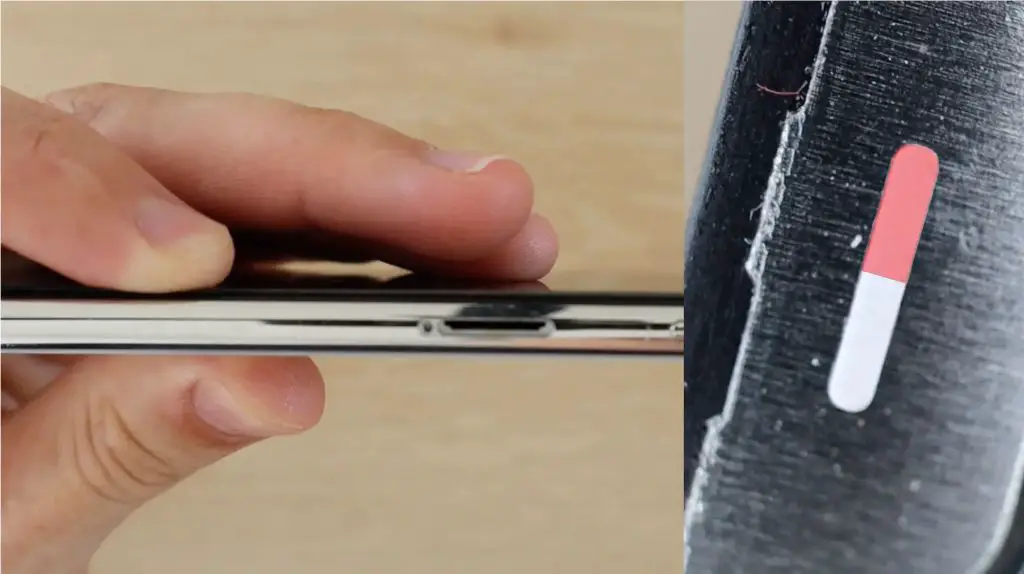If you suspect your iPhone has gotten wet or exposed to liquid, one of the first things you’ll want to check is the liquid damage indicator. This can help you determine if liquid exposure is the cause of any issues you’re experiencing with your iPhone.
What is the liquid damage indicator in an iPhone?
The liquid damage indicator is a small sticker inside your iPhone that changes color when it comes into contact with liquid. It’s located in the SIM card slot, which you can access by removing the SIM card tray.
On newer iPhones with Face ID, the indicator is located under the bottom microphone. This is inside the charging port, so you’ll need to shine a flashlight into the port to see it.
The indicator is designed to be sensitive to moisture. It will change from white or silver to red if it detects the presence of liquid.
Why does my iPhone have a liquid damage indicator?
The liquid damage indicator is an important diagnostic tool for both users and repair technicians. Here’s why it’s there:
- It helps identify liquid damage – The indicator clearly shows if moisture or liquid has gotten inside your iPhone.
- It invalidates the warranty – Apple’s limited warranty does not cover damage caused by liquid. If the indicator is triggered, Apple knows the damage is liquid-related and won’t cover repairs under warranty.
- It assists with repairs – Technicians can use the status of the indicator to help diagnose issues and determine if liquid caused components to fail.
Overall, the liquid damage indicator is an early warning sign that liquid or moisture got inside your iPhone where it’s not supposed to be. This voids Apple’s warranty and usually requires repair or replacement of the iPhone.
How to check the liquid damage indicator
Checking the indicator is quick and easy. Here’s how to do it:
On iPhones with a SIM card tray:
- Locate the SIM card tray – it’s a small slit on the right side of the iPhone.
- Insert the SIM eject tool into the hole next to the tray and gently push to pop out the tray.
- Remove the SIM card tray and look inside the SIM card slot for a small white or silver sticker.
- If the sticker has turned pink or red, the indicator has been triggered, signaling liquid damage.
- If the sticker remains white/silver, there is no sign of liquid damage.
On iPhones with Face ID (no SIM card tray):
- Shine a flashlight into the charging port.
- Look for a small white or silver indicator inside the port next to the bottom microphone.
- If it has turned pink or red, liquid damage has occurred.
- If it remains white/silver, there are no signs of liquid damage.
Once you’ve checked the indicator, you’ll know if your iPhone has come into contact with moisture or liquids. A red or pink indicator means liquid damage has occurred and repairs may be needed.
What to do if the indicator is triggered
Seeing that red liquid damage indicator is never good news. But don’t panic quite yet – here’s what to do next:
- Stop using your iPhone – Liquid exposure can short circuit components and using a water damaged iPhone risks further damage.
- Don’t try to dry it – Avoid using things like hairdryers or rice to dry out your iPhone. This forces liquid further inside.
- Backup your data – Sync your iPhone to iTunes or iCloud to make sure your data is backed up before repairing.
- Have Apple inspect it – Make an appointment at the Genius Bar for official liquid damage assessment.
- Consider third-party repair – Out-of-warranty repair costs can be high. Quality third-party iPhone repair is often cheaper.
- Look into insurance claims – If you have insurance like AppleCare+, file a damage claim right away to start the repair process.
Trying to repair a liquid damaged iPhone without proper experience can make things worse. Your best bet is to have it looked at by a trained technician who can accurately diagnose the issue and give you a repair quote.
How much does liquid damage repair cost?
The cost to repair an iPhone with liquid damage really depends on the extent of the damage. Here are some ballpark figures:
Apple out-of-warranty repair costs:
- Full device replacement – $299-$549
- Logic board repair – $229-$429
- Battery replacement – $49-$99
Third-party iPhone repair shop costs:
- iPhone logic board repair – $100-$300
- Other component-level repairs like battery or camera – $50-$150
- Full device replacement – $200-$300 for refurbished iPhone
Insurance like AppleCare+ can lower repair costs significantly. With AppleCare+, a damaged iPhone replacement has a fixed fee of just $99 or $299 depending on the model.
Can you fix a water damaged iPhone yourself?
It’s generally not advisable for most people to try DIY repairs on a water damaged iPhone. But here are a few things you can try at home:
- Immediately power off the iPhone and dry the exterior with a soft cloth.
- Do not try to power on a wet iPhone or use things like rice, heat, or fans to dry it out.
- Once completely dry, try powering it on. If it works, back up data immediately.
- Check for corroded connectors and clean them with isopropyl alcohol and a toothbrush.
- For minor moisture damage, allow the iPhone to thoroughly dry for several days before using again.
Anything more serious, like not powering on when completely dry or obvious liquid intrusion, will require service from a repair shop. Overall, liquid and electronics don’t mix well! Let a professional handle water damaged iPhone repairs for the best results.
How to help prevent iPhone liquid damage
An ounce of prevention is worth a pound of cure when it comes to iPhones and liquids. Here are some tips to help keep moisture out:
- Use a protective case designed to withstand splashes or brief water exposure.
- Avoid taking your iPhone into wet environments like pools, baths, and heavy rain.
- If it does get wet, immediately dry it with a soft, absorbent cloth.
- Turn off the iPhone immediately if it gets doused or submerged.
- Consider using a waterproof covering like a baggie as extra protection.
- Invest in water damage insurance like AppleCare+ in case an accident happens.
While iPhones have improved water resistance in recent years, they are still susceptible to liquid damage. Take precautions to avoid unnecessary damage and repair costs.
Frequently Asked Questions
How long does it take for the indicator to turn red when wet?
The liquid damage indicator is designed to react quickly to moisture. It will usually turn from white/silver to red within 1-3 seconds of getting wet.
Can you replace just the liquid damage indicator?
The indicators are not meant to be replaced or removed. Once triggered, they are permanent. But you can still get an iPhone repaired even with a triggered indicator.
Does rice actually help dry out a wet iPhone?
No, rice is not effective at drying out liquid damaged iPhones. The best approach is to turn off the iPhone immediately, dry the exterior, and allow it time to fully dry before attempting to power it on again.
Does AppleCare+ cover liquid damage?
Yes, AppleCare+ includes coverage for accidental liquid damage. You will need to pay a service fee, but it is less expensive than an out-of-warranty repair.
Can you replace a liquid damaged iPhone’s logic board?
Yes, an experienced repair technician can sometimes replace just the logic board if that component was damaged by liquid but the rest of the iPhone is functional. This is often cheaper than a full device replacement.Conclusion
Checking for the liquid damage indicator is one of the first steps to take if your iPhone has gotten exposed to moisture. While a triggered indicator usually means repair is needed, the good news is liquid damage doesn’t have to mean the end of your iPhone. With the right repairs from experienced technicians, an iPhone can often be restored to full functionality.