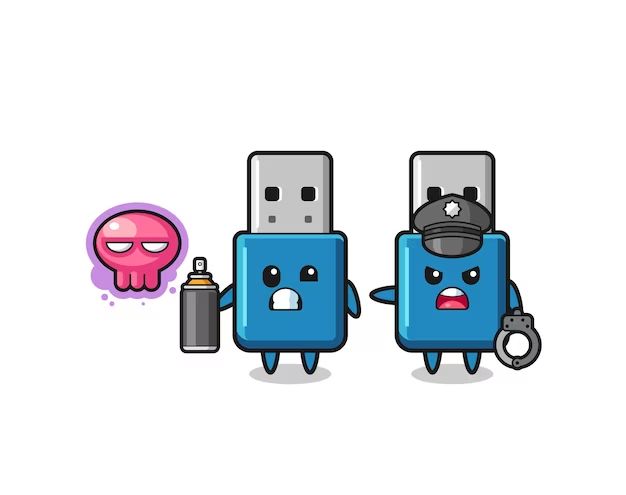The rapid advancement in digital storage technology has made USB flash drives increasingly prominent for personal and business data storage. However, the convenience of being able to easily transport large amounts of data comes with some risks. When it’s time to permanently dispose of or repurpose a USB flash drive, it’s critical to properly and securely destroy the data stored on it.
Simply reformatting or deleting files from a flash drive is not enough – the data still remains recoverable. Sophisticated data recovery software makes it trivial for someone to restore “deleted” files. Sensitive personal, financial or proprietary business information left on a discarded flash drive can easily fall into the wrong hands. Identity theft, corporate espionage and other malicious acts become possible when drives are not wiped completely before disposal. For individuals and organizations handling valuable information, thoroughly destroying data from flash drives before repurposing or disposal is an essential security measure.
Physical Destruction
Physically damaging the flash drive’s data chips and memory storage is an effective method to irrevocably destroy data. Drilling holes into the flash drive’s circuit board, smashing it with a hammer, or shredding the drive will all permanently damage the NAND memory chips and make data recovery impossible (source). The goal is to deform, penetrate, or fracture the internal memory chips and printed circuit board. A shredded or smashed flash drive with the electronics inside exposed can ensure sensitive data is safely destroyed. Using tools like a hammer, drill, shredder, or scissors to physically destroy the electronics housing the data is a quick and foolproof method of data destruction.
Degaussing
Degaussing is a popular method for securely erasing data from traditional magnetic hard disk drives. It involves exposing the drive to a strong electromagnetic field, which realigns the magnetic domains on the platters and effectively erases the data stored on them. However, degaussing does not work on solid state drives or flash memory like those found in USB flash drives and SSDs. This is because SSDs and flash drives store data electronically in memory chips rather than magnetically on platters (Garner Products). Since there are no magnetic domains to realign, degaussing has no effect on erasing the data. While degaussing can provide a quick and secure erase for traditional hard drives, it is ineffective at wiping data from flash memory like that found in flash drives. For securely erasing flash drives, other methods like encryption, firmware attacks, or physical destruction are required.
Encryption
One of the most secure ways to destroy data on a flash drive is by encrypting the data and then deleting the encryption key. This renders the data inaccessible without the key. On Windows, BitLocker is a built-in encryption tool that can be used to encrypt flash drives (source). To encrypt a drive with BitLocker:
- Plug the flash drive into your computer.
- Right-click on the drive and select “Turn on BitLocker”.
- Choose a password or key to encrypt the drive.
- Wait for the encryption process to complete.
Once encrypted, the data on the drive will be inaccessible without the password or key. You can then delete the encryption key to permanently destroy the data, as it cannot be decrypted (source). Similar tools like VeraCrypt allow encryption on Windows, Mac, and Linux.
Erasing with Software
One of the most effective ways to safely and permanently erase a flash drive is by using data wiping software. Programs like Eraser are designed to completely overwrite all of the data on a drive multiple times, making it unrecoverable. Eraser utilizes military-grade data wiping algorithms to ensure every byte is completely overwritten with random data.
To use Eraser to wipe a flash drive:
- Connect the flash drive you want to erase to your computer.
- Open Eraser and select the “Wipe Disk” option.
- Select the external drive or USB device you want to wipe from the list of available drives.
- Choose a secure data wiping method – typically a 3-pass or 7-pass overwrite is recommended.
- Click “Wipe Now” and wait for the process to complete.
Data wiping software like Eraser is much more secure and effective than simple delete or format options, as it prevents any chance of recovery. Just be absolutely certain you have selected the correct drive before wiping, as the process is irreversible.
Firmware Attacks
One way flash drives can be attacked is through malicious firmware. The firmware is the programming code stored on the flash drive’s controller chip that tells it how to operate and function. An attacker could potentially extract the firmware, modify it to be malicious, and reflash it onto the drive [1].
For example, malicious firmware could covertly infect any computer the drive is plugged into, or it could corrupt files as they are saved or opened. Flashing the wrong firmware could also simply corrupt the chip and render the drive inoperable. There have been over 29 different types of firmware attacks identified [2]. That’s why it’s critical to only obtain flash drives from reputable sources.
To help mitigate firmware attacks, encryption can be used to lock access to the drive’s firmware. You can also try to update to the latest firmware when available from the manufacturer to patch potential vulnerabilities.
Heat/Microwaving
Microwaving flash drives has become a popular data destruction method, likely due to its portrayal in TV and movies. However, research shows microwaving does not reliably destroy data on flash drives.
According to Will microwaving a flash drive destroy the data on it?, microwaving flash drives can damage the gates in the flash memory chips, but may not destroy all data if the chips have shielding.
How to Destroy Data on a Flash Drive Permanently? also warns that microwaving does not guarantee full data destruction. The intense heat can melt plastic casing but may not penetrate far enough into the internal chips.
In summary, microwaving flash drives is an unpredictable method. While it may cause physical damage, microwaving does not reliably destroy all data on flash memory chips. For assured data destruction, use proven software erase methods or physical destruction designed for data sanitization.
Identify Sensitive Drives
When determining how to safely destroy a flash drive, it’s important to first identify which drives contain sensitive data and require more secure destruction methods. Here are some tips for recognizing drives that likely contain sensitive information:
Look for encrypted or password-protected drives. Drives that are encrypted or password-protected typically contain more sensitive data that requires extra security precautions. The presence of encryption indicates the data is valuable enough to warrant the extra effort of encrypting it.
Check labels, markings, or colors on the drive. Some organizations use visual labels, markings, or color coding to indicate drives containing confidential data. This allows workers to easily distinguish sensitive drives from regular ones. For example, drives with red labels may signal highly classified data.
Note drives marked “Confidential,” “Classified,” or “Sensitive.” Organizations often label the exterior of sensitive drives with clear keywords like “Confidential,” “Classified,” or “Sensitive” to explicitly indicate protected data. Watch for these markings as a giveaway.
Recognize common sensitive drive types. Certain types of drives, like encrypted IronKey drives, are commonly used to store sensitive data and require more secure destruction. If you identify the drive model as one typically used for confidential data, treat it as sensitive.
Identify drives from security/executive personnel. Drives used by security staff, executives, finance teams, or other personnel handling sensitive information are more likely to contain confidential data and require stringent destruction methods.
Inspect drive content before destruction. When in doubt, you can connect the drive to inspect its content. If you see files marked confidential, financial data, or other sensitive materials, apply the most secure destruction methods.
Properly identifying drives containing sensitive data allows you to select the most appropriate destruction methods to fully sanitize the drive and mitigate security risks. Take notice of encrypted, labeled, or specially marked drives, as well as models known for security.
Disposal Methods
After a flash drive has been destroyed to the point where data cannot be recovered, you still need to dispose of the physical remains properly. Putting destroyed flash drives in the garbage could allow someone to physically reconstruct the drive and potentially access data. The safest way to dispose of a destroyed flash drive is to bring it to an electronics recycling center or hire a professional data destruction company that will shred and recycle the materials safely.
Many municipalities have e-waste recycling programs that allow you to drop off old electronics like flash drives to be recycled properly. You can also use mail-back programs from electronics recyclers like Eco-Tech Environmental [1]. These programs will shred drives into small pieces and recycle the base materials so there is no risk of data leakage.
Professional data destruction companies like New Jersey Shredding [1] provide on-site shredding services to destroy drives and dispose of the remains securely. Using these services ensures proper disposal and provides a certificate of destruction.
No matter which data destruction method you use, it’s critical to dispose of the end physical waste safely and responsibly. Proper disposal and recycling will protect your sensitive data even after destruction.
Conclusion
In summary, there are several effective methods for securely destroying data on flash drives. The most thorough approach is to physically destroy the drive by smashing, shredding, or incinerating it. Degaussing and encryption can also make data unrecoverable in most cases. For drives you want to reuse, you can use software to completely overwrite the data. Microwaving flash drives is not recommended as it may not fully destroy the data. When disposing of old drives, you should remove any labels and render them unreadable before recycling them securely.
Securely destroying flash drives is critical to prevent sensitive data from falling into the wrong hands. Take steps to identify drives that contain private, financial, medical or other confidential information. The methods discussed here can help you permanently eliminate data from flash drives and protect your personal information.