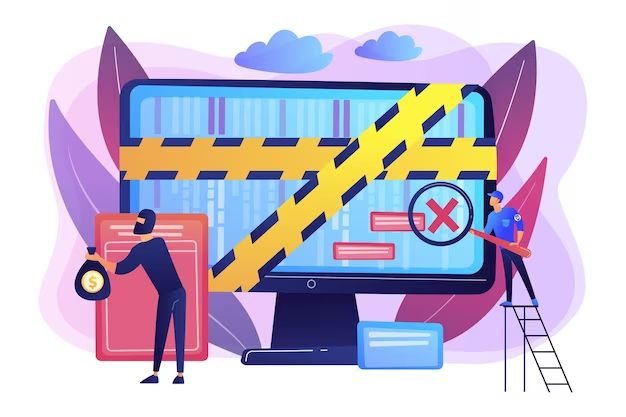A computer forensic report is a detailed documentation of the investigation and analysis conducted during a computer forensics examination. It summarizes the findings and provides an explanation of their significance. Writing an effective computer forensic report requires understanding the purpose of the report, following best practices for report writing, and clearly communicating complex technical details to readers without a technical background.
What is the purpose of a computer forensic report?
The primary purposes of a forensic report are to:
- Document the forensic examination, including actions taken, tools and techniques used, and processes followed
- Present findings in an organized and coherent narrative
- Draw conclusions based on the examination findings and analysis
- Provide investigators and legal counsel with details to aid investigation and decision-making
- Serve as evidence in legal proceedings if required
In essence, the report tells the story of the examination and investigation, provides justification for conclusions, and serves as a record and reference for stakeholders.
What are the key elements to include in a report?
While specific contents may vary based on the particular case, most computer forensic reports contain the following elements:
- Overview: High-level summary of the background, purpose and scope of examination.
- Objectives: The specific goals and questions the examination aimed to address.
- Methodology: The steps, tools, techniques used in conducting the analysis.
- Detailed Findings: The facts uncovered during the examination, presented chronologically.
- Analysis: Evaluation and interpretation of the findings, their evidentiary significance.
- Conclusions: Key takeaways and answers to the original objectives.
- Supporting Materials: Tables, charts, images and other visuals to illustrate findings.
- Appendices: Supplementary reference items, like detailed tool logs.
What are some best practices for report writing?
Follow these tips for writing an effective and high-quality computer forensic report:
- Adhere to company or departmental report writing standards and templates if available.
- Organize content in logical sections and structure the narrative chronologically.
- Be objective. Avoid opinions or drawing conclusions without evidence.
- Use simple, precise language. Define technical terms and acronyms.
- Use visuals like diagrams, charts and photographs to illustrate complex concepts.
- Include detailed descriptions of all actions, commands, tool options used during analysis.
- Cite evidence, facts and tool logs to validate findings and conclusions.
- Proofread thoroughly. Double check facts, figures, tool version numbers and other details.
How should you document the examination methodology?
Thoroughly documenting the forensic methodology is crucial to demonstrate that sound procedures were followed and findings are evidence-based. The methodology section should cover:
- Objectives and scope – What data sources were examined and for what purpose?
- Equipment used – Hardware and software versions, configurations.
- Processes followed – Acquisition, extraction, analysis etc. Provide details.
- Tools and techniques applied – Commands and settings used for each tool.
- Limitations – Any restrictions or constraints on the examiner’s access to data.
The goal is to provide sufficient details so that another competent examiner could repeat the procedures and arrive at the same conclusions.
What are some tips for clearly communicating technical details?
Some strategies for explaining technical information include:
- Avoid or define jargon, acronyms that may confuse readers without a technical background.
- Break down complex processes into simple, sequential steps.
- Use analogies and comparisons to everyday examples. For example, explain RAM as being similar to short term memory.
- Summarize key takeaways after sections with intricate details or concepts.
- Include diagrams, visual timelines, data tables and photographs.
- Cite or quote directly from tool logs, error messages and code outputs to reinforce facts.
The report should strike the right balance between providing comprehensive technical coverage and making the content accessible to the target reader.
How should report findings be presented?
Organizing and presenting findings in a logical manner is key to conveying the narrative effectively. Recommended practices include:
- Order findings chronologically as they were uncovered.
- Group related findings into coherent sections with descriptive headings.
- Provide detailed descriptions of significant artifacts – documents, files, communications etc.
- Include file names/paths, EXIF metadata, registry contents, tool dumps and outputs.
- Use tables to summarize and compare related data points like file metadata, network logs etc.
- Point readers to specific appendices for supporting evidence if section contains intricate details.
This structured presentation style allows readers to follow the progression of the examiner’s analysis and build the big picture.
Why is it important to draw clear conclusions?
Succinct yet informative conclusions are critical because they:
- Concisely summarize the main findings and their implications.
- Directly answer the original objectives and questions driving the investigation.
- Provide the final answers or insights for stakeholders.
- Arm legal teams with defensible conclusions backed by evidence.
- Offer a starting point for follow-up actions or further investigation.
The conclusion section needs to distill key takeaways from potentially hundreds of pages of findings. Examiners must take care not to introduce new information or speculation in conclusions.
What should be included in the report appendices?
Appendices provide a place to deliver supporting materials that are important for completeness but disrupt the main report narrative. Typical appendix contents include:
- Case details like subpoenas, search warrants, engagement letters.
- Chains of custody forms for evidence handling.
- Photographs of evidence.
- Detailed tool logs from forensic software.
- Full code, scripts or commands used during analysis.
- Complete file listings, registry dumps and other exhaustive outputs.
- Curriculum vitae of examiners involved.
Appendices act as a reference source for investigators who want to dive deeper into the technical minutiae or validate the methodology.
What are some common mistakes to avoid when reporting?
Some pitfalls that inexperienced examiners encounter are:
- Failing to outline the methodology thoroughly.
- Omitting key details about analyses performed and tools used.
- Making definitve conclusions without citing supporting evidence.
- Using inconsistent formats or styles across sections.
- Inaccurately recording technical details like timestamps, file sizes, tool versions.
- Misrepresenting the scope, limitations or constraints of the examination.
- Using unclear language, unexplained jargon or disorganized structure.
- Overlooking thorough proofreading prior to finalizing.
Careful attention to detail, organization and factual accuracy throughout the process helps avoid these issues.
What are some tools that can help in report creation?
Some tools that facilitate efficient report writing include:
- Forensic reporting software – Purpose-built tools like Nuix Report that offer templates and evidence integration.
- Note-taking apps – Evernote, OneNote for gathering notes and findings in the field.
- Mind mapping tools – Xmind, MindMeister to visualize connections between evidence.
- Office suites – Word, Google Docs provide well-rounded functionality for formatting and reviewing.
- Graphic apps – Visio, Draw.io to create investigation diagrams and timelines.
- Text editors – Atom, Sublime Text offer advanced find-and-replace and formatting.
Choosing tools that integrate well into current workflows can boost efficiency greatly.
Conclusion
Producing a high-quality computer forensic report requires rigorously documenting the examination, effectively communicating technical details, thoroughly backing conclusions with evidence, and adhering to best practices for the overall structure and content. While demanding, honing these skills is crucial for computer forensics practitioners looking to provide investigation teams with defensible, actionable findings.