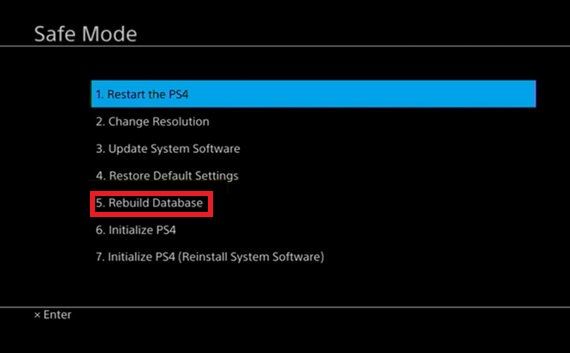The PlayStation 4 (PS4) uses a hard drive to store all game data, save files, screenshots, video clips, and downloaded games/applications. Data can become corrupted on the PS4 hard drive due to various causes. When data corruption occurs, users may experience crashes, freezes, game errors, or inability to access saved data.
Some common causes of data corruption on the PS4 include hard drive failures, power outages, overheating issues, software bugs, third-party accessories, malware infections, and user errors like improperly ejecting the external drive. Understanding the root causes of data corruption is the first step in learning how to prevent and recover lost or damaged data on a PS4 system.
Hard Drive Failure
One of the most common causes of data corruption on the PS4 is hard drive failure. Hard drives have moving mechanical parts that can wear out over time, especially with heavy usage. Excessive heat, physical shocks, firmware issues, and manufacturing defects can all contribute to drive failure.
As hard drives start to fail, they can develop bad sectors – areas of the drive that become unreadable. Any data stored in these bad sectors becomes inaccessible. The drive will try to remap the data to spare sectors, but this isn’t always successful. Over time, more and more sectors can fail, leading to progressive data loss and corruption.
Hard drive failures often produce telltale signs like game freezes, crashes, slow game loading times, and graphical artifacts or texture popping. But data can be slowly corrupting in the background without any obvious symptoms. By the time you notice game issues, critical system data and save files may already be lost.
Replacing the hard drive before failure occurs is the best way to avoid data loss. Regularly backing up your data to external storage can also mitigate damage from drive failure. But once corruption has occurred, options are limited for restoring affected game saves, settings, and installed data.
Power Outages
One of the leading causes of data corruption on the PS4 is unexpected power outages during gameplay. When the power suddenly goes out while the PS4 is running, it may interrupt write operations to the hard drive and cause data corruption (REFERENCE: https://www.alphr.com/fix-corrupted-data-ps4/). If the console is not shut down properly beforehand, the file system can be left in an inconsistent state.
Specifically, when the PS4 is writing data and the power cuts off, the write operation will be aborted midway. This results in partially written data that is essentially corrupted. The file system metadata may also not get updated properly, leading to inconsistencies. When powered back on, the PS4 may detect errors and attempt repairs, but some data may already be lost.
To minimize corruption risks from power outages, make sure to properly close games and applications before turning off the PS4. Also, connect the console to an uninterruptible power supply if possible, to allow safe shutdown in a blackout. Regularly backing up save files to a USB drive or PS Plus cloud storage can also mitigate data loss from an unexpected outage (REFERENCE: https://www.reddit.com/r/PS4/comments/g4m2cp/can_a_ps4_get_damaged_corrupted_save_data_from_a/).
Overheating
Excessive heat can damage the internal components of the PS4 like the hard drive, processor, and memory, leading to data corruption or loss. When a PS4 overheats, it can cause the system to freeze or shut down unexpectedly before game data is properly saved, resulting in corrupted data.
Dust buildup in the vents, insufficient airflow, placing the PS4 in enclosed spaces, or failure of the internal fan can all cause overheating. Signs of an overheating PS4 include loud fan noises, sluggish performance, freezing, unexpected shutdowns, and warning messages about temperature. Prolonged overheating can permanently damage components.
To prevent overheating issues, ensure the PS4 vents have adequate clearance and are regularly cleaned of dust buildup. Avoid placing the PS4 in enclosed spaces or on soft surfaces that may block airflow. If the internal fan becomes faulty, it should be repaired or replaced. Monitoring the PS4 temperature and maintaining proper airflow are key to preventing component and data damage.
According to Reddit users and Lifewire[1], improper PS4 ventilation often leads to overheating and subsequent data corruption or console failure. Proper PS4 placement and cleaning is vital.
Sources:
[1] https://www.lifewire.com/fix-overheating-ps4-5081993
System Software Bugs
Firmware updates to the PS4 system software can sometimes contain bugs that lead to data corruption issues. Sony regularly releases system software updates to fix bugs and add new features. However, occasionally these updates end up introducing new bugs due to problems with the coding. According to this source, bugs in firmware updates are one of the potential causes of corrupted data errors on the PS4.
When a PS4 system software update contains bugs, it can end up corrupting game data, saved data, or even the system software itself. For example, some users have reported corrupted game data or save files after installing a firmware update. The bugs cause certain data to become unusable or unreadable by the system. Reinitializing the PS4 may fix the corrupted data in some cases, but often the only solution is to delete affected games/saves and redownload or start over.
To avoid data corruption from system software bugs, it’s best to refrain from installing a new firmware update right away. Allow time for bugs to be identified and fixed before updating. Check PS4 online forums for reports of bugs in an update before installing it yourself. Overall, while infrequent, corrupted data caused by bugs in system software updates remains a risk on PS4 consoles.
Third-Party Accessories
Using low quality or faulty third-party cables, connectors, or external hard drives with your PS4 can potentially lead to data corruption. This is because poor manufacturing or loose connections may cause the external drive to disconnect from the PS4 at inopportune times. If the disconnection happens while data is being written, it can corrupt portions of the data.
Some signs of a faulty cable include loose connectors, exposed wires, or cables that easily fall out of ports. External hard drives may have issues if they feel overly hot, make odd noises, or suddenly disconnect/reconnect repeatedly. Using high quality, name brand accessories certified to work with PS4 can help avoid data corruption from disconnects. Checking user reviews can also help determine if an accessory has a history of problems before purchasing.
User Errors
One common cause of data corruption on the PS4 is accidental user errors. For example, users may accidentally delete important game files or save data thinking they are unimportant. According to this source, deleting the wrong files can corrupt your data and cause errors.
Users may also unintentionally overwrite old save files with new ones, destroying the original data. Trying to delete games or saves without properly closing applications can also lead to data corruption. Accidentally unplugging the external drive storing game files mid-save is another potential user error. Overall, accidental file deletion or overwriting by users is a straightforward way data can become corrupted on the PS4.
Malware Infections
Viruses and malware are becoming more common on gaming consoles like the PS4. They are malicious software programs that can infect a system in a variety of ways, such as downloading infected files from the internet, inserting infected USB drives, or installing untrustworthy third-party apps. Once present on the PS4, they can begin corrupting, encrypting, or deleting data.
Specifically, malware infections are known to damage game data on the PS4. They may alter important game files, making them unreadable by the system. Viruses can also overwrite save files, erase unlockable content, delete trophies, and corrupt the game database. For example, the LV ransomware was known for encrypting game data on the PS4 until a ransom was paid. Recovering encrypted or deleted game data is extremely difficult, if not impossible in some cases.
To avoid malware infections that can damage game data, PS4 users should only install trusted apps, exercise caution with unverified downloads, and keep antivirus software up-to-date. Performing regular system scans can also detect potential infections before they cause harm.
Data Recovery Methods
There are various methods that can potentially recover corrupted or lost data from a PS4 hard drive.
Disk Repair Tools: Using professional disk repair software can help fix file system errors and directory issues that may be causing data corruption or loss. These tools can scan the drive and recover recoverable data.
Reinstalling System Software: Reinitializing the PS4 system software will wipe the hard drive and reinstall a fresh copy of the operating system. While this will result in data loss, it can potentially fix software-related data corruption issues.
Professional Recovery: For severe cases of corruption or catastrophic drive failure, the best option is to send the hard drive to a professional data recovery service. They have advanced tools and techniques that can rescue data from failed drives.
Prevention Tips
There are several steps PS4 users can take to help prevent data corruption:
1. Back Up Data Regularly
Backing up save data either to a USB drive or to PlayStation Plus cloud storage can prevent losing game progress or other important data if corruption occurs. Sony recommends backing up data at least once per week for PS Plus members.
2. Use Antivirus Software
Downloading and running reputable antivirus software like Norton or McAfee can detect malware before it has a chance to corrupt data.
3. Ensure Proper Ventilation
Keeping the PS4 in an open space and away from surfaces that can block airflow will prevent overheating, a common cause of data corruption.
4. Use High-Quality Accessories
Low quality or defective external hard drives, cables, and accessories can sometimes lead to data corruption. Stick to reputable brands and well-reviewed products.
Taking these preventative measures can significantly reduce the chances of experiencing corrupted data issues on a PS4.