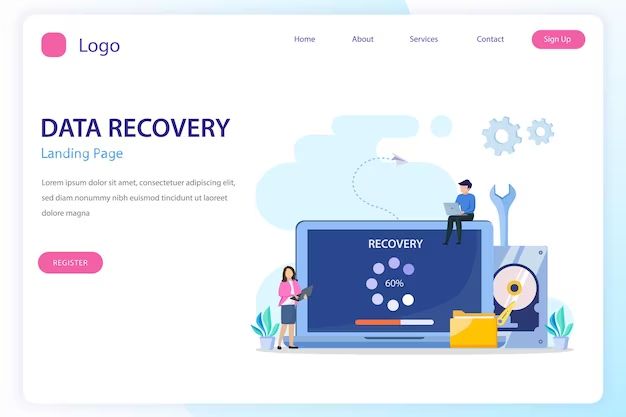Data recovery centers specialize in recovering lost or inaccessible data from failed, damaged, or corrupted storage devices. They employ data recovery experts and utilize advanced tools and techniques to retrieve important files and information. The need for data recovery services has grown exponentially with society’s increased reliance on digital data storage.
Data recovery centers provide a range of services to help individuals and businesses recover lost data from hard drives, solid state drives, USB drives, SD cards, smartphones, servers, and other storage media. Their capabilities include logical recovery, mechanical repair, chip-off/IC extraction, and clean room recovery.
The importance of data recovery cannot be understated in the digital age. Data loss can have severe consequences including loss of irreplaceable photos, financial records, intellectual property, and mission-critical business data. While data backups provide the best form of protection, data recovery services offer a last resort when backups are non-existent, insufficient, or compromised. As data storage needs continue growing, data recovery will remain a critical service for recovering from unexpected disasters and human error.
This article will provide an in-depth look at how data recovery centers operate to retrieve data and the steps involved in the data recovery process.
Causes of Data Loss
Some of the most common causes of data loss include:
Hardware/Software Failure
Hardware components like hard drives can unexpectedly fail and cause complete data loss. Software failures or crashes can also corrupt and erase data. According to research, hardware or software failure accounts for around 44% of data loss incidents [1].
Accidental Deletion
Human errors like accidentally deleting files or formatting drives can instantly wipe out data. One survey found that human error causes around 32% of data losses [2]. Proper backups and versioning systems can protect against accidental deletions.
Malware and Cyber Attacks
Malicious software like viruses, worms, and ransomware can corrupt, encrypt, or delete data. One estimate found that malware causes around 25% of data loss incidents [1]. Using antivirus software and online backups can help defend against malware.
Natural Disasters
Fires, floods, earthquakes, and severe weather can damage computer equipment and make data inaccessible or unrecoverable. Having offsite or cloud backups helps mitigate data loss risks from natural disasters.
Evaluation and Diagnosis
The first step in the data recovery process is evaluating and diagnosing the storage device to determine the cause of data loss. Trained technicians will thoroughly assess the physical condition of devices like hard drives, SSDs, RAID arrays, removable media, tapes, and mobile devices.
The evaluation involves testing the storage device hardware for issues like mechanical failures, electronic circuitry malfunctions, firmware corruption, etc. Diagnostic tools and specialized equipment are used to pinpoint the exact component that failed. For logical recoveries, technicians will scan file systems and structures to identify corruption issues.
Once the underlying issue is diagnosed, technicians can determine the best approach for data recovery. For physical issues like failed read/write heads, specialized clean room procedures may be required. Logical recoveries involve rebuilding file structures and retrieving data using advanced software tools. The evaluation diagnosis sets the stage for the actual data recovery process.
According to Hard Drive Data Recovery Evaluation Process, “the usual amount of time for the hard drive data recovery evaluation process to be completes is typically within 24 to 48 hours.” [1] The evaluation is a critical first step in successful data recovery.
Data Recovery Process
The data recovery process involves several key steps:
Cloning – The storage device is cloned or imaged to create an exact replica. This allows the data recovery experts to work on the copy rather than the original, protecting the integrity of the data. Special cloning equipment is used like forensic imagers or PC-3000 software.
Repairing the device – If the storage device is physically damaged, attempts are made to repair it enough to extract the data. This may involve repairing electronic components, bypassing damaged areas, or manipulating drive parameters.
Extracting the data – Once the device is cloned and able to power on, data recovery software scans the device to extract the files. Sometimes advanced techniques like chip-off, file carving, or rebuilding file systems are required. Specialized software can read drives with corrupted firmware or formatting damage.
Final verification – Recovered files are checked for integrity and completeness before being transferred to new media. File headers, metadata, and content is compared to ensure successful recovery.
Clean Room Standards
Clean rooms are an essential part of professional data recovery services. They provide a controlled environment for recovering data from damaged storage devices.
Maintaining extremely low levels of dust and static electricity is critical. Even microscopic particles can destroy the platters inside a hard drive and make data recovery impossible. Clean rooms have high-efficiency particulate air (HEPA) filters, antistatic materials, and strict protocols to control contamination.
Technicians wear protective gear to minimize the chance of introducing any foreign particles. Only certified data recovery engineers with training in clean room practices are allowed to work on media inside a clean room.
Adhering to rigorous industry standards for class 100 clean rooms or better provides the most effective environment for salvaging data from failed drives without further damage. As this article notes, clean room technology allows data recovery firms to deliver the most secure solutions for retrieving lost data from storage devices.
Types of Data Recovered
There are many types of data that can be recovered from failed hard drives and storage devices. Some of the most common types include:
Photos: Digital photos stored on hard drives, SD cards, USB drives, and smartphones can often be recovered, even if they were deleted. Photo recovery software looks for the digital signatures of common photo formats like JPG, PNG, and RAW.
Documents: Word processing documents, spreadsheets, presentations, PDFs, and text files can usually be recovered. The data recovery center will scan for familiar file signatures to identify document files.
Emails: Restoring access to email accounts can recover deleted emails that were stored on servers. For locally stored email files like Outlook .PST files, forensic tools can extract email contents from corrupted drives.
Databases: The structured data in databases can often be reconstructed by examining raw drive contents. This requires specialized expertise to rebuild corrupted database files from disorganized drive sectors.
Encrypted data: With the right tools and techniques, encrypted files can sometimes be decrypted and recovered. This often depends on the encryption scheme and whether any encryption keys can be retrieved.
Success Rates
The success rate for data recovery can vary quite a bit depending on the type of storage device and the specific issue that caused the data loss. According to Data Recovery Success Rates, average success rates for hard disk drives (HDDs) tend to range between 70-90%, while solid state drives (SSDs) generally have lower success rates of 50-70%.
Some key factors that can affect success rates include:
- Type of storage device – HDDs tend to have higher success rates than SSDs or mobile devices.
- Cause of data loss – Logical failures like accidental deletion or formatting have higher success rates than physical failures like a head crash.
- Condition of the device – If the device is physically damaged, success rates are lower.
- Type of data being recovered – Success is higher for recovering basic files versus structured data.
- Age of the device – Newer devices with current technologies tend to have better success rates.
In general, by choosing a reputable data recovery service that invests in regular technology upgrades and employs experienced engineers, you can expect the best chances for a successful recovery. But average HDD success rates tend to fall in the 75-85% range according to sources like Data Recovery San Antonio.
Data Security
Data security is a top priority for any reputable data recovery center. When clients entrust a center with their damaged devices and drives, they rightfully expect that any personal or confidential information will remain private and secure (Secure Data Recovery).
To protect clients’ data, recovery centers follow strict protocols. Sensitive drives are handled only in secure, access-controlled clean rooms. All employees undergo background checks and security training. Any drives not returned to clients are destroyed through degaussing or shredding to prevent extraction of residual data (Secure Data Recovery Services).
Once data recovery is complete, centers aim to return all original devices and drives to clients. If any drives containing sensitive information cannot be repaired, reputable centers will offer certified data destruction. Degaussing, shredding, and overwriting drive data ensures it can never be accessed again.
Adhering to rigorous security practices ensures clients can trust recovery centers to safely handle sensitive data. Centres focused on data security give clients peace of mind throughout the recovery process.
Cost
The cost of data recovery can vary significantly depending on the type of data loss, the storage device, and the extent of the damage. According to Ontrack, for a typical single hard drive recovery, prices range from $550 to $1,650 depending on the drive size and failure type. The Tech Mentor notes that costs are also affected by the data recovery method required, with prices starting around $300 for logical recovery up to $3000+ for a full clean room recovery.
Some key factors that influence price include:
- Type of storage device (HDD, SSD, RAID, external drive, etc.)
- Cause and complexity of the failure
- Need for clean room disassembly and/or advanced techniques
- Amount of data to be recovered
According to Gillware, their standard hard drive recoveries average $500-1200. However, especially challenging cases involving substantial labor and custom parts can cost $5,000 or more. While pricing varies by provider, reputable data recovery centers generally charge within the range of a few hundred dollars up to a couple thousand for typical consumer hard drive recoveries.
Choosing a Service
When selecting a data recovery service, there are several key factors to consider:
Certifications – Many reputable data recovery companies have earned certifications from organizations like the DRI and the NADRA that validate their capabilities and adherence to best practices.
Experience – Look for companies with many years or decades of experience recovering data from multiple operating systems, devices, and failure scenarios. Their expertise can translate to higher success rates.
Capabilities – Ensure the provider has the equipment, facilities, and technical skills to address the specific type of recovery you need – whether logical, mechanical, or advanced services like disk imaging or data reconstruction.
Customer Service – Data recovery is a complex process. Choose a provider that is transparent, responsive, and provides ongoing communication and support throughout the process.
Reading online reviews can further validate factors like capabilities, reliability, and service. Ultimately, an experienced provider dedicated to customer satisfaction can provide the best chance of recovering lost files.