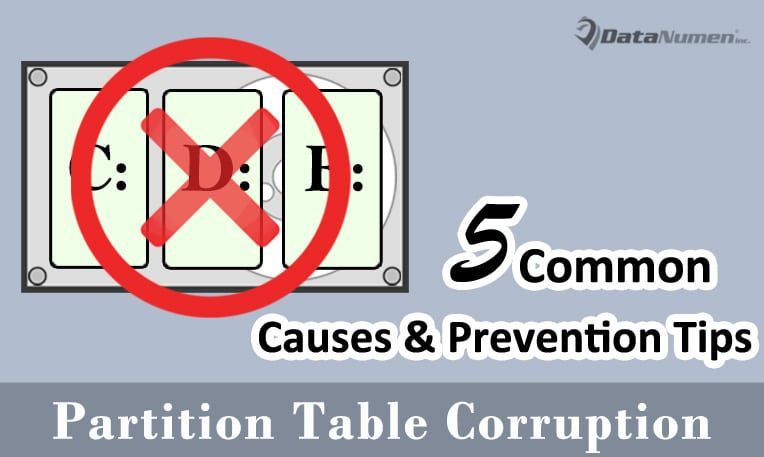A partition table is a critical component of data storage in computers. It contains information about how the hard drive is divided into separate partitions. Corruption of the partition table can lead to data loss and prevent the operating system from booting properly. There are several ways partition table corruption can occur.
What is a partition table?
The partition table is a data structure located in the first sector of a hard drive or other storage device. It contains information about the partitions on the drive, including the size, location and file system type. The most common partition table format on PC compatible computers is the Master Boot Record (MBR).
The MBR contains a boot loader program along with a partition table that has entries for up to four primary partitions. An Extended Boot Record (EBR) allows adding logical partitions beyond the four primary. Other partition table formats like GUID Partition Table (GPT) are slowly replacing MBR.
The partition table is essential for booting the operating system and accessing data on the partitions. When starting up, the computer’s BIOS checks the MBR boot code before passing control to the boot loader program. The boot loader then uses the partition table to locate the active primary partition and load the installed operating system.
How does partition table corruption occur?
There are several potential causes of partition table corruption:
- Accidental overwrite – Partition table may be overwritten if incorrect disk addresses are used while trying to access other data.
- Power failure – Sudden system shutdown may corrupt data being written to disk including the partition table.
- Disk failure – Hard disk errors may damage partition table along with other data due to bad sectors.
- Virus/malware infection – Viruses and malware intentionally damage the partition table to make data inaccessible.
- Human error – Mistakes made while reconfiguring drive’s partitions may overwrite the partition table.
- File system corruption – Since partition table is structured like a file system, file system errors may overflow into the partition table.
Accidental overwrite
The partition table is not protected or shielded in any way from accidental overwriting. Software bugs or human errors can end up writing data over areas of the disk containing the partition table. For example, coding errors in boot loaders, partition editors, backup tools etc. may use incorrect disk offsets and overwrite the partition table area.
This is especially likely with tools that directly access disk sectors. Commercial partition management software is generally well tested for such problems. But open source or custom disk tools created by inexperienced coders carry a higher risk of overwriting critical disk structures inadvertently.
Power failure during writes
Partition tables are also vulnerable to corruption by sudden power loss. Storage devices use caching and buffering to optimize write performance. Data being written is first copied to caches and buffers before being committed to persistent storage. A sudden power failure can cause loss of cached data before it gets written to disk.
The partition table may be partially overwritten if power fails during a write. The original partition table is corrupted while the new data is also lost. This can result in partially garbled partition tables that are unreadable. Using a UPS can minimize corruption from sudden power failures.
Disk drive failure
Physical defects and failures of the storage device itself can also damage the partition table. Drives prone to media errors and bad sectors are at risk of data loss in any area including the partition table. Hard disks use error correcting codes to detect and repair a certain number of bad sectors automatically. However, if the drive has too many failures, critical structures like partition table can become unreadable.
Drives nearing their end of life due to old age are vulnerable to accumulating errors. SMART diagnostics can help identify drives prone to failure before catastrophic data loss. Backup copies of the partition table structures as well as data can allow recovery from such hardware failures.
Virus and malware infection
Viruses and malware like ransomware may deliberately overwrite, corrupt or encrypt the partition table to render the drive unbootable and data inaccessible. The intention is to disable normal operation of the computer and hold the data hostage for extortion.
By attacking the partition table, the malware can bring down the operating system and prevent booting. Encrypting the partition table blocks access to data on partitions even if the full disk is not encrypted. Ransomware variants have used techniques like these to maximize harm while evading detection.
Human errors during repartitioning
Mistakes made while reconfiguring the existing partitions on a drive carry a high risk of partition table corruption. For instance, an incorrect offset while resizing the existing partition can end up overwriting part of the partition table. Partition management tools allow a wide range of potentially dangerous operations such as create, delete, move, resize partitions etc.
Choosing an incorrect partition to delete or moving the start offset too far during resize can damage the MBR or EBR structures. Such human errors in improperly using the tools are a common source of partition table corruption.
File system corruption overflow
Since the partition table has an embedded file system like layout, corruption originating in the higher level file systems can overflow into the partition table area. For example, a sunken Superblock in an EXT file system can end up overwriting parts of the partition table.
File system corruption is generally contained within the file system data structures. But severe file system errors can spill over into surrounding areas including the partition table at the start of the disk. This can occur when file system drivers have bugs that attempt to access corrupted data structures and overflow buffer boundaries.
Symptoms of partition table corruption
The common symptoms indicating potential partition table corruption include:
- Operating system fails to boot and reports missing disk or invalid partition errors
- Disk diagnostic tools show invalid partition table signature or checksum
- Deleted or lost partitions show up when attempting data recovery on the disk
- Recovering data indicates partition maps and type are mismatched
- Frozen system logs show read errors from area containing the partition table
A corrupted partition table may be diagnosed by tools like fdisk and TestDisk which validate the checksums. Operating system failure to boot or access partitions points to partition table damage. The type and location of partitions reported during recovery can reveal inconsistencies with the actual disk data if table is corrupted.
Repairing a corrupted partition table
There are several options to repair or restore a corrupted partition table, with varying chances of success:
- Restore from backup – A recent image backup allows cleanly restoring partition table.
- Rebuild using recovery tools – Software like TestDisk can attempt to reconstruct partition maps.
- Use CHS values to recreate partitions – If geometry is known, partitions can be recreated.
- Wipe partition table and recreate – Deletes all partitions so table can be rebuilt.
- Low level disk copy – Makes a raw sector copy to another disk with intact partitions.
Having a current backup provides the simplest and most reliable way to restore the partition table. Recovery tools like TestDisk can rebuild partition tables in some cases but are not foolproof. For severe corruption a last resort is to wipe the partition table which destroys all partitions and data so they have to be recreated from scratch.
Preventing partition table corruption
The potential for difficult to repair damage means preventing corruption of the partition table is very important. Some key ways to avoid corruption include:
- Use UPS to avoid power failure during disk writes.
- Handle disk tools like fdisk carefully to not overwrite partition table accidentally.
- Limit use of low level sector based partition editors unless necessary.
- Check disks regularly with smartmontools to identify potential hardware issues.
- Follow security best practices to avoid malware infection.
- Keep multiple backups of critical data as well as disk images.
Care in handling partition editing operations reduces the chance of human errors. Backups and recovery tools enable restoring partition tables, but avoiding corruption in the first place is the best solution.
Related questions
How is the partition table created when initializing a new disk?
Partitioning tools like fdisk or parted are used to create an initial partition table when setting up a new disk. The commonly used MBR format is created by partitioning tools by writing the boot loader code and partition table headers to the first sector.
Where is the partition table located physically on the disk?
The partition table is located in the first sector (MBR) or first few sectors (GPT) of the drive. This enables the firmware to access it before any partitions are mounted and locate the active bootable partition.
Is the partition table backed up as part of system or disk images?
Partition tables are included when creating full disk backup images or clones. Backup of just the partition table structures is less common. Some backup tools offer options to separately backup the boot sector containing the partition table.
Can partition table be recovered after a disk is reinitialized or repartitioned?
Recovery gets very difficult if partition table is overwritten by reinitializing the disk. Some recovery tools may still attempt to reconstruct partitions by looking for file system data patterns. But there is no guarantee of automatically recovering the original partitions.
How are GPT partition tables different from MBR regarding corruption prevention?
GPT uses multiple replicated partition tables in the header and footer areas of the drive to provide redundancy. CRC32 checksums help validate the integrity of GPT headers. So GPT has better corruption detection and recovery capabilities than MBR.
Conclusion
The partition table is a critical boot-time structure, so corruption can lead to severe issues like inaccessible data and operating system failures. Accidental human errors, software faults, malware, and dying hardware can all potentially damage partition tables. Careful disk handling and backups provide the best way to prevent and recover from such corruption. Advanced formats like GPT also improve partition table robustness against errors.