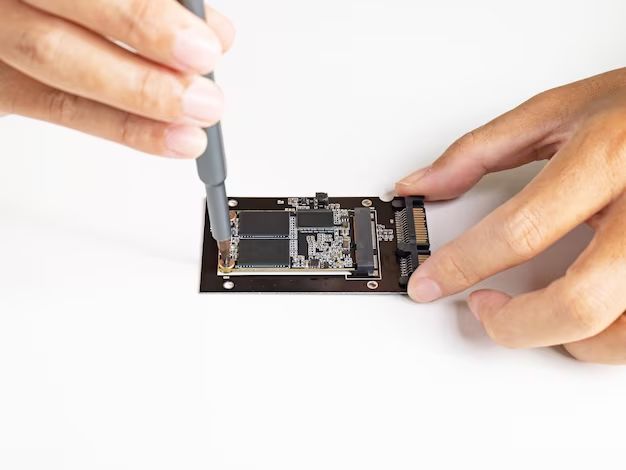SATA stands for Serial Advanced Technology Attachment. It is a standard interface used to connect storage devices like hard drives, solid state drives, and optical drives to a computer’s motherboard. SATA was designed to replace the older Parallel ATA (PATA) standard with the goals of improving speed and transfer reliability.
The SATA interface was first introduced in 2001. Since then, there have been several revisions to improve performance. SATA revision 1.0 debuted with transfer speeds up to 150MB/s. The latest SATA revision 3.2 achieves speeds up to 16 Gbit/s. With each revision, SATA has provided faster data transfers and improved connection capabilities.
Some key benefits of the SATA interface over older PATA technology include:
- Higher transfer speeds – SATA is much faster than PATA, especially later SATA revisions.
- Thinner cabling – SATA cables are thinner and more flexible.
- Hot swapping – SATA devices can be connected and disconnected without shutting down the system.
- Native command queuing – SATA supports NCQ for optimized drive performance.
By providing increased speed, reliability, and connectivity features, SATA has become the ubiquitous interface for connecting storage drives in modern computers.
SATA Interfaces
SATA (Serial ATA) is a serial interface for connecting storage devices like hard drives and SSDs to a computer’s motherboard. Over the years, SATA has gone through several revisions that steadily increased the maximum bandwidth and transfer speeds:
SATA 1.0 (2003): Transfer speed up to 1.5 Gbit/s (150 MB/s)
SATA 2.0 (2004): Transfer speed up to 3 Gbit/s (300 MB/s)
SATA 3.0 (2009): Transfer speed up to 6 Gbit/s (600 MB/s) Source
SATA 3.1 (2011): Transfer speed up to 6 Gbit/s, introduced mSATA for smaller form factors Source
SATA 3.2 (2013): Transfer speed up to 16 Gbit/s, introduced M.2 form factor
Each new version is backwards compatible with previous SATA versions. For example, a SATA 3.0 drive can connect to a SATA 2.0 port, but will be limited to the maximum speed of the port (3 Gbit/s). Using a new drive on an older system will work but won’t achieve the fastest speeds possible.
SATA Cables
SATA cables connect SATA devices like hard drives and SSDs to the motherboard. There are several types of SATA cables:
- SATA data cables transfer data between devices. They have a 7-pin connector and come in various lengths up to 1 meter for internal cables and 2 meters for external cables (Botland).
- SATA power cables provide power to drives. They have a 15-pin connector and commonly come in lengths of 15-45 cm (StarTech).
- Combo SATA cables combine both data and power connectors.
SATA cables use latching connectors that click into place for a secure connection. The small form factor allows for better airflow and cabling flexibility inside computer cases.
SATA Devices
SATA devices primarily include hard drives, solid state drives (SSDs) and optical drives that connect to a computer’s motherboard via a SATA port and cable. Some common SATA devices include:
- 2.5″ SSDs
- 3.5″ hard drives
- 5.25” optical/Blu-ray drives
Hard drives have moving mechanical parts like spindles and actuator arms that read/write data to spinning disks or platters. They offer large storage capacities but slower speeds. SSDs use flash memory with no moving parts, providing very fast read/write speeds but higher cost per gigabyte of storage. Optical drives read/write data to optical discs and have slower speeds but large capacities for data backups or multimedia content.
The benefits of SATA devices include widespread compatibility, hot swappability, and plug-and-play functionality with automatic configuration. Drawbacks are potential bottlenecks from SATA interface speed limits. SSDs in particular may not achieve full performance potential over SATA versus faster NVMe interfaces. Overall, SATA devices provide a cost-effective storage solution for most home and office needs.
Source: Level1Techs Forum
SATA Data Transfer
SATA uses serial data transfer, unlike the parallel data transfer used in legacy hard drive interfaces like PATA. This means SATA transmits data one bit at a time sequentially over a cable to the computer rather than multiple bits at once (Source). SATA data cables have two pairs of differential signal lines, one pair for receiving data and one for transmitting. SATA uses 8b/10b encoding to convert 8-bit data into 10-bit data before transmission, providing built-in error checking capabilities. The extra bits allow the receiving end to detect any errors and request retransmission if needed.
A key advantage of SATA is hot swapping, which means SATA devices can be connected and disconnected while the computer is running. This avoids downtime associated with shutting down and restarting the computer when changing hardware. SATA achieves hot swapping through the use of hardware handshaking – the device and computer communicate to safely manage connections and disconnections.
SATA Power
SATA power connectors provide power to SATA devices. The most common type of SATA power connector is the 15-pin SATA power connector. These connectors can provide up to 54 watts of power at either 5V, 12V, or 3.3V rails (https://www.manualslib.com/manual/1242077/Seagate-St5000lm000.html?page=11).
When a SATA device first receives power, it can draw a higher spin up current for a short period of time to get the drive spinning. This spin up current is usually under 2A (https://www.manualslib.com/manual/679690/Seagate-St9500325as.html?page=16). After spin up, the drive will enter an idle mode that draws much less power.
SATA devices support power management features to conserve energy when not in active use. This includes a Partial and Slumber mode that progressively draw less power by slowing or stopping the drive’s spindle rotation.
SATA Security
SATA Security provides disk encryption and access control to protect data on SATA devices (https://vkldata.com/Sabotage). It allows setting a password that must be entered to access data on the device. There are several security levels:
- Level 0 – No security. The device can be accessed without authentication.
- Level 1 – Password protection. A password must be entered to access the data.
- Level 2 – Enhanced password protection. The password is part of the encryption key generation.
- Level 3 – Maximum security. The password is used to generate an encryption key that is stored on a chip separate from the disk drive.
The encryption prevents data access if the SATA device is disconnected or if an incorrect password is entered. Some SATA controllers may lock access to the device after a set number of incorrect password attempts (https://www.computerbase.de/forum/threads/festplatte-verlangt-ohne-zutun-beim-booten-ein-passwort.1738416/). SATA Security helps prevent unauthorized data access if the physical device is stolen.
SATA Configurations
SATA allows for several different configurations to connect storage devices to a computer system. Some key configurations include:
Port Multipliers – These allow a single SATA port to connect to multiple storage devices, up to 15 devices. The port multiplier connects to the host port and acts as a hub, communicating between the host and devices. This allows for more storage connectivity without additional ports on the host controller.
RAID Arrays – Multiple SATA drives can be configured together in a RAID (redundant array of independent disks) array to provide features like redundancy or improved performance. The drives connect to a RAID controller which presents them to the system as a single logical drive.
Backplanes – Server and storage enclosures often use backplanes where the SATA devices plug into the backplane and the backplane connects to the host controller. This simplifies installation/replacement of drives. Backplanes may include port multipliers to allow many drives to connect through the same host ports.
Overall, SATA’s interface provides flexibility in storage configurations for both consumer and enterprise environments. Features like port multipliers and backplanes allow large numbers of SATA drives to be used in a single system.
SATA Performance
SATA interface speeds have increased over time, with each version delivering faster theoretical maximum transfer rates. The original SATA 1.0 specification, released in 2001, supported up to 1.5Gbps. SATA 2.0 in 2004 increased this to 3Gbps, while SATA 3.0 in 2009 went up to 6Gbps. The latest SATA 3.2 standard from 2013 supports up to 16Gbps.
In real-world usage, SSDs and HDDs rarely achieve the full theoretical SATA bandwidth limits. Performance is constrained by factors like drive capabilities, interface overhead, and the SATA controller. Benchmarks provide insight into actual throughput.
According to tests by Hardware-Libre (https://hardware-libre.fr/2014/06/raspberry-vs-banana-vs-a10-olinuxino-powering-and-sata-performance/), a SATA 3.0 SSD reached sequential read/write speeds around 500MB/s. In comparison, a SATA 3.0 HDD achieved under 200MB/s. So while SATA 3.0 supports up to 600MB/s, real-world speeds are lower due to drive and controller limitations.
Upgrading from SATA 3.0 to 3.2 can provide a moderate performance boost for SSDs. But for HDDs, the interface speed is rarely the limiting factor. Other optimizations like caching algorithms have a bigger impact.
The Future of SATA
SATA is currently at revision 3.4, released in 2017. However, SATA appears to be nearing the end of major updates as newer and faster interface standards like PCIe and NVMe gain traction.[1]
SATA 4.0 was under development but was abandoned in favor of PCIe which offers higher bandwidth. Most industry experts expect SATA to continue incrementally improving speeds of existing SATA 3.x interfaces and remain relevant for HDDs, while SSDs will transition to PCIe and NVMe interfaces which offer more bandwidth.[2]
NVMe SSDs connected via PCIe are emerging as the preferred high performance SSD interface, offering superior sequential read/write speeds compared to SATA SSDs. However, SATA SSDs currently dominate the market due tobackwards compatibility and lower costs. But as NVMe adoption increases, SATA SSD share is forecasted to decline to 79% by 2021.[3]
While SATA appears to have little room for major performance improvements, it will likely continue incrementally evolving and remain a relevant interface, especially for HDDs. But for cutting edge SSD performance, the future is PCIe and NVMe.
[1] https://www.digitaltrends.com/computing/what-is-sata/
[2] https://medium.com/@madelynyost/sata-ssd-market-trends-and-market-analysis-forecasted-for-period-2023-2030-976d2587626a
[3] https://www.linkedin.com/pulse/sata-ssd-market-share-amp-new-trends-analysis-report-type-fyqke/