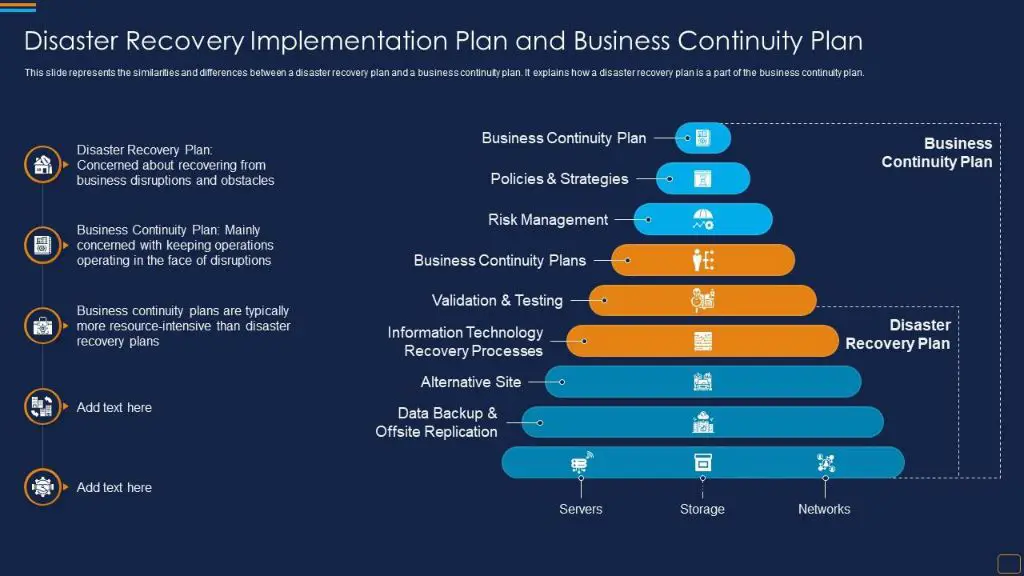Virtualization provides numerous benefits for disaster recovery and business continuity planning. By abstracting workloads from underlying hardware, virtualization enables greater flexibility, portability, and availability of systems and data in the event of a disruption. This allows organizations to more rapidly restore operations and limit downtime in a crisis.
What is virtualization?
Virtualization refers to technologies that allow abstraction and isolation of compute, storage, and network resources into virtual rather than physical constructs. There are several types of virtualization:
- Server virtualization – Abstracts physical servers into virtual machines (VMs) that run their own operating systems and workloads.
- Storage virtualization – Abstracts physical storage hardware into logical storage pools that can be flexibly provisioned to VMs and applications.
- Network virtualization – Decouples network capabilities from physical devices, enabling logical networks to be created and configured in software.
A hypervisor or virtual machine monitor sits between the virtual and physical layers, allowing multiple VMs to share hardware resources. Containers can also provide operating system-level virtualization by isolating workloads from each other on a shared OS kernel.
How does virtualization enhance disaster recovery capabilities?
Virtualization enhances disaster recovery in several key ways:
- Portability – Virtual machines are encapsulated software packages that include virtual disks with operating systems, applications, and data. This makes it easy to move VMs between physical servers with no compatibility issues.
- Isolation – VMs operate independently from underlying hardware and each other. If one VM or physical server fails, other VMs can be quickly recovered on alternate hardware.
- Encapsulation – Virtual disk formats package entire software stacks into single files or logical units. This simplifies backup and recovery of entire workloads.
- Hardware independence – Abstracted hardware frees backups from dependency on specific physical servers. Backups remain consistent as VMs move between devices.
- Rapid provisioning – VMs can be instantly spun up or migrated to alternate hardware in the event of a failure. This allows workloads to be restored quickly.
By providing portable, isolated, and hardware-agnostic VMs, virtualization enables more resilient workload management across on-prem and cloud environments. Organizations can swiftly shift workloads away from impact zones during a disruption to keep services running.
How does virtualization enable effective business continuity planning?
Business continuity planning involves strategies to ensure an organization can operate during and after a disaster. Virtualization improves business continuity by facilitating workload mobility, high availability, and efficient failover testing.
Workload mobility
Since VMs are abstracted from hardware, they can be live migrated or rapidly restarted on alternate infrastructure in a disaster scenario. This workload mobility enables continuity of operations.
High availability
Clustering technologies like vMotion, Hyper-V Replica, and storage replication can minimize VM downtime by moving workloads away from failed nodes. Virtual SANs can also provide redundant storage using clusters of vSphere hosts.
Efficient failover testing
Virtualization allows “fire drills” for disaster recovery plans via sandboxed, non-disruptive testing. Failover processes can be validated repeatedly without impacting production systems.
How does virtualization complement disaster recovery sites and services?
In addition to on-premises hardware redundancy, comprehensive disaster recovery requires off-site facilities and cloud services. Virtualization integrates well with these solutions:
- Backup/recovery sites – VMs can failover to replicated infra at a secondary site. Site-to-site VM replication simplifies this process.
- Cloud DR – Cloud compute, storage, networking, and backup services provide off-site infrastructure to run workloads when on-prem resources are unavailable.
- Disaster recovery as a service (DRaaS) – Managed DRaaS solutions include cloud-based replication, failover orchestration, and temporary compute capacity during disasters.
Because workloads are decoupled from specific hardware, VMs can be readily failed over to these off-site options during a disruption of on-prem systems. Some solutions offer synchronized cross-site VM replication.
How does a virtualized environment improve recovery point and time objectives?
Recovery point objective (RPO) and recovery time objective (RTO) are key disaster recovery metrics:
- RPO – Maximum acceptable data loss in the event of disruption. For example, an RPO of 1 hour means no more than 1 hour of data can be lost.
- RTO – Time to fully restore a workload after a failure. For example, an RTO of 4 hours means a system must resume operations within 4 hours.
Virtualization improves RPOs and RTOs via:
- Frequent, low-impact VM backups – Backups can capture VM state frequently with less overhead vs physical backups.
- Continuous data protection – Hypervisor snapshots and replication enable constant data capture with minimal performance impact.
- Rapid workload mobility – VMs can quickly move across resources, enabling faster restoration.
- Instant VM provisioning – New VMs can be spun up immediately to replace failed instances.
What virtualization capabilities improve disaster recovery?
Key virtualization capabilities that enhance disaster recovery and continuity include:
Live migration
Hypervisors like vSphere and Hyper-V support live migration to move running VMs between physical hosts with no downtime. This maintains workload continuity during host maintenance or failures.
High availability clusters
Clustered hypervisors can detect VM or host failures and automatically restart affected workloads on alternate hosts. This provides continuous resource redundancy.
Distributed resource scheduling
Distributed Resource Scheduler (DRS) dynamically load balances and allocates VMs across infrastructure to improve hardware utilization and availability during maintenance or failures.
Virtual machine replication
Hypervisors integrate with tools like vSphere Replication, Hyper-V Replica, and storage replication to maintain synchronized VM copies across sites. Orchestration tools can automate failover.
Snapshots
Point-in-time VM snapshots capture VM state for quick restores. They minimize disruption from testing and data corruption.
Scriptable infrastructure
Infrastructure as Code (IaC) enables programmatic disaster recovery workflows. Recovery processes can be automated across sites and clouds via PowerShell, REST APIs, and other tools.
What are some best practices for maximizing disaster recovery with virtualization?
Organizations should follow certain best practices to optimize virtualization for disaster recovery and business continuity:
- Adopt a hybrid cloud model to enable workload mobility across on-prem and cloud. Use consistent virtualization and tools across sites.
- Virtualize as many workloads as possible to maximize portability and flexibility for disaster scenarios.
- Implement redundancy for critical infrastructure like hypervisor hosts and virtual SANs.
- Regularly test failover processes end-to-end from on-prem to off-site facilities.
- Use orchestration tools to automate and streamline disaster recovery workflows.
- Define documented policies and procedures for response, failover, failback, testing, and maintenance.
- Continuously monitor infrastructure health, resource usage, and latency across sites.
What risks or disadvantages does virtualization introduce for disaster recovery?
While virtualization improves many aspects of disaster recovery, it also comes with some inherent risks and disadvantages:
- Virtual server sprawl – Proliferation of VMs across sites can complicate management, licensing, and increase costs.
- Increased failure domains – Hypervisors represent a shared point of failure for all VMs running on a host.
- Storage dependencies – Replicated storage is required for seamless VM portability across sites.
- Inconsistent ownership – VM administration is often separate from the underlying infrastructure team.
- Added complexity – Multi-layer virtual environments can be difficult to troubleshoot and optimize.
Organizations should weigh the benefits of virtualization against these challenges. Proper testing, documentation, configuration management, and collaboration between teams is essential.
How does containerization compare to virtualization for disaster recovery?
Containers provide operating system-level virtualization and can also enhance disaster recovery in certain ways:
- Containers are more lightweight than VMs, enabling faster restart and recovery.
- Stateless containers simplify workload portability between hosts.
- Orchestrators like Kubernetes facilitate container replication, failover, and cluster management.
- Containers allow isolation of mixed workloads on shared operating systems.
However, containers lack the complete environment abstraction VMs provide. Containers may also enable fewer compression and deduplication efficiencies for backup vs VM images.
In general, VMs provide stronger workload encapsulation and flexibility across heterogeneous infrastructure. But container portability and orchestration improves scalability of stateless applications across more homogenous platforms.
Many organizations utilize a mix of VMs and containers tailored to specific workloads and optimized for disaster recovery needs.
Conclusion
Virtualization is a foundational technology for enhancing disaster recovery and business continuity. By encapsulating workloads and decoupling them from physical infrastructure, virtualization introduces new dimensions of flexibility and portability for maintaining operations through outages and disasters.
VM mobility, instant provisioning, efficient replication, and scriptable infrastructure management enable organizations to reduce RPOs and RTOs as well as validate and automate BC/DR processes. When combined with redundant facilities and cloud services, virtualization minimizes disruption from a wide range of failure scenarios.
However, the added abstraction layers also introduce dependencies, complexity, and failure domains that must be mitigated through comprehensive testing, configuration control, and infrastructure monitoring. Organizations need to weigh the potential risks against the significant benefits of applying virtualization to disaster recovery planning.