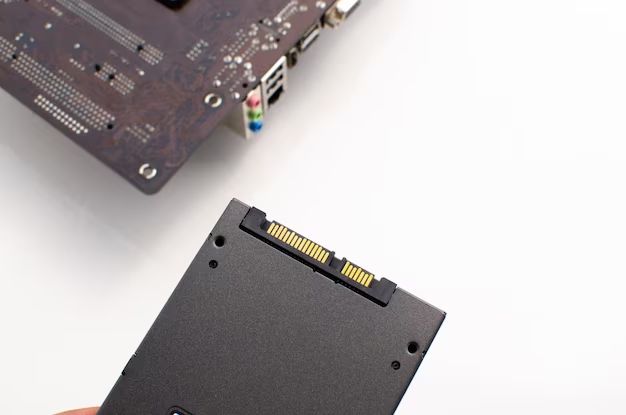Solid state drives (SSDs) are a type of data storage device that uses flash memory instead of a spinning hard disk. This allows SSDs to have much faster read and write speeds compared to traditional hard disk drives (HDDs). But just how fast are SSD read speeds? Here is a quick overview of typical SSD read speeds and what factors affect performance.
Typical SSD Read Speeds
Most modern SSDs have maximum sequential read speeds of around 500-550MB/s. That equates to being able to read about a 5GB file in around 10 seconds. However, SSD read speeds can vary considerably depending on the specific drive and type of operations being performed.
Here are some typical SSD read speeds for different operations:
| Operation | Typical Read Speed |
|---|---|
| Sequential Read | 500-550MB/s |
| 4K Random Read | 20-100MB/s |
| Game Load | 300-500MB/s |
| OS Boot | 100-300MB/s |
As you can see, sequential read speed is generally the fastest, while small random reads are slower. Real-world tasks like booting an OS or loading a game file fall somewhere in between.
Factors Affecting SSD Read Speed
There are several factors that affect the read speed of an SSD:
SSD Interface
The interface between the SSD and computer is one of the biggest factors determining maximum read speed. Common SSD interfaces include:
- SATA – up to 550MB/s
- PCIe Gen 3 – up to 3500MB/s
- PCIe Gen 4 – up to 5000MB/s
- PCIe Gen 5 – up to 8000MB/s
As you can see, newer PCIe interfaces allow for dramatically faster read speeds compared to the older SATA interface. Most consumer SSDs today use PCIe Gen 3 or Gen 4.
SSD Controller & Channels
The SSD controller manages all read and write operations to the NAND flash memory. Controllers with more processor cores and channels/queues allow for faster parallel access to the flash memory, increasing overall speeds.
NAND Flash Type
SSDs use different types of NAND flash memory chips with varying levels of performance. Some common NAND flash types include:
- TLC – slower but more affordable
- MLC – faster but more expensive
- SLC – fastest but rarest and priciest
- QLC – slowest but highest density
Drives using higher-end NAND flash tend to have faster read speeds due to the improved performance of the memory itself.
Form Factor
For M.2 form factor SSDs, higher physical lane counts allow for more bandwidth and hence faster maximum read speeds. For example, x4 PCIe SSDs are faster than x2 PCIe SSDs.
File Size & Type
As mentioned earlier, read speed is affected by the file size and pattern being accessed. Large sequential reads are much faster than small random reads. Compressed files may be slower to read as they need to be decompressed first.
Encryption
Full disk encryption can reduce SSD read speeds by up to 20-30% since the data needs to be decrypted on the fly during reads.
Over-Provisioning
Having additional spare capacity that is not user-addressable can improve SSD performance by allowing more efficient background Flash Translation Layer (FTL) and garbage collection operations.
DRAM Cache
A DRAM cache acts as a buffer between the SSD controller and the NAND flash memory. Data can be read from the much faster DRAM instead of waiting for the flash memory, greatly improving overall read speed.
Wear Leveling
Wear leveling helps distribute writes evenly across all the flash memory cells to prevent premature failure. However, it can slightly reduce read speeds in the process.
Temperature
SSD controllers will throttle performance once the drive exceeds safe operating temperatures. Colder temperatures allow SSDs to run at peak speeds. Proper cooling is important for maintaining fast and consistent read performance.
Comparing SSDs By Interface
The interface type is one of the easiest ways to compare SSD read speeds since it sets the upper limit for performance. Here is how the major SSD interface options compare in terms of maximum theoretical bandwidth and sequential read speed:
| Interface | Max Bandwidth | Sequential Read Speed |
|---|---|---|
| SATA | 600MB/s | 550MB/s |
| PCIe Gen 3 x4 | 4GB/s | 3,500MB/s |
| PCIe Gen 4 x4 | 8GB/s | 5,000MB/s |
| PCIe Gen 5 x4 | 16GB/s | 8,000MB/s |
While PCIe Gen 5 offers lightning-fast speeds on paper, consumer PCIe 4.0 SSDs are still the norm for most modern PCs and provide plenty of speed for the majority of users.
Factors That Reduce Real-World Speeds
The speeds listed above are maximum theoretical sequential read speeds. Real-world speeds are often lower due to various factors:
SATA Interface Bottleneck
Even fast PCIe SSDs are still limited by the 550MB/s speed limit when connected via a SATA interface instead of directly to a PCIe lane.
PCIe Lane Sharing
In many PCs, the PCIe lanes are shared with other components like the graphics card. This can starve the SSD of full bandwidth.
Non-Sequential File Access
Operating systems and programs often perform many small random reads rather than purely large sequential reads. This significantly lowers real-world read speeds.
Background Maintenance
FTL and garbage collection processes can sometimes interfere with foreground read operations and lower speeds.
File Compression
Compressed files need to be decompressed before being read, adding CPU overhead that can lower effective read speed.
Encryption
Similarly, decryption imposes a performance penalty that reduces speeds for encrypted files.
Idle Power States
The SSD may enter lower power states when idle. It takes time to ramp back up to full performance when a new read command comes in.
Ideal Read Speed Depends on Usage
Faster read speeds are always better, but the requirements really depend on your specific needs. Here are some general guidelines based on usage:
- Light general use (web, email, office) – Any SATA or PCIe SSD is fine here since reads will rarely tax the drive.
- Gaming – A PCIe Gen 3 SSD provides good loading time improvements over a SATA SSD in most games.
- 4K video editing – PCIe Gen 4 preferred for smoother timeline scrubbing and faster project exports.
- 8K/RAW video editing – Top-end PCIe Gen 4 or PCIe Gen 5 recommended for huge bandwidth needs.
- Large file transfers – Sequential read speed makes a big difference for moving large files around quickly.
Also consider your other components – a faster GPU will need a faster SSD to keep up. Match the SSD to your use case and budget.
How to Test Real-World SSD Read Speeds
To check the real-world read speeds your SSD is delivering, you can use benchmarking software like:
- CrystalDiskMark – provides sequential and random read/write benchmarks.
- AS SSD Benchmark – popular for overall SSD testing and performance rating.
- ATTO – Good for testing interface bottlenecks and maximum speeds.
Ideally, test your SSD’s read speed with various file sizes and operation types for the best indication of real-world performance.
Improving SSD Read Speeds
If your SSD read speeds seem slower than expected, here are some tips to improve performance:
- Update SSD firmware – flash firmware updates often optimize read performance.
- Enable TRIM – maintains SSD performance by clearing deleted data blocks.
- Minimize drive fragmentation – prevents slow reads for fragmented files.
- Upgrade interface – move to PCIe Gen 4/5 SSD to remove SATA bottlenecks.
- Upgrade to faster SSD – get a model with newer controller and NAND technology.
- Clean install OS – eliminates background bloat accumulated over time.
- Optimize system settings – disable power savings, enable write-caching, etc.
Key Factors for Fast SSD Reads
To summarize, here are the key factors that affect SSD read speeds:
- Interface – SATA vs PCIe Gen 3/4/5.
- Controller and NAND quality – more channels and faster NAND improve speed.
- File size – large sequential reads are much faster than small random.
- Compression and encryption – add processing overhead that reduces speed.
- Fragmentation – prevents files from being read sequentially.
- Bandwidth sharing – limits speed if PCIe lanes are shared with other devices.
Conclusion
In general, modern PCIe Gen 3 and PCIe Gen 4 SSDs can deliver 1-5GB/s of real-world sequential read performance that far exceeds what SATA SSDs and HDDs can reach. This allows for incredibly fast booting, game loading, and application launch times.
For most desktop users, a good PCIe Gen 3 or entry-level PCIe Gen 4 SSD provides plenty of speed for smooth everyday usage. Enthusiasts can benefit from higher-end Gen4 drives or new Gen 5 SSDs for niche needs like 4K/8K video production. But outside of very specific professional workloads, today’s fastest SSDs already surpass what the average user requires.