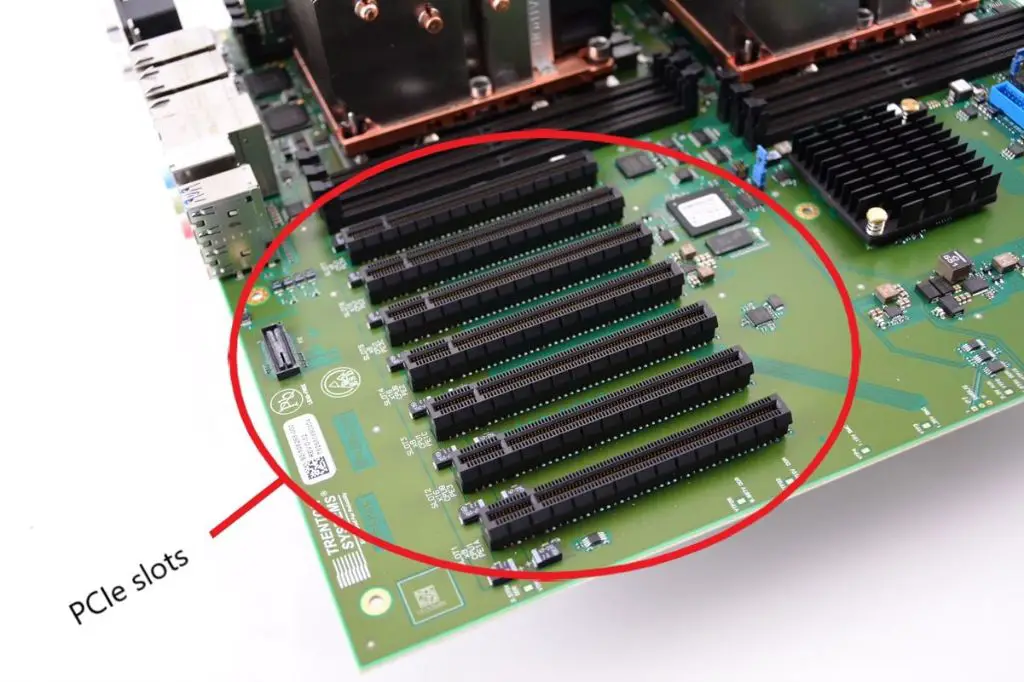PCI Express (Peripheral Component Interconnect Express), commonly abbreviated as PCIe, is a high-speed serial computer expansion bus standard that has gone through several generations since being introduced in 2004 [1]. It was designed to replace older PCI, PCI-X, and AGP bus standards.
The PCI Special Interest Group released the PCIe 3.0 standard in November 2010. It doubled the data transfer rate from PCIe 2.0 to 8 gigatransfers per second (GT/s) [2]. Adoption of PCIe 3.0 began in 2011, with graphics cards and high-end servers and workstations utilizing the new standard first. It offered significant performance improvements over previous generations.
PCIe Generation Overview
PCI Express (PCIe) is a high-speed serial interface used to connect components within a computer system. It has gone through several generations since its introduction, each bringing increased bandwidth and performance:
PCIe Gen 1
The first generation of PCIe was introduced in 2003. It provided a maximum bandwidth of 2.5 gigatransfers per second (GT/s) per lane, with a maximum of 32 lanes. This equated to a total maximum bandwidth of 8 GB/s (2.5 GT/s x 32 lanes). Common configurations were x1, x4, x8, and x16.
PCIe Gen 2
PCIe Gen 2 doubled the per lane bandwidth to 5 GT/s introduced in 2007. With 32 lanes, it provided a maximum total bandwidth of 16 GB/s. Real-world performance was around 12.8 GB/s.
PCIe Gen 3
Introduced in 2010, PCIe Gen 3 again doubled the per lane performance to 8 GT/s. With a maximum of 32 lanes, the total bandwidth increased to 32 GB/s. Maximum achievable bandwidth is around 31.5 GB/s (1).
Some key characteristics of PCIe Gen 3:
- 8 GT/s per lane speed
- 32 GB/s total bandwidth with 32 lanes
- Compatible with Gen 1 and Gen 2
- Commonly used for GPUs, NVMe SSDs, chipset interconnects
(1) https://www.intel.com/content/www/us/en/gaming/resources/what-is-pcie-4-and-why-does-it-matter.html
PCIe Gen 3 Specs
The PCI Express 3.0 standard was first released in 2010 by the PCI Special Interest Group (PCI-SIG). This updated specification provided a major boost in performance over the previous PCIe 2.0 standard.
Some key specifications of PCIe Gen 3 include:
- Bit Rate: PCIe Gen 3 operates at 8 GT/s (gigatransfers per second), which is double the bit rate of PCIe Gen 2. This bit rate is encoded into the transmitted signal.
- Per-Lane Bandwidth: Each PCIe Gen 3 lane provides up to 985 MB/s of raw bandwidth in each direction simultaneously. This is roughly double the per-lane bandwidth of PCIe Gen 2.
- Lane Configurations: PCIe Gen 3 supports lane configurations from x1 to x32 lanes. More lanes allow for higher total bandwidth.
So in a typical 16-lane configuration, PCIe Gen 3 provides a total bandwidth of 15.75 GB/s (16 * 985 MB/s). This was a huge leap over PCIe Gen 2, which offered a total of 8 GB/s in a 16-lane configuration.
In summary, the PCIe Gen 3 specification delivered major gains in per-lane bandwidth and slot bandwidth compared to previous generations. This allowed PCIe Gen 3 to support emerging bandwidth-hungry devices and applications.
Real-World Performance
PCIe Gen 3 offers significant real-world performance improvements over previous generations, especially for bandwidth-hungry applications like storage, networking, and graphics. Benchmarks show Gen 3 can hit speeds over 1GB/s for SSD storage, compared to 500MB/s on Gen 2. Network throughput sees similar large gains, capable of over 1GB/s on Gen 3 versus 500MB/s previously.[1]
For graphics, PCIe Gen 3 x16 slots provide up to 16GB/s total bandwidth, doubling Gen 2. This allows modern GPUs to operate at their full potential, reducing bottlenecks. Tests with high-end GPUs like the RTX 3090 show measurable gains on Gen 3 over Gen 2, with up to a 10% FPS increase in games.[2] The extra bandwidth also benefits multi-GPU setups, supporting more seamless communication between cards.
Overall, Gen 3 offers substantial real-world speed increases over Gen 2 for storage, networking, graphics, and other bandwidth-hungry applications. For high performance PCs, upgrading to Gen 3 can unlock the full capabilities of modern components.
[1] https://www.techspot.com/review/2104-pcie4-vs-pcie3-gpu-performance/
[2] https://www.reddit.com/r/hardware/comments/yiq2fo/gamers_nexus_nvidia_rtx_4090_pcie_30_vs_40_x16_50/
Use Cases
PCIe Gen 3 offers significant performance improvements for a variety of computing applications, especially in servers, workstations, and high-end gaming PCs where fast data transfer is critical.
For servers and workstations, PCIe Gen 3 enables much higher bandwidth for tasks like video editing, 3D rendering, AI/machine learning model training, and financial analytics that involve processing large datasets. The increased throughput allows these systems to handle more intensive workloads and reduces latency.
Gaming PCs also benefit for similar reasons – higher bandwidth allows faster loading times for games off of SSD storage, and faster communication between the GPU and CPU during gameplay. This results in higher framerates and a smoother gaming experience.
In addition, PCIe Gen 3 is important for storage and networking. NVMe SSD storage devices that utilize PCIe Gen 3 can reach sequential read/write speeds of 3,500MB/s and 3,000MB/s, a major increase over SATA SSDs. For networking, 25Gb and 100Gb Ethernet interfaces rely on PCIe Gen 3 for sufficient throughput.
Furthermore, modern discrete graphics cards rely heavily on PCIe Gen 3 x16 connections to have enough bandwidth for smooth 4K and 8K gaming. The latest GPUs would be severely bottlenecked on older PCIe generations.
Overall, PCIe Gen 3 delivers the speed and bandwidth needed for performance-hungry applications across servers, workstations, high-end desktops, storage, networking, and graphics cards (https://www.kingston.com/en/blog/pc-performance/pcie-gen-4-explained). It enables major leaps in capability compared to previous generation interfaces.
Advantages of PCIe Gen 3
One of the biggest advantages of PCIe Gen 3 over previous generations is the significant increase in bandwidth and transfer speeds. PCIe Gen 3 has a maximum transfer rate of 8GT/s, doubling the transfer rate of PCIe Gen 2. This results in maximum per-lane throughput of 1GB/s in each direction. With a 16-lane PCIe Gen 3 connection, the total bidirectional bandwidth is 32GB/s.[1]
This speed increase enables much faster data transfer for high bandwidth devices like graphics cards and SSDs. For storage, PCIe Gen 3 SSDs can reach sequential read/write speeds over 2GB/s, versus SATA SSDs that top out around 500MB/s. This makes PCIe Gen 3 SSDs significantly faster for tasks like transferring large files, booting your OS, and loading games.[2]
The bandwidth bump going from PCIe Gen 2 to Gen 3 was similar in scale to the jump from PCIe 1.0 to 2.0. So for devices that were saturating PCIe Gen 2, upgrading to Gen 3 provided substantial performance improvements.[3]
In summary, the central advantage of PCIe Gen 3 is the major increase in bandwidth over previous generations. This enabled much faster SSDs and data transfers for graphics cards and other add-in cards.
[1] https://www.pcgamesn.com/pcie-3-pcie-4-comparison
[2] https://www.kingston.com/en/blog/pc-performance/pcie-gen-4-explained
[3] https://www.trentonsystems.com/blog/pcie-gen4-vs-gen3-slots-speeds
Limitations
While PCIe Gen 3 offers impressive performance, it is beginning to reach the limits of what is possible with copper interconnects. As PCIe generations increase bandwidth, maintaining signal integrity on copper traces becomes increasingly difficult. This has led some experts to suggest that advances to PCIe speeds will require new cable and connector standards as well as different motherboard materials and layouts (see source).
There are also challenges fitting multiple PCIe Gen 3 x16 slots for graphics cards and PCIe storage devices onto consumer motherboards. The PCIe Gen 3 spec supports up to 16 lanes, but motherboard real estate is limited. As a result, motherboard manufacturers often split the lanes between multiple slots. For example, the CPU’s 16 lanes may be split into an x16 slot for a graphics card and an x4 slot for an SSD. While adequate, this is not optimal and can bottleneck high bandwidth devices.
Migration to PCIe Gen 3
The transition from PCIe Gen 2 to PCIe Gen 3 is relatively seamless thanks to backwards compatibility designed into the PCIe specifications.
PCIe generations are designed to be fully compatible with older generations to enable interoperability. This means that PCIe Gen 3 devices will work in PCIe Gen 2 slots and PCIe Gen 2 devices will work in PCIe Gen 3 slots. So no hardware changes are required when migrating existing devices or adding PCIe Gen 3 devices to a system.
Additionally, the software stack is backwards compatible so no software changes are needed either. The operating system and drivers will automatically detect and configure PCIe Gen 3 links and devices. Legacy software will continue working as before.[1]
In summary, migrating from PCIe Gen 2 to Gen 3 is as simple as replacing devices and slots. Everything is fully interoperable thanks to the backwards compatibility designed into PCI Express.[2]
[1] https://forums.tomshardware.com/threads/cloning-migrating-os-ssd-to-m-2-pcie-3-0-x4-nvme-as-easy-as-it-looks.3726732/
[2] https://www.reddit.com/r/ASUS/comments/qhnu2m/how_do_i_switch_pcie_40_to_30_in_bios/
Looking Ahead to PCIe Gen 4
The next generation of PCIe, called PCIe Gen 4, is on the horizon and will bring even faster speeds and bandwidth. PCIe Gen 4 doubles the throughput to up to 16GT/s over PCIe Gen 3’s 8GT/s, meaning it can move data at up to 32GB/s in each direction on x16 links. This major boost in bandwidth will better meet the needs of future high-end graphics cards, SSDs, networking devices and more.
PCIe Gen 4 was first released in 2017, but widespread adoption has been gradual. AMD was the first to support it on both CPUs and chipsets in 2019. In 2020, Intel added PCIe Gen 4 support to its CPUs while NVIDIA adopted it for new GPUs. While PCIe Gen 4 is now available on many new motherboards and components, full ecosystem readiness has been a challenge. For users to benefit, the CPU, chipset, GPUs, drives, and other devices all need to support the new standard.
In the next couple years, as PCIe Gen 4 becomes standard, users will benefit from much faster SSD performance, graphics, and overall system bandwidth. However, to take full advantage of these speeds, upgrades to PCIe Gen 4 supported components across the computing ecosystem will be required.
Conclusion
PCI Express Generation 3 provides a significant boost in bandwidth over previous generations of the PCIe interface. With a raw bitrate of 8 gigatransfers per second (GT/s) per lane, PCIe Gen 3 effectively doubles the throughput of PCIe Gen 2. This allows for faster transfer speeds for graphics cards, SSDs, and other add-in cards that leverage multiple PCIe lanes.
In real-world testing, PCIe Gen 3 offers sequential read speeds of up to 4GB/s and write speeds of up to 2GB/s when implemented in a high-end SSD. For graphics cards, the additional bandwidth enables higher resolutions and frame rates. While the performance gains depend on the specific use case, PCIe Gen 3 offers clear advantages for bandwidth-hungry applications.
However, for many consumer use cases, such as mainstream gaming and general purpose computing, PCIe Gen 3 has largely eliminated bottlenecks. As new standards like PCIe Gen 4 emerge, most users will not see dramatic differences for typical workloads. Still, PCIe Gen 3 remains a key enabler of high-speed storage, graphics, and networking in modern PCs.