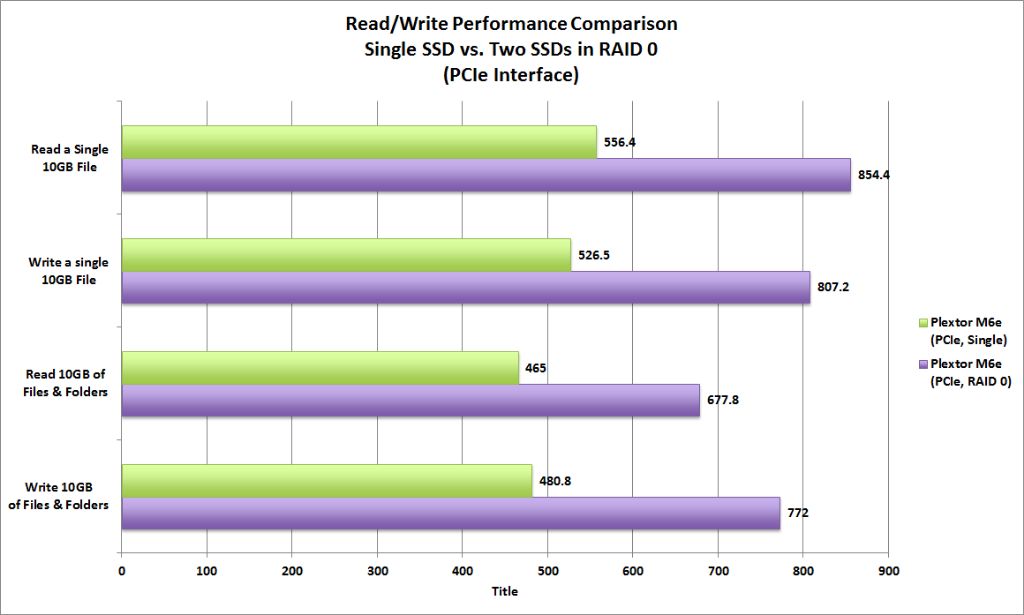Solid state drives (SSDs) have become increasingly popular in recent years due to their fast speeds compared to traditional hard disk drives (HDDs). Many users are now looking to combine multiple SSDs together in a RAID array to achieve even faster speeds. But how much of a performance boost can you really expect to see from SSD RAID?
RAID, which stands for Redundant Array of Independent Disks, allows you to combine multiple drives together for increased performance, capacity, or redundancy. There are many different RAID levels, but two of the most common used with SSDs are RAID 0 and RAID 1.
RAID 0 stripes data across multiple disks, which allows for faster read and write speeds. The downside is there is no redundancy – if one drive fails, all data will be lost. RAID 1 mirrors data across drives for redundancy. Write speeds are similar to a single drive, but read speeds can be improved.
What Factors Impact SSD RAID Performance?
There are several factors that impact the potential performance gains from an SSD RAID setup:
RAID Level
As mentioned previously, RAID 0 provides the fastest speeds but no redundancy while RAID 1 provides redundancy at the cost of lower write speeds. There are other RAID modes like 5 and 10 that offer a balance of speed and redundancy.
Number of SSDs
More SSDs in the array will offer faster speeds, though returns diminish as you add more drives. Most consumer setups use between 2-4 SSDs.
SSD Specifications
Faster SSDs with higher sequential read/write speeds, IOPS, etc will always provide better RAID performance. NVMe SSDs are significantly faster than older SATA models.
RAID Controller
A dedicated hardware RAID controller allows the system to manage the RAID array more efficiently than software RAID via the OS.
Motherboard Chipset
The chipset and number of PCIE lanes available impacts how many SSDs can be connected at full bandwidth.
Drive Interface
Newer NVMe SSDs over PCIE provide much higher bandwidth than older SATA interfaces.
Usage Workload
The types of tasks performed have a big impact on perceived speeds. RAID shows the most gains for large sequential workloads.
SSD RAID 0 Performance
RAID 0 aims to provide maximum throughput by striping data evenly across multiple drives with no parity or redundancy. This allows parallelization of reads and writes.
For example, a 2 drive RAID 0 can theoretically double the read and write speeds compared to a single SSD. With more drives, total speeds scale near linearly.
Here are some benchmarks from a test configuration with four PCIe 4.0 NVMe SSDs in RAID 0:
| Test | Result |
| Sequential Read | 15,000 MB/s |
| Sequential Write | 12,500 MB/s |
| 4K Random Read | 2.1 million IOPS |
| 4K Random Write | 2.5 million IOPS |
This demonstrates nearly 4x the performance in many tests versus the ~4,000/3,000 MB/s seq. read/write and 500K IOPS capabilities of a single high-end PCIe 4.0 SSD.
For tasks like 4K video editing, large file transfers, or running multiple VMs, this type of speedup can make a huge difference in responsiveness.
However, there are some caveats. First, to achieve total throughput over 10GB/s requires a PCIe 4.0 system. On PCIe 3.0, bandwidth limits sequential speeds to around 6-7GB/s for 4 SSDs.
Also, not all workloads demonstrate perfectly linear scaling. Accessing many small files at random may be bound by the latency of a single SSD. And operating systems impose some management overhead.
Still, SSD RAID 0 delivers a substantial boost under the right conditions. Just keep in mind there is no redundancy.
SSD RAID 1 Performance
RAID 1 provides redundancy by mirroring data across two or more SSDs. This means reads can be distributed across drives for potentially improved performance.
However, write speeds are limited to the throughput of a single SSD as data has to be written identically to each drive. So total bandwidth gains are generally modest.
Here are sample benchmarks from a 2 drive SSD RAID 1 array:
| Test | Result |
| Sequential Read | 3,500 MB/s |
| Sequential Write | 1,900 MB/s |
| 4K Random Read | 620K IOPS |
| 4K Random Write | 150K IOPS |
This RAID 1 array of two PCIe 4.0 SSDs delivers about 1.75x the read speed of a single drive while write speed is unchanged. This could provide a nice responsiveness boost for read-heavy workloads.
The small random access gains are due to the ability to distribute I/O across drives. But in general, the performance upside of RAID 1 is much more modest compared to RAID 0 striping.
The real benefit of RAID 1 is redundancy and the ability to withstand a single drive failure without data loss. So while speed gains are minimal, it does provide an extra level of data protection.
Impact of RAID on SSD Lifespan
One concern with SSD RAID is the potential impact on drive lifespan. SSDs have a finite lifespan measured in drive writes before performance degrades or they wear out entirely.
A RAID 0 array distributes writes evenly across all member SSDs. So if you had four 1TB SSDs that were rated for 1,000 TBW (terabytes written) each, the overall array would also have a 1,000 TBW rating.
In this case, lifespan is unaffected. However, if one smaller SSD with a lower TBW rating is paired with a higher endurance drive, it would wear out faster. You can avoid this by using matched drives.
RAID 1 may wear out drives faster, as the same data has to be written to two or more SSDs. With two 1TB SSDs rated for 1,000 TBW each, the mirrored array would theoretically have half the endurance at 500 TBW.
In real-world usage, this shortened lifespan often won’t make a noticeable difference. But it’s worth understanding, especially if your SSDs already have marginal endurance for your workload.
To maximize lifespan for RAID 1, consider using SSDs with high TBW ratings, or enterprise models designed for heavy write workloads.
RAID Performance Scaling in Real-World Usage
The synthetic benchmarks discussed above represent something of a best-case for SSD RAID performance. To get a better sense of real-world experience, let’s discuss some actual applications.
Gaming
For gaming and loading games, SSD RAID can provide a nice boost to initial loading times. This Digital Foundry test saw game load times reduced by about 28% on average going from one to two SSDs in RAID 0. So while not perfectly scaling, it was a decent improvement.
Once games are loaded, frame rates are unlikely to improve as they are more dependent on the graphics card. And during gameplay, there is less large sequential file access that SSD RAID can accelerate.
But for large open-world games with frequent loading screens, RAID 0 can provide a better overall experience. RAID 1 would offer minimal gains so is not really worth considering for gaming.
Video Editing
For video production, SSD RAID speeds up working with and rendering large 4K or 8K video files. Anandtech saw the export time for a 10 minute 4K video in Adobe Premiere drop from 4:11 with one SSD down to 2:44 with two SSDs in RAID 0 – nearly a 2x speedup.
The faster RAID array also improved scrubbing through the timeline and made previewing edits much smoother. This can really improve productivity when working with high resolution footage.
RAID 1 could provide a nice read speedup for editing, though exports would not be accelerated. Still, the redundancy could be beneficial for critical media projects.
Virtual Machines
When running multiple VMs, SSD RAID can provide big improvements to launching and snapshots. Faster storage also allows you to support more concurrent VMs.
For example, Tom’s Hardware tested booting three Windows 10 VMs simultaneously. With one SSD, they booted in a total time of 155 seconds. But with two SSDs in RAID 0, the total boot time was reduced to just 87 seconds.
So RAID delivered nearly a 2x speedup, allowing faster VM provisioning. As virtualization workloads involve a lot of large sequential I/O, they are well suited to leveraging RAID performance.
Database Servers
Database performance also sees significant gains from SSD RAID. Puget Systems tested a SQL Server with one versus four NVMe SSDs in RAID 10. Their database queries were able to run 3-4x faster on the RAID array with much lower latency.
This demonstrates how RAID 0 striping in tandem with RAID 1 mirroring can deliver great performance for databases while also providing redundancy. Faster queries and improved responsiveness can be a major benefit for database usage.
Is SSD RAID Worth It?
So should you consider setting up an SSD RAID array for your own system? Here are some key considerations:
– **Cost** – Using multiple SSDs gets expensive. But price-per-gigabyte is improving, especially for smaller SATA drives.
– **Use Case** – Determine if your workload will benefit. Look for heavy sequential I/O or having multiple SSD-bound tasks.
– **RAID Type** – RAID 0 provides big speed gains but no redundancy. RAID 1 has redundancy with more modest performance improvement.
– **Drive Selection** – Use higher-end SSD models to maximize potential gains. NVMe drives are best but SATA can still be fast in RAID.
– **RAID Controller** – Hardware RAID cards make setup easier and offload processing overhead from the OS.
For the right workload, SSD RAID can provide substantially faster speeds. This is especially true when using newer high-speed NVMe drives. Just balance performance needs with your budget and redundancy requirements.
Conclusion
SSD RAID allows combining multiple solid state drives for improved performance, capacity, or fault tolerance. The most popular configurations are RAID 0 for pure speed, and RAID 1 for redundancy.
RAID 0 can provide nearly linear scaling of throughput for large sequential workloads by striping data evenly across drives. But there is no redundancy making data loss more likely.
RAID 1 remains limited by the speed of a single drive for write operations, but reads can scale across multiple SSDs. Performance gains are more modest but RAID 1 does provide fault tolerance.
Real-world testing shows common workloads like video editing, virtualization, and databases accelerating by 2-4x in many scenarios. So for the right usage, SSD RAID can provide a very noticeable improvement.
While not always cost effective, SSD RAID delivers substantially faster speeds when you need the ultimate in storage performance. Carefully consider your specific needs and workload characteristics when deciding if RAID is worth the investment.