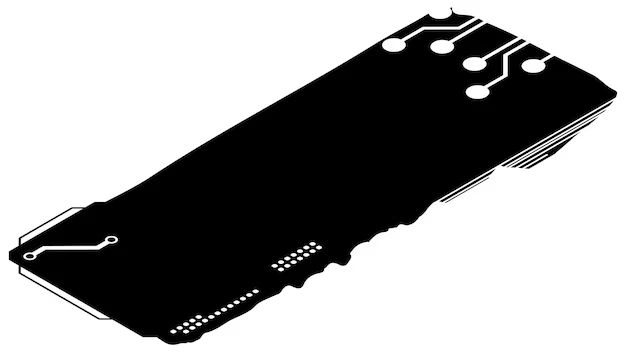Solid state drives (SSDs) have become increasingly popular in recent years due to their fast speeds and reliability compared to traditional hard disk drives (HDDs). M.2 SSDs are a form factor of SSD that uses the PCI Express bus, making them very compact and ideal for laptops and small form factor PCs. But with their small size comes questions about their durability. Here we will examine how fragile m.2 SSDs are and what factors affect their lifespan.
What is an M.2 SSD?
M.2, formerly known as Next Generation Form Factor (NGFF), is a specification for internally mounted computer expansion cards and associated connectors. M.2 SSDs utilize the M.2 connector and slot, which is very small and thin. The dimensions are about 22mm wide and anywhere from 30mm to 110mm long depending on storage capacity. This makes them easier to fit into tight spaces compared to traditional 2.5” SSDs.
M.2 SSDs connect via PCI Express lanes to achieve great performance. Current M.2 SSDs can achieve speeds over 3000MB/s read and write when using 4 lanes of PCIe 3.0 or PCIe 4.0. This is much faster than SATA III speeds of around 550MB/s.
Some key advantages of M.2 SSDs are:
- Compact size – Ideal for laptops and small form factor PCs
- Great performance – PCIe connectivity provides very fast read/write speeds
- Versatile – Available with SATA or PCIe/NVMe interfaces
- Low power consumption
How Durable Are M.2 SSDs?
Due to their compact size, there is a perception that M.2 SSDs may be more fragile than standard 2.5″ SSDs. However, M.2 SSDs are generally just as durable if used properly within their design specifications. Here are some factors that affect their lifespan and durability:
Temperature
Like all electronics, M.2 SSDs function best at normal ambient room temperatures. Their optimal temperature range is from 0°C to 70°C (32°F to 158°F). Temperatures beyond this range can start to degrade the performance and lifespan of the SSD. In particular, high temperatures above 70°C can severely throttle performance or even damage the drive permanently over time.
Most PC cases and laptops properly cool SSDs like any other component. But in cramped ITX cases or laptops prone to getting hot, an M.2 SSD may experience higher temperatures that will accelerate wear. Proper airflow and cooling is important to keep temperatures in a safe range.
Physical Shock/Vibration
While SSDs have no moving parts, they still contain delicate electronics that can be damaged by severe shock or vibration. However, M.2 SSDs are designed to withstand moderate shock and vibration within reason. For example, the shock of dropping a laptop likely won’t damage the M.2 drive alone. But continued excessive physical shock from drops or vibration can stress solder joints and internal chips over time. It’s best to avoid such treatment when possible.
Power Loss
M.2 SSDs are designed to withstand sudden power loss safely. However they can become corrupted if power is lost in the middle of a write operation before data is fully committed to the NAND flash memory. The likelihood of corruption is very low, but sudden power loss should still be avoided when possible.
Drive Writes
All SSDs have a finite lifespan dictated by how many times each memory cell can be overwritten, known as drive writes. Most quality M.2 SSDs are rated for at least hundreds of terabytes written. Exceeding this rating can cause cells to begin wearing out and failing, leading to data loss or corruption. However most average users will never write enough data over the SSD’s lifetime to exceed endurance ratings.
Summary
In summary, M.2 SSDs are generally durable if used properly as intended. Avoiding extreme heat, physical shock, and excessive drive writes will help maximize lifespan. Following best practices like enabling TRIM, avoiding paging files on the SSD, and limiting unnecessary writes will also help. Overall, M.2 SSD failure rates are low, usually under 2% annually.
M.2 Slot Concerns
While the SSD itself is durable, there are some concerns regarding potential damage to the M.2 slot itself on the motherboard. The small, thin nature of M.2 drives means the slot has minimal structure supporting the drive. Too much pressure on the exposed drive can bend or break the slot. There are a few things to keep in mind to avoid damaging the M.2 slot:
- Take care when installing the drive to not bend it or apply too much pressure inserting it into the slot
- Use the small screw to secure the drive properly and minimize movement
- Avoid moving or bumping around a computer with an exposed M.2 drive (like during upgrades)
- Consider an M.2 heatsink to reinforce the drive and slot if concerned
Following basic precautionary steps will minimize the chance of damaging the M.2 slot. Laptops in particular take care in manufacturing to reinforce the M.2 slot as needed.
Factors That Can Damage an M.2 SSD
While M.2 SSDs are resilient for typical use, there are some factors that can potentially damage them and reduce their lifespan:
Static Electricity
Static discharge is one of the biggest threats to electronics. If proper anti-static practices are not followed when handling the M.2 drive, a static shock can potentially damage components. Always ground yourself properly before handling the drive.
Incorrect Installation
M.2 drives and slots are keyed to only allow insertion in the correct orientation. Attempting to force in the drive incorrectly can damage both the drive and slot. Double check orientation before inserting.
Removal Without Unmounting
Unplugging or removing an M.2 SSD without properly unmounting it can potentially corrupt data. Always unmount the drive first before removal.
Exceeding Temperature Range
As mentioned previously, exceeding the recommended 0°C to 70°C temperature range for extended periods can degrade performance and lifespan.
Physical Damage
While designed to be durable for normal use, any form of physical damage such as bends or cracks can of course damage the drive. Apply minimal needed pressure when installing and don’t excessively bend the drive.
Power Surge
A strong power surge, such as from a lightning strike, can potentially damage the sensitive components of an SSD. Use a surge protector when possible.
Drive Writes Past Endurance Rating
Writing hundreds of terabytes to the drive over its lifespan will eventually wear out cells. Most average users will never hit this limit.
In summary, following best practices for handling, installing, and using M.2 SSDs will eliminate most chances of damage. They are robust for normal use.
M.2 SSD Failure Rates
Overall, M.2 SSDs have proven to be reliable and unlikely to fail prematurely. Here are some statistics on failure rates:
- Intel data shows annual failure rates consistently under 2% for data center use M.2 SSDs
- Backblaze analyzed over 100,000 consumer-grade SSDs and found average annual failure rates around 1.5%
- Google data shows annual failure rates less than 2% as well across SSDs
This compares very favorably to traditional hard disk drives which show failure rates usually from 3-5% or more per year.
Furthermore, wear leveling technologies in SSDs means failure is not necessarily imminent when reaching the drive writes endurance rating. Rather performance gracefully degrades as a small percentage of cells fail. The drive remains usable until a much higher number of cells fail.
So in summary, around 98-99% of M.2 SSDs survive each year even under demanding enterprise conditions. The odds of premature failure are quite low.
Factors That Improve M.2 SSD Life Expectancy
While M.2 SSDs already provide good reliability, there are further steps you can take to optimize and extend their lifespan:
Stay Cool
Keep the SSD properly cooled in the PC case or laptop. Ensure at least some airflow across the drive. Throttling down performance at higher temperatures also avoids damage.
Enable TRIM
TRIM is an SSD command that helps maintain performance by immediately clearing deleted blocks for reuse. Keep TRIM enabled.
Avoid Unneeded Writes
Limit activities that cause unnecessary writes like defragmentation, aggressive swapping, and logging. Use the SSD for the OS and active apps, while storing bulk files on a secondary HDD.
Update Firmware
Keep SSD firmware updated to the latest version from the manufacturer. Updates often improve performance and fix bugs that could potentially impact reliability.
Monitor Health
Tools like S.M.A.R.T. monitors help identify SSDs beginning to degrade before failure occurs.
Replace When Needed
If you exceed the workload endurance rating of an SSD, replace it with a higher endurance model as capacities grow over time.
Following best practices allows M.2 SSDs to easily outlive the usable life of the computer system. Their actual life expectancy is many years in normal use.
Typical Lifespan of M.2 SSDs
What is the typical functional lifespan of a quality M.2 SSD then before performance degrades to an unusable point? There are a few projections we can make based on manufacturer ratings:
- Most consumer 250GB – 1TB M.2 SSDs are rated for 150TBW (terabytes written) to 600TBW for higher capacities
- Enterprise/datacenter 1TB+ models are often rated 1200TBW and up
- The average home user writes 10-30GB to their SSD per day
Doing some math on this:
- 10GB per day works out to 150TBW in about 9 years
- 30GB per day hits 150TBW in 3 years
- Even heavy usage of 100GB per day reaches end of life at around 600TBW in 2 years
However this is just when performance starts degrading, not complete failure. Typical home users can expect 5+ years at least, while light users may get 10+ years.
In a datacenter under constant use, lifespan is lower but still usually exceeds the usable life of the server.
In conclusion, M.2 SSDs have excellent functional lifespan that should easily outlast the normal upgrade cycle in most use cases.
Indicators an M.2 SSD is Failing or Damaged
How can you tell when an M.2 SSD may be damaged or reaching the end of its functional lifespan? Here are some key indicators to watch out for:
Increasing Number of Bad Sectors
As NAND cells wear out, bad sectors start developing that cannot store data reliably. The SSD will remap these transparently, but an increasing bad sector count indicates aging cells.
Reduced Performance
As more cells fail, the SSD controller throttles performance to compensate. This includes slower peak transfer speeds and increased latency when accessing data.
Failed SMART Self-Tests
SMART data monitors SSD health parameters. A failed SMART self-test indicates hardware problems developing.
Increased Bit Error Rates
Higher error rates when reading data back also indicate a drive nearing its lifespan as data integrity decreases.
Filesystem Errors
Corrupted files and filesystem errors like “BSOD stop code: UNEXPECTED_STORE_EXCEPTION” can occur as write failures increase.
Failure to Boot
If the operating system installation drive fails entirely, the system will no longer be able to boot up properly.
Ideally critical data is backed up once any of these warning signs appear. While the SSD may remain usable for a short period, its days are numbered at that point.
M.2 SSD Failure Rates Compared to Hard Disk Drives
How do M.2 SSD failure rates compare to traditional hard disk drives (HDDs)? Here is a comparison:
| M.2 SSD | Hard Disk Drive | |
|---|---|---|
| Annual Failure Rate | 1-2% | 3-5%+ |
| Lifespan | 5-10 years typical | 3-5 years typical |
| Performance Decline | Gradual as cells wear out | Potential sudden mechanical failure |
Key advantages SSDs offer:
- No moving parts susceptible to sudden mechanical failure
- Lower annual failure rates
- More predictable gradual decline in old age rather than abrupt failure
- Higher resilience to shock, vibration, temperature, etc.
The bottom line is M.2 SSDs are significantly more reliable than hard drives when used properly within specifications.
M.2 SSD Failure Rate Conclusion
M.2 SSDs have proven themselves to be remarkably robust and reliable forms of storage, especially compared to traditional hard disk drives. Their compact form factor does not come at the cost of reduced lifespan or increased failure rates.
Actual annual failure rates are consistently very low at 1-2% under even heavy enterprise conditions. Typical consumer usage often sees M.2 SSDs exceeding 5+ years of functional life.
SSD lifespans continue to increase as manufacturing processes improve and storage densities increase. The chance of catastrophic, unrecoverable data loss is extremely low.
By following best practices like avoiding overheating and unnecessary writes, an M.2 SSD should easily outlive the PC it’s installed in. And upgrades are simple with external enclosures or adapters as faster M.2 generations arrive.
So in summary, M.2 SSDs are not fragile at all for normal use and can be relied upon for critical data storage needs.