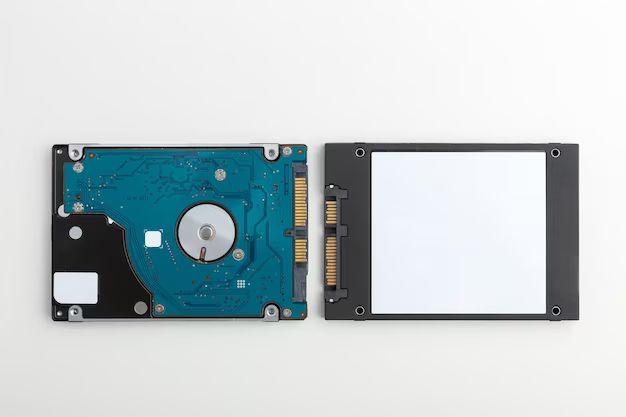There are several key differences between traditional hard disk drives (HDD) and solid state drives (SSD) when it comes to computer storage. HDDs have been the dominant form of storage for many years, but SSDs are gaining popularity due to their speed and durability. However, HDDs still have some advantages over SSDs in certain areas like price and storage capacity. This article analyzes the pros and cons of HDDs versus SSDs to explain why HDDs can be the better choice in some situations.
Price per GB
One of the biggest advantages of HDDs over SSDs is their lower price per gigabyte of storage. HDDs use traditional spinning platters to store data, while SSDs use flash memory chips. The manufacturing process for flash memory is more expensive than platter drives, so SSDs with the same capacities cost significantly more than HDDs. For example, a 2TB HDD may cost around $50 while a 2TB SSD could cost over $200. This makes HDDs more economical for tasks that require a lot of storage space like storing photos, videos, games, and media files.
HDD prices have also continued to drop over the years due to improvements in manufacturing and economies of scale. In contrast, SSD prices have not dropped as quickly. For budget-minded consumers or businesses that need terabytes of storage, HDDs are likely to remain considerably cheaper per GB than SSDs for the foreseeable future.
Total Storage Capacity
In addition to a lower price per gigabyte, HDDs can simply provide far more total storage capacity than SSDs. For example, HDDs are readily available in capacities up to 12TB for consumer desktop use and up to 20TB for enterprise settings. In comparison, the largest consumer SSDs available are around 8TB. Enterprise SSDs can reach around 30TB but cost tens of thousands of dollars.
This higher maximum capacity makes HDDs better suited for storing extremely large amounts of data, such as archiving decades worth of company files or maintaining massive media libraries. While SSD sizes will likely continue to grow, HDDs are still the only practical solution when terabytes of storage are required.
Endurance and Lifespan
One downside to HDDs compared to SSDs is their mechanical nature makes them less durable. The moving platters and heads used to read/write data have more points of failure compared to the solid state chips in SSDs. This gives SSDs a clear advantage in terms of lifespan and endurance.
However, modern HDDs can still remain reasonably reliable and long-lasting if treated properly. Enterprise or NAS-grade HDDs designed for 24/7 operation in server environments are rated for workloads up to 550TB per year. Mainstream HDDs have lifespans up to 5 years or more if used carefully in desktop computers or consumer devices.
So while SSDs have better endurance that is virtually unlimited for most practical purposes, HDDs can still meet the lifespan requirements for many types of storage use cases.
Sequential Read/Write Speed
SSDs outperform HDDs significantly in terms of random access speeds because they have no moving parts and can access data instantly. However, HDDs can provide comparable sequential read/write speeds to SSDs in some scenarios.
When reading or writing large blocks of contiguous data, HDDs can utilize their full platter speed and caching capabilities to achieve over 200MB/s transfer rates. Top-end enterprise HDDs are even closing in on SSDs with sequential speeds up to 500-700MB/s. This makes HDDs surprisingly capable at tasks like streaming large media files, loading game levels, transferring archives, and other applications requiring sustained high bandwidth.
Of course, even the fastest HDDs cannot match the >2500MB/s speeds reached by cutting edge PCIe 4.0 SSDs. Sequential performance is not the main advantage of SSDs anyway. But HDDs remain very useful for workloads that are bottlenecked by maximum throughput rather than access latency.
Cooling and Power Requirements
HDDs require more power and generate more heat than SSDs since they use physical moving parts and motors. A typical 3.5-inch HDD may use 5-10 watts idle and up to 15 watts during heavy access. SSDs use less than 5 watts under load.
This increased power draw and thermal output can make SSDs better suited for small form factor devices like laptops where cooling is limited and battery runtime is important. However, for desktop PCs and servers, the cooling and power requirements of HDDs are usually not problematic. The savings of HDD storage may outweigh the marginal additional electricity costs.
Fragmentation
Fragmentation occurs when data is written to different locations on a disk rather than in contiguous blocks. This causes storage performance to degrade over time as files become scattered across the disk platter. SSDs do not suffer noticeably from fragmentation due to their fast random access times.
HDDs are more vulnerable to fragmentation issues. However, modern Windows, macOS, and Linux operating systems have improved file systems and optimization methods to minimize HDD fragmentation. Periodic defragmentation can also fix or prevent fragmentation. So while it remains a downside, fragmentation is not a fatal flaw that makes HDDs unusable.
Noise
Another disadvantage of HDD technology is noise output. The spinning platters and moving heads in HDDs generate audible noise during operation. SSDs have no moving parts and are completely silent.
For desktop users, the noise from HDDs placed in cases may not be objectionable, as other system fans usually produce more noise. But in quiet home theater PC setups or laptops, HDD noise could be distracting. SSDs are preferable for PCs that need to run very quietly.
That said, HDD sound levels have decreased over the years. Enterprise-class HDDs designed for 24/7 operation also vibrate less. If some noise is acceptable, it should not automatically disqualify HDDs.
Availability of Large Files
The maximum file size that can be stored on an HDD or SSD depends on the file system. For example, Windows NTFS allows file sizes up to 16TB, while some Linux file systems can handle terabyte-sized files.
In practice, very large movie, VM, database, or image files in the multi-gigabyte range could become corrupted if stored on SSDs with lackluster controller electronics. HDDs are less prone to data errors when writing enormous files thanks to their simple linear nature.
So for storing and retrieving individual files measured in gigabytes rather than terabytes, HDDs may actually prove more reliable than cheaper SSDs. Of course, enterprise SSDs with top-notch controllers do not have this issue.
Magnetic Data Degaussing
Information stored on SSDs cannot be easily erased by degaussing like it can on traditional HDDs. Degaussing is a quick way to completely erase data by exposing the storage media to a strong magnetic field, leaving the drive magnetically blank.
While physical destruction or encryption may be required to permanently destroy data on SSDs, HDDs can be quickly and easily erased by degaussing without damage. This capability is useful when repurposing or disposing of old HDDs.
Hybrid Hard Drives
Hybrid hard drives (HHDs) combine an HDD with a smaller SSD acting as cache. The SSD stores frequently accessed data for faster performance while rarely accessed data resides on the HDD. This provides some benefits of SSD speeds while maintaining large HDD capacities for minimal cost increase.
Typical hybrid hard drives include 8-32GB SSD caches paired with 1-2TB HDDs. Even this modest amount of flash memory can substantially boost OS boot times, application launch speeds, and routine file usage compared to pure HDDs.
HHDs offer a nice performance compromise while adding only 5-15% to the base cost of a HDD. If partial SSD performance is desired without the full expense, HHDs are worth considering.
Conclusion
SSDs are now the default storage choice for most new PCs due to their speed advantages. However, there remain several scenarios where traditional HDDs can still be the superior option. Their lower per-gigabyte costs and massive capacities make HDDs ideal for bulk storage needs. HDDs also stay competitive with SSD speeds in certain workloads like streaming high-bitrate video. And while their mechanical nature results in some disadvantages, modern HDDs can still deliver reliable performance if treated properly.
For users who need terabytes of storage on a budget or want to maximize sequential throughput, HDDs will remain relevant for the foreseeable future. Both HDD and SSD technologies continue advancing, but HDDs still excel in some situations depending on your specific storage requirements.
| Spec Comparison | HDD | SSD |
|---|---|---|
| Price per GB | Lower | Higher |
| Max capacity | Higher (up to ~20TB) | Lower (up to ~8TB for consumer models) |
| Durability / Lifespan | Shorter | Longer |
| Sequential Read/Write Speed | Slower (up to 500MB/s) | Faster (up to 2500+ MB/s) |
| Random Access Speed | Slower due to physical moving parts | Near instant due to no moving parts |
| Power Draw | Higher | Lower |
| Noise Output | Audible mechanical noise | Silent |
| Fragmentation | More susceptible | Minimal to none |