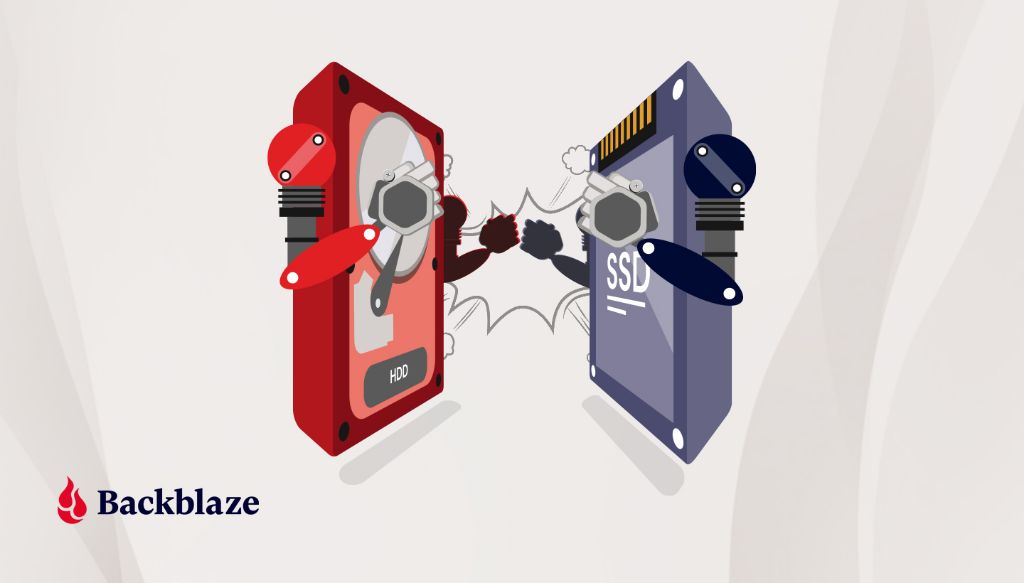Solid state drives (SSDs) have become increasingly popular in recent years as an alternative to traditional hard disk drives (HDDs). SSDs offer a number of advantages over HDDs – they are faster, more power efficient, lighter, and less prone to mechanical failures. However, SSDs are not without their downsides. One concern frequently raised about SSDs is their longevity and likelihood of failing compared to HDDs. In this article, we will examine the failure rates of SSDs versus HDDs, look at the factors that impact SSD lifespan, and provide tips for minimizing the chances of SSD failure.
Do SSDs fail more often than HDDs?
When SSDs first emerged on the market, there were concerns that they may not be as reliable long-term as traditional HDDs. However, most experts now agree that SSDs are no more likely to fail than HDDs.
One comprehensive study looking at millions of drive days in data centers found that SSDs and HDDs have comparable annualized failure rates of around 2%. So in terms of sheer likelihood of failure, SSDs and HDDs are now seen as being quite similar.
However, the causes and modes of failure do differ between SSDs and HHDs. HDDs are mechanical devices with moving parts like actuator arms, which makes them more susceptible to physical failures from shock, vibration, heat, etc. SSDs have no moving parts, so they avoid many of the mechanical failure issues associated with HDDs.
But SSDs come with their own potential failure modes, like write amplification and read disturbs, which we’ll examine shortly. So while the likelihood of failure may be similar between SSDs and HDDs, the underlying causes differ.
Expected lifespan of SSDs
When estimating the expected lifespan of an SSD, there are two key factors to consider:
1. Drive writes per day (DWPD)
This measures how much data can be written to the SSD every day over the warranty period. A higher DWPD means the drive is designed for more writes per day.
Typical DWPD ratings:
| Drive type | DWPD |
| Client/consumer SSD | 0.1 – 0.5 |
| Entry-level enterprise SSD | 1 – 3 |
| High-end enterprise SSD | 5 – 10 |
So for example, a consumer SSD with 0.3 DWPD could withstand around 100GB of data writes per day for 5 years before wearing out.
2. Total bytes written (TBW)
This specifies the total amount of data that can be written over the lifetime of the SSD before it’s likely to fail. Consumer drives have TBW ratings from 100-600 terabytes, while enterprise drives are rated for petabytes of writes.
In general, higher-end enterprise SSDs designed for heavy workloads will last longer than cheaper consumer models in terms of lifespan. But for typical desktop/laptop usage, a modern consumer SSD should easily provide 5+ years of life.
Factors impacting SSD lifespan
There are several factors that can decrease the usable lifespan of an SSD:
Write amplification
SSDs work by writing data to blocks of NAND flash memory. But due to inefficiencies in how data gets mapped to the underlying physical storage, the amount of data physically written can be greater than the logical data change – this is called write amplification.
Excessive write amplification wears out SSD cells faster. Careful firmware algorithms help minimize this effect, as does provisioning extra spare capacity.
Drive writes per cell
Each NAND flash cell within an SSD can only withstand a certain number of erase/write cycles before wearing out – typically around 3,000-10,000 cycles. Writes distributed across more cells result in lower writes per cell, increasing overall drive endurance.
Overprovisioning
Having spare capacity set aside allows the SSD controller to better distribute writes and improve wear leveling. An overprovisioning level of 20% is common.
Workload intensity
Heavy workloads with sustained data writes, like video editing, decreases cell endurance faster than intermittent writes. Enterprise drives designed for heavy workloads compensate via overprovisioning and advanced firmware.
Sustained high temperatures
Heat accelerates the degradation of NAND flash cells over time. Desktop SSDs have more airflow while laptop drives are prone to heat buildup. High-end SSDs may have heat sensors and throttling.
Best practices to prolong SSD lifespan
While SSDs generally last for years of typical usage, you can optimize your drive for maximum longevity:
– Choose an SSD with higher write endurance ratings (DWPD/TBW) for your workload
– Enable the SSD’s built-in TRIM command to maintain performance
– Monitor drive health stats like total data written with SSD utility software
– Maintain at least 15-20% free space for overprovisioning benefits
– Upgrade firmware when available to fix bugs/improve wear leveling
– Avoid sustained workloads that constantly max out drive writes
– Provide ample ventilation and airflow to keep drive temperatures low
When do SSDs typically fail?
SSD failures tend to follow a bathtub curve, with higher failure rates early on and at the end of the drive’s lifespan:
Early failures
A small percentage of drives will fail shortly after being put into use, typically from manufacturing defects. SSD failure rates in the first few months can approach 4%, but this drops quickly.
Random midlife failures
After the first year of use, failure rates stabilize to around 2% per year – on par with HDDs. These random failures could stem from workload extremes or degraded NAND cells.
Wearout failures
As an SSD nears its write endurance limits after 3-5 years of heavy use, failure rates increase again. At this point, worn out NAND flash can no longer reliably store data.
So in summary, the likelihood of SSD failure is highest early on, relatively low during normal working life, and then rises again as the drive wears out after a few years of heavy usage. Regular backups are essential to protect against data loss!
SSD failure modes
When SSDs fail, it’s typically due to one or more of the following failure mechanisms:
Write failures/read errors
As NAND flash cells wear out after thousands of P/E cycles, they become unable to reliably store additional writes or produce correct reads. The drive may start showing corrupted data.
Dead SSD controller
The SSD controller chip handles all logic like caching, encryption, and error correction. If it fails, the drive won’t function.
Failed interface
Issues with the SATA or PCIe interface can prevent the SSD from communicating properly with the host computer.
Internal data path errors
Faulty wiring or connections between components can cause data errors. This may be repairable.
Firmware bugs
Bugs in the SSD’s firmware can lead to crashes, lockups, or bad data. Upgrading the firmware may resolve such issues.
Power surge damage
Voltage spikes can damage the sensitive electronic components within the SSD. Surge protectors help avoid such failures.
So in summary, SSDs tend to fail due to either catastrophic hardware failures or more gradual wear-related issues in the NAND flash cells.
SSD failure warning signs
Certain behaviors can provide advance warning of possible SSD failure:
– Increased read/write errors reported in S.M.A.R.T. data
– Drive taking much longer than usual to read or write data
– Files becoming corrupted or unreadable
– Drive not detected by BIOS despite reseating cables
– Increased bad blocks and reallocated sectors
– Overheating SSD case or chips
Monitoring tools like S.M.A.R.T. utilities can help track SSD health metrics and notice issues before outright failure occurs. But SSDs rarely provide much advanced warning – so regular backups are still essential.
Recovering data from failed SSDs
Once an SSD has completely failed, recovering the data is difficult:
– If the drive failure is due to corrupted firmware or electronics, repurposing the raw NAND chips via specialist recovery firms represents the only option. This is expensive, has low success rates, and only returns the raw data.
– Mechanical failures of the PCB or components can sometimes be repaired enough to recover data. But SSDs are very challenging to repair manually.
– If the NAND flash cells have worn out or lost voltage, the stored data is simply gone for good. Wear leveling means even undamaged cells have scattered data.
So recovering data from dead SSDs is generally prohibitively expensive and difficult. The best defense against data loss is having reliable backups!
SSD failure rates by manufacturer
Backblaze provides excellent data on SSD and HDD failure rates across different models and manufacturers, based on the tens of thousands of drives in their data centers. Their 2021 reports reveal some interesting SSD failure rate trends:
– Consumer SATA SSDs average 1.5% failure rate per year, versus 1.4% for enterprise SSDs
– MLC-based SSDs had higher failure rates than newer TLC SSDs
– Samsung SSDs were the most reliable, followed by Intel and SanDisk
– Corsair and Kingston SSDs had higher than average failure rates
So in terms of SSD brand reliability, Samsung is generally top-tier while other brands have some poorer models. But SSD lifespan depends far more on usage and environmental factors.
Conclusion
SSDs have proven to be generally as reliable as traditional HDDs in terms of likelihood of failure under typical workloads. Modern SSDs can easily provide 5 years or more of productive life given moderate write volumes.
While SSDs avoid many mechanical failure modes of HDDs, they bring their own challenges like write amplification and write endurance limits. Careful firmware algorithms help compensate for this. The most common causes of SSD failure are either catastrophic component failures or gradual wearing out of NAND flash cells after years of heavy writes.
Practices like overprovisioning, minimizing heavy writes, upgrading firmware, and monitoring SMART parameters can all help prolong SSD lifespan. But regular backups are still essential to guard against inevitable failures down the road. Overall, SSD reliability continues to improve across the industry even as costs come down – making them a compelling storage choice over fragile mechanical hard drives.