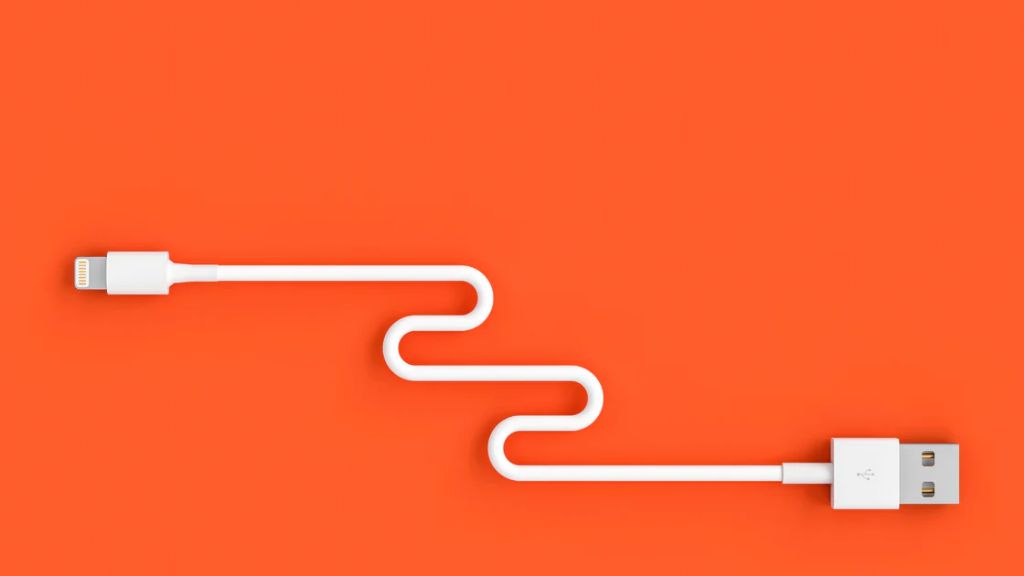What Happens When Your Phone Gets Wet
When a phone gets wet, the water can seep into small openings and crevices, making its way to the internal components. This exposes the delicate electronic parts to moisture, which can cause shorts, corrosion, and other damage (Source 1). According to industry estimates, water damage affects around 14,000 people in the U.S. every day (Source 2). Short circuiting occurs when the electric current travels along an unintended path with very low or no resistance. This disrupts the flow of current and can lead to malfunctioning components or complete failure of the device. The damage depends on factors like how long the phone was wet, the depth/amount of water exposure, and the phone’s water resistance rating. Quick action is required to dry out the phone and prevent permanent damage.
Drying Out the Charging Port
If your phone has been exposed to water, it’s important to act quickly to dry out the charging port and prevent further damage. The first step is to immediately remove your phone from the water source and power it off to avoid short circuiting.
According to wikiHow, you’ll want to use a dry microfiber cloth or other absorbent material to gently wipe away any external moisture around the charging port opening. Avoid rubbing too hard, as this could push more water into the port. Gently pat the area dry.
It’s also recommended not to attempt charging your phone until the port is fully dry, as this could cause electrical damage. Let your phone air dry before attempting to power it on or plug it in.
Allow Phone to Air Dry
One of the most important steps when drying a wet phone is to allow it plenty of time to air dry before attempting to use or charge it. Most experts recommend letting a water-damaged phone sit untouched for at least 72 hours to allow any lingering moisture inside to fully evaporate.
According to Apple, you should wait at least 5 hours after a phone appears dry before charging it again. However, other sources suggest letting it dry for 24-48 hours just to be safe. The longer you leave it, the better chance you have of getting rid of all moisture.
Find a dry, well-ventilated area like a desk or countertop and lay the phone face up. Resist the temptation to try charging or turning it on during the drying period, as this can cause short circuits or corrosion damage. Be patient and let it thoroughly air out before using.
Some guides recommend periodically inspecting ports and buttons for moisture during the drying period. Use a flashlight to look for any visible condensation or water droplets. If moisture remains, continue air drying and checking it periodically until no more wetness can be detected.
According to iFixit, waiting at least 24-48 hours is recommended for sufficient drying time before turning an exposed phone back on [1]. Be patient and don’t rush the drying process. Letting the phone air out sufficiently before charging again is key to avoiding permanent water damage.
Use Drying Products
One effective way to help dry out a wet phone is to use drying agents that are designed to absorb moisture. Two common household products that can work well for this are silica gel packs and uncooked rice.
Silica gel packs are those little bags full of beads that often come in shoe boxes or other products. The beads have a high capacity for absorbing water molecules from the air and surrounding environment. Placing wet devices into an airtight container with a number of these packs for 12-24 hours can help draw moisture out of the phone’s ports and sensitive interior components. According to sources, silica gel is often more effective than rice for electronics drying [1].
Uncooked white rice can also be effective as a budget-friendly drying agent. The rice grains are able to absorb excess moisture, helping to extract water from the device. Burying the wet phone in a bowl or bag of rice for at least 24 hours may allow sufficient time for the rice to absorb water from the charging port and other openings. While less absorbent than silica gel, rice can still be a handy drying agent for wet phones in many cases [2].
When using household drying agents, it’s important to allow sufficient time (24 hours or more) and ensure the phone is fully surrounded so moisture can be drawn out through all openings. Proper drying is crucial to avoid long-term damage.
Avoid Heat Sources
You’ll want to avoid using heat sources like hairdryers, radiators, or microwaves to try and dry out your phone. While the heat may help evaporate some of the moisture, it can actually cause further damage to the internal components of your phone.
According to experts, exposing wet electronics to heat can cause thermal stress damage. The sudden increase in temperature can damage solder joints, warp plastic parts, or cause further short circuiting issues (source). The high temperatures can also lower the glass transition temperature of components, making them more susceptible to damage (source).
It’s best to avoid heat and let your phone dry gradually at room temperature. While it may take longer, allowing it to air dry reduces the risk of heat causing further issues. Be patient and give your phone time to dry out fully before attempting to use it again.
When to Get Professional Help
If your phone suffered significant water damage, it’s best to take it to a professional repair shop. There are a few signs that indicate your phone needs professional help:
If your phone won’t turn on at all after getting wet, there is likely internal damage that requires repair. Phones may not power on due to water causing a short circuit or corrosion on internal components. Trying to charge a water-damaged phone that won’t turn on can make the situation worse.[1]
Error messages, especially related to the charging port or battery, signify water may have reached sensitive internal hardware. These errors include “Charging paused. Battery temperature too high” or “Moisture detected in charging port.” Don’t try forcing a charge if you see these warnings.
Visible corrosion around the charging port is a clear sign moisture got inside your phone. Corrosion occurs when metal components oxidize after interacting with water. The corroded charging port should be inspected and possibly replaced by a professional.[2]
In these situations, take your phone to a repair shop specialized in water damage right away. They have the expertise and tools to fully dry out phones and replace any damaged parts.
[1] https://www.cnet.com/tech/mobile/water-damaged-your-iphone-heres-what-to-do-now/
[2] https://www.asurion.com/connect/tech-tips/8-steps-save-phone-water-damage/
Water Resistant vs Waterproof
There is an important difference between water resistant and waterproof phones. Water resistant phones, like the Samsung Galaxy, provide basic splash and water droplet protection but cannot be submerged in water. Waterproof phones, on the other hand, can be submerged in water to a certain depth, usually 1-2 meters, for a period of time, usually 30 minutes to 1 hour.
Water resistant phones have an IP rating such as IP67 or IP68 which indicates the level of dust and water protection. The first digit refers to dust protection and the second digit refers to water protection. However, this water protection only applies to fresh water in controlled testing conditions. It does not guarantee real world performance.
Truly waterproof phones are designed to be used underwater for photos, videos, and applications. Popular waterproof models include the Cat S61 and Kyocera DuraForce Pro 2 which can be submerged up to 3-6 meters for over an hour. These phones have additional rubber gaskets and port covers to prevent water entry.
In summary, water resistant provides basic splash protection while waterproof allows full submersion. Check your phone’s IP rating and user manual to understand its water protection capabilities. Don’t assume water resistance equals waterproof.
Use Waterproof Case
Protecting your phone with a certified waterproof case is the best way to prevent water damage from occurring in the first place. Look for a waterproof case designed specifically for your phone model that has an IP67, IP68, or IPX7/IPX8 waterproof rating. These ratings indicate the case has been tested to withstand immersion in 1-3 meters of water for 30 minutes to 1 hour without leaking.
According to product reviews on Amazon, some of the highest rated waterproof cases for iPhones and Android devices include brands like LifeProof, JOTO, Ghostek, and Hitcase. When shopping, look for a slim yet durable case with a sealed design and port plugs to keep water out.
Using a waterproof case whenever you are around water provides reliable protection and peace of mind. Just be sure to test the case in a sink for any leaks before fully submerging your phone.
Replace Damaged Parts
If the charging port on your phone has become corroded or damaged from water exposure, it may need to be replaced. Water can cause the metal contacts in the charging port to corrode over time, preventing the phone from charging properly. Prolonged water damage can also lead to shorts or other issues with the charging port itself.
Replacing the charging port is often the best solution when the existing port no longer functions properly after water damage. Phone repair shops can complete this repair, which involves disassembling the phone, removing the damaged charging port module, and installing a new OEM charging port module. The cost for an iPhone charging port replacement ranges from $79 to $159, depending on the iPhone model and location.
Replacing just the charging port module preserves the existing phone and avoids having to replace the entire phone. It returns full charging functionality. However, it’s important to ensure no further water damage occurs, as the new charging port could become damaged again.
Prevention Tips
The best way to avoid water damage to your phone is to keep it away from water in the first place. Here are some prevention tips:
Always keep your phone in a secure location when you’re around water, such as at the pool or beach. Don’t place it on the edge of a pool or leave it unattended where it could get splashed or knocked into the water. According to Progressive, you should limit phone use while swimming and avoid having your phone in the bathroom to prevent accidental water exposure.
Invest in a waterproof phone case or dry bag when you’ll be around water. As Tricked Out Online advises, a waterproof case creates a protective barrier that prevents liquid from reaching your phone. Make sure to test any case for leaks before fully submerging your phone.
Consider getting your phone professionally waterproofed. Some phone repair shops can apply a conformal coating to the phone’s interior circuitry to make it water resistant.
Back up your data and photos regularly. Asurion recommends this as a precaution in case your phone does experience water damage. Having backups ensures you won’t lose your important information.
Following basic precautions like these can go a long way in preventing costly water damage to your phone.