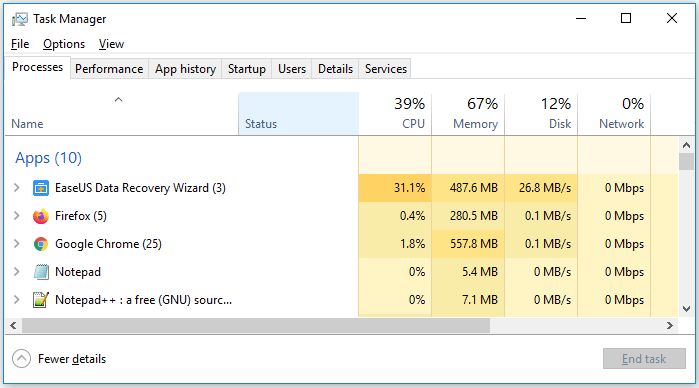Data recovery is the process of salvaging inaccessible, lost, corrupted, or formatted data from secondary storage devices such as internal or external hard disk drives, solid state drives, USB flash drives, magnetic tapes, CDs, DVDs, RAID subsystems, and other electronics (“What is Data Recovery and How Does It Work,” 2023). It has become an increasingly important tool for recovering lost data and minimizing downtime in the event of a data loss incident.
With the ever-growing reliance on digital data in both personal and professional spheres, data recovery provides a way to restore access to valuable information that may otherwise be permanently lost. Proper data recovery techniques can rescue data after an accidental format, virus attack, mechanical failure, logical error, or natural disaster. For many individuals and organizations, recovering lost data can make the difference between minor inconvenience and major disruption or financial loss.
In today’s digital world, reliably backing up data is a best practice. However, data recovery fills a critical gap when backups are inadequate, nonexistent, or inaccessible. While prevention is ideal, data recovery provides an essential last line of defense against catastrophic data loss.
What is 1TB of Data?
A terabyte (TB) is a unit of digital data storage equal to approximately 1,000 gigabytes (GB). In decimal terms, 1 TB is equivalent to 1,000,000,000,000 bytes.
To put the size of 1TB into perspective, here are some estimates for the amount of data it can hold:
- Around 250,000 photos taken with a 12MP digital camera
- Up to 500 hours of standard definition video
- Around 165 hours of high definition 1080p video
- Over 300,000 MP3 audio files
- Up to 330,000 word processing document pages
So in summary, 1TB provides a vast amount of digital storage space, capable of holding hundreds of thousands of files including photos, videos, audio tracks, documents, and more.
Causes of Data Loss
There are several common causes that can lead to losing access to large amounts of data. Some of the most frequent causes of data loss for 1TB or more include:
Hardware failure – Hard drives and storage devices can unexpectedly fail due to component issues or physical damage. This can instantly make data inaccessible.
Accidental deletion – Users may accidentally delete files or format drives, erasing data. This human error is a leading cause of data loss.
Malware/ransomware – Malicious programs can encrypt data, delete files, or corrupt drives. Ransomware is a growing threat that holds data hostage.
Natural disasters – Events like fires, floods, and earthquakes can damage or destroy storage media. Preventing physical damage helps avoid this data loss.
Data Recovery Process
The data recovery process typically involves several key steps:
First, the storage device containing the lost data is connected to data recovery software or hardware designed to read data from damaged devices. This allows the recovery specialists to scan the device for recoverable files and data (Data Recovery Services in Kenya: Restoring Lost …).
The software then scans the entire device, searching for files that can be recovered. Users can preview the files found to verify they are the data that needs to be restored.
Once the sought-after files are identified, the user selects the specific files or data to recover. The software extracts copies of the selected data from the damaged device.
Finally, the recovered files are restored and saved to another storage device or location. This provides access once again to the previously inaccessible data.
Factors Affecting Recovery Time
There are several key factors that determine how long it will take to recover 1TB of data, including:
The type of storage device – Recovering data from traditional hard disk drives is typically faster than flash storage like SSDs and USB drives. HDDs can process data sequentially which speeds up scans. SSDs have more complex storage architectures which can prolong scanning (Source).
File system used – The file system the device uses also impacts recovery time. For example, NTFS on Windows is faster to scan than HFS+ on Mac or ext4 on Linux (Source).
Amount of data – The larger the drive and data set, the longer the recovery process. Recovering 1TB will take more time than 500GB on a similar device.
Condition of the device – If the device is damaged or corrupted, it can greatly slow down read speeds and data processing. So a faulty drive will take longer than one in good health (Source).
Estimating 1TB Recovery Time
The time it takes to recover 1TB of data can vary greatly depending on the type of storage device and the conditions of the data loss. Here are some general time estimates:
-
For a 1TB hard disk drive (HDD), the recovery time is estimated around 3-5 hours for a drive in good health, according to benchmark tests by data recovery companies like EaseUS. If there is physical damage to the drive, recovery could take over 10 hours.
-
For a 1TB solid state drive (SSD), the process is usually faster than HDD, averaging 1-3 hours for healthy drives. Damaged SSDs may require 5+ hours.
-
1TB thumb drives or SD cards can take 1-2 hours if undamaged. Physical issues increase time to 3+ hours.
-
Software-based logical recovery of 1TB is generally 1-5 hours, depending on corruption levels.
Professional data recovery labs estimate 1TB jobs take 1-3 business days on average. Complex cases with physical damage may take 3-5 days. Speed depends on diagnostics, data extraction method, storage conditions, and queue wait times.
Speeding Up the Process
There are a few ways to potentially speed up the data recovery process for recovering 1TB or more of data:
Use advanced data recovery software that is optimized for performance. Tools like Stellar Data Recovery have features to speed up scanning and recovery by only recovering selected files at a time.
Work with expert data recovery technicians that have specialized training, experience, and the latest data recovery hardware. This can significantly reduce recovery time compared to DIY attempts.
Use specialized data recovery workstations and hardware designed for performance. For example, using multiple drives for parallel processing, RAID configurations, SSD drives, and high speed interfaces can accelerate the recovery process.
The combination of advanced software, expertise, and hardware can help expedite 1TB or larger data recovery jobs where time is critical. Proper planning for backup can also help avoid the lengthy recovery process entirely.
Data Recovery Costs
The cost of recovering 1TB of data can vary greatly depending on whether you attempt the recovery yourself or hire a professional data recovery service. Here are some typical costs:
Software Costs:
- DIY data recovery software ranges from free to around $100 for more advanced solutions like Stellar Data Recovery or EaseUS Data Recovery Wizard.
- Professional-grade data recovery software used by companies can cost over $1,000.
Technician Fees:
- Outsourcing 1TB data recovery to a professional service typically costs $300 to $2,500 or more depending on the complexity.
- Expedited or emergency recovery services can cost upwards of $5,000 for 1TB of data.
Overall Price Range:
- Using free DIY software, you may be able to recover 1TB of data yourself for free.
- With professional assistance, the total costs for 1TB data recovery often range from $500 to $3,000+.
- For complex HDD recoveries, costs for 1TB can exceed $10,000 in some cases.
The wide range of prices highlights the importance of regularly backing up irreplaceable data to avoid potentially high recovery costs down the road.
Data Backup Importance
Regular data backups are critical for preventing the need for extensive data recovery in the first place. Backups provide a secondary copy of your data that can be restored in case of data loss or corruption. According to Morgan Stanley, “Data backups are a key part of an organization’s cyber resilience and ability to operate after an incident.”
Some best practices for effective data backup include:
- Performing backups daily for crucial data
- Storing backups both onsite and offsite/in the cloud for redundancy
- Testing restores periodically to ensure backups are valid and working
- Encrypting backup data for security
- Automating backups so they run on a schedule without manual intervention
- Backing up entire systems/images instead of just files for faster restores
- Retaining multiple versions of backups (generations) in case recent backups get corrupted
Following disciplined backup processes makes data recovery an exception rather than the norm. But when data loss does occur, comprehensive backups can provide the most efficient path to restoring your data.
Conclusion
Losing 1TB of data can be a major crisis for any individual or business. The recovery process is complex, with many factors affecting the total time required.
After examining the data recovery process and key variables, we can estimate that recovering 1TB of data could take 1-2 weeks or longer in many cases. A typical recovery speed might fall in the range of 2-10GB per hour. However, if the data is fragmented or has hardware issues, the process could stretch to a month or beyond.
Regular backups are the best way to protect against catastrophic data loss. With a solid backup system in place, 1TB of lost or corrupted data can be restored relatively quickly and painlessly. Otherwise, attempting a DIY recovery without the proper skills could make things worse. Engaging a professional recovery service provides the expertise needed to maximize the chances of restoring your data, albeit at a significant cost.
In summary, allow plenty of time and patience when recovering a very large volume of data like 1TB. Have reasonable expectations, and implement backup systems to avoid reliance on recovery alone. With the right precautions, no one should have to suffer through months of downtime waiting to access their lost files and information ever again.