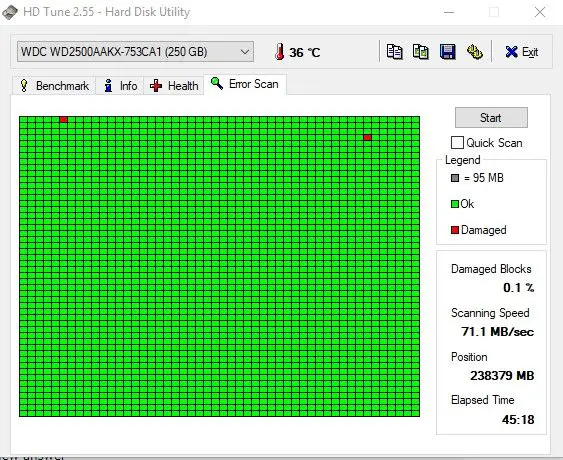Bad blocks are sections or clusters on a hard disk drive (HDD) that cannot reliably store data due to permanent damage or errors. When a drive attempts to read or write data from a bad block, it may hang, fail to read/write data properly, or result in data corruption. Bad blocks develop over time as a drive ages and can indicate potential problems with reliability. Understanding how many bad blocks are acceptable and properly managing them is important for maximizing HDD health and lifespan.
Causes of Bad Blocks
There are several potential causes of bad blocks on hard disk drives (HDDs):
Manufacturing Defects
Bad blocks can occur due to problems during the manufacturing process of HDDs. Tiny defects on the platters can cause issues reading and writing data. Quality control during manufacturing aims to detect bad blocks, but some may still slip through (TechTarget).
Read/Write Failures
During normal operation of an HDD, read or write failures can damage sectors. When the drive is unable to read or write data to a sector, it marks it as bad. These failures tend to increase as a drive ages and its components wear out (How-To Geek).
Physical Damage
Physical trauma like drops, shocks, and vibrations can damage the platters and heads inside an HDD. This can warp or scratch the platters, leading to bad blocks. Strong magnets can also damage platters and corrupt data (SalvageData).
Acceptable Bad Block Limits
There is no universally accepted standard for the maximum number of bad blocks acceptable on a hard disk drive. However, here are some general guidelines from industry experts:
According to some sources, up to 100 bad blocks may be acceptable for consumer-grade HDDs, depending on the total drive capacity [1]. For example, 100 bad blocks on a multi-terabyte drive may be tolerable, but that same number on a 500GB drive is likely unacceptable.
Enterprise-level drives designed for critical business applications often adhere to far stricter standards. For these drives, vendors may specify a threshold as low as 0 bad blocks before triggering drive replacement [2].
The presence of any bad blocks invariably impacts performance to some degree. As the number increases, the drive has to work harder to map out these damaged areas, redirecting reads and writes around them. Excessive bad blocks can lead to serious performance degradation.
So while consumer drives may tolerate a handful of bad blocks, it’s generally advisable to replace a drive once any start appearing. For mission-critical enterprise applications, zero tolerance is the recommended policy.
Identifying Bad Blocks
Your operating system and hard drive tools use various methods to detect bad blocks on a HDD [1]. Windows, macOS, and Linux can all scan for bad sectors and attempt repairs during boot up or on-demand scans. Many HDD manufacturers also provide their own utilities that can perform bad block checks and repairs.
Signs that bad blocks may be emerging on a hard drive include [2]:
- Frequent freezing, stuttering, or crashes during normal use
- Slower overall system performance
- Issues launching applications and opening files
- Corrupted data and programs
- Unusual noises coming from the hard drive
If you notice any of these symptoms, it’s a good idea to run a bad sector check using your OS tools or HDD utility software. This can help identify any problem areas proactively before critical data loss occurs.
Managing Bad Blocks
There are a couple ways to manage bad blocks on a hard drive:
Isolation using spare sectors – Most hard drives have spare sectors that can be substituted for bad sectors. The drive firmware or operating system driver will remap the bad sectors to spare good sectors in order to isolate the bad areas and prevent data loss. This remapping is done automatically and transparently without user intervention. However, the total number of spare sectors is limited.
According to Seagate support article, once the spare sector pool has been exhausted, additional bad sectors cannot be remapped and may result in data loss.
Avoiding bad block areas – Once bad sectors have been identified, you can avoid storing data in those areas. This requires checking the hard drive for bad blocks regularly and keeping track of their locations. When writing data, check first whether the target sectors contain bad blocks and redirect the write to known good sectors if needed. This method prevents overusing the limited spare sectors.
Data Recovery
There are various software tools available for recovering data from hard drives with bad blocks. Some popular options include:
Disk Drill (https://www.cleverfiles.com) – This data recovery software can recover data even if the disk has physical damage or bad sectors. It scans the drive and attempts to rebuild files from recovered data fragments.
CrystalDiskInfo (https://crystalmark.info/en/software/crystaldiskinfo/) – This HDD health monitoring tool can detect bad sectors and attempt data recovery. It provides an overview of the drive’s health.
HDDScan (https://hddscan.com/) – This utility can scan drives and recover data from damaged sectors. It creates a full report on the drive’s health.
Data recovery tools like these work by scanning the drive, identifying issues like bad sectors, and reconstructing files using recovered data fragments. They provide an option for recovering data before replacing the faulty drive. However, effectiveness depends on the extent of damage.
Backing Up Data
Backing up your data is extremely important to protect against data loss from bad blocks. Bad blocks can develop suddenly and cause data to become inaccessible. According to SuperUser, you can use backup software to create recovery copies of your data with built-in redundancy to withstand a certain percentage of bad blocks. The backup software will ensure your data remains intact even if some blocks go bad.
Regular backups are key so that you have clean copies of your data from before the bad blocks developed. As noted on Reddit, backup drives should be wiped and reformatted periodically to ensure you always have fresh backups without bad blocks. Frequent backups protect you from data loss when bad blocks inevitably occur on a hard drive.
When to Replace a Drive
The most common sign that it’s time to replace your hard drive is a consistently rising bad block count. While most drives can withstand some bad blocks without issue, if the number of bad blocks is rapidly increasing, it likely indicates an irreversible problem.
According to the Salvage Data experts, “If the number of bad sectors is below 10, you can ignore them easily. However, if the number of bad sectors increases to 50 or 100, you should consider replacing the hard drive.”
You should also replace the hard drive if you start experiencing frequent crashes, errors, or inability to access data. At this point, irrecoverable data loss is likely occurring. Trying to continue using a failing drive will result in more data loss over time as additional sectors fail.
The earlier you replace a degraded drive, the more data you can potentially recover using data recovery software or services. However, once sectors experience complete physical failure, the data is unrecoverable. Replacing the drive at the first signs of failure gives you the best chance of avoiding permanent data loss.
Selecting Reliable Drives
When choosing a hard drive, it is important to select reputable brands that are known for quality and reliability. Some of the top brands recommended by data storage professionals and enthusiasts include:
- Seagate
- Western Digital
- Toshiba
- Hitachi
In addition to sticking with dependable brands, it helps to choose their higher-end models over lower-cost options. The higher-end drives typically use premium components, more robust firmware, and undergo more stringent testing.
For example, according to Backblaze’s analysis of over 100,000 drives, their most reliable drive was the 6TB Seagate ST6000DX000, one of Seagate’s enterprise-class models. So when budget allows, opting for those top-tier drives within a brand’s lineup can further improve longevity and performance.
Conclusion
In summary, while bad blocks are an inevitable occurrence in hard drives, their impact can be minimized through proper management. Regularly backing up data and scanning for bad blocks are crucial preventative measures. Should bad blocks be identified, steps can be taken to isolate and avoid using those areas of the drive. However, once bad blocks exceed acceptable limits, drive replacement becomes necessary. Selecting quality drives, avoiding shocks and impacts during use, and maintaining proper operating conditions can help prolong hard drive life. Though no drive lasts forever, being proactive reduces the chances of catastrophic data loss from accumulating bad blocks.
The key points covered in this article were the causes of bad blocks, acceptable bad block limits, methods for identification and management, data recovery options, the importance of backups, determining when drive replacement is warranted, and choosing reliable drives. While bad blocks are unavoidable, their impact can be limited through informed preventative strategies. Regular backups paired with occasional scans for bad blocks help safeguard irreplaceable data.