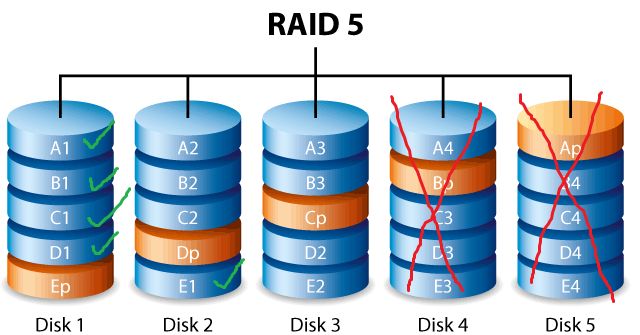RAID (Redundant Array of Independent Disks) is a data storage technology that combines multiple disk drives into a logical unit. RAID provides increased performance, fault tolerance and reliability compared to a single disk (Oracle, https://docs.oracle.com/cd/E19168-01/817-3337-18/appa_raid_basic.html). The main goal of RAID is to protect data from being lost due to drive failures by distributing data across multiple drives. There are several different RAID levels (0, 1, 5, 10 etc) that provide different ways to distribute and replicate the data.
RAID 5 is a commonly used RAID level that provides a good balance between performance, capacity and fault tolerance. RAID 5 stripes data and parity information across a minimum of three disk drives. If one drive fails, the parity information on the remaining drives can be used to reconstruct the data on the failed drive (Oracle, https://docs.oracle.com/cd/E19168-01/817-3337-18/appa_raid_basic.html). This provides fault tolerance and allows the array to continue operating with one failed drive. This section will focus more on providing an in-depth overview of RAID 5.
What is RAID 5?
RAID 5 is a distributed parity RAID scheme that provides data redundancy and fault tolerance using distributed parity (https://www.pcmag.com/encyclopedia/term/raid-5). It stripes data and parity information across multiple disks in an array. Unlike RAID 4, which uses a dedicated parity disk, RAID 5 distributes parity data across all the disks.
The key characteristics of RAID 5 include:
- Definition: RAID 5 uses distributed parity, meaning parity data is distributed across all disks in the array rather than using a dedicated parity disk (https://networkencyclopedia.com/raid-5-volume/).
- Use of distributed parity: By distributing parity across disks, RAID 5 eliminates the RAID 4 write bottleneck that occurs when writing to the dedicated parity disk (https://www.pcmag.com/encyclopedia/term/raid-5).
- Improved performance over RAID 4: Because there is no dedicated parity disk, RAID 5 allows for parallel writes across multiple disks, improving write performance (https://superuser.com/questions/1396954/raid-5-parity-bits-recovering-data).
- Ability to survive single disk failure: Like RAID 4, RAID 5 can survive a single disk failure without data loss by using the parity information to rebuild the failed drive’s data.
Overall, RAID 5 provides improved performance over RAID 4 while maintaining data redundancy through distributed parity.
RAID 5 Architecture
The defining aspect of RAID 5 architecture is its use of distributed parity along with striping. RAID 5 requires a minimum of 3 physical disks to implement.
RAID 5 stripes data across multiple disks similar to RAID 0, but also dedicates one disk’s worth of capacity for parity information. The parity information is distributed amongst the disks rather than being stored on a single dedicated parity disk.
For example in a 3 disk RAID 5 array, the first stripe unit’s parity is on disk 1, the second stripe unit’s parity is on disk 2, the third stripe unit’s parity is on disk 3, and the pattern repeats. This distributes the parity information evenly across all disks.
The distributed parity provides redundancy and protection against a single disk failure. If a disk fails, the parity blocks on the remaining disks can be used to reconstruct the missing data. The use of parity allows RAID 5 to provide fault tolerance without needing a dedicated hot spare disk.
(Source)
RAID 5 Disk Usage
RAID 5 requires a minimum of 3 disks to implement. There is technically no limit on the maximum number of disks that can be used in a RAID 5 array, but performance and rebuild times need to be considered when adding more disks.
RAID 5 arrays perform better with more disks, as the increased number of spindles improves read/write speeds. However, as the array size grows, the risk of multiple disk failures rises, and rebuild times become increasingly long. So while large RAID 5 arrays with 10+ disks are possible, most experts recommend staying under 8 disks for best performance and manageable rebuild times.
In summary, RAID 5 is highly flexible in the number of disks it can utilize. The minimum is 3 disks, while the practical maximum depends on your performance and reliability requirements. More disks provide better speed, but also longer rebuilds if failures occur.
Sources:
https://www.minitool.com/backup-tips/raid-5-vs-raid-10.html
RAID 5 Parity
RAID 5 uses parity to provide redundancy and fault tolerance. Parity allows the array to recover data if a single disk fails. Here’s how it works:
Parity is calculated by performing an exclusive OR (XOR) operation on the data blocks in each stripe. The result of the XOR operation is written to the dedicated parity disk. For example, if the data blocks are A, B, and C, the parity block would be A XOR B XOR C.
If a disk fails, the missing data block can be recalculated by XORing the remaining data blocks with the parity block. For example, if disk B fails, the array would read blocks A and C and the parity block A XOR B XOR C. It can then XOR blocks A and C with the parity block to reconstruct block B.
RAID 5 distributes parity across all the disks. This avoids writing bottlenecks that would occur if all parity was on a single dedicated disk. The location of the parity block continuously rotates across the disks from stripe to stripe.
By spreading parity over multiple disks, RAID 5 provides redundancy efficiently while maximizing storage capacity. RAID 6 offers double parity for additional fault tolerance.
Sources:
https://ioflood.com/blog/what-is-raid-5-raid-parity-explained/
https://superuser.com/questions/287680/how-does-parity-work-on-a-raid-5-array
RAID 5 Performance
RAID 5 provides better read performance compared to RAID 4 due to its distributed parity implementation. With parity distributed across all drives, RAID 5 can perform multiple read requests in parallel, improving overall throughput.
However, RAID 5 does incur a write penalty compared to RAID 0 due to the parity calculation required with each write operation. The parity block must be read, recalculated, and written back along with the new data block. This extra step slows down write performance.1
Overall, RAID 5 provides a balance of read performance and redundancy that makes it a popular choice in many environments. But the RAID 5 write penalty should be considered for write-intensive applications where performance is critical.
RAID 5 Reliability
RAID 5 is able to survive the failure of a single disk drive in the array. When one disk fails, the data that was stored on that disk can be recreated from the remaining data and parity information distributed across the other disks. This provides fault tolerance and allows the array to continue operating in a degraded state with one failed drive.
The distributed parity in RAID 5 provides protection for data against a disk failure. The exclusive OR (XOR) operation is used to calculate parity information that gets written across all the disks. If a single disk fails, the missing data can be recreated by performing XOR calculations using the data and parity information from the surviving disks. This prevents data loss and provides redundancy.
According to a study by BQR, the reliability of a RAID 5 array over a 5 year period with 4 disk drives was calculated to be around 98.4%. This demonstrates the improved resilience against disk failure that RAID 5 offers through its distributed parity scheme.
RAID 5 Rebuilding
The process of rebuilding RAID 5 after a disk failure relies on the parity information stored across the array. When a disk fails in a RAID 5 array, the parity allows the RAID controller to recalculate the missing data and rebuild it onto a replacement disk.
After detecting a failed drive, the RAID controller will initiate a rebuild using the following process:
- A new replacement disk is inserted into the array to replace the failed drive.
- The RAID controller reads all the data blocks from the surviving disks.
- Using the parity information, the controller recalculates any missing data that was on the failed disk.
- The controller writes the rebuilt data to the replacement disk.
- Once all data blocks have been rebuilt, the array goes back online in a normal state.
The time required for a RAID 5 rebuild depends on the size of the disks and the amount of data stored. Larger capacity disks and arrays with more data will take longer to rebuild. The controller rebuilding process also impacts performance, as it consumes processing resources and disk I/O bandwidth. Some estimates show that rebuilding a fully populated 16 drive RAID 5 array with 2 TB disks could take over 9 hours.
RAID 5 vs Other RAID Levels
RAID 5 is often compared to other common RAID levels like RAID 0, RAID 1, RAID 6, and RAID 10 in terms of performance, cost, and reliability.
Compared to RAID 0, RAID 5 provides fault tolerance through parity while RAID 0 has no redundancy. However, RAID 0 offers better performance for sequential reads and writes since data is striped across multiple disks with no parity calculation overhead. RAID 5 has slower write speeds due to parity computation but faster read speeds [1].
RAID 1 mirrors data across disks while RAID 5 stripes data with parity. RAID 1 offers better performance for read-heavy workloads while RAID 5 is generally faster for writes. RAID 5 is more cost efficient since it requires fewer disks than RAID 1 for the same usable capacity [2].
Compared to RAID 6, RAID 5 offers better read performance since it calculates single parity instead of dual parity. However, RAID 6 provides better fault tolerance and can sustain failure of two disks. The usable capacity of RAID 6 is lower since more disks are needed for parity [3].
Finally, RAID 10 combines mirroring and striping for performance and redundancy. RAID 10 generally has better random read/write speeds but lower sequential speeds versus RAID 5. However, RAID 10 requires more disks for the same usable capacity [1].
Conclusion
In summary, RAID 5 can utilize a minimum of 3 disks and a maximum of several dozen disks depending on the RAID controller and storage system architecture. The key points around RAID 5 disk usage are:
- RAID 5 requires at least 3 disks – a minimum of 2 data disks and 1 parity disk.
- Additional data disks can be added to increase overall storage capacity and performance.
- The RAID 5 array capacity is equal to the total capacity of data disks. Parity disks do not contribute to capacity.
- As more disks are added, the ratio of parity disks to data disks decreases, improving storage efficiency.
- Most RAID 5 implementations allow 7-14 disks, but high-end controllers support several dozen disks in a single array.
- More disks mean greater throughput and I/O across multiple spindles/controllers.
- But more disks also increase rebuild times and risk of multiple disk failures.
In summary, while a minimum of 3 disks is required, RAID 5 is highly scalable and can utilize dozens of disks depending on the controller and system architecture.