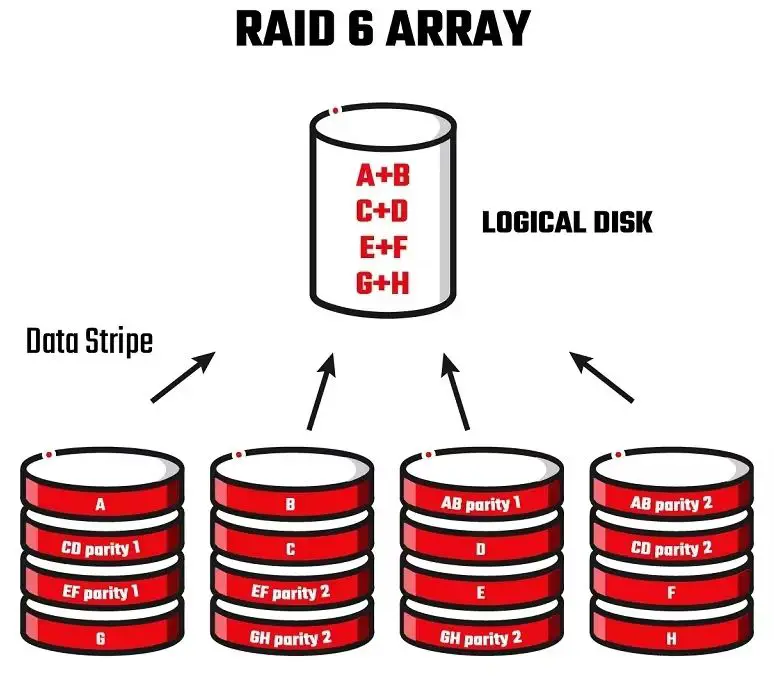RAID 6, also known as double-parity RAID, is one of several RAID (Redundant Array of Independent Disks) schemes that spreads and replicates data across multiple hard disk drives (HDDs) or solid-state drives (SSDs) (1). It uses block-level striping with two parity blocks distributed across all member disks (2). This allows RAID 6 disk arrays to sustain up to two drive failures without losing data.
The main benefit of RAID 6 is fault tolerance. By writing data across multiple disks in a RAID 6 array, the failure of up to two drives can be tolerated without loss of critical information or system interruption (1). This makes RAID 6 ideal for mission-critical applications that require high availability and uptime.
Sources:
(1) https://recoverit.wondershare.com/windows-tips/what-is-raid-6.html
(2) https://www.techtarget.com/searchstorage/definition/RAID-6-redundant-array-of-independent-disks
Drive Failures in RAID 6
RAID 6 provides protection against up to two drive failures without any data loss. This is achieved through the use of dual distributed parity, with the parity information spread across multiple drives [1]. If one drive fails, the remaining drives and parity can rebuild the lost data. If a second drive fails before the first drive is rebuilt, the RAID can still operate without data loss using the second set of parity data. This provides excellent protection against common disk failures like bad sectors, mechanical issues, etc [2].
How Fault Tolerance Works
RAID 6 uses parity data distributed across drives to provide fault tolerance and allow for data recreation if multiple drives fail. Specifically, RAID 6 calculates and writes two sets of parity data across the array RAID 6: RAID with 2 Disk Fault Tolerance. The first set of parity is calculated using XOR like with RAID 5. The second set uses Reed-Solomon coding for additional protection.
This dual parity allows RAID 6 to withstand the simultaneous failure of up to two drives. If two drives fail, the remaining data and dual parity blocks can be used to reconstruct the lost data. This provides excellent protection against multiple drive failures compared to a single parity scheme like RAID 5 RAID 5 vs RAID 6 – Comparing Fault Tolerance, ….
Performance Impact
RAID 6 does have a write penalty compared to RAID 5 or RAID 10 due to the extra parity calculations that need to be performed. With RAID 6, dual parity needs to be calculated and written with each write operation. This requires more processing overhead compared to the single parity of RAID 5. However, read operations are not significantly impacted by RAID 6. The read penalty is minimal because the parity information does not need to be calculated on reads. Overall, RAID 6 write performance is slower than RAID 5, but read performance is comparable (Source). The performance impact is the tradeoff for the enhanced fault tolerance.
Ideal Use Cases
RAID 6 is ideal for environments that need to maximize data availability and ensure against data loss in the event of multiple drive failures. Some key use cases where RAID 6 offers advantages include:
Critical Data Needing High Availability – For storing mission-critical data that absolutely cannot be lost, RAID 6 provides excellent protection. The dual-parity setup can withstand up to two concurrent drive failures without data loss. This makes RAID 6 well-suited for databases, financial systems, medical records, and other high-value data requiring maximum uptime. Source
Large Disk Arrays – As disk drive sizes continue to increase, the risk of failure also rises. For large arrays with many high-capacity drives, the dual-parity protection of RAID 6 provides an important safeguard. The larger the array, the higher the likelihood of multiple drive failures occurring before the failed drives can be replaced. With its two-fault tolerance, RAID 6 greatly minimizes this risk of data loss. Source
Implementation Considerations
When implementing RAID 6, there are two key factors to consider:
Disk rebuild times with large arrays – Because RAID 6 requires calculating and writing parity data across drives, rebuild times can be significantly longer than with RAID 5. With large arrays (10+ drives), rebuilds could take days or weeks, during which the array is vulnerable to data loss if another drive fails. Some ways to mitigate long rebuild times include using higher capacity drives, hot spares, and maintaining proper environmental conditions.[1]
Cost of additional drives – Since RAID 6 requires a minimum of 4 drives to provide two drive fault tolerance, there is an added upfront cost for the extra drives compared to RAID 5. However, given the significantly better protection against data loss, the extra cost may be worthwhile for critical data or large arrays. The cost of an extra drive failure on RAID 5 could end up being much higher in the long run. [2]
Comparison to RAID 5
RAID 5 is similar to RAID 6 in that it stripes data and parity information across multiple drives. However, RAID 5 only utilizes a single parity drive, compared to the dual parity of RAID 6. This means that RAID 5 can only handle the failure of a single drive before experiencing data loss or interruption. If a second drive fails before the first failed drive is rebuilt, all data will be lost.
In contrast, RAID 6 provides additional fault tolerance with its use of dual distributed parity. This allows RAID 6 to sustain up to two drive failures without data loss or interruption. This makes RAID 6 the more redundant and fault tolerant option for mission critical data that requires high availability.
Comparison to RAID 10
RAID 10 and RAID 6 offer different benefits when it comes to drive fault tolerance and storage efficiency. RAID 10 utilizes disk mirroring to provide fault tolerance, meaning data is duplicated across multiple drives. This allows RAID 10 to sustain multiple drive failures within the mirrored sets without data loss (https://www.partitionwizard.com/clone-disk/raid-6-vs-raid-10.html). However, RAID 10 provides fault tolerance by sacrificing storage utilization – only 50% of total storage capacity is available for data storage.
In contrast, RAID 6 relies on parity calculations distributed across drives to allow for two drive failures without data loss. This provides efficient storage utilization, with available capacity calculated as the total number of drives minus two (https://www.easeus.com/knowledge-center/raid-6-vs-raid-10.html). RAID 6 does not duplicate data like RAID 10, so more overall storage capacity is available. However, RAID 6 can only withstand the failure of two drives, while RAID 10 can withstand multiple failures in separate mirrored sets.
In summary, RAID 10 provides superior fault tolerance by mirroring data, while RAID 6 provides more efficient storage utilization using distributed parity. The choice between the two depends on whether maximum fault tolerance or storage efficiency is more important for the use case.
Best Practices
When implementing RAID 6, it’s important to follow best practices to get optimal performance and reliability. Here are some key best practices:
Use enterprise-grade drives – For RAID 6 arrays, it’s critical to use enterprise-grade drives rather than desktop drives. Enterprise drives are designed for 24/7 operation and have features like TLER to better handle rebuild times. According to a guide on filibeto.org, one best practice is to “Use no more than 8 disk drives within one. RAID 6 virtual disk.”
Hot spares to reduce rebuild times – Having dedicated hot spare drives available reduces rebuild times dramatically in the event of a disk failure. The hot spare can begin rebuilding data immediately rather than having to wait for a failed drive to be replaced. According to an EMC best practices guide, “The mechanism used to maintain the pointer-based copy of a VDEV is configuration.” Hot spares improve this rebuild mechanism.
Conclusion
RAID 6 is an enterprise-level RAID configuration that can sustain 2 drive failures. This is made possible through the use of dual distributed parity, meaning there are 2 separate drives dedicated for parity. With this added fault tolerance, RAID 6 provides excellent protection against data loss in the event of multiple drive failures.
The key points around RAID 6 are:
- RAID 6 can survive 2 drive failures without data loss.
- RAID 6 uses dual parity, requiring a minimum of 4 drives.
- Performance is reduced compared to RAID 0/1/5 due to parity calculations.
- Ideal for mission critical data that requires high fault tolerance.
- More complex and expensive than RAID 0/1/5.
- Still susceptible to data loss in rare multi-drive failure events.
In summary, RAID 6 provides excellent redundancy for critical storage needs, at the cost of performance and complexity. When implemented correctly, it can greatly minimize the risks of downtime and data loss.