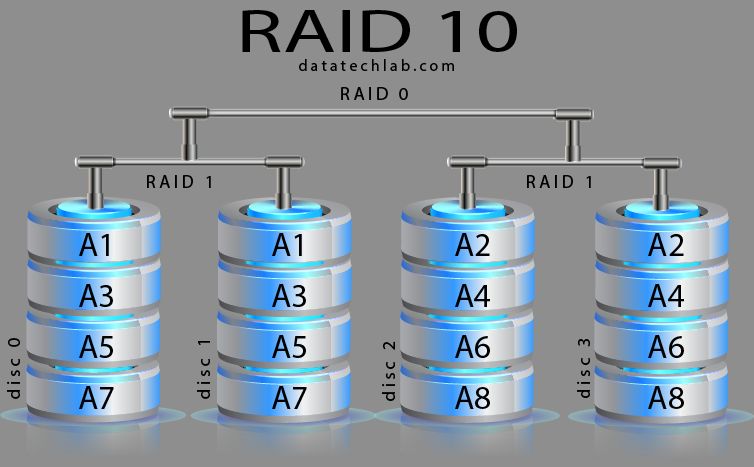What is RAID 10?
RAID 10, also known as RAID 1+0, is a RAID configuration that combines disk mirroring and disk striping to protect data (Source). It requires a minimum of four disks and creates a mirrored stripe set by mirroring stripe sets. This means data is written in stripes across multiple disks, and each disk is mirrored to another disk.
The key benefits of RAID 10 are increased speed and redundancy. By striping data across multiple disks, RAID 10 allows for faster read and write speeds compared to a single disk or RAID 1. Mirroring each disk provides fault tolerance, as data can still be accessed if one disk in each mirrored pair fails (Source). The combination of striping and mirroring makes RAID 10 a popular choice for applications requiring high performance and reliability.
RAID 10 Drive Requirements
RAID 10 requires an even number of drives, with a minimum of 4 drives (PitsDataRecovery.net). This is due to the mirroring and striping of data across the drives. With RAID 10, the drives are mirrored in pairs, so there must be an even number in order to have complete mirror pairs.
The data is also striped across all the drives, providing performance benefits. But with only 2 drives, it would act like RAID 1 mirroring and lose the striping benefit. Therefore, a minimum of 4 drives is required to properly implement RAID 10 and utilize both mirroring and striping (PitsDataRecovery.net). While it’s possible to have hundreds of drives in a RAID 10 array, the minimum requirement is 4.
Drive Limitations
There is no set upper limit on the number of drives that can be configured in RAID 10, as it will depend on the RAID controller used. However, there are some practical limitations to consider:
Most RAID controller cards max out at around 24-32 drives in a single RAID 10 array. For example, Dell notes that their PERC H730 RAID controller supports up to 32 drives in RAID 10 configuration (https://www.dell.com/support/kbdoc/en-us/000136987/intelligent-mirroring-and-enhanced-raid-10-aka-raid-10e).
Managing and rebuilding very large RAID 10 arrays can become problematic. Performance and rebuild times start to suffer beyond 24-32 drives. Each drive failure requires rebuilding half the array, which takes longer as more drives are added.
Larger drive counts also increase the likelihood of multiple simultaneous drive failures that could result in data loss. So for performance and reliability reasons, most experts recommend staying under 32 drives for RAID 10.
Why Even Number of Drives
RAID 10 requires an even number of drives because it utilizes both striping and mirroring. The drives are mirrored in pairs, creating redundancy. Then the stripe sets are spread across these mirrored pairs.
As this article explains, “RAID 10 requires a minimum of four drives and uses stripe sets distributed across mirrored pairs of drives.” Having an even number of drives is necessary to mirror them in pairs before striping.
Some key points on the drive requirements:
- There must be an even number of drives to enable mirroring in pairs.
- A minimum of 4 drives is needed (2 mirrored pairs).
- Data is striped across the mirrored pairs for performance.
- This provides both redundancy through mirroring and speed via striping.
Performance Impact
Adding more drives to a RAID 10 configuration can increase performance, but the benefits diminish after around 12 drives. Each additional drive contributes more overall I/O capability and bandwidth. However, at a certain point, the controllers and connectivity become bottlenecks. Most experts recommend staying between 4-12 drives for optimal RAID 10 performance.
According to discussions on Reddit and ServerFault, using 24 smaller drives does not necessarily provide better performance compared to 4 larger drives in RAID 10. The size of the drives themselves does not directly impact speed.
There are also diminishing returns when using very large drives in RAID 10. Once the array size exceeds the controller cache memory, performance drops off. The ideal drive count depends on factors like the controller, connectivity, workload, and required redundancy. But performance gains tend to taper off after around 12 drives.
Ideal Drive Counts
When it comes to RAID 10, there are some ideal drive counts to consider:
4 Drives
The minimum number of drives for RAID 10 is 4 (Source). This configuration provides good performance and redundancy, but doesn’t allow for much capacity.
6 Drives
6 drives is a popular option, offering a good balance of performance, capacity and redundancy (Source). However, more drives means greater risk of failure.
8 Drives
With 8 drives, you get enhanced performance and capacity over 6 drives. But more drives means more risk and expense. Complex drive replacement is also a downside (Source).
10 Drives
10 drives provides significant performance and capacity gains. But the complexity and risk may outweigh the benefits for many uses. Maintenance and recovery is more difficult with this many drives.
12 Drives
12 drives offers maximum performance and capacity from RAID 10, but also maximum risk. The complexity makes it impractical for most applications.
Managing Large Arrays
RAID 10 configurations with 24 or more drives can become complex to manage. Here are some recommendations for simplifying large RAID 10 arrays:
- Use disk management software like LVM to create a layer of abstraction and allow easier resizing and reconfiguring of arrays.
- Split the array into smaller sub-arrays with separate parity to contain the impact of any disk failures.
- Consider switching to distributed RAID 10 using dual RAID controllers to improve performance and resilience.
- Monitor disk health closely and proactively replace older drives before they fail to reduce the chance of multiple concurrent failures.
- Use hot spares and global hot spares to allow automatic rebuilding if disks fail.
- Consider adding capacitors or batteries to RAID controllers to protect data in cache during power failures.
The main goal is to architect the solution so no single point of failure can take down the entire array. Careful planning, monitoring, and redundant components are key for large RAID 10 deployments.
Selecting Drives
When configuring a RAID 10 array, drive selection is an important consideration for performance and reliability. Here are some key factors to keep in mind:
SSD vs HDD
SSDs provide better performance in RAID 10 arrays compared to traditional HDDs. Their fast read/write speeds allow for quicker access to striped data across multiple drives. However, SSDs come at a higher cost per gigabyte. HDDs offer more affordable bulk storage, but with slower access times1.
Matching Drive Sizes
For the best performance, all drives in the array should have matching storage capacities. If you mix drives of different sizes, the total capacity will be limited to the size of the smallest drive. The controller also needs to work harder to manage uneven stripes across mismatched drives2.
Enterprise vs Consumer Drives
Enterprise-class drives are engineered for 24/7 operation and reliability. They have higher rotational vibration tolerance, longer warranties, and better performance over consumer-grade drives. For business-critical RAID implementations, enterprise drives are highly recommended3.
Alternative Configurations
While RAID 10 is a popular choice for combining performance and redundancy, there are some alternative RAID configurations to consider for situations with more drives:
RAID 01 vs RAID 10
RAID 01 and RAID 10 are essentially the same, with the drives organized in mirrored pairs first and then the pairs striped together. The only difference is in the order of the steps – RAID 01 stripes first then mirrors, while RAID 10 mirrors first then stripes. In practice, there is little difference in performance or redundancy between RAID 01 and RAID 10 configurations [1].
RAID 50 and RAID 60
For arrays with a larger number of drives, RAID 50 and RAID 60 offer more scalability while still providing performance and redundancy benefits. RAID 50 combines striping and distributed parity (similar to RAID 5), while RAID 60 combines striping and dual distributed parity (similar to RAID 6). With more drives, the impact of a single drive failure is reduced compared to RAID 10. However, rebuild times tend to be longer with RAID 50/60 than with RAID 10 [2].
Summary
In summary, RAID 10 is a nested array that combines mirroring and striping for optimal performance and data protection. The key points around drive requirements are:
- RAID 10 requires a minimum of 4 drives to create the array.
- The number of drives must be an even number, since drives are mirrored in pairs.
- There is no set upper limit, but large arrays require more careful drive selection and monitoring to manage.
- Using more, smaller drives in modest numbers (e.g. 8-12) provides the best performance.
- Drive speed, size, and type should be matched for stability and capacity usage.
The flexibility of RAID 10 makes it a popular choice – you can start small and expand drives as needed. Just be sure to follow the even number and matched drive requirements for optimal results.