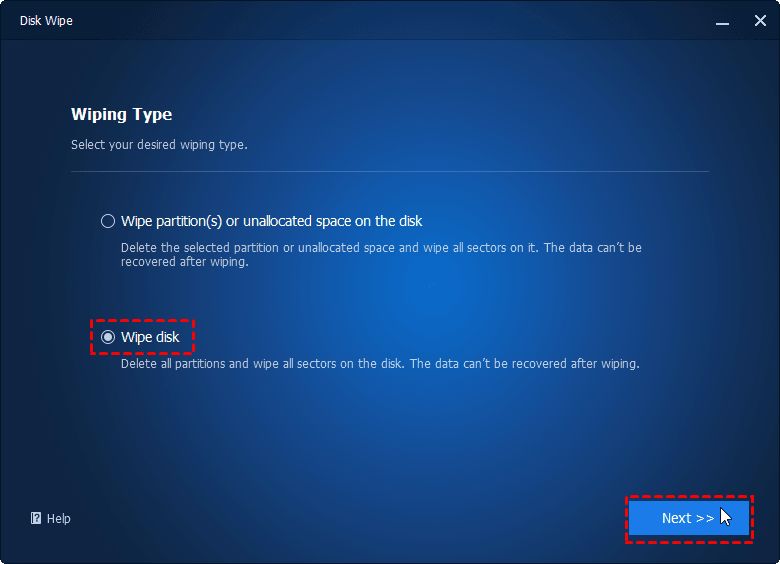When it comes to securely erasing data from a hard drive or SSD, the number of overwrite passes needed is a common question. The quick answer is that for most use cases, a single pass is sufficient to securely wipe a drive. However, some situations may call for more passes depending on the sensitivity of the data and level of paranoia. Overall, there is a tradeoff between security and practicality when determining the ideal number of passes.
What is Secure Wipe?
Secure wipe refers to overwriting the data on a storage device in order to permanently delete it. The goal is to prevent the data from being recovered by forensic analysis. When a file is deleted from a drive normally, the operating system simply marks the space as available rather than actually erasing the contents. The data remains intact until it is overwritten by new information. Secure wipe aims to overwrite the old data to make it irretrievable.
Why Perform a Secure Wipe?
There are several reasons to perform a secure wipe on a hard drive or SSD:
- Prevent confidential data from being accessed – This applies when repurposing or disposing of old drives that contained sensitive information.
- Remove malware or spyware – Overwriting all data can help eliminate persistent infections.
- Full erase before selling or donating a device – Wipe personal data and allow the new owner to start fresh.
- Comply with data security regulations – Standards like DoD 5220.22-M require secure deletion of data.
By overwriting all writable areas of a drive, you can be assured that no usable residues of old data are left behind.
Overwrite Passes and Patterns
The core process behind secure wiping involves repeatedly writing new data over every sector on the drive to replace what was there before. But there are choices to make around exactly how this overwriting is done:
- Number of passes – How many cycles of writing should be made over the disk?
- Overwrite pattern – What actual data should be written during each pass?
Different standards and recommendations exist for the ideal number of overwrites and the data patterns to use. The options attempt to balance security against time and system resources required.
One Pass with Zeroes
The simplest and most common pattern is a single pass writing all zeroes (0x00 in hex) over the entire disk. Here is an overview:
- Single pass
- Writes all zeroes (0x00)
- Very fast compared to multiple passes
- Significantly more secure than just deleting files
The single 0x00 pass is sufficient for the vast majority of consumer and business contexts. It is endorsed by governments and standards bodies as providing acceptable security for sanitizing storage devices.
Three Passes with Standards Patterns
For scenarios requiring moderate to high security, multiple overwrite passes are recommended. Standards like DoD 5220.22-M specify three passes with defined values:
- 0x00 pass
- 0xFF pass (all ones)
- Random character pass
The three defined passes provide strong security for sensitive data sanitization. However, the additional passes significantly increase the wipe time. The random data pass also puts more strain on the drive mechanics compared to repeated single values.
Seven Passes with Scrubbing Patterns
In applications demanding very high security, seven overwrite passes or more may be performed. This can include additional patterns designed to eliminate residual magnetic data.
The Blancco data erase tool uses the following seven pass pattern:
- 0x00
- 0xFF
- Random
- Random
- 0x00
- 0xFF
- Random
The additional randomized passes are intended to eliminate any remaining data remnants or magnetic residues from previous patterns. However, the substantial increase in passes comes at a steep cost in erase time and drive wear.
Secure Erase vs. Overwrite Passes
Most modern hard drives and SSDs also support a built-in Secure Erase command via firmware standards like ATA. This instantly resets all data on the drive back to factory state. It provides security equal to a full overwrite, but with much less impact on drive wear and time required. However, Secure Erase is not available on all drives, with SSDs in particular sometimes lacking the command.
Recommendations for Overwrite Passes
Here are some general recommendations for determining the number of overwrite passes when performing a secure wipe:
Consumer Hard Drives
For average consumer-grade hard drives, a single pass is typically adequate for secure wipe needs. The simplicity and speed of a one pass 0x00 overwrite makes it the default choice for basic data sanitization tasks.
Business Hard Drives
For business scenarios, stepping up to 3 passes conforming to DoD 5220.22-M is a reasonable choice balancing strong security and practical speed. This covers use cases like selling old office computers where more sensitive documents may have existed on the hard drives.
Highly Sensitive Data
In situations involving highly classified or confidential data requiring more stringent security, moving up to 7 passes or more may be warranted. Government, military, financial, and medical applications may lean towards this level of very high data sanitization.
SSDs
For solid state drives, a single pass is again sufficient in most cases. The TRIM command on SSDs also helps normalize data distribution after deletes. Secure Erase built into the SSD firmware should be used instead of overwrite passes when supported.
Other Secure Erase Considerations
Beyond the overwrite patterns, there are other factors to weigh when performing a thorough secure erase process:
- Erase entire disk including service areas – Not just standard partitions and volumes.
- Remove disks from RAID arrays for individual erasure – Skip any abstraction layers.
- Erase SSD free space – TRIM doesn’t always fully sanitize deleted blocks.
- Verify the erasure – Read data after overwriting to validate completion.
Proper procedures will ensure all portions of the physical storage media are fully overwritten with new data patterns without gaps.
Secure Wipe Software Tools
Performing a comprehensive secure erase across an entire drive requires proper tools. Software options include:
- Standalone boot disks – Like Darik’s Boot and Nuke (DBAN).
- OS tools – Such as cipher.exe in Windows or shred on Linux.
- Drive utilities – From vendors like Seagate SeaTools or WD Data Lifeguard.
Specialized erasers – Blancco Drive Eraser and KillDisk.
Bootable tools allow disk erase before an OS loads, while OS tools integrate into existing workflows. Vendor tools leverage intimate drive knowledge. Specialized erasers offer advanced overwrite and verification features.
Verifying the Secure Erase
To confirm a secure wipe was performed correctly, the overwritten drive can be verified in a few ways:
- Check logs from the erase tool looking for errors.
- Scan the raw disk with a sector inspector tool.
- Perform data recovery on the disk searching for remaining files.
Ideally no readable data should remain across the disk if every sector was successfully overwritten. The erase software itself should provide verification reporting when properly executed. For highly sensitive data, consider additional validation via third party tools or services after the fact.
Cloud Considerations
When evaluating secure data deletion, don’t overlook cloud environments alongside local storage media. Many of the same principles apply:
- Use cloud provider deletion tools – Like S3 object versioning with delete markers.
- Understand what is truly deleted – Cloud data remnants can persist after actions like empties of virtual machine wastebaskets.
- Have process to sanitize cloud caches – Such as flushing CDNs or edge caches after object deletions.
- Request backups/snapshots be deleted – Don’t just delete active data, ensure archives destroyed.
Consult with cloud providers on available mechanisms for secure data elimination when using platforms like IaaS and SaaS. Don’t make assumptions – verify the specific processes.
Destruction vs. Erasure
For maximum data security, physical destruction of storage media may be warranted as part of decommissioning.
This might include:
- Using a hydraulic press to crush platters on traditional hard drives.
- Shredding flash drives and SSD boards.
- Incineration of storage devices.
Physical demolition reduces concerns over erase efficacy and potential flaws in software-based processes. However, it requires fully decommissioning the hardware after destruction.
Legal Obligations
Those handling sensitive data should be aware of any legal obligations mandating proper storage media sanitization. This includes directives like:
- HIPAA for medical data.
- GLBA for financial information.
- Data protection regulations (GDPR, CCPA).
Complying with applicable data privacy laws often requires demonstrating “reasonable” measures were taken to render information irretrievable after disposal. Be sure to consult compliance teams on specific organizational obligations.
Conclusion
While many factors impact the ideal secure wipe procedure, a single pass overwrite is sufficient for most consumer and business scenarios when it comes to erasing hard drives and SSDs. The simplicity and speed of overwriting all data once with zeroes provides adequate security for typical use cases. In situations with highly classified data requiring maximum paranoia, moving up to 7+ overwrite passes may be warranted, along with physical destruction of the media. Proper tools and verification should be utilized. Don’t overlook secure data deletion procedures for cloud environments in addition to local storage. With the right protocols in place, sensitive data can be confidently eliminated from retired devices.