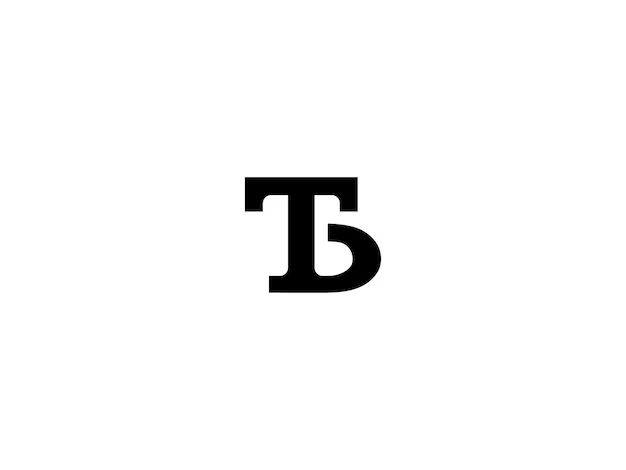Solid State Drives (SSDs) have become incredibly popular in recent years as a replacement for traditional Hard Disk Drives (HDDs) due to their faster read/write speeds, lower latency, lower power consumption, and lack of moving parts. However, one key specification that is often overlooked is the total bytes written (TBW) rating – which quantifies how much data can be written to the drive before it is considered worn out. This is an important metric, as it determines the usable lifespan of the SSD. In this article, we will explore the factors that affect TBW ratings and how many terabytes (TB) users can expect to write to an SSD before failure.
What is Total Bytes Written (TBW)?
Total Bytes Written (TBW) refers to the maximum number of terabytes that can be written to an SSD within its warranty period before the drive is considered worn out. For example, if an SSD is rated for 300 TBW, it means you can write up to 300TB of data to it before the warranty expires and drive failure is increasingly likely. The TBW rating is estimated by the manufacturer based on extensive write endurance testing.
Why is TBW Important for SSDs?
TBW gives users a rough estimate of the usable lifespan of an SSD. Once the specified TBW is exceeded, the performance and reliability of the SSD will start to deteriorate. The NAND flash memory cells in SSDs can only handle a finite number of erase/program cycles before wearing out – usually around 3,000-10,000 cycles per cell. The TBW rating accounts for this limitation. Knowing the TBW in advance helps consumers select an SSD that will last long enough for their workload. It also allows replacing the SSD before failure occurs.
Factors That Affect SSD Endurance
Several factors determine the total terabytes written (TBW) rating of an SSD, including:
NAND Flash Type
Not all NAND flash memory is created equal. Higher-endurance NAND types like MLC and TLC offer 10x more write cycles than cheaper TLC and QLC NAND. Consequently, MLC/TLC SSDs have higher TBW ratings.
Over-provisioning
SSDs reserve some additional spare NAND capacity solely for replacing worn-out cells. More over-provisioning equals more spare area for wearing leveling and higher endurance.
Wear-leveling Efficiency
Wear-leveling algorithms distribute writes evenly across all cells to prevent early wear-out of frequently used cells. Advanced wear leveling leads to higher TBW.
DRAM Cache
SSDs with larger DRAM caches can absorb more writes before committing them to NAND. This reduces write amplification and increases endurance.
Workload Type
TBW ratings assume a typical client workload. Write-intensive workloads like video editing will wear out an SSD faster than mostly read-based workloads.
Drive Capacity
Higher capacity SSDs spread writes over more NAND chips, leading to higher TBW ratings.
TBW Ratings of Consumer SSDs
Now that we understand what TBW is and what factors affect it, let’s look at some real-world examples of TBW ratings across popular consumer SSDs:
SATA SSDs
| SSD Model | Capacity | TBW Rating |
|---|---|---|
| Crucial MX500 | 1TB | 360TB |
| Samsung 870 EVO | 1TB | 600TB |
| WD Blue 3D NAND | 1TB | 400TB |
Most 2.5″ SATA SSDs in the 500GB – 2TB capacity range for consumers have TBW endurance between 150-600TB. High-end models offer 600TBW whereas budget options are closer to 150TBW.
M.2 NVMe SSDs
| SSD Model | Capacity | TBW Rating |
|---|---|---|
| Samsung 970 EVO Plus | 1TB | 600TB |
| WD Black SN750 | 1TB | 300TB |
| Crucial P5 Plus | 1TB | 400TB |
For M.2 NVMe SSDs in the consumer 1TB segment, most models are rated for 300-600TBW, similar to SATA drives. High-end options like Samsung 970 EVO Plus offer up to 600TBW for 1TB.
PCIe 4.0 SSDs
| SSD Model | Capacity | TBW Rating |
|---|---|---|
| Seagate FireCuda 530 | 1TB | 850TB |
| WD Black SN850 | 1TB | 600TB |
| Samsung 980 Pro | 1TB | 750TB |
Newer PCIe 4.0 SSDs leverage the faster interface and cutting-edge 3D TLC/QLC NAND to offer 800-1000TBW endurance on 1TB models, a sizable jump over PCIe 3.0 drives.
Server/Enterprise SSDs
| SSD Model | Capacity | TBW Rating |
|---|---|---|
| Intel DC P4610 | 3.2TB | 21,261TB |
| Samsung PM1633a | 1.6TB | 30,520TB |
| Seagate Exos X16 | 14TB | 42,816TB |
Enterprise and server SSDs purpose-built for write-intensive workloads offer extremely high endurance, rated for tens of petabytes in some cases. However, they are prohibitively expensive for typical consumers.
Estimated Lifespan Based on Workload
The wide range in TBW ratings raises the obvious question – how long will my SSD actually last based on my workload? Here are some rough estimates:
Light Consumer Workload
Typical light consumer usage – web browsing, office work, streaming, light gaming – averages less than 10GB writes per day.
For a 500GB SSD with 150TBW rating, it will last:
150TB / (10GB x 365 days) = ~41 years
Power User Workload
Power users – media editing, content creation, heavy gaming – can write 100GB+ per day.
For a high performance 1TB SSD with 600TBW rating, lifespan is:
600TB / (100GB x 365 days) = ~16 years
Media Production Workload
Media professionals working with 4K/8K video can write over 1TB per day.
On a high-end 2TB PCIe 4.0 SSD with 1200TBW rating:
1200TB / (1TB x 365 days) = 3.3 years
Clearly, workload makes a huge difference. For typical consumers, even budget SSDs will easily outlast the useful lifespan of a computer. But heavy content creators need high-endurance drives.
Improving SSD Lifespan
Here are some tips to extend the lifespan of your SSD:
Over-provisioning
Leave 10-20% of your SSD’s capacity unpartitioned so the controller can use it for wear-leveling.
Activity Monitoring
Monitor write activity with SSD utility software and keep it under the daily average TBW rating.
Operating Temperature
Keep SSD temperature under 70C to prevent accelerated cell degradation.
Firmware Updates
Keep firmware updated to benefit from improved wear-leveling algorithms.
RAID Usage
Using RAID allows the write load to be distributed over multiple SSDs for better endurance.
Conclusion
In summary, consumer SSDs today are rated for 150-600 TBW for every ~500GB-1TB capacity, which easily outlasts the useful life of a typical PC or laptop. For heavy content creation workloads, high-endurance enterprise SSDs are recommended. With careful usage – avoiding excessive writes, monitoring activity, managing thermals, etc – consumers can extend SSD lifespan for years of reliable usage.