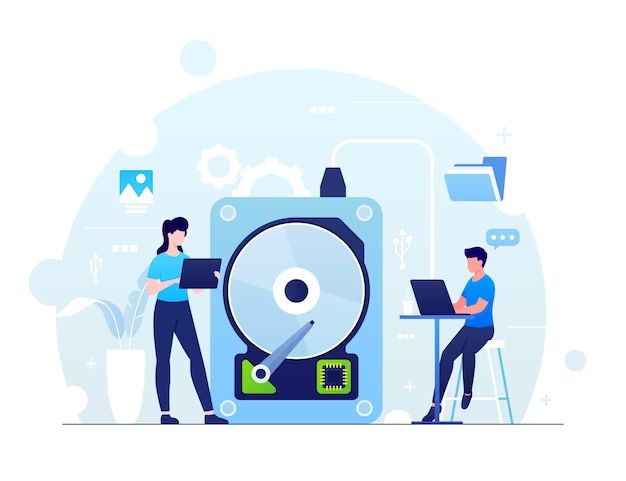iPhone data recovery is the process of restoring lost or deleted data from an iPhone device. It is needed in various situations where important data gets erased or becomes inaccessible. For example, a factory reset, iOS update failure, water damage, hardware malfunction, accidental deletion, or device theft can all cause data loss on an iPhone. Data recovery allows users to recover their precious information like photos, messages, contacts, notes, and more in such cases. With powerful data recovery software or professional services, users have a good chance of recovering their lost data and avoiding permanent data loss.
Common Scenarios Requiring Data Recovery
There are several common scenarios that can lead to data loss on an iPhone and the need for data recovery. Some of the most frequent causes include:
Accidental Deletion
It’s easy to accidentally delete important photos, messages, notes, or other data on an iPhone. For example, you might delete a photo thinking it was a duplicate or swipe to delete the wrong text message thread. Accidental deletion is one of the most common reasons iPhone users lose data and need recovery.
iOS Update Issues
Sometimes an iOS update can go wrong and cause data corruption or loss. For instance, bugs in a software update could delete certain apps or files. Failing to properly backup before updating and then experiencing issues is another common cause of data loss after an iOS update.
Water Damage
iPhones are vulnerable to water damage, which can render them unusable and make data inaccessible. Both freshwater and seawater can damage an iPhone’s circuits and disrupt data access. Water damage often requires data recovery services to attempt extracting the data.
Device Theft
Having an iPhone lost or stolen means immediately losing access to all its data. While enabling Find My iPhone can help locate the device, there’s still a risk of permanent data loss if the iPhone cannot be recovered. Theft can necessitate using iPhone data recovery tools to restore data from the last backup.
DIY Data Recovery Options
There are a few DIY options iPhone users can try before resorting to professional data recovery services. The most common DIY methods are recovering data from an iCloud or iTunes backup, or using third party iOS data recovery apps.
Restoring from an iCloud or iTunes backup is one of the easiest DIY methods. As long as you had your iPhone set up to regularly backup to iCloud or your computer’s iTunes, you can restore a backup to retrieve your data. This will restore your device to the state it was in the last time it backed up. The pros of this method are that it is free and integrated into Apple’s software. The cons are that you can only restore data as recent as your last backup, so any data created since the last backup will not be recovered.[1]
There are also many third party iOS data recovery apps like iSkysoft and EaseUS that can extract data from an iPhone with a broken screen or that won’t turn on. These apps allow you to recover data directly from the iPhone storage rather than needing a backup. The pros of third party software are the ability to selectively recover data, even from a device that won’t turn on. The cons are most of these apps are paid rather than free, and they require installing software on a computer and connecting the iPhone via USB.[2]
Overall, DIY iPhone data recovery options are typically cheaper than professional services, but require some technical know-how. For users without recent backups or the ability to connect their iPhone to a computer, professional services may be a better option.
[1] https://www.cleverfiles.com/howto/recover-data-from-dead-iphone.html
[2] https://www.ifixit.com/News/15123/apple-wont-tell-you-how-to-get-your-iphones-data-back-so-heres-how
Professional Data Recovery Services
For recovering data from greater iPhone damages, professional data recovery services often provide the best chance at retrieval. Reputable providers offer both remote and in-lab services to cater to different needs. Remote services can recover data for software-related iOS issues without needing the physical phone. In-lab services handle hardware problems by working directly on the device’s components in a professional cleanroom environment. They use advanced techniques like chip-off, where the NAND flash storage chip is carefully removed and read using specialized tools to extract the raw data (Secure Data Recovery Services).
Highly skilled engineers at professional iPhone data recovery labs employ proprietary data recovery methods and customized software to retrieve lost data. Their experience with iOS troubleshooting and physical iPhone repairs gives them an edge when recovering from challenging situations like water damage or logic board failure. While professional services carry higher costs than DIY options, they offer the greatest chance of successfully recovering irreplaceable data in difficult cases (SalvageData).
Factors Impacting Cost
The cost of iPhone data recovery can vary significantly depending on several key factors:
Type of service – Remote data recovery services that allow you to send in your device tend to be more affordable, with costs starting around $300. In-lab services where you bring your device to a cleanroom facility range from $500 to over $1000. The hands-on approach of in-lab recovery has a higher likelihood of retrieving data, but comes at a premium.
Data recovery method – The techniques required to access your data will impact the price. A simple iOS repair to fix software issues is cheapest. Hardware repairs to replace damaged components or specialized methods like chip-off forensics cost much more.
Amount of data – If you only need to recover a few files or contacts, it will be less expensive. Recovering your full photo library or the entire contents of the phone’s storage will increase the price into the high hundreds or thousands.
Overall, costs routinely range from $300 to $1500+ depending on the specific iPhone model, type of damage, and amount of data requiring rescue. Working with a specialist to determine the exact requirements upfront can provide an accurate quote.
Average Cost Ranges
The cost for iPhone data recovery can vary significantly depending on the method used. Here are some average cost ranges:
DIY data recovery apps typically cost between $20-60. Examples include Tenorshare and iMyFone, which offer iOS data recovery apps in this range.
Remote iPhone data recovery services average around $100-300 depending on the provider. Companies like iMyFone and EaseUs provide remote access so you can send your iPhone to them for data recovery at prices in this range.
In-lab iPhone data recovery from professional services like DriveSavers and Kroll Ontrack range from $300 on the low end to over $1000 for extensive recovery efforts. Places like Rossman Repair Group offer in-lab iPhone data recovery starting around $300.
When Data May Be Unrecoverable
In some cases, iPhone data may be permanently lost and unrecoverable. Two common scenarios where data is likely unrecoverable include:
Severe physical damage – If an iPhone suffers extreme physical damage, such as from being smashed, bent, or exposed to high heat, the internal storage chips can become corrupted or destroyed. Data recovery software relies on reading data from intact storage chips, so if the chips themselves are damaged beyond function, the data will be unrecoverable [1].
Encryption issues – Modern iPhones use encryption to protect data. If the encryption key becomes corrupted or lost, such as due to a failed iOS update or severe water damage, the data will be unreadable even if recovered. Without the proper encryption key, the data remains scrambled and inaccessible [2].
In these extreme damage cases, professional data recovery services will also be unable to recover the data. The only option may be to salvage any surviving components and attempt repairs, but the original data itself cannot be reconstituted.
Tips to Avoid Data Loss
There are several actions you can take to avoid iPhone data loss in the future:
Regular backups – Apple provides iCloud backup services for free with every iPhone, which automatically saves your data including photos, messages, contacts, and more. Setting up iCloud backup ensures even if data is accidentally deleted or your phone is damaged, you can easily restore a recent backup. You should also supplement iCloud with periodic backups to your computer using iTunes or Finder.[1]
Software updates – Keeping your iPhone’s software up to date provides important bug fixes and security patches. Outdated software can lead to crashes, freezes, or vulnerabilities that result in data corruption or loss.
Protective case – A sturdy case can prevent damage from drops and impacts that may break your iPhone screen or internal components. Waterproof cases add further protection from moisture, spills, or accidental water exposure that could ruin an unprotected iPhone.
Choosing a Reputable Service
When looking for an iPhone data recovery service, it’s important to carefully vet companies to find one that is reliable, secure, and ethical. Here are some tips for choosing a reputable iPhone data recovery service:
Look for security and privacy protections. Make sure the company has security policies and certifications in place to protect your personal data. They should assure proper handling of your device in a secure data recovery lab as well as secure deletion of data after the recovery process.
Check online reviews and reputation. Search for customer reviews of the service across multiple third-party websites to see what other people’s experiences have been. Look for companies with an overall positive reputation for delivering high quality data recovery with good customer service.
Avoid lowball estimates. Data recovery is complex and time consuming work. Be wary of quotes that seem unrealistically cheap compared to industry averages. A reputable company will provide an honest assessment of costs.
See if they offer any guarantees or certifications. Many reputable firms will guarantee a certain percentage of data recovered or will have industry certifications like ISO 9001 compliance. This helps show they adhere to best practices.
Assess transparency and ethics. A trustworthy provider should be clear and upfront about process details, costs, timelines, capabilities, and limitations of services.
By thoroughly vetting iPhone data recovery companies on criteria like security, reviews, pricing, and transparency, you can feel confident choosing a reliable service to retrieve your lost iOS data.
Conclusion
The cost of recovering data from an iPhone can range widely depending on the type of data, the severity of the issues, and the recovery methods used. DIY software-based recovery can sometimes be free or cost less than $100. Professional services typically charge several hundred dollars on average but can cost over $1000 or more for extensive recovery from severely damaged devices.
There are many factors that impact the cost, including whether you need recovered photos, messages, or app data; if there is water damage, hardware issues, or encryption; the storage capacity of the device; and the specific recovery techniques needed. The level of experience and capabilities of the company performing the service also affects cost.
The best way to avoid iPhone data recovery costs is to be proactive with regular backups, using cloud syncing services, and implementing security measures. However, if you do experience an unfortunate data loss situation, an investment in professional recovery services can be worthwhile to restore valuable data and memories.