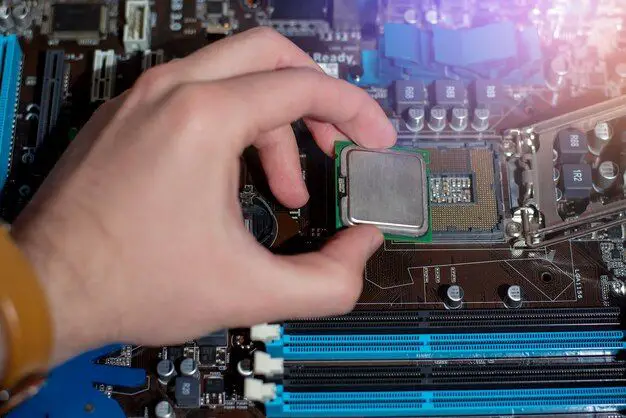Having a personal computer stop working properly can be frustrating. Determining the cost to repair your PC can be difficult without understanding what the underlying issues are. There are many factors that go into PC repair costs including the make and model, the specific problem, and who you choose to do the repair work. Getting an accurate estimate for computer repair costs requires a bit of research and legwork.
What are the most common PC repair issues?
There are a few common issues that tend to affect PCs and laptops that may require professional repair:
- Failed or failing hard drive – Hard drives can fail over time leading to crashes, slowdowns, and the inability to access saved files and data. Replacing a hard drive can range from $50 to $150 for the part plus labor.
- Damaged display/screen – Cracked screens or failing monitors will need to be replaced. Screen repairs can cost anywhere from $100 to $300 depending on the make/model.
- Software, driver, and OS issues – Corrupted software, drivers, and operating systems can cause a variety of problems including crashes and performance issues. Costs vary widely based on complexity.
- Overheating components – CPU and GPUs that overheat can cause shutdowns and instability. Fixes may require upgraded cooling systems or new hardware.
- Failing power supply – Bad power supplies cause startup and shutdown issues. Replacement costs typically $50 to $100 plus installation fees.
- Spilled liquids – Spilling liquids onto a laptop can short circuit components leading to expensive repairs. This can cost several hundred dollars to fix correctly.
- Bug infestations – Dust, insects, and critters inside a PC case can cause shorts and damage. Thorough cleanings and component replacements are often needed.
These are some of the most common issues DIYers and repair shops see with PCs. Resolving them can range from inexpensive software tweaks to hundreds of dollars for replacement parts and professional service fees.
How do repair costs differ between laptops and desktops?
In general, repairing laptops tends to be more expensive than desktop PCs for a few reasons:
- Compact construction – Laptop components are designed to fit in tight spaces which makes them harder to access and replace.
- Parts are more proprietary – Many laptop parts are custom designed for specific models.
- Higher parts cost – Smaller laptop parts often cost more than equivalent desktop components.
- More labor-intensive – The compact construction also adds more labor time to laptop repairs.
For example, replacing a hard drive on a desktop can be done in 15 minutes for $50 to $100 in parts. Performing the same repair on a laptop often takes over an hour and might cost $150 to $200 or more for a proprietary drive. Time is money for computer repair shops, so added labor hours quickly increase the total repair costs for laptops.
What impacts the cost of PC repairs?
Many different factors influence the total charges for fixing a computer problem. Some key considerations include:
- Problem complexity – Simple issues like software reinstalls are cheaper than hunting down obscure hardware failures.
- Parts availability – Up-to-date model parts are easy to source, older systems may need custom orders.
- Diagnostic time and fees – Shops often charge hourly rates just to identify the root issue.
- Component prices – Common parts like RAM and hard drives are inexpensive, but displays, motherboards and GPUs raise costs quickly.
- Labor fees – Shop hourly rates range from $50 to $200 per hour based on location and expertise.
- Service location – On-site repairs cost more due to travel time and convenience fees.
- Shop overhead costs – Shops have costs that include insurance, advertising, and equipment.
Understanding these cost factors help set reasonable expectations when seeking PC repair services. Know that choosing a higher priced shop often gets you quicker turnaround, extensive experience, and service warranties.
Average Costs of Common PC Repairs
To give you a better idea of real-world computer repair costs, here are some ballpark figures on common issues:
Software troubleshooting and reinstall – $50 to $150
Removing viruses, fixing software corruption, reloading an OS, or updating drivers can cost as little as $50 if it’s a quick job. Extensive troubleshooting and data backup/restore will raise the costs closer to $150.
Memory upgrade – $50 to $100
Adding RAM to a desktop or laptop averages $50 for simple hardware installation up to about $100 if diagnostic fees are tacked on. Prices rise if new memory needs to be purchased.
Hard drive replacement – $100 to $250
Replacing a desktop hard drive starts around $100 assuming the repair shop supplies the drive. For laptops, proprietary drives means prices jump closer to $250. Data transfer is often extra.
AC power jack repair – $125 to $250
A broken laptop power jack can often be replaced in an hour or two of labor. Part cost is low but labor drives up costs. Fixing associated motherboard damage adds to the costs.
Display replacement – $175 to $400
Swapping out a broken laptop screen ranges from $175 for simpler displays to well over $300 or $400 for higher resolution Touch and LED screens. A failed desktop monitor can often be replaced more cheaply. Desktop GPU failures often require replacing the graphics card.
Liquid damage cleanup and repair – $300 to $2,000
Spilling liquid onto a PC can cause numerous issues. Anywhere from a quick cleanup to full motherboard and component replacements might be needed. Average costs fall in the $300 to $2000 range in severe cases.
Full PC diagnostic with repair – $200 to $400
For an extensive PC issue that requires in-depth troubleshooting and component-level repair, costs usually start at $200 to $400. This assumes 1 to 3 hours of diagnostic time plus part and labor costs. Issues requiring microsoldering or extra service time can exceed $1000.
These ballpark figures provide reasonable starting estimates for common PC repairs. Complex issues and new replacement parts will raise costs further. Knowing the root cause always reduces the expense by focusing on necessary fixes versus guessing and trying multiple repairs.
Cost to repair common laptop components
Laptops repairs come with their own unique costs considerations compared to desktop computers. Here are estimates for fixing some of the most commonly damaged laptop hardware:
| Laptop Component | Repair Cost Range |
|---|---|
| Display/LCD Screen | $175 to $400 |
| Keyboard | $50 to $150 |
| Hard Drive | $100 to $250 |
| RAM | $50 to $100 |
| Battery | $50 to $150 |
| AC Power Jack | $125 to $250 |
| Speakers | $50 to $100 |
| Motherboard | $275 to $700 |
| Optical Drive | $50 to $150 |
| Case/Shell | $75 to $400 |
As you can see, screen and motherboard repairs tend to be the most expensive. Something as small as a keyboard or RAM upgrade is very affordable. Knowing which laptop component failed makes estimating the repair costs much easier.
Factors that increase the cost of laptop repairs
Several variables related to your specific laptop model can significantly influence the overall repair costs:
- Age of laptop – New models are cheaper to fix. Older systems have more expensive proprietary parts.
- Manufacturer – Apple and particular brands use custom components.
- Hardware complexity – More disassembly steps mean more labor fees.
- Diagnostic difficulty – Vague symptoms make issues harder to resolve.
- Cosmetic damage – Cracked cases or plastics add repair time and costs.
- Liquid spills – Require extensive disassembly and cleaning if components are damaged.
- Availability of parts – Rare components mean expensive custom orders and delays.
Considering these variables sets expectations for repair costs. Newer Dell or HP laptops tend to be cheaper to fix than heavily damaged Apple models with liquid spills or broken cases.
Tips to reduce PC repair costs
If you need professional computer repair services, there are some ways to control the costs and get the best value:
- Start with a free diagnostic to pinpoint the exact issue
- Compare prices between local repair shops for the best deal
- Ask about part warranties and return policies
- Get cost estimates and service guarantees in writing
- Opt for component-level fixes instead of full replacements if possible
- Consider DIY repairs for simpler issues like memory and hard drives
- Ask questions if any extra charges seem unclear before approving repairs
Being an informed consumer keeps computer repair costs reasonable and avoids unexpected charges. For complex issues or critical systems, paying a bit more for expert technicians with strong warranties often makes sense for the added peace of mind.
Is it worth fixing an old PC or buying a new one?
As a PC ages, the repair costs go up while the value goes down. At some point it becomes more cost-effective to invest in a new system.
Here are signs it may be time to replace instead of repairing an older computer:
- Repair labor and parts exceed 50% of a new system cost
- No warranty or tech support remains
- Replacement parts are outdated or hard to source
- Repairs only provide temporary fixes before something else breaks
- System is extremely slow even after repairs
- Hardware is more than 3-5 years old and lacking features
As an example, paying $400 to fix a 5-year-old laptop makes less sense if you can buy a brand new model for $600. Try to get at least 3-5 years out of a new system before repair costs exceed replacement cost. Back up personal data regularly so it’s easy to transfer to a new PC when the time is right.
Conclusion
The costs to repair a damaged or malfunctioning PC can range widely depending on the specific issues and components involved. Typical costs for homeowners and small businesses fall somewhere between $50 for simple software fixes to $400 for complex hardware repairs plus parts. Laptops usually cost more to fix than desktops due to tight construction and proprietary components. Understanding what impacts the expenses for parts and labor allows you to budget appropriately and make informed decisions about whether to fix or replace an aging computer. With reasonable expectations set, you can work with reputable professionals and get your PC back up and running properly.