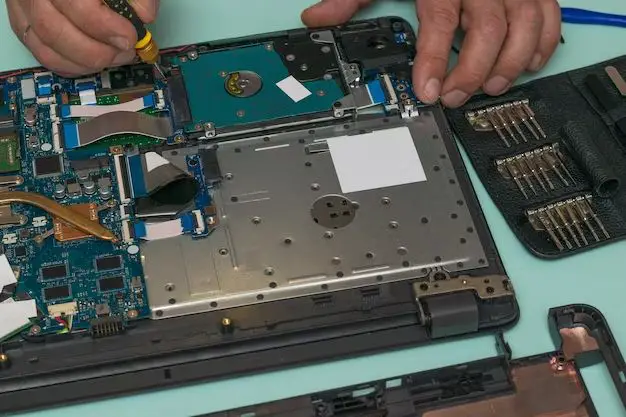Quick Answer
The cost to replace a hard drive in a laptop typically ranges from $50 to $250 for the hard drive, plus $100 to $200 for labor if you have a repair shop do the work. So expect to pay $150 to $450 total.
Factors that affect the total cost include:
– Type of hard drive – HDD vs SSD. SSDs are more expensive.
– Hard drive capacity – Higher capacity drives cost more.
– Labor costs – DIY vs hiring a repair shop. Shops charge $100-$200 for installation.
– Laptop make and model – More premium brands tend to cost more for parts/labor.
Average Cost to Replace a Laptop Hard Drive
The average cost to replace a laptop hard drive ranges from $200 to $300, including the price of the physical drive and labor.
Here’s a breakdown of typical costs:
– Hard drive: $50 to $250
– Labor: $100 to $200
– Total average cost: $200 to $300
The main factors that affect the overall price are the type of replacement drive (HDD vs SSD), the drive’s storage capacity, and whether you do the work yourself or hire a professional.
Hard Drive Replacement Cost
The cost of a new hard drive for a laptop ranges from around $50 to $250. Key factors include:
– Type – HDDs are cheaper while SSDs cost more. A basic 2.5″ SATA HDD costs about $50 to $100 for 500GB to 2TB capacities. SSDs range from $100 to $250+ for the same capacities.
– Capacity – The more storage capacity, the higher the drive cost. For example, a 2TB HDD is more expensive than a 500GB model.
– Interface – Most modern laptops use 2.5″ SATA drives which are the cheapest. Proprietary interfaces like Apple’s SSDs cost more.
– Brand name – Major brands like Samsung, Seagate and WD carry a price premium over lesser-known brands.
So when budgeting for a new laptop hard drive, expect to pay around $50 for a basic 500GB HDD up to $250 or more for a high-capacity SSD from a top brand.
Replacement Labor Costs
Assuming you don’t replace the hard drive yourself, labor costs typically range from $100 to $200 at a computer repair shop. This covers the work involved in:
– Diagnosing the laptop issue (if any)
– Backing up important data from old drive
– Opening up laptop and removing old hard drive
– Installing OS and software on new hard drive
– Placing new hard drive into laptop
– Testing laptop and restoring data
Many shops charge hourly rates of $40 to $80. With the full hard drive replacement process taking 2-3 hours, you can expect to pay $100 to $200 or more in labor costs.
You can avoid these labor fees by doing the installation yourself. However, this requires technical expertise and tools.
DIY vs Professional Hard Drive Replacement
Doing a DIY laptop hard drive replacement can save you quite a bit of money on labor – often $100 to $200. But it requires you to buy the replacement drive, backup your data, open up your laptop, swap out the old drive, reinstall the OS and software, and restore your data.
Paying a professional ensures the job is done properly. Computer repair technicians have the expertise and tools to smoothly handle the entire hard drive replacement process. This gives peace of mind but comes at a cost.
Here’s a cost comparison:
– DIY: $50 to $250 for drive + $0 labor = $50 to $250 total
– Professional: $50 to $250 for drive + $100 to $200 labor = $150 to $450 total
As you can see, DIY can cost significantly less, but has more effort and risks involved. Paying a pro costs more but is hassle-free.
Cost Factors
The specific factors that determine the total cost to replace a laptop hard drive include:
Type of hard drive (HDD vs SSD)
HDDs are mechanical drives that offer large capacities at a low cost. SSDs are faster, more reliable solid state drives but are more expensive per GB.
A 2.5″ SATA HDD suitable for most laptops costs between $50-$100 for a 500GB-2TB drive.
An equivalent SATA SSD typically ranges from $100 to $250+. High-performance SSDs are even more.
So while HDDs minimize cost, SSDs deliver a performance boost for increased price.
Drive capacity
Higher capacity hard drives naturally cost more than lower capacity models. For instance:
– 500GB HDD: around $50
– 1TB HDD: around $60 to $80
– 2TB HDD: around $100 or more
Aim to match or go slightly above the capacity of your old drive. There’s no sense paying for 2TB if your laptop only had a 500GB drive originally.
Laptop make and model
The make and model of laptop impacts replacement costs in a few ways:
– Drive compatibility – Some brands use proprietary components that limit replacement options and increase costs. Apple SSDs are a prime example.
– Labor – More premium brands like Apple tend to have higher repair costs at shops.
– Difficulty opening laptop – Some laptops are easier for DIY repairs than others. MacBooks tend to be harder to work on.
– Availability of replacement parts – Older or specialty laptop models may have limited or expensive replacement part options.
Popular makes like Dell, HP and Lenovo allow affordable and straightforward hard drive replacements in most cases. Do research before buying parts for lesser-known brands.
DIY vs Professional Replacement
As mentioned previously, DIY replacement cuts out labor costs but requires technical skill. Professional replacement costs $100 to $200+ for labor but is hassle-free.
Evaluate your ability and willingness to do a DIY installation. For many, paying a pro may be worth the added cost and convenience.
Cost to Replace Specific Laptop Hard Drives
The cost to replace common laptop hard drives includes:
| Laptop Hard Drive | Replacement Cost |
| 500GB 2.5″ SATA HDD | $50 – $100 (drive) + $100 – $200 (labor) |
| 1TB 2.5″ SATA HDD | $70 – $120 (drive) + $100 – $200 (labor) |
| 2TB 2.5″ SATA HDD | $100 – $150 (drive) + $100 – $200 (labor) |
| 250GB SATA SSD | $100 – $150 (drive) + $100 – $200 (labor) |
| 500GB SATA SSD | $150 – $200 (drive) + $100 – $200 (labor) |
| 1TB SATA SSD | $200 – $250 (drive) + $100 – $200 (labor) |
| Apple Proprietary SSD | $300 – $600 (drive) + $150 – $300 (labor) |
Keep in mind that DIY replacement costs only the price of the drive itself without any additional labor fees. But you need the technical expertise and tools to complete the installation yourself.
Professionally done replacements include both parts and labor for a hassle-free repair.
Replacing vs Repairing a Damaged Hard Drive
If your laptop hard drive is mechanically damaged or not powering up properly, a professional data recovery service may be able to repair it instead of a full replacement.
Hard drive repairs cost around $300 on average and have the benefit of preserving your data and avoiding a replacement. However, repairs are not always successful and a new drive may still be required in the end.
Weigh the pros and cons:
Hard Drive Repair
– Cost: around $300 on average
– Benefit: preserves your data if successful
– Risk: repairs not always possible
Hard Drive Replacement
– Cost: $200 – $300+
– Benefit: guarantees a functional drive
– Risk: data loss if backup unavailable
For physical hard drive damage, also consider professional data recovery services that start around $300 to $500. This extracts your data before replacing the damaged drive.
Factors That Affect Hard Drive Lifespan
How long your laptop hard drive lasts depends on several factors:
– Drive type – SSDs last longer than HDDs due to no moving parts
– Brand – Higher-end brands manufacture drives with longer lifespans
– Use conditions – Lots of shocks/vibration reduces lifespan
– Drive capacity – Higher capacity means more wear on drive components
– Frequency of use – Drives that run near constant wear faster than those used intermittently
– General wear – Parts degrade over time leading to eventual failure
With proper care and limited use, most laptop hard drives last 3-5 years on average. Heavy users may need replacements sooner while light users can go 5+ years between upgrades.
Optimizing your drive helps maximize lifespan:
– Handle laptop carefully to prevent shock damage
– Use hard drive sparingly for critical tasks only
– Keep lesser-used files stored externally
But ultimately hard drives have a limited lifespan and will need replacement at some point, with higher-capacity SSDs offering the longest working life overall.
Signs You May Need a Hard Drive Replacement
Common signs indicating a failing or damaged laptop hard drive requiring replacement include:
– Visible external damage – Dents, cracks or exposed components
– Laptop won’t boot up – Gets stuck on logo screen when starting
– BSOD (blue screen) errors – Particularly disk read/write related
– Loud clicking noises – Indicates mechanical malfunction
– Data corruption – Files missing or inaccessible
– Slow performance – Laggy response and freezing
– Overheating – Excessive heat from drive
– Strange smells – Electrical burning odor
If you notice any of the above issues, immediately backup your data and schedule a professional diagnosis. Repairs may be possible but a replacement is likely required.
It’s also smart to proactively replace older laptop hard drives every 3-5 years as a preventative measure before failure occurs unexpectedly.
Can You Upgrade Laptop Hardware?
Many laptop components like RAM and storage can be upgraded, but the options depend on your model. In general:
– RAM – Often user-upgradeable by adding/replacing modules
– Storage – HDD/SSD usually replaceable by user or shop
– CPU – Typically not upgradeable for most consumer laptops
– Graphics – Some allow GDDR memory upgrades but not GPU replacement
So while storage and memory upgrades are common, the core laptop components are fixed at purchase.
Research your specific laptop make and model to understand available upgrade options. Instructions for opening the chassis and replacing components can usually be found online as well.
Major manufacturers like HP, Dell, Lenovo and Apple provide user manuals demonstrating the upgrade procedures for their laptops. Be sure to use compatible parts and follow proper electrostatic discharge precautions.
If unsure, it’s safest having upgrades performed by an experienced technician to avoid any internal laptop damage. But DIY upgrades can save money if done carefully.
Conclusion
The average cost to replace a laptop hard drive ranges from $200 to $300 including the new drive and professional installation. Key factors affecting the price include:
– HDD vs SSD replacement (SSDs cost more)
– Drive capacity (higher capacities cost extra)
– DIY vs professional installation (shops charge $100-$200 in labor)
– Laptop make and model (impacts parts/repair costs)
With regular backups and preventative replacement every 3-5 years, you can minimize unexpected laptop hard drive failures. Seek professional repairs for any mechanical damage or physical trauma before considering a full replacement.