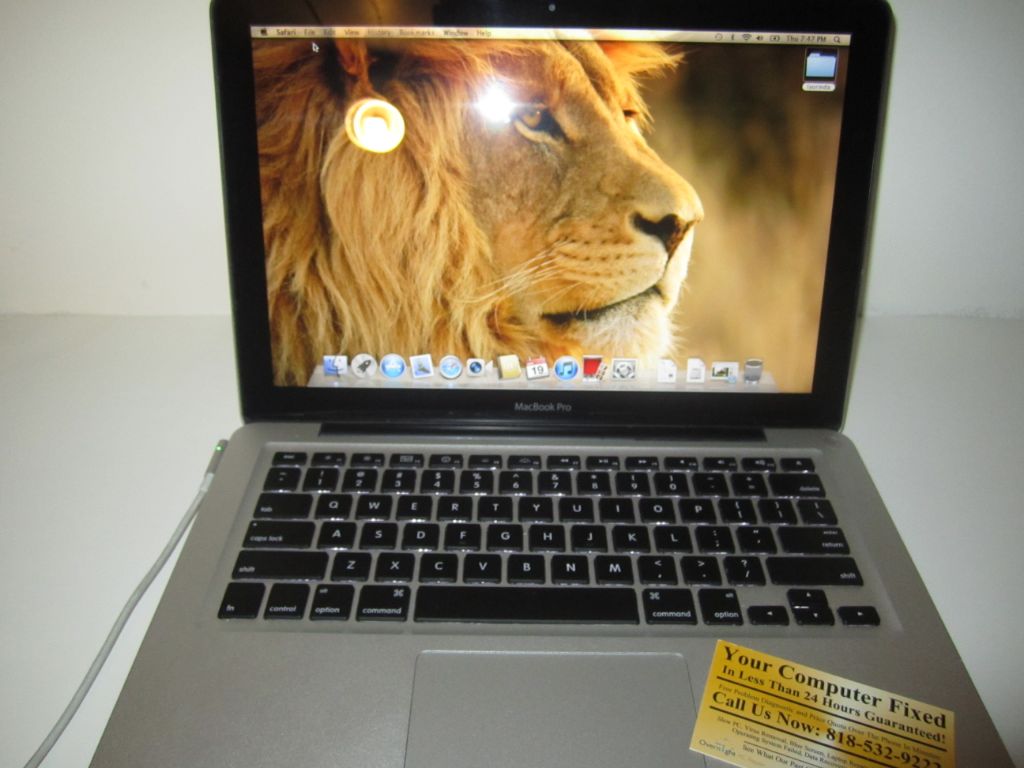Water damage to a MacBook can be devastating, often requiring expensive repairs or even full replacement of the computer. The exact cost of repairing water damage on a MacBook depends on several factors, including the model and year of the MacBook, the extent of the damage, and who does the repair work.
What causes water damage on a MacBook?
There are a few common ways that MacBooks can get exposed to water and suffer damage:
- Spilling a drink directly onto the keyboard or trackpad
- Using the computer near a source of water like a pool or bathtub and having it get splashed
- Getting caught in the rain while using or transporting the MacBook
- Having a bottle leak or burst inside a bag where the MacBook is stored
Any amount of water making contact with the internal components can cause issues like short circuits, corrosion, and failed connections. The longer the MacBook remains wet on the inside, the more extensive the damage will be.
How much does Apple charge for water damage repair?
If you take your water damaged MacBook to an Apple Store or Apple Authorized Service Provider, repair costs can be quite high. Apple does not provide simple component level repairs for MacBooks. The entire damaged logic board or top case assembly typically has to be replaced.
According to Apple’s flat rate repair pricing, these are the estimated costs you can expect to pay Apple or an Apple Authorized Service Provider for water damage repair as of 2022:
| MacBook Model | Repair Cost |
|---|---|
| 13″ MacBook Air | $475-$595 |
| 13″ MacBook Pro | $475-$595 |
| 15″ MacBook Pro | $655-$755 |
| 16″ MacBook Pro | $655-$755 |
Keep in mind these prices do not include tax and can increase over time. Also, any additional components that need replacement aside from the logic board or top case will add to the total repair cost.
What determines the repair cost?
Several key factors influence the total cost to repair water damage on a MacBook:
- Model and year – Newer models that are still under warranty often cost more for Apple to repair. Out of warranty repairs on older models tend to be less expensive.
- Parts replaced – At a minimum the logic board and/or top case are replaced. But if other components like the display, keyboard, trackpad, or internal cables are damaged too, that adds to the parts and labor costs.
- Data recovery – If data recovery is needed from the MacBook’s hard drive, this can add several hundred dollars or more to the final cost.
- Shop performing repair – Apple Stores and Authorized Service Providers charge more for repairs than independent shops.
- Extensiveness of damage – The longer liquid sits inside a MacBook and the more components that get exposure, the more extensive and costly the repairs.
How much do 3rd party and DIY repairs cost?
To save money compared to Apple’s repair pricing, many people turn to third party repair shops not affiliated with Apple or attempt DIY repairs. Here are some typical costs:
- MacBook logic board replacement – $250 – $400
- MacBook top case replacement – $150 – $300
- Individual component repairs – $50 – $150 per part (keyboard, trackpad, speakers, etc)
- Deep cleaning to remove corrosion – $100 – $200
Independent shops can usually do more targeted component level repairs for water damage rather than having to swap the logic board or entire top case. DIY repairs require technical skill but cost only the price of replacement parts purchased online.
Does AppleCare cover water damage?
Standard AppleCare and AppleCare+ purchased for a MacBook do not cover any kind of accidental damage, including from liquid spills or submersion. You’ll still have to pay Apple’s out of warranty repair pricing even with an AppleCare plan active.
However, AppleCare+ does include up to two low cost accidental damage repairs. You have to pay a service fee before Apple will do the repair:
- MacBook Air – $299 service fee
- 13″ MacBook Pro – $299 service fee
- 15″ MacBook Pro – $299 service fee
- 16″ MacBook Pro – $399 service fee
This is still less expensive than paying Apple’s full out of warranty pricing. Just be aware that liquid damage often cannot be fully repaired just one or two times. It may continue causing issues until several components are replaced.
Should I repair or replace my water damaged MacBook?
Once a MacBook has extensive water damage beyond just minor spills or drips, replacement often makes more financial sense than repair. Apple’s repair costs quickly add up, often reaching 40-60% or more of the cost of a brand new MacBook. At that point, putting that money towards a new laptop may be the better investment.
Here are a few cases where replacement is likely the better option:
- The MacBook was fully submerged or had an entire bottle/cup spilled into it
- The repair quote from Apple or a service shop is over $500
- You weren’t able to quickly power off and dry out the MacBook after the spill
- It is an older model that would benefit from updated features anyway
Replacement avoids the risk of lingering damage causing ongoing issues. Just be sure to properly back up your data before discarding your water damaged MacBook.
How to prevent water damage to your MacBook
While accidental spills and splashes can always occur, you can take some precautions to avoid exposing your MacBook to moisture:
- Do not eat or drink around your computer
- Keep the MacBook away from pools, tubs, sinks, etc
- Don’t use the computer outside during rain or snow
- Store it in a protective case or sleeve when not in use
- Keep bottles and containers securely closed in bags near the laptop
- Take care when cleaning the screen to avoid dripping liquid into the vents or keyboard
Purchasing a waterproof case or even a splash proof keyboard cover can provide extra protection as well. Just take care with liquids around your MacBook as a simple spill can lead to very costly water damage repairs.
Conclusion
Repairing water damage on a MacBook generally costs between $475 to over $750 when done by Apple or an Authorized Service Provider. Independent shops and DIY repairs can lower the cost to $150 to $400 or more depending on parts needing replacement. If the damage is extensive, replacement of the MacBook may make more sense than paying for costly repairs.
Preventing exposure to liquids is the best way to avoid water damage. But if an accident does occur, be sure to immediately power off the MacBook, dry it as much as possible, and seek professional repair assistance. The sooner an expert can clean and fix any failed components, the more likely critical data and hardware can be recovered.