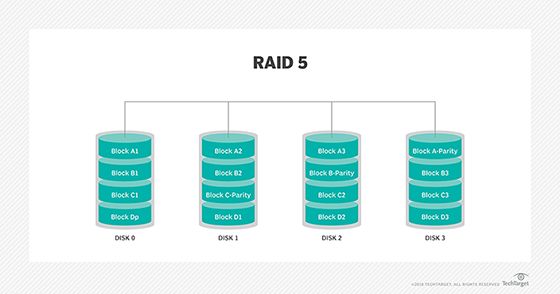RAID 5 is a type of redundant array of independent disks (RAID) configuration that combines multiple physical disk drives into one logical unit (Definition of RAID 5 – PCMag). The main purpose of RAID 5 is to provide redundancy and fault tolerance in case one of the drives fails (RAID-5 volume – Network Encyclopedia). This is achieved by using parity data, which allows for the reconstruction of data if a single drive fails. The key benefit of RAID 5 is that it provides redundancy without reducing storage capacity by more than one disk drive.
Specifically, RAID 5 stripes data and parity information across a minimum of three disk drives (RAID 5 parity bits – recovering data – Super User). The parity data is distributed among the drives rather than being stored on a dedicated parity drive. This provides redundancy while maximizing overall storage capacity. If any single drive fails, the parity information can be used to reconstruct the data from that failed drive. This allows operations to continue unaffected when a drive fails.
In summary, RAID 5 provides fault tolerance and redundancy for storage systems by striping data and parity across multiple drives. The distributed parity provides redundancy while only reducing overall capacity by a single drive.
How RAID 5 Redundancy Works
RAID 5 provides redundancy and fault tolerance using a technique called distributed parity. Unlike RAID 1 which simply mirrors data across drives, RAID 5 stripes data and parity information across all drives in the array (Netgear Community, 2016).
Here’s how it works: Data is split up into blocks and striped across all the drives in the array, similar to RAID 0. But additionally, parity information is calculated and written across the drives. The parity blocks are staggered across the different drives. This way, if any single drive fails, the missing data blocks can be recreated using the parity blocks on the remaining drives. The array can withstand a single drive failure without data loss.
When a failed drive is replaced, the RAID controller goes through a rebuild process to reconstruct the lost data onto the new drive using the parity information. All of this is done in a transparent way to the user or operating system.
Redundancy Level
RAID 5 provides redundancy by using distributed parity. This means that extra parity information is spread across multiple drives in the array [1]. The parity allows the array to reconstruct data in the event of a single drive failure [2]. So in a RAID 5 array with 5 drives, 4 drives contain user data while 1 drive contains parity information. This allows the array to survive the loss of any single drive.
The distributed parity provides a redundancy level of 1 drive. This means RAID 5 can withstand and automatically recover from the failure of 1 drive in the array without any data loss. However, if a second drive were to fail before the first failed drive is replaced and rebuilt, data loss could occur.
Drive Failure Scenarios
One of the key aspects of RAID 5 redundancy is how it handles drive failures during a rebuild. Here’s what happens in various scenarios:
With 0 drive failures, RAID 5 operates normally with full redundancy. All data is fully protected against a single drive failure.
With 1 drive failure, RAID 5 is still protected. When a single drive fails, the array goes into a degraded state and rebuild starts on a replacement drive. All data remains fully accessible and protected during this rebuild.
With 2 drive failures, complete data loss occurs. RAID 5 can only handle a single drive failure. If a second drive fails before rebuild completes, the entire array fails catastrophically. Some or all data will be lost permanently. As this Reddit user experienced, dual drive failures with RAID 5 can lead to devastating data loss.
Performance Impact
RAID 5 suffers a performance penalty due to parity calculation. Since parity information needs to be calculated and written anytime data is written, the write performance of RAID 5 is slower compared to RAID 0 or RAID 10 which do not use parity. Each write operation requires reading the existing data and parity, calculating the new parity, and writing the new data and parity. This calculation can significantly reduce write speeds.1
The performance impact is most noticeable on write-heavy workloads. Applications with frequent small writes, like databases, can see up to a 50% reduction in write performance compared to RAID 0. For read-heavy workloads the impact is less significant. The parity calculation only happens on writes, so reads can operate at full speed. Overall, RAID 5 provides good performance for general use while still providing redundancy. But for write-intensive applications, the parity calculation overhead can become a bottleneck.2
Capacity Efficiency
RAID 5 uses distributed parity to provide redundancy while maximizing storage capacity. Unlike RAID 1 which makes an exact copy of all data on secondary disks, RAID 5 uses the equivalent of one drive’s worth of space to store parity information (https://www.techtarget.com/searchdatabackup/tip/RAID-5-vs-RAID-6-Capacity-performance-durability). This allows the usable capacity in a RAID 5 array to be equivalent to the total number of drives minus one.
For example, in a 5 disk RAID 5 array with each disk being 1TB in size, the total raw capacity is 5TB. But since 1TB worth of space is used for parity information, the usable capacity is 4TB. This is because the usable capacity equals the total number of disks (5) minus one for parity (https://medium.com/@PITSGlobalDataRecoveryServices/how-to-calculate-raid-5-capacity-3802b40b9aaa).
In general, with n drives in a RAID 5 array, the usable capacity will be n-1 drives. This provides good capacity efficiency while still providing redundancy (https://www.seagate.com/products/nas-drives/raid-calculator). RAID 5 is often used when capacity efficiency is important but a complete mirror is too costly.
Alternative Options
While RAID 5 offers a balance of redundancy and storage efficiency, there are some alternatives that provide different tradeoffs compared to RAID 6 and RAID 10:
ZFS RAID: This option from Oracle provides more flexibility than standard hardware RAID and can support advanced features like snapshots and variable stripe width. However, it requires using ZFS filesystems and may have higher CPU overhead (Source).
RAID 10: Also known as RAID 1+0, this option mirrors two drives and then stripes the sets together. It provides faster rebuild times than RAID 5 but at the cost of 50% storage efficiency. RAID 10 can withstand multiple drive failures if in separate mirrored sets (Source).
Software RAID: Using software RAID in the operating system avoids vendor lock-in and may allow more flexible configurations. However, hardware RAID solutions typically offer better performance. Software RAID also uses CPU resources and relies on the operating system for redundancy.
Cloud storage: Services like Amazon S3 with versioning enabled provide redundancy without needing to manage disks and RAID. But network bandwidth and latency can impact performance compared to local RAID arrays.
When to Use RAID 5
RAID 5 is best suited for setups that require both redundancy and increased storage capacity, while keeping costs relatively low. Specifically, RAID 5 is recommended in the following scenarios:
- You need redundancy but can’t afford mirroring – RAID 5 provides fault tolerance at a lower cost than RAID 1 mirroring.
- You have 3-6 drives – RAID 5 requires a minimum of 3 drives and is typically used for setups with 3-6 drives before transitioning to RAID 6.
- Performance is important but cost is a concern – RAID 5 provides better performance than parity-based RAID 6 while being more affordable than RAID 10 striping.
- Small business servers and workstations – The balance of redundancy, capacity, and cost makes RAID 5 well-suited for small business storage needs.
RAID 5 is a good option for setups that need increased redundancy and capacity without the cost of RAID 1 or 10. It’s commonly used for small servers and workstations. For critical data or setups with 6+ drives, RAID 6 is usually recommended over RAID 5.
According to this Reddit thread, many recommend switching to RAID 6 at around 6-8 drives in an array, since the risk of a second drive failure increases with more drives.
Drawbacks and Risks
RAID 5 comes with some notable drawbacks and risks that should be considered before deployment. The main risk is the possibility of a second drive failure during rebuild after the first failed drive is replaced. Since RAID 5 only has a single parity drive, if a second drive fails before the rebuild completes, the entire array will be lost. This risk increases with larger drive capacities and rebuild times.
According to TechTarget, “Longer rebuild times are one of the major drawbacks of RAID 5, and this delay could result in data loss. Because of its complexity, RAID 5 also has lower performance on writes than RAID 0 or RAID 10.”1
IONOS notes, “The risk of failure increases exponentially with the size of the drives. The larger the drives, the longer it takes to rebuild the array in the event of a disk failure.”2 For optimal safety, new deployments should strongly consider using RAID 6 instead, which can withstand the loss of two drives.
Overall, while RAID 5 provides good redundancy for smaller arrays, the risk and impact of drive failures rises significantly with larger drive capacities. New deployments requiring fault tolerance should use RAID 6 for enhanced protection.
Conclusion
In summary, RAID 5 provides a good balance of redundancy and performance for most general-purpose applications. By striping data across multiple disks and storing parity information, RAID 5 can survive the loss of any single disk without data loss. The parity information allows the data from a failed drive to be recalculated.
RAID 5 requires a minimum of three disks, but can scale to larger arrays. For each block of data striped across the array, one disk’s worth of capacity stores parity information. Therefore, the total array capacity is reduced by 1/N compared to the raw capacity, where N is the number of disks in the array. Performance is improved by spreading reads and writes across multiple disks, while the parity disk adds a nominal write penalty.
While RAID 5 provides cost-efficient redundancy for typical use cases, it is not recommended for mission critical data or workloads with high write throughput. The rebuild process after a disk failure carries a risk of data loss. Newer options like RAID 6 offer dual parity for higher reliability at the cost of more overhead. Overall, RAID 5 continues to be a popular choice for redundancy on personal and business storage systems.