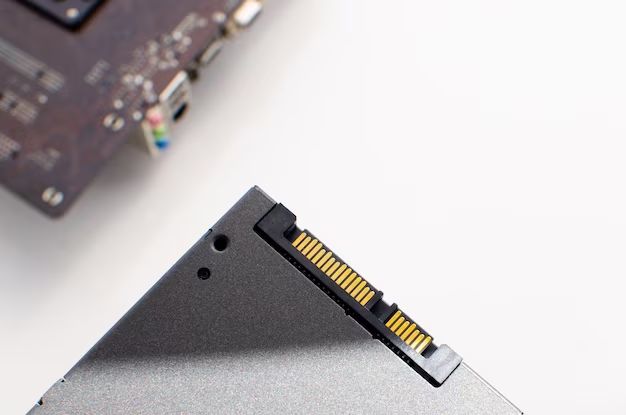With solid state drives (SSDs) becoming more popular and affordable, many consumers are wondering how much they should expect to pay for one. SSDs provide faster performance and greater reliability compared to traditional hard disk drives (HDDs), making them an attractive upgrade option. However, SSD prices can vary widely based on capacity, form factor, and performance. This article provides guidelines on SSD pricing so you can make an informed purchasing decision.
What is a SSD?
A solid state drive, often abbreviated as SSD, is a type of computer storage device that uses flash memory to store data. Unlike a traditional hard disk drive (HDD) that relies on spinning platters and a mechanical arm, SSDs have no moving parts. Data is stored on microchips rather than a magnetic coating on platters. This allows SSDs to access data much faster than HDDs.
Some key advantages of SSDs over HDDs include:
- Faster read/write speeds – SSDs can read and write data very quickly, often 10-100x faster than HDDs.
- Lower latency – SSDs can access data almost instantly, while HDDs require time for the platters to spin and the arm to move.
- Better reliability – With no moving parts, SSDs are less susceptible to damage or failure from vibration, movement, etc.
- Lower power consumption – SSDs require less power to operate, extending battery life on laptops.
- Compact size – 2.5-inch SSDs are much smaller than 3.5-inch HDDs, better suiting portable devices.
While HDDs still have a place for mass storage needs due to higher capacities, SSDs are becoming the preferred option for primary storage and system drives where performance matters most.
SSD Form Factors
SSDs come in several physical sizes, known as form factors. The most common SSD form factors are:
- 2.5-inch – The most popular form factor, used for laptop drives and some desktop drives. 2.5-inch SSDs connect via SATA interface.
- M.2 – Compact, stick-like form factor used in laptops, ultrabooks, and some desktop motherboards. M.2 SSDs connect via PCIe or SATA interface.
- Add-in Card – PCIe expansion card form factor used in desktop PCs. Very high performance but larger size.
- mSATA – Small form factor used in embedded devices and mini PCs. Not as fast as 2.5-inch SSDs.
The 2.5-inch and M.2 form factors are most common for typical consumer and business PC builds. Add-in card and mSATA SSDs serve more niche use cases. When shopping for an SSD, choose a form factor compatible with your computer’s available connections.
SSD Interface Types
SSDs use either the SATA or PCIe interface to connect to a computer system:
- SATA – The same interface used by HDDs. SATA SSDs connect via a cable to a SATA port on the motherboard. Maximum speed is around 550 MB/s.
- PCIe – PCI Express interface offers much higher bandwidth over 4x or more lanes. PCIe 4.0 SSDs can reach speeds over 7,000 MB/s.
While the SATA interface is cheaper and more compatible, the PCIe interface enables substantially faster SSD speeds necessary for intensive workstation use. On laptops and pre-built desktops, the SSD interface is determined by the model. For custom desktop builds, choose an SSD with an interface supported by your motherboard.
SSD Capacities
Consumer SSDs are available in capacities ranging from 120GB to 4TB. Higher capacity options are available for enterprise use. Some common capacity tiers include:
- 128GB – Basic starting capacity for boot drive use.
- 240/250GB – Minimum recommended size for boot plus some apps.
- 480/500GB – Sweet spot for a single SSD system drive.
- 1TB – Offers ample room for games, media, etc.
- 2TB – Ideal for workflow with large projects/files.
Aim for at least 240GB to comfortably install Windows, productivity software, and some files on your primary SSD. Games and media will quickly fill larger 480GB+ capacities. For creative work with big file sizes, 1-2TB gives breathing room before needing secondary storage.
SSD Performance Metrics
Faster SSDs command higher prices, so it helps to understand the key specifications that affect real-world performance:
- Sequential Read/Write – Max sequential data transfer rate in MB/s. Important for large file transfers.
- Random Read/Write – IOPS speed for random data access. Affects boot times and app/game launches.
- Latency – Response time for IO operations, measured in microseconds. Lower latency feels snappier.
For typical consumer use, random read/write speeds have the most noticeable impact on snappiness and responsiveness. PCIe 4.0 SSDs now deliver blazing fast sequential transfers over 7,000 MB/s.
SSD Endurance
SSD endurance refers to the amount of data that can be written to the drive before performance deteriorates. This is measured in terabytes written (TBW) over the lifespan of the SSD. Consumer SSDs are typically rated for 150-600 TBW. High-endurance models used for content creation can reach 1700+ TBW.
The vast majority of ordinary users will never write enough data over several years to exceed even modest 150 TBW ratings. SSDs rarely just stop working, instead gradually slowing down as endurance is exceeded. Faster wearing occurs when filling up close to full capacity.
3D NAND vs QLC vs TLC vs MLC
SSD technology continues advancing, with newer manufacturing processes able to cram more data capacity into each memory cell. Current types include:
- 3D NAND – Layers flash memory vertically for increased density. Most common today.
- QLC – Quad-level cell with 4 bits per cell. Very high density but slower.
- TLC – Triple-level cell with 3 bits per cell. Good value balance of cost and performance.
- MLC – Multi-level cell with 2 bits per cell. Faster but more expensive.
For typical consumer SSDs, TLC 3D NAND offers the best bang for the buck. MLC drives are faster but costlier, while QLC fits more data in a smaller space but suffers slower write speeds. 3D NAND is instrumental in enabling affordable high-capacity SSDs.
NAND vs NVMe vs DRAM-less
A couple other buzzwords to know when shopping SSDs:
- NAND – Refers to using flash memory chips to store data. All current SSDs use NAND flash.
- NVMe – Protocol that takes advantage of PCIe bandwidth for very fast SSDs.
- DRAM-less – No DRAM cache onboard, relying on host system memory instead. More affordable but slower.
NAND flash memory provides the storage capacity, while NVMe enables much faster access over PCIe compared to old SATA protocols. DRAM caching accelerates IO operations, but isn’t mandatory for responsive speeds.
Average SSD Prices
Taking into account form factors, capacities, performance tiers, and advanced features – here are typical price ranges for consumer SSDs as of late 2022:
| Type | Price |
|---|---|
| 2.5″ SATA SSD 240GB | $25 – $60 |
| 2.5″ SATA SSD 480GB | $40 – $75 |
| M.2 PCIe NVMe SSD 500GB | $50 – $100 |
| M.2 PCIe NVMe SSD 1TB | $80 – $150 |
| M.2 PCIe NVMe SSD 2TB | $150 – $250 |
At the budget end, 240-500GB SATA SSDs can be had for under $100. For a fast system drive, expect to pay around $100-150 for a quality 1TB PCIe NVMe M.2 SSD. There are outliers on both ends – with some SATA drives under $50 and bleeding edge PCIe 4.0 models over $200 for 1TB. But most consumers fit within the average price ranges above.
Best Budget SSD
If you’re looking to spend $100 or less on a respectable SSD with decent performance, these are great options:
- Crucial BX500 2.5″ SSD
- Western Digital WD Blue SN570 M.2 NVMe SSD
- Samsung 870 EVO 2.5″ SATA SSD
- Kingston A400 2.5″ SATA SSD
The Crucial, WD, and Samsung drives regularly sell around $80-90 for the 1TB models. The Kingston A400 is a bit cheaper at $70-80 for 1TB. All deliver good real-world speeds for basic use. The WD SN570 NVMe and 870 EVO are slightly faster performers.
Best Performance SSD
For those seeking blazing fast SSD speeds, these PCIe 4.0 NVMe models deliver excellent performance:
- Samsung 980 Pro
- WD Black SN850
- Seagate FireCuda 530
- Gigabyte Aorus NVMe Gen4
Expect to pay around $180-250 for high-speed 2TB versions of these SSDs. But the 1TB models can be had for $130-170. Samsung and WD have led the charge with next-gen PCIe 4.0 performance for the masses. Seagate and others continue closing the gap.
Best Value SSD
The sweet spot for most users is 1TB PCIe 3.0 SSDs that balance price and performance. Our top value picks are:
- SK hynix Gold P31
- Samsung 970 EVO Plus
- Crucial P5
- WD Black SN750
Pricing on these models fluctuates but averages around $100-120 for 1TB. The SK hynix Gold P31 stands out as an affordable 3500MB/s NVMe SSD thanks to its power efficiency. Any of these deliver great performance for OS, apps, games, and daily work.
When Does SSD Size Matter?
Besides budget limits, SSD capacity needs mainly depend on how much data you plan to store and your performance expectations:
- 120-256GB – Boot drive only for lightweight use
- 500GB+ – Enough room for lots of apps and some games/media
- 1TB+ – Ideal for an active library of games, videos, photos
- 2TB+ – For professional use with large project files
Loading Windows, Office apps, and a browser won’t take up much space – leaving 120GB workable but tight. Serious gamers, content creators, and power users will want 1TB or more SSD space these days. Pick capacity based on your storage needs and budget.
When Does SSD Speed Matter?
Faster SSD performance becomes more important for certain intensive workloads. Specifically:
- Faster boot times for OS, apps, games
- Video/photo editing, multimedia production
- Engineering simulations, data science
- Gaming PCs, especially open world titles
For light web browsing, email, and office work – budget SATA SSDs work fine. But speed demons will want the snappiest NVMe PCIe 4.0 SSD they can afford. Match drive speeds to your use case.
Tips for Buying the Right SSD
Follow these tips when shopping for an SSD:
- Determine your capacity needs – OS only or large storage?
- Consider your performance requirements – light use or speed demon?
- Choose compatible form factor and interface for your PC
- Compare real-world benchmarks for your usage pattern
- Check warranties – at least 3-5 years on quality drives
- Watch for sales – SSD prices fluctuate frequently
With so many SSD options now available, it pays to understand the key factors that impact performance and pricing. Be realistic about your capacity and speed needs. And allow some room to grow over the lifetime of the drive.
Bottom Line
SSD pricing has dropped dramatically, putting lightning fast storage within reach of any PC user. Entry-level SATA SSDs now sell for under $100 while high performance PCIe 4.0 NVMe models cater to enthusiasts. Consider both budget and performance requirements when deciding how much to invest in an SSD. With sales and rebates, you can often get more drive for less when shopping smart.