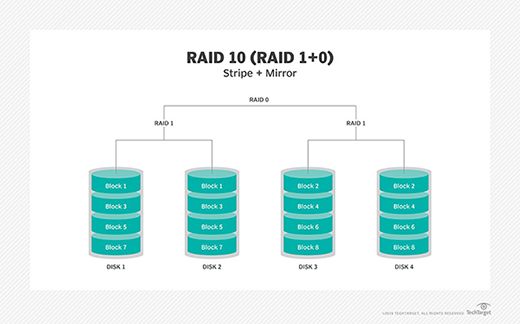What is RAID 10?
RAID 10, also known as RAID 1+0, is a RAID configuration that combines disk mirroring and disk striping to protect data (Definition). It requires a minimum of four disks arranged in pairs where data is written identically to both disks in each pair (mirroring). The mirrored pairs are then striped, spreading data across multiple disk pairs (Striping/Mirroring).
RAID 10 provides high I/O performance and redundancy for read and write operations. By striping data across multiple disks, RAID 10 can achieve fast read speeds by reading segments of data in parallel. Writes also benefit from parallelization, though partially reduced by needing to write copies of the data to mirrored disks. Overall, RAID 10 provides high read/write performance and redundancy (RAID 10 Performance).
RAID 10 Storage Requirements
RAID 10 has specific storage requirements in terms of the minimum number of drives needed and the total drive capacity.
RAID 10 requires a minimum of 4 drives. This is because RAID 10 involves creating mirrored pairs of drives that are then striped together. With less than 4 drives, mirrored striping is not possible.
RAID 10 also requires an even number of disk drives. This is because the drives are mirrored in pairs. With an odd number of drives, you would end up with one unpaired drive which defeats the purpose of RAID 10.
In terms of drive capacity, all the drives in a RAID 10 array should be identical in size. For example, you could have 4 x 2TB drives for 8TB total capacity. Or you could have 6 x 4TB drives for 24TB total capacity. The more drives you add in identical pairs, the greater the overall storage capacity of the array.
According to Microsemi, RAID 10 requires a minimum of 4 drives, but benefits from additional drive pairs to increase fault tolerance and rebuild speeds.
RAID 10 Total Storage Capacity
The total storage capacity of a RAID 10 array depends on the number of drives and the size of each drive. Here is the formula for calculating the total RAID 10 storage capacity:
Total Capacity = (Number of Drives / 2) x Size of Each Drive
For example, with 4 x 2TB drives in a RAID 10 array:
Total Capacity = (4 Drives / 2) x 2TB
Total Capacity = 2 x 2TB = 4TB
As another example, with 6 x 4TB drives:
Total Capacity = (6 Drives / 2) x 4TB
Total Capacity = 3 x 4TB = 12TB
The key thing to understand is that a RAID 10 array combines mirroring and striping. The total drives are split into pairs that are mirrored. So the total capacity is essentially cut in half. Then the mirrored pairs are striped together into one volume.
ThisredundancyofRAID10comesatthecostof50%totalcapacitycomparedtoRAID0orJBOD.
But RAID 10 provides faster performance and better fault tolerance than RAID 5 or RAID 6, which also have redundancy. So depending on your priorities for storage, RAID 10 may be a good fit despite the capacity tradeoff.
RAID 10 Storage Efficiency
Storage efficiency refers to the percentage of raw storage capacity that is usable to store data in a RAID configuration. It is a measure of how much storage overhead is required for parity and redundancy.
With RAID 10, storage efficiency is 50%. This is because RAID 10 utilizes disk mirroring, which means all data is duplicated on a second drive. For example, if you have 10 x 1TB drives in a RAID 10, the total raw capacity is 10TB, but the usable capacity is only 5TB since each drive is mirrored. So in terms of efficiency, only 50% of the raw capacity can be used.
This is less efficient than parity-based RAID levels like RAID 5 and RAID 6. RAID 5 requires only one drive worth of capacity for parity, giving an efficiency of 1/n where n is the number of drives. With 10 drives, RAID 5 would have 90% efficiency. RAID 6 requires two drives of parity, giving an efficiency of (n-2)/n, or 80% in a 10 drive setup.
So while RAID 10 provides excellent performance and redundancy, it comes at the cost of reducing usable capacity by 50% due to the mirroring overhead. Whether this tradeoff is worthwhile depends on your performance and redundancy needs. For some applications, the dramatically faster rebuild times can justify the capacity overhead compared to parity-based RAID.
RAID 10 Performance Benefits
One of the key advantages of RAID 10 is improved performance compared to other RAID levels. By striping data across multiple disks, RAID 10 enables faster read speeds because data can be accessed in parallel from multiple drives at once. This is in contrast to RAID 1, where reads come from a single mirrored drive.
Writes are also faster with RAID 10 thanks to disk mirroring. When data is written, it is written in parallel to two mirrored drives simultaneously. This improves write performance compared to RAID 5 or RAID 6, where write operations are slower due to parity calculations.
Overall, the combination of striping and mirroring makes RAID 10 well-suited for handling multiple simultaneous read and write requests. The parallelization provided by RAID 10 delivers consistently lower latency and higher input/output operations per second (IOPS) for random workloads compared to other RAID levels.1
RAID 10 Data Redundancy
RAID 10 provides excellent fault tolerance by mirroring data across multiple drives. If a single drive fails, the mirrored data on the other drive in the mirrored pair continues to be available. This provides full redundancy and protection against a single drive failure.
With larger RAID 10 arrays utilizing 4 or more drives, RAID 10 can withstand multiple drive failures under certain conditions. If the failed drives are in different mirrored pairs, then up to 50% of the drives can fail without losing data. However, if the failed drives are from the same mirrored pair, the array will suffer complete data loss. Therefore, while RAID 10 provides excellent protection against single drive failures, its double drive fault tolerance depends on which drives fail in relation to their mirrored pairs.
Overall, RAID 10 offers much better fault tolerance compared to RAID 5, which can only withstand a single drive failure. The mirroring redundancy of RAID 10 ensures continued access to data if a drive goes down.
RAID 10 Rebuild Time
One of the key advantages of RAID 10 is that it typically has much faster rebuild times compared to other RAID levels like RAID 5 or RAID 6. This is because in RAID 10, when a drive fails only the mirror drive in the RAID 1 pair needs to be rebuilt. The rest of the array remains unaffected and online during the rebuild process.
According to users on Reddit, a 12 TB RAID 10 array took around 4 hours to rebuild after a drive failure using Intel Rapid Storage Technology [1]. Other users on forums report rebuild times ranging from 6-9 hours for 10-12 TB arrays [2]. In contrast, RAID 5 and RAID 6 rebuilds can take days or weeks for large arrays.
The faster rebuild time minimizes the chance of a second drive failing during the rebuild process. It also allows RAID 10 arrays to get back online and resume full redundancy much quicker compared to other RAID levels after a disk failure.
When to Use RAID 10
RAID 10 is best suited for the following use cases:
Applications Needing High Performance
The striping in RAID 10 allows for parallel reads and writes across multiple drives. This results in significant performance improvements compared to non-striped RAID configurations like RAID 1 or RAID 5. Therefore, RAID 10 excels for applications that demand low latency and high I/O throughput like online transaction processing, virtualization, and high-performance computing [1].
Smaller Storage Arrays
RAID 10 efficiency diminishes as more disks are added. The ideal RAID 10 setup is a 4-disk array. Performance drops off for arrays over 8 disks. For larger storage capacities, alternatives like RAID 50 or RAID 60 may be preferable [2].
Workloads with Heavy Writes
RAID 10 provides faster write speeds than RAID 5 or RAID 6 because write operations do not have to calculate parity. The dual writes in RAID 10 allow it to better handle write-intensive workloads like transactional databases [3].
Alternatives to RAID 10
While RAID 10 offers strong performance and redundancy, other RAID levels can also serve as effective alternatives depending on your needs:
RAID 5 stripes data across disks like RAID 0, but also provides parity information so that data can be reconstructed if a drive fails. RAID 5 requires at least 3 drives and is a popular option for cost-effective redundancy in larger arrays. However, RAID 5 can suffer from poor write performance compared to RAID 10 and has longer rebuild times when a drive fails. Sources: https://www.quora.com/Are-there-any-alternatives-to-RAID
RAID 6 is similar to RAID 5 but provides double distributed parity, allowing the array to withstand the loss of up to two drives. This makes RAID 6 a good option for large arrays where the risk of multiple drive failures is higher. However, RAID 6 has even slower write performance than RAID 5. Source: https://superuser.com/questions/687572/alternative-to-raid-10
RAID 50 and RAID 60 are nested RAID levels that combine distributed parity (like RAID 5/6) with striping (like RAID 0). This allows large arrays to gain redundancy while still benefiting from parallelization across multiple disks. RAID 50/60 rebuild times can be lengthy, however. Sources: https://www.techtarget.com/searchstorage/definition/RAID-10-redundant-array-of-independent-disks
In summary, RAID 5, RAID 6, RAID 50, and RAID 60 offer redundant alternatives to RAID 10 with tradeoffs in performance, cost, and rebuild times.
Summary
RAID 10 requires an even number of drives, with the total capacity being equal to the size of the smallest drive multiplied by (the total number of drives)/2. For example, 4 x 2TB drives would give 4TB total storage in a RAID 10 configuration. Though you lose 50% of the total drive capacity for redundancy, RAID 10 provides excellent performance and rebuild times due to the striping and mirroring. Data is written in strips across drives in the array, allowing for parallel reads/writes, while every disk has a mirrored partner for fault tolerance.
The speed and redundancy of RAID 10 make it ideal for applications that demand high performance like video editing, gaming, or databases. The tradeoff is higher cost and lower overall storage capacity versus other RAID levels. Alternatives like RAID 6 offer more capacity and dual parity at the cost of slower performance. Overall, RAID 10 offers a robust blend of speed and protection that suits write-intensive workloads where uptime and performance are critical.