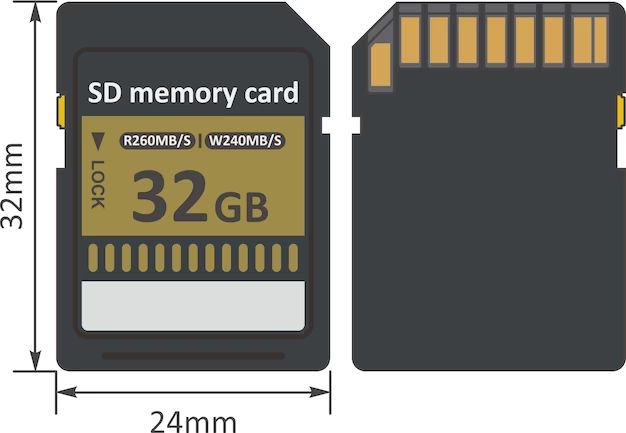SD cards have become ubiquitous for portable storage needs. We rely on them to store photos, videos, documents and more. But how often should they be replaced to maintain performance and avoid data loss? There are a few key factors to consider when determining SD card replacement frequency.
What is an SD Card?
An SD card, or Secure Digital card, is a small removable flash memory card used for storing data in portable devices like cameras, phones, drones, handheld game consoles, and more. The most common sizes are 32GB and 64GB, though cards range from 4GB to 1TB. SD cards store data in memory chips rather than magnetic strips, making them more compact and durable than older media like tapes or floppy disks. They are a non-volatile storage medium, meaning data is retained even when power is cut off.
Why Replace SD Cards?
While SD cards are solid state with no moving parts, they still have a limited lifespan. Over time and repeated use, their performance will degrade and they’ll become more susceptible to corruption or failure. The primary reasons to replace an SD card are:
- Improved performance – Brand new SD cards are optimized for speed and responsiveness when reading/writing data.
- Avoid corruption – An old, worn out SD card has a higher risk of getting corrupted or having unreadable sectors.
- Protect valuable data – A new SD card has less chance of failing and causing data loss of important files.
Proactively replacing SD cards provides peace of mind against losing precious data and enables optimal speed/reliability for capturing photos, video, or accessing stored information.
SD Card Lifespan
So how long does an SD card actually last before needing replacement? There are a few key factors:
1. Total Data Written
All SD cards have a maximum number of write/erase cycles before performance declines. This is commonly between 10,000-100,000 cycles. If you consistently write/rewrite data to the card, you’ll hit this limit faster. Cards used for security cameras or dash cams which continuously rewrite footage experience more wear than those used just for storage.
2. Card Capacity
Higher capacity cards with more NAND memory generally have longer lifespans. A 64GB card often lasts longer than a 32GB or lower capacity version. Higher capacity cards spread write operations over more memory modules, reducing wear on each individual module.
3. Card Brand
Major brands like SanDisk and Samsung manufacture quality SD cards that typically last years even with moderate to heavy use. Generic, off-brand cards may degrade faster, especially when capturing 4K video or high resolution photos. Sticking with a reputable brand ensures optimal performance and longevity.
4. Usage Conditions
How you use and store the SD card also impacts its lifespan. Exposing cards to extreme heat, cold, moisture or dust can accelerate deterioration. Proper storage in normal room temperatures extends useful life. Be extra cautious when using SD cards in rugged conditions like cameras on drones or outdoors.
Average Lifespan of an SD Card
Taking all these factors into account, the typical SD card will last:
- 2-3 years with light usage – occasional backing up of documents, non-continuous photo/video capture
- 1-2 years with moderate usage – regular photo/video capture, continuous rewrite of dash cam or security footage
- 6 months to 1 year with very heavy usage – recording 4K/8K video, high resolution timelapses, always rewriting footage
Higher capacity cards by reputable brands stored properly may exceed these averages. But for most users, erring on the side of caution and replacing SD cards every 2-3 years ensures you avoid any losses.
Signs Your SD Card Needs Replacing
Waiting until your card completely fails is never a good strategy. Keep an eye out for signals it may be nearing the end of its useful life:
1. Slow Performance
Long read/write times, laggy response when accessing data, and lower sequential write speeds indicate your SD card is wearing out. Run benchmark tests occasionally to check performance.
2. Frequent Corruption Issues
If you’re regularly getting read/write errors, file corruption, or inability to access stored data, the card could be failing. Back up any data and replace the SD card.
3. Overheating
Excessive heat while in use points to a potential issue with the NAND memory chips. Overheating can accelerate wear and precede total failure.
4. Visible Damage
Obvious signs like a cracked casing, bent pins, or deterioration of the contacts means it’s time to retire the SD card before malfunction.
5. Age over 2-3 Years
If your SD card is over 2 years old, replacing it as a preventative measure is recommended, even if no issues apparent yet.
How to Extend the Life of an SD Card
Some habits can help maximize the lifespan of your SD card:
- Minimize unnecessary writes – Only write data you need to capture or save.
- Use the camera vs continuous rewrite – Take photos/videos judiciously rather than let a dash cam or CCTV constantly rewrite.
- Offload and reformat the card – Offload captured files then reformat the card to refresh it.
- Store in a cool, dry place – Avoid moisture, heat and dust when card not in use.
- Handle with care – Don’t touch contacts, bend, or subject cards tophysical damage/shocks.
- Buy quality brands – Cards by trusted brands typically outlast cheaper alternatives.
Following these practices allows you to extend the useful lifespan of your SD cards. But periodic replacement is still required for optimal performance.
Choosing the Best Replacement SD Card
1. Match the capacity
Aim for an equal or higher capacity replacement. Higher capacity cards have greater longevity.
2. Select your speed class
Choose one with the appropriate speed rating for your usage – V30, U3 or UHS-I. This ensures optimal write speeds.
3. Pick a trusted brand
Stick with established brands like SanDisk, Samsung, Sony or Kingston for reliability.
4. Check warranties
Look for cards with 10+ year limited warranties for extra peace of mind.
5. Buy from reputable retailers
Avoid counterfeits by purchasing directly from brand websites or authorized dealers.
6. Compare prices
Check prices on brand sites as well as Amazon, Best Buy and other electronics retailers.
Following these tips helps you select the right replacement card with an optimized lifespan. Check reviews to confirm reliable performance for your particular use case.
Best SD Card Brands
The most trusted SD card manufacturers include:
SanDisk
One of the pioneers of flash memory cards, SanDisk offers robust performance and wide availability across major retailers. Their cards come with a limited lifetime warranty.
Samsung
A leader in NAND flash technology and storage, Samsung SD cards deliver solid speed and reliability. Their PRO Endurance line is optimized for continuous video monitoring.
Sony
Sony memory cards utilize proprietary controller technology to enhance speed and stability. Their tough cards hold up well in rugged conditions.
Kingston
Kingston offers a full range of affordable SD cards for all use cases. Their Canvas line appeals to value-focused shoppers.
Lexar
Lexar specializes in high-performance cards catering to professionals, creatives and enthusiasts seeking robust speed and reliability when working with high resolution media.
These top brands provide excellent options for replacing old, worn out SD cards. Their products are widely available both online and in-store.
How to Safely Dispose of an SD Card
When retiring an old SD card, you’ll want to safely dispose of it to prevent data leakage:
1. Delete all data
Before disposal, completely wipe all data using a secure erase program or by executing a full format (not quick format).
2. Destroy the card
For total assurance, physically destroy the card by cutting, snapping or smashing with pliers so it cannot be inserted into any device.
3. Recycle responsibly
Take the destroyed card to an e-waste facility that accepts flash memory for proper recycling. Do not just toss SD cards in the trash.
Proper disposal and recycling of SD cards helps protect sensitive information from potential identity theft. It also minimizes environmental impact and enables recovery of the raw materials for future use.
Frequently Asked Questions
How do I know when it’s time to replace my SD card?
Signs an SD card should be replaced include slower performance, file corruption, overheating, physical damage, or simply reaching 2-3 years old. Preventative replacement avoids catastrophic failure and data loss.
Is it bad to use the same SD card for a long time?
SD cards have a finite lifespan, usually 2-3 years with moderate usage. Prolonged use risks corrupted data, card failure, and poorer performance as the card wears out. Periodic replacement is recommended.
Should I replace SD cards based on number of photos?
Total photos or videos captured is generally less important than the card’s age and overall usage patterns. But if you’ve recorded well over 10,000 photos, replacement may be warranted.
How do I copy data to a new SD Card?
Use your computer to copy all files and folders from the old card over to the new replacement card. Reformatting the new card first is recommended.
What size SD card is best for DSLR cameras?
For most DSLR cameras, a 64GB or 128GB SD card is ideal, providing ample storage for photos and HD video. Higher performance V30/U3 cards support burst mode shooting.
The Bottom Line
While SD cards are highly reliable, their limited lifespan means replacement every 2-3 years protects your data and maintains performance. Look for signs of slower speeds, overheating, or frequent file corruption as indicators it’s time to retire your old SD card. When replacing cards, match the capacity, speed rating, and buy from reputable brands for optimal longevity. With proper usage and disposal, an SD card can reliably store your precious photos, videos and files for years to come.