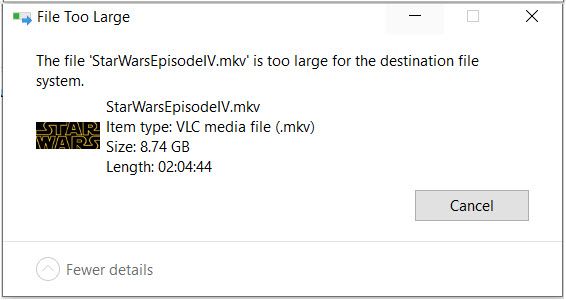The FAT32 file system was first introduced with Windows 95 OSR2 in 1996 by Microsoft as an upgrade to the older FAT16 file system. FAT stands for File Allocation Table, which is the central data structure used to store file system metadata like directories and file locations [1].
Compared to FAT16, FAT32 allowed support for larger hard drives up to 2 terabytes in size. However, FAT32 came with a major limitation – it cannot store files larger than 4GB in size. This 4GB per file limit still exists today [2].
The reason for the 4GB file size limit is technical. FAT32 uses 32-bit addressing to specify cluster locations on the hard drive. With 32 bits, it’s possible to address 4,294,967,296 clusters. But since FAT32 uses some of these address bits for metadata, the maximum storable file size ends up being limited to 4GB [3].
When you may need to bypass the 4GB limit
There are a few common scenarios where you may need to bypass FAT32’s 4GB file size limit:
Trying to copy large movie/video files: Nowadays, many video files such as Blu-ray movie rips or raw video from HD cameras can easily exceed 4GB in size. FAT32’s limit makes it difficult to transfer these files.
Transferring disk images: Disk images (e.g. for system backups or software distribution) often exceed 4GB. Copying these to a FAT32 USB drive will fail without special steps.
Backing up large files: Whether it’s personal media, backups of drives/systems, or large databases, files over 4GB cannot be directly copied to FAT32 storage without workarounds.
In these cases, the 4GB constraint on FAT32 becomes problematic. Large video, image and backup files are common requirements nowadays, so it’s important to know techniques to bypass the limit.
Source: https://superuser.com/questions/440509/getting-around-the-fat32-4-gb-file-size-limit
Convert the drive to a different file system
One way to bypass the FAT32 4GB file size limit is to convert the drive to a different file system like NTFS or exFAT. NTFS removes file size limits, allowing you to store files larger than 4GB. NTFS has been the go-to file system for Windows for years.
Converting the drive from FAT32 to NTFS can be done through Disk Management in Windows. The conversion should retain all your existing data on the drive. However, it’s always smart to back up your data first before converting file systems.
exFAT is another file system option that removes file size limits. It’s not quite as widespread as NTFS, but has the benefit of being compatible with more devices like cameras, game consoles, and macOS. exFAT may be preferable if you need drive compatibility across Windows and non-Windows devices.
Overall, converting from FAT32 to NTFS or exFAT by reformatting the drive is a reliable way to bypass file size restrictions. Just be sure to back up data first and understand compatibility differences if opting for exFAT.
Split large files into smaller chunks
One way to get around the 4GB file size limit of FAT32 is to split any larger files into smaller chunks before copying them over. You can use file splitter software like WinRAR, 7-Zip, or HJSplit on Windows to easily split files. The steps would be:
- Use the file splitter to break up the large file into chunks under 4GB each.
- Copy the split files normally to the FAT32 drive.
- After copying, use the file splitter software again to rejoin the chunks into the original large file.
The main advantage of this method is you don’t need to convert or reformat the FAT32 drive. File splitter software makes it relatively easy to split and rejoin files while working within the file size restraints of FAT32. Just be sure to keep all the split chunks together in the same folder when copying over. Then reassemble to get your original large file back intact.
Compress the large file
One way to bypass the 4GB file size limit of FAT32 is to compress the large file using a file compression program like 7-Zip, WinRAR, or ZipWare. These programs can compress files into smaller archived formats like .zip, .rar, and .7z which dramatically reduces the file size. For example, compressing a 6GB video file into a .zip archive could shrink it down to 2GB or less, making it small enough to copy to a FAT32 USB drive.
The process would involve:
- Use the compression software to archive the large file(s) into a compressed format.
- Copy the smaller compressed archive to the FAT32 drive.
- Once copied, extract the compressed archive back to its original file(s).
The advantage of this method is that it allows you to bypass the file size limits by temporarily shrinking files to copy them. The disadvantage is that it requires compressing and decompressing the files which takes additional time. Overall, compression can be a handy workaround to copy large files like videos, ISO disc images, and other large file formats to otherwise size-restricted drives.
Directly copy to exFAT/NTFS drive
If you are copying the large file to an external drive, there may be no need to convert the drive to FAT32 if the destination drive is already formatted with a file system that supports larger files, like exFAT or NTFS (source: https://www.quora.com/How-can-I-copy-large-files-to-FAT32-without-converting-to-NTFS). Many external hard drives and USB flash drives today come preformatted with the NTFS file system rather than FAT32. NTFS and exFAT do not have the 4GB file size restriction that FAT32 does.
So if your destination drive is already NTFS or exFAT formatted, you can directly copy a large file over 4GB to it without worrying about the FAT32 limit. Just make sure to check the file system of the destination drive first. This avoids having to reformat the drive and allows you to instantly copy those large files.
Network Transfer Instead of USB
Network file transfer protocols like FTP, SFTP, or SMB/CIFS generally don’t impose any file size restrictions. So you can transfer files of any size over your local network or the internet without worrying about a 4GB limit. This approach requires setting up a file server, FTP server, or shared network folder to send and receive the files. But it provides more flexibility for managing large files.
Some ways to transfer large files over a network:
- Set up an FTP server on your local network and use an FTP client to send/receive large files.
- Use a cloud storage service like Dropbox or Google Drive which sync large files through the internet.
- Enable Windows file sharing and access large files from another PC on your network.
- Use a dedicated NAS (Network Attached Storage) device to store and share large files.
The main downside to network transfers is the need to set up the infrastructure and accounts to enable the file sharing. But for frequently working with large files, it can provide a simple cross-platform option without file size restrictions.
Citation: https://www.pcmag.com/how-to/fat32-vs-exfat-vs-ntfs-which-format-is-best-for-your-storage-drive
Optical discs
One way to get around the 4GB file size limit of FAT32 is to use optical discs like CDs, DVDs, and Blu-ray discs for file storage and transfer. Optical discs have much higher capacity than USB flash drives and are not limited by the FAT32 file system.
For example, a standard single-layer DVD can hold up to 4.7GB of data, allowing you to store files larger than 4GB. Dual-layer DVDs can store up to 8.5GB. Moving up to Blu-ray discs significantly increases the storage capacity – a single-layer Blu-ray disc can store up to 25GB, while dual-layer Blu-ray discs can store up to 50GB.
The highest capacity Blu-ray discs today can hold up to 128GB of data, letting you store extremely large files exceeding the FAT32 limit. You can then copy the files off the Blu-ray disc onto a different device or file system. The high capacities make optical discs useful for archiving large files like movies, disk images, and other media.
Just keep in mind that optical discs tend to have slower data transfer speeds compared to USB flash drives. But the capacity benefits make them a handy way around FAT32 file size restrictions. Check the storage limits of any optical discs you may have on hand to see if they can hold your oversized files.
Cloud/remote storage
Many cloud storage services like Google Drive, Dropbox, OneDrive offer high capacity storage with no file size limits, allowing you to bypass FAT32’s 4GB limit. For example, Microsoft increased OneDrive’s limit from 2GB to 10GB per file. Meanwhile, Google Drive and Dropbox have no explicit file size limits.
To transfer large files, you can upload directly to cloud storage rather than copying to a USB drive. For extremely large amounts of data, cloud storage providers offer physical transfer appliances that let you ship data to them on a storage device, after which they handle uploading to the cloud. For instance, Google’s Transfer Appliance supports uploading terabytes or petabytes of data to Google Cloud Storage.
The main limitations with cloud storage are your internet upload bandwidth and storage capacity. But for bypassing FAT32 file size limits, cloud storage provides a simple and scalable solution.
Summary:
In summary, the main methods to bypass the 4GB file size limit on FAT32 drives include:
- Converting the drive to a different file system like exFAT or NTFS that supports larger files
- Splitting large files into smaller chunks under 4GB each
- Compressing large files to reduce their size under 4GB
- Directly copying files over 4GB to another drive formatted as exFAT/NTFS
- Using network transfers instead of direct USB copy
- Using optical discs like DVDs or Blu-Ray
- Uploading large files to cloud/remote storage
Here are some additional tips when dealing with the FAT32 limit:
- Check if your device supports other file systems like exFAT or NTFS before reformatting
- Use splitting software to automatically split large files
- Compress using zip, rar, 7z or other compression formats
- Invest in a large external hard drive or flash drive formatted as NTFS
- Use FTP clients or cloud services for network transfers
- Carefully research disc formats if using optical media