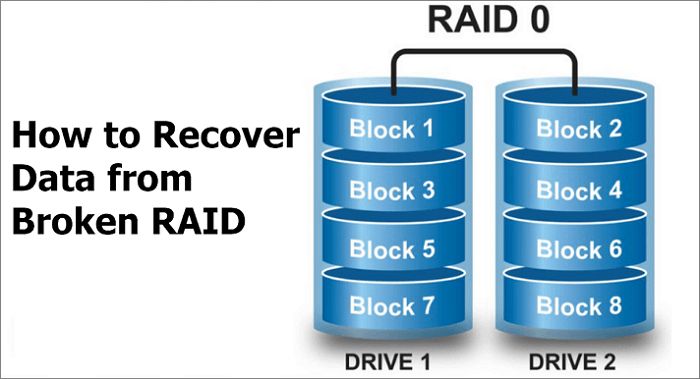Data recovery after a RAID controller failure can seem daunting, but with the right tools and techniques, the process is very manageable. This comprehensive 5000 word guide will walk you through the steps for recovering data from a failed RAID array.
What is RAID and how does it work?
RAID (Redundant Array of Independent Disks) is a data storage technology that uses multiple hard drives to increase performance and/or reliability. The most common RAID setups are:
- RAID 0 – Data is striped across multiple drives for faster performance, but there is no redundancy. If one drive fails, all data will be lost.
- RAID 1 – Drives are mirrored for redundancy. If one fails, data can be rebuilt from the other drive.
- RAID 5 – Data is striped across drives with parity data distributed across all drives. It provides redundancy and allows for one drive failure without data loss.
- RAID 6 – Same as RAID 5 but can withstand the failure of two drives.
- RAID 10 – Combination of RAID 0 and RAID 1. Provides increased performance and allows for drive failures.
A RAID array is controlled by a RAID controller, which is usually a dedicated hardware device. The controller manages the RAID configuration, distributes data across the drives, and handles drive failures/replacements. If the RAID controller itself fails, access to the array and its data will be lost.
Common causes of RAID controller failure
There are several reasons why a RAID controller may fail:
- Hardware malfunction – Like any electronic component, RAID controllers can randomly fail due to electrical issues, manufacturing defects, etc.
- Firmware bugs – Bugs in the RAID controller’s firmware can cause it to lock up or function improperly.
- Incompatible drives – Using unsupported or incompatible hard drives in the array can sometimes cause controller issues.
- Power surges/failures – Power spikes, outages, or abnormal shutdowns can damage RAID controller circuitry.
- Overheating – Insufficient cooling of the controller can lead to heat damage over time.
- User error – Incorrect configuration of the RAID array can sometimes cause the controller to malfunction.
No matter what the cause, RAID controller failure results in the RAID array being inaccessible and your data at risk until the controller can be repaired or replaced.
Emergency steps after RAID controller failure
When a RAID controller fails, quick action is required to avoid permanent data loss. Here are important first steps:
- Stop all I/O activity – Prevent applications, OS, and users from writing any new data to the drives. New writes could overwrite existing data.
- Replace the RAID controller – Install a replacement/spare controller to regain access to the array.
- Mark failed drives – Identify and mark any drives that may have caused the failure.
- Backup critical data – Once running again, immediately backup critical data from the RAID array.
Taking these emergency measures quickly after a controller failure can greatly improve your chances of recovering data intact.
Recovering data from RAID 0
Since RAID 0 has no redundancy, a controller failure will lead to complete data loss if any single drive fails or becomes corrupted. However, if the RAID drives themselves remain intact and readable, full data recovery is often possible:
- Replace failed controller with new one and restart system.
- Verify RAID array has reconstructed correctly.
- Install data recovery software and scan drives for recoverable data.
- Use recovery tool to copy/extract files and folders to safe storage.
Advanced data recovery methods like imaging drives, repairing file systems, and manually reconstructing RAID 0 stripes can recover even more data in many cases.
Best practices for RAID 0 recovery
- Leave failed RAID untouched until recovery process starts.
- Avoid re-initializing or reformatting drives.
- Only rebuild array once in a recovery OS or tool.
- Never rebuild a RAID 0 array missing drives.
- Clone drives before attempting repairs for safest results.
Recovering data from RAID 1
The mirrored drives in RAID 1 provide built-in redundancy for data recovery. If the controller fails but the drives are intact, perform these steps:
- Replace controller and reboot system.
- Check both RAID 1 drives for errors.
- Mark and set aside any drives showing errors/damage.
- Rebuild RAID using single good drive if available.
- Mount rebuilt array read-only and copy data to safe location.
- Scan marked bad drives using recovery software.
With this process, a single functional RAID 1 drive lets you reliably recover your data. Even if both drives are damaged, extensive recovery is often possible.
Best practices for RAID 1 recovery
- Don’t rebuild array with questionable drives.
- Avoid writing to drives until data is recovered.
- Clone drives for read-only access as needed.
- Target single drive for quickest recovery.
- Scan all drives, even if visibly damaged.
Recovering data from RAID 5
RAID 5 offers single-drive fault tolerance along with performance benefits. Use these steps after a controller failure:
- Install replacement controller.
- Review array for failed/bad drives.
- Rebuild RAID without faulty drives if possible.
- Copy critical data from online array before full rebuild.
- Remove failed drives and scan separately.
- Add replacement drives and finish rebuild.
With RAID 5 you can recover data missing from up to one failed drive. If drives are cloned or imaged, more extensive rebuilding is possible in some cases.
Best practices for RAID 5 recovery
- Avoid rebuilding with multiple failed drives.
- Prioritize identifiable good drives.
- Image drives for attempted stripe rebuilding.
- Target critical data before full rebuild.
- Leave original arrays intact until recovery finishes.
Recovering data from RAID 6
RAID 6 can withstand up to two drive failures while maintaining data integrity. Use this process to recover data:
- Replace controller and boot system.
- Note any failed/damaged drives.
- If 2 or fewer drives failed, rebuild array.
- Copy critical data after initial rebuild.
- Pull failed drives and run recovery tools.
- Add replacement drives and finish rebuild.
As long as no more than two drives are lost, full data recovery is often achievable with RAID 6. More advanced recovery methods can sometimes recover data even with more than two drive failures.
Best practices for RAID 6 recovery
- Avoid rebuilding arrays with >2 failed drives.
- Prioritize known good drives.
- Image drives for deeper stripe rebuilding.
- Analyze logs for stripe data.
- Target critical data first before full rebuild.
Recovering data from RAID 10
RAID 10 combines mirroring and striping for performance and fault tolerance. Use these tips after a controller failure:
- Replace controller and restart system.
- Identify any failed drives.
- Rebuild mirrors using only good drives.
- Copy data from recovered mirrors.
- Pull failed drives and scan with recovery tools.
- Add replacement drives and rebuild RAID 10..
RAID 10 recovery is very reliable thanks to the underlying RAID 1 mirrors. At least one drive from each mirror set will be playable after a controller failure.
Best practices for RAID 10 recovery
- Target mirrors with no failed drives first.
- Avoid rebuilding across drive pairs.
- Image drives before attempting repairs.
- Prioritize critical data recovery.
- Don’t add replacement drives until recovery finishes.
Choosing data recovery software
Specialized data recovery software provides the best results when salvaging data from a failed RAID array. Look for software with features like:
- Support for all major RAID levels – Even obscure or proprietary RAID configurations.
- Advanced RAID reconstruction – For rebuilding damaged or custom RAID sets.
- File system repair – To fix corrupted file system metadata after failures.
- Imaging/cloning – Safely duplicate drives for recovery and rebuilding.
- Data carving – Pull raw data from drives without relying on file systems.
The best utilities offer deep integration with RAID hardware and file systems, maximizing the chances of data recovery in even worst-case scenarios.
Top data recovery software
Some top options include:
| Software | Key Features |
|---|---|
| R-Studio | Strong RAID recovery, rebuild RAID with missing/damaged drives, compatible with obscure RAID types. |
| GetDataBack | Deep RAID integration, pulls files based on signature not file system, recovers from formatted arrays. |
| EaseUS | Straightforward data carving for lost files, rebuilds RAID 5/6 with missing data, hardware independent. |
Sending drives to a data recovery service
For extremely complex RAID recovery cases involving multiple drive failures plus controller failure, a professional data recovery service may be needed. They offer services like:
- Proprietary data recovery tools and techniques.
- Clean room facilities for drive repair and recovery.
- Experienced RAID experts and engineers.
- Highest possible chance of recovery.
This level of service is expensive but can recover data that even advanced users could not. If the data is mission critical, the cost is often justified.
When to use data recovery services
Consider a professional service if:
- Critical RAID array experienced multiple simultaneous drive failures.
- Over 50% of drives in array failed.
- Drives have physical damage or mechanical issues.
- DIY recovery efforts failed completely.
- Lack of technical skill or time for complex RAID recovery.
Reputable services like DriveSavers, Gillware, Secure Data Recovery, and others can often recover data from RAID arrays that appear unsalvageable.
Preventing RAID controller failure
While controller failures can happen unexpectedly, taking preventative measures can reduce their likelihood:
- Use enterprise-grade RAID controllers.
- Keep firmware updated.
- Monitor controller temps, logs, and health metrics.
- Enable email/text alerts for failure conditions.
- Use UPS to protect from power issues.
- Follow vendor instructions for RAID management.
- Keep complete backups of critical data.
Catching controller issues early greatly improves recoverability. But backups and redundancy are still essential in case failure does occur.
Conclusion
Recovering data after a crashed RAID controller is very possible with the right tools, knowledge, and preparation. Understanding the RAID type and failure points allows creating an effective recovery plan. Software can repair logical damage, while services handle extreme physical cases. And good preventive practices reduce the chances of failure happening in the first place.
While a RAID controller failure can seem catastrophic, having a recovery strategy in place will allow restoring service and data quickly and safely.